ONLYOFFICE Docs v7.2 released: plugin marketplace, live viewer, ligatures, new form fields, updated UI, and more
The latest version of our online editors is already available with multiple usability improvements, easy plugin installation, live viewer, support of ligatures, enhanced forms, OLE spreadsheets, new interface theme and languages, Paste Special hotkeys, and other features. Read on to discover all the updates.

Plugin marketplace
Plugin installation has never been so easy and straightforward. With the brand-new Plugin Manager you can explore all available plugins and install or remove any plugin with just one click.
Where to find: Plugins tab -> Plugin Manager
Live viewer
When you open a document in the view only mode, you can see the changes made by other users collaborating in real time.
Where to find: This option is enabled by default. To disable this setting: Document opened in the Read Only mode -> Advanced Settings -> Collaboration -> Show changes from other users.
Please note: This option is available only for server users who have a new license with the connections_view field.

Enhanced work with fonts
Thanks to the implementation of the HarfBuzz text shaping library, ONLYOFFICE font engine now supports lots of new scripts. The N’Ko writing system which belongs to RTL is only one of the examples.
This update also brings the support of ligatures. That allows merging multiple symbols into one and hence the support of new languages, for example, Bengali and Sinhala, as well as makes for a more harmonious reading experience.
You can configure ligatures and choose between standard, contextual, discretionary, and historical types, or select the combo options.
Where to find: Paragraph Advanced Settings -> Font -> OpenType Features
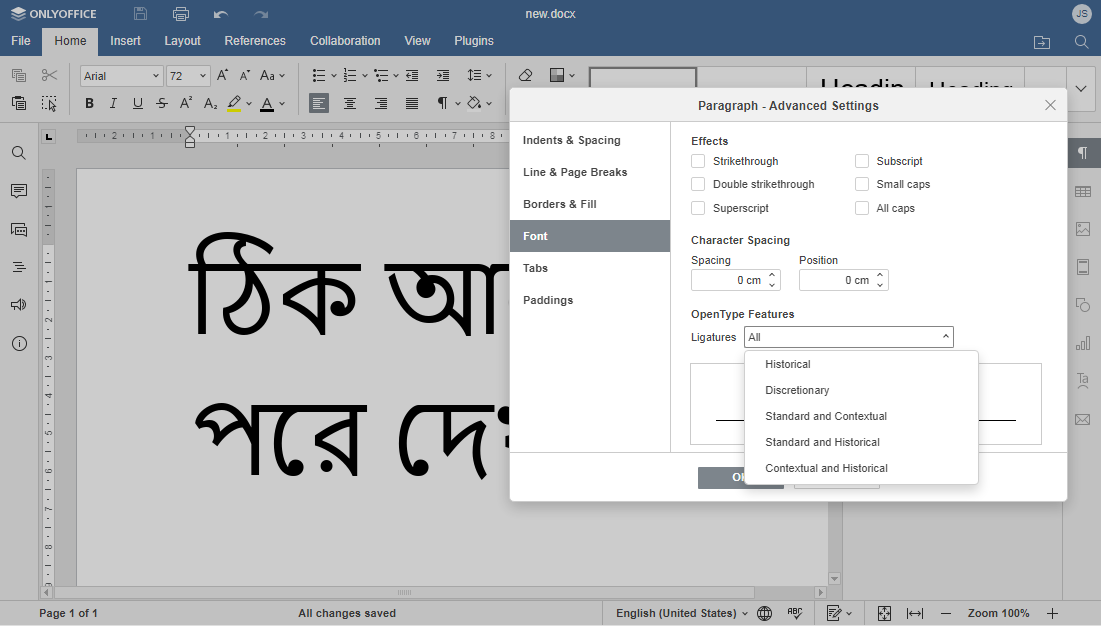
New form fields and parameters
Use new fields to create forms more easily and quickly: email address, phone number, and complex field which allows you to compose any custom fields you need.
In text fields, you now can allow usage of any specific symbols and set the needed format: None, Digits, Letters, Arbitrary Mask (for phone numbers), and Regular Expression (for example, for emails).
Besides, the newly added Tag setting allows users who work with fields in the automatic mode to simplify form creation.
Where to find: Forms tab (in DOCXF files) -> Available fields and Form Settings menu
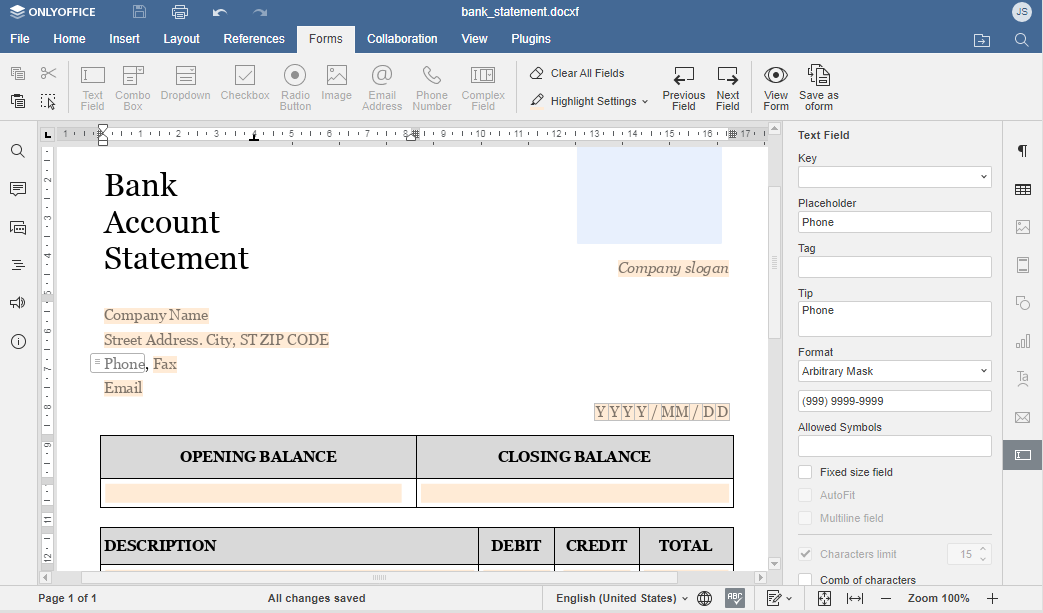
OLE spreadsheets
Insert and edit spreadsheets as OLE objects embedded in text docs, sheets, and slides. This is a smart way to share statistics in yearly reports, for example.

Usability improvements
We upgraded the interface for more comfortable user experience, including:
- Cut and Select All buttons added to the Home tab;
- Updated View tab with editor settings (now also available in the view and commenting modes);
- Additional panel for buttons when reducing the browser width;
- Separate buttons for document sharing and list of co-authors;
- Updated Navigation panel renamed to Headings in document editor;
- and others.
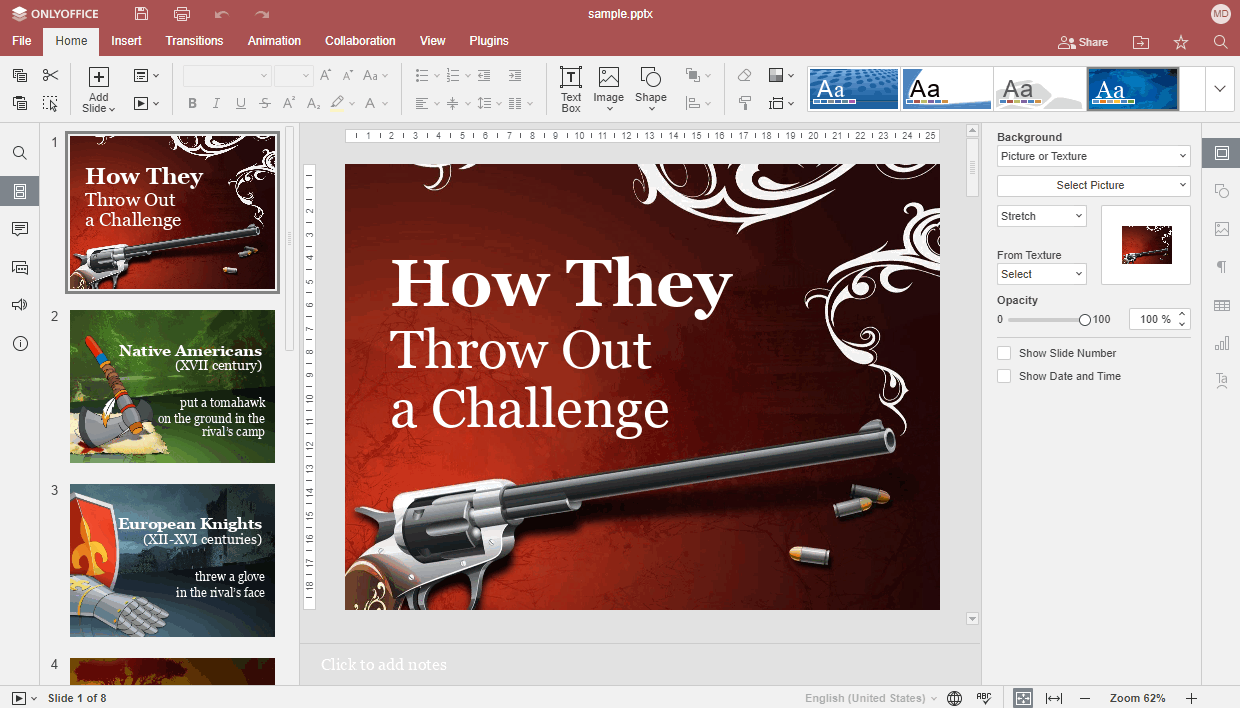
New interface theme and languages
Following your requests, we added another dark mode variation — Dark Contrast — to make it even quicker and easier to work with docs in dark environments.
Besides, you can make the editors automatically switch to the dark or light mode depending on the theme used in the system.
Where to find: View tab -> Interface theme (to make the document itself dark, select the corresponding option separately)

We also added new interface languages:
- Portuguese (Portugal);
- Chinese (Traditional, Taiwan);
- Basque;
- Malay;
- Armenian.
Updated Search and Replace
Find anything in your documents using the new search bar. On the left-side panel, you can set detailed search options and navigate between results. Besides, you can now use the Whole words only option.
Where to find: Click the magnifier icon in the upper right corner or use the Ctrl+F key combination
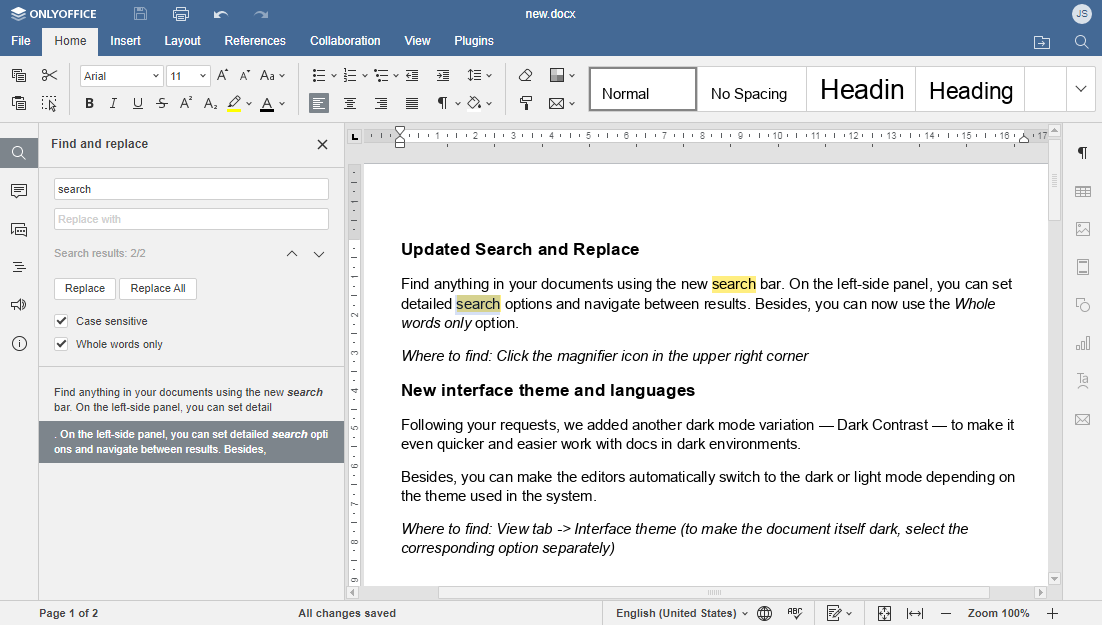
Hotkeys for Paste Special
New hotkeys enable special paste options in each of three editors. You can, for example, paste formulas and text without formatting, or vice versa keep source formatting.
Where to find: Hold Ctrl or Command and hit corresponding buttons
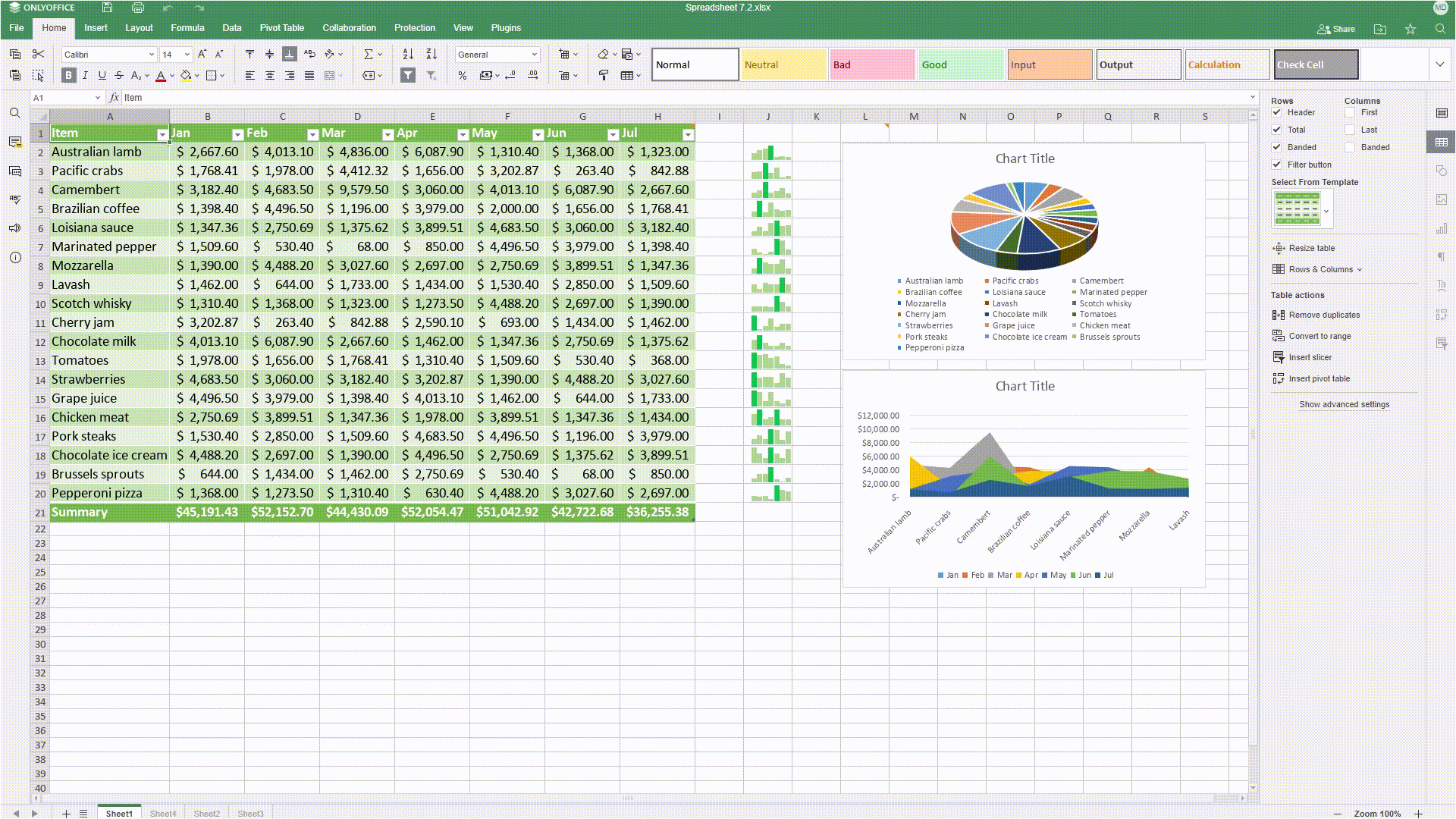
New features in the spreadsheet editor
Link to data range. You can get and share a link to the selected range using the context menu. This way, recipients will quickly find necessary data even in large workbooks.
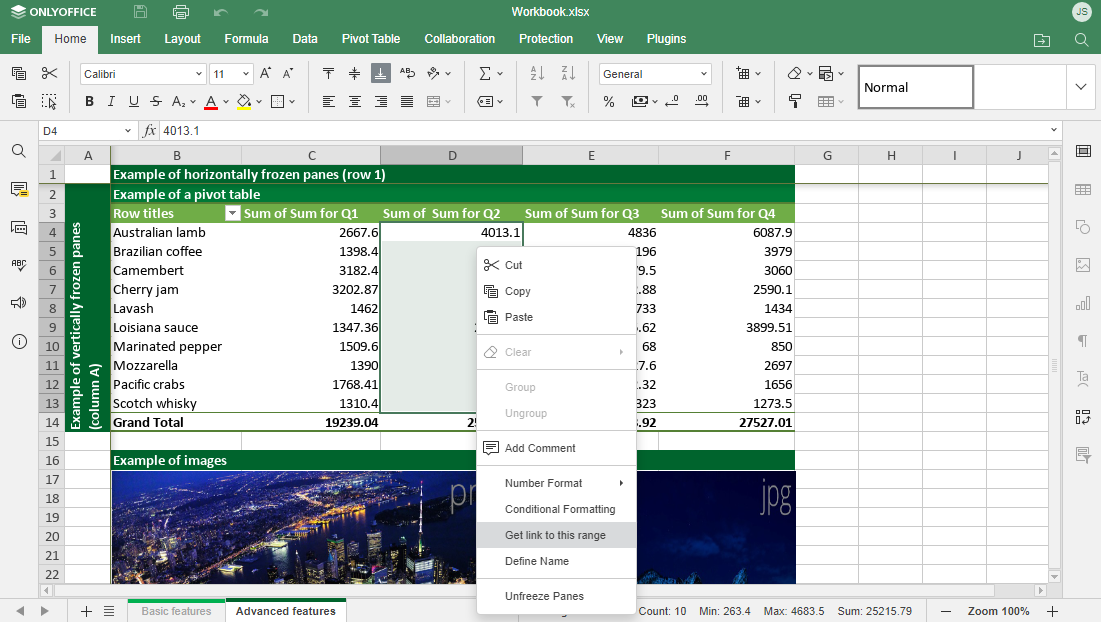
Switch Row/Column. Chart settings on the right panel feature the new option which allows quickly swapping chart rows and columns.
1904 date system. In the spreadsheet Advanced Settings, you can now activate the 1904 date system, the default numbering system which starts on January 1, 1904.
JWT enabled by default
Starting from version 7.2, JWT that protects documents from unauthorized access is enabled by default. A random secret is automatically generated and just needs to be added on the side of the host application. You can obtain the default JWT secret and replace it with a custom key if required. Learn more about JWT
Other enhancements
- Ability to rename files via title in the editors.
- Using custom images as bullets in bulleted lists in sheets and slides.
- More intuitive Advanced Settings with the added option to enable/disable navigation using the keyboard.
- Removing headers and footers from the toolbar menu (in document editor).
- Support for PPSX presentations for viewing.
How to use new features
Watch this video overview to briefly explore the most important updates from version 7.2:
See the new features in action in this presentation:
Get ONLYOFFICE Docs v7.2
Get the self-hosted version of ONLYOFFICE Docs 7.2 right now:
In the cloud solutions, the new version is now also available.
Create your free ONLYOFFICE account
View, edit and collaborate on docs, sheets, slides, forms, and PDF files online.



