ONLYOFFICE forms: new OFORM & DOCXF formats explained
With introducing ONLYOFFICE forms in the version 7.0, we also brought two new formats – OFORM and DOCXF. Learn more about them from this blog post.

What is DOCXF and why you need it
DOCXF is a new format developed by our team for creating form templates. It’s a file extension based on DOCX which allows building forms either from scratch or using an existing DOCX file.
So, you need DOCXF to create, edit, and collaborate on form templates together with your team.

In DOCXF, you can insert various types of fields and adjust them to make your form look as you need it. And like in a regular DOCX file, you are able to work with text applying any styling and formatting.
You can share DOCXF with other users giving them permissions to edit, review, or comment it. So, you can work all together on one template to speed up the form creation process.
What is OFORM and why you need it
OFORM is our new native format for online ready-to-fill-out forms. It is an OOXML extension which is now used in all ONLYOFFICE solutions, including web, desktop, and mobile.
So, you need OFORM to fill out the created forms.
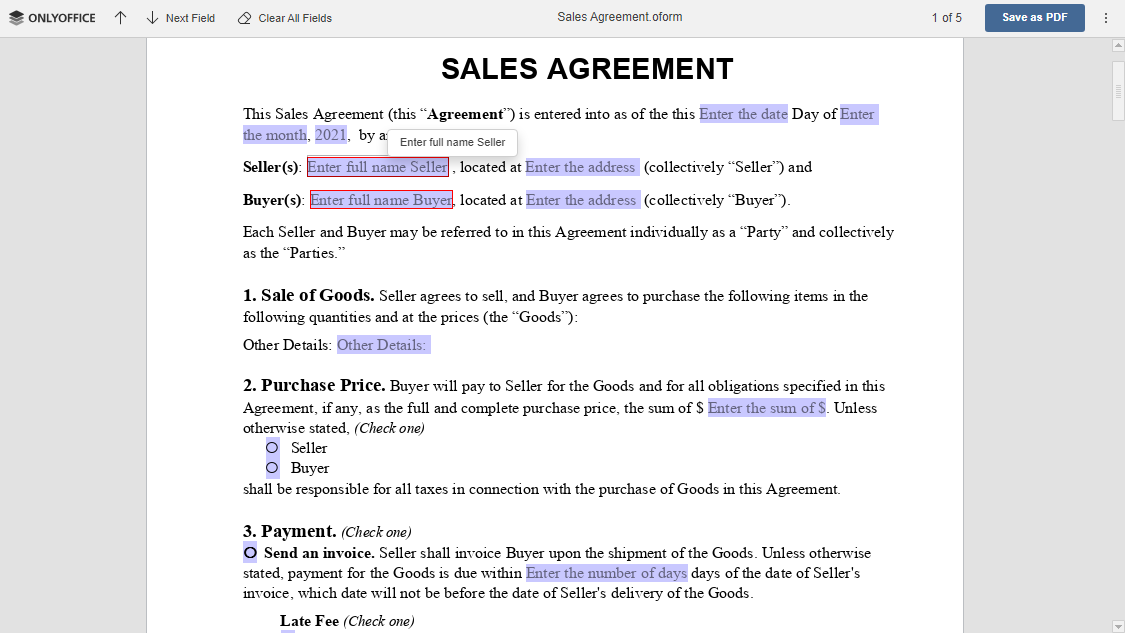
Learn more about OFORM format from White Paper
How it works?
When your DOCXF is ready, you can preview it and save the file in OFORM format. This way a fillable form is created. You can share it with other users giving them the Form Filling access rights.
Users with the corresponding permissions granted are able to fill in the form and save the result as PDF or DOCX file. Alternatively, they can save OFORM as PDF right then and fill it out using any available PDF editor.
Why we introduced new formats
Standard formats — we mean DOCX and PDF — are not enough to bring all our ideas into life. That’s why we decided to create our own formats.
ONLYOFFICE uses its native document editor for working with forms. What does it mean? To create, for example, a sales agreement template, you don’t need to create a document in another word processor. You can do everything in the same editor, and completely online.
Besides, ONLYOFFICE provides extended field settings (as compared e.g. to MS Content Controls) which allow adjusting your forms as you need it.
Security is another important aspect. The OFORM format specification makes it possible to implement advanced security, including electronic signatures and encryption.
Why two new formats, not one?
We introduced two new formats to arrange the whole process of working with forms in a more convenient way for all users.
Thus, you can immediately distinguish by the DOCXF or OFORM extension what kind of file it is — an editable form template or a ready fillable form.
In services which don’t provide an ability to share files with form filling access rights due to their internal architecture, you can still give users an opportunity to fill out OFORMs without actually changing their content.
What’s next
In the first version of ONLYOFFICE forms we introduced basic fields. With the next release, we are planning to add field presets to simplify the process of form creation.
As mentioned above, we want to make our forms more secure by adding an ability to encrypt them. Further security improvements will include recipient roles for field filling what implies an ability to add e-signatures for both the entire form and the certain field group only.
Create your free ONLYOFFICE account
View, edit and collaborate on docs, sheets, slides, forms, and PDF files online.


