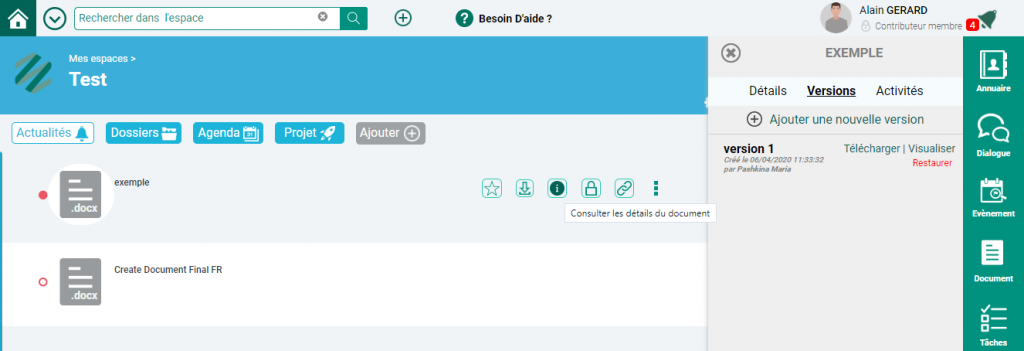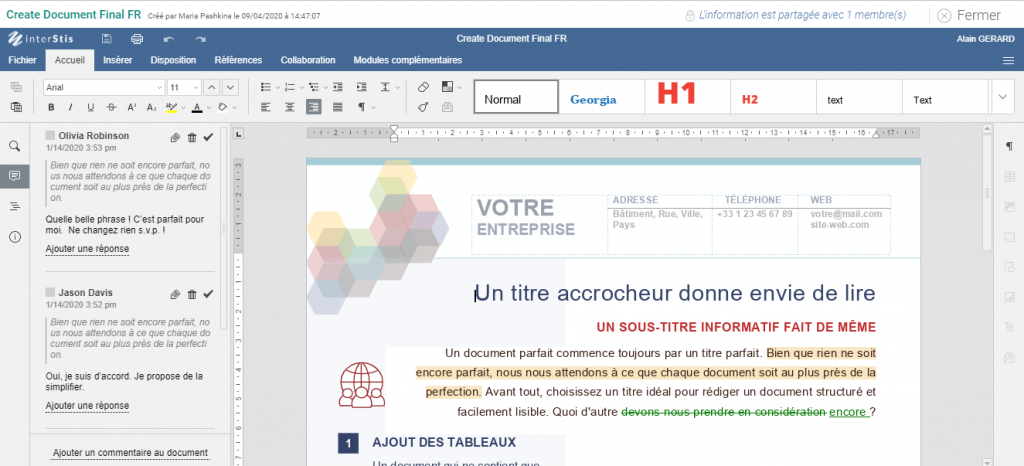- Blog /
- ONLYOFFICE /
- Partnership /
- What's new
ONLYOFFICE and interStis come together to keep remote teams productive
Since the early days of the quarantine, our French partner interStis has offered its collaborative platform and web conference tools for free to enterprises and institutions that are not equipped with communication and productivity online tools to organize remote work.
ONLYOFFICE is proud to play a part in this collective effort by bringing its online editors. To learn more, read this article.
The French start-up interStis was founded in Paris and Burgundy in 2014. Its mission is to provide organizations of all sizes with intuitive and secure collaborative tools without user limitations in all subscription offers and at a reasonable price.
interStis is an online productivity platform that allows organizing and managing projects within dedicated collaborative spaces. It includes document management, online document editors, tasks, shared calendar, instant messenger, dialogues, surveys, and a web conference tool.
To enable teams to securely exchange documents and information without endless phone calls and e-mails, interStis opens its platform for the quarantine period. Nicolas Huez, Technical Director and Co-founder at interStis, points out that within the first 10 days the number of users increased from 30000 to over 36000.
If you want to explore all the tools and adapt them to your teams’ needs, create your interStis account and deploy the platform in a few clicks.
To support this great initiative, ONLYOFFICE significantly increased the number of allowed simultaneous document editing sessions from 250 to 1000 per server. Thus, interStis users have the opportunity to edit and collaborate in real time on OOXML (DOCX, XLSX, PPTX) and OpenDocument files right inside their digital workplace.
In a collaborative space, a user can create new text documents, spreadsheets, presentations or upload local files.
In the Document module, interStis added some buttons to the document menu that allow users to:
- mark document as a favorite;
- download files;
- see more document details;
- manage access permissions: reading only, editing, full access;
- share the document via an external link;
- сlick “Like” to evaluate the document’s content.
What’s more, project team members can comment on the document without even opening it. The comment section shows all previous comments and contains an empty box to add a new one.
If a user chooses the “View document details” option, the right sidebar appears. It offers means for:
- viewing detailed document information;
- managing document versions;
- tracking other contributors’ activities. Users can sort them by author, version or date.
One click on a document launches the editor in a new window. Users have at their disposal a familiar tabbed interface that groups traditional editing features.
As for collaborative tools, interStis users are free to choose between two co-editing modes (fast or strict), track changes made by co-authors, leave comments and exchange opinions using the built-in chat.
To learn more about the most recent updates for ONLYOFFICE online editors, read our blog.
Are you interested to explore ONLYOFFICE online editors? Start a free 180-day trial >>
Do you already use the cloud platform? Extend its functionality with advanced document processing. Try ONLYOFFICE Integration Edition>>
What online collaborative tools do you use to stay productive while working from home? Share your digital experience in the comments below or tweet us at @only_office.
Create your free ONLYOFFICE account
View, edit and collaborate on docs, sheets, slides, forms, and PDF files online.