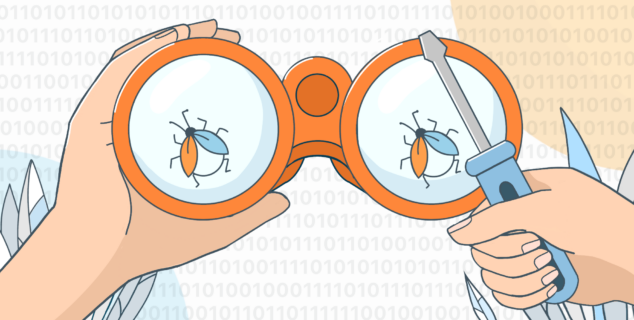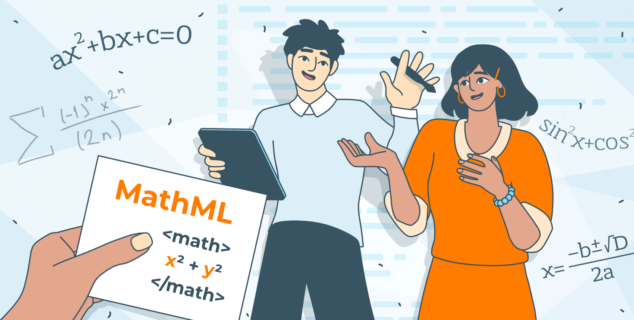- Blog /
- Documents /
- ONLYOFFICE /
- What's new
ONLYOFFICE Documents 6.0 for iOS: Dark Mode, new formats and other improvements
Great news, Apple fans!
ONLYOFFICE has updated its mobile office suite for iOS and added Dark Mode, improved stability and performance. Read this post to learn more.
- iOS Dark Mode for smoother work in ONLYOFFICE editors.
- Editing of DOC, XLS, PPT and RTF documents.
- Revamped document conversion module: the app size was reduced.
- General performance and stability enhancements.
Working with documents in a poorly illuminated place with the Dark Mode on is safer for your eyes. That explains hype about this feature: it means not just an elegant design, but no more dry eyes and melatonin suppression. Besides, it saves your battery lifetime a little bit.
To enable the Dark Mode, go to Settings -> Display & Brightness and tick off the “Dark” option, and get back to further document editing in ONLYOFFICE.
Get our free updated app for iOS with the latest improvements:
Get ONLYOFFICE Projects for iOS to manage your projects when on the go.
Connect Nextcloud, ownCloud or any other service working via WebDAV and edit documents directly from the app.
Let us know what you think about our latest version of mobile editors in the comments section below or just tweet us at @only_office.
Create your free ONLYOFFICE account
View, edit and collaborate on docs, sheets, slides, forms, and PDF files online.