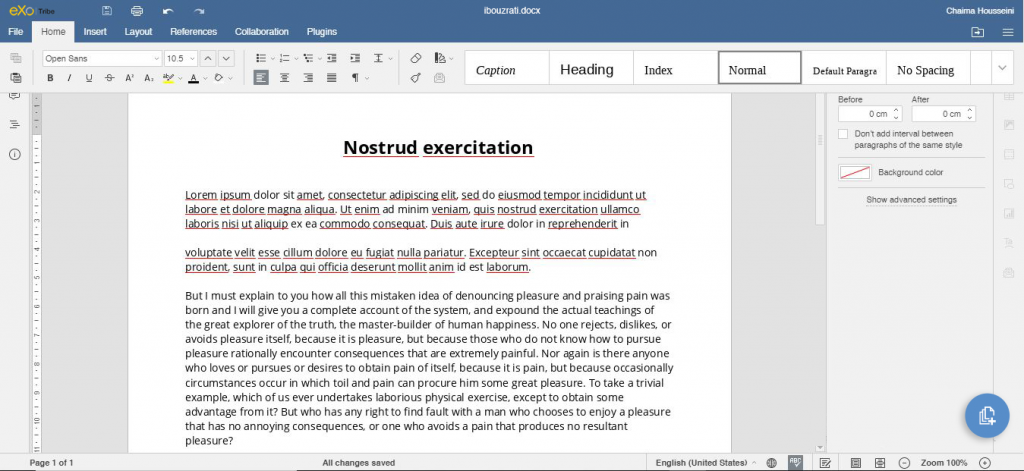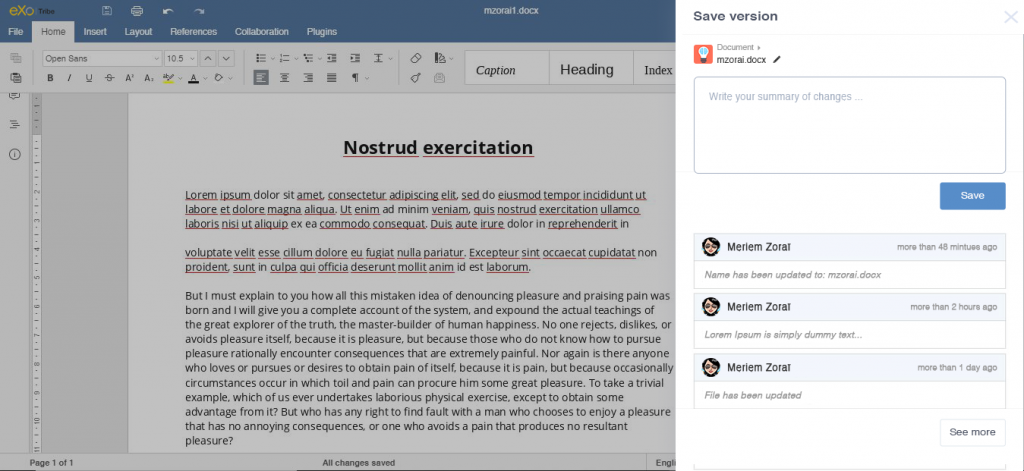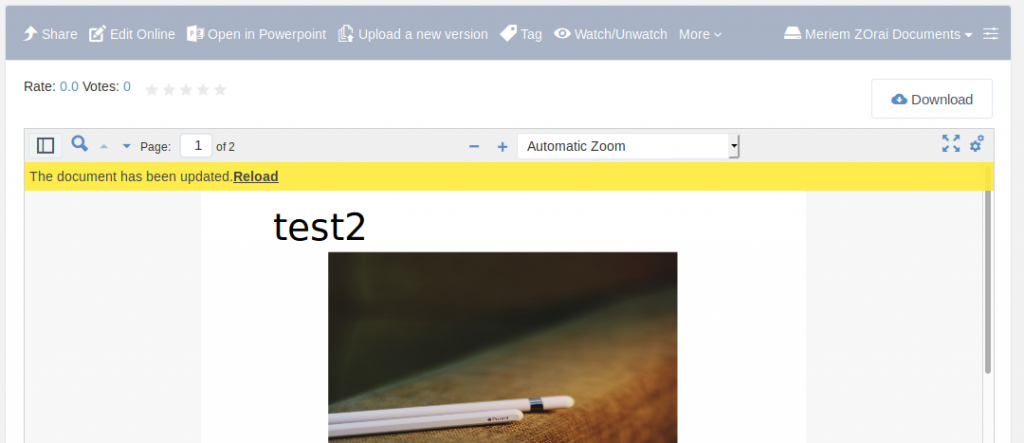- Blog /
- Integration /
- ONLYOFFICE /
- Partnership
ONLYOFFICE and eXo Platform boost productivity of in-office and remote teams
Due to the current situation in the world, more and more teams are about to be working remotely. This need to ensure uninterrupted workflow makes thousands of managers try different online collaboration tools.
We take this opportunity to remind that ONLYOFFICE can be seamlessly integrated with your digital workplace, allowing all its users to edit and collaborate on office documents in real-time. This is the case of eXo Platform that has released ONLYOFFICE co-editing add-on. Read this article for details.
With an ecosystem of 100,000 members and hundreds of successful deployments worldwide in the financial, health and technology sectors, eXo Platform is the largest open-source provider of collaboration and knowledge management solutions.
Our history with eXo Platform started back in 2016 when the open-source ONLYOFFICE Document Server was integrated with eXo Platform’s document explorer to allow users to edit text documents, spreadsheets, and presentations stored inside eXo Platform easily through the embedded ONLYOFFICE editor.
After 3 years, eXo Platform went into technical partnership with ONLYOFFICE to offer its customers a comprehensive on-premise solution that gives control of their data and independence from tech giants’ monopoly.
Starting from version 5.3, the commercial editions of eXo Platform include the enterprise-ready version of ONLYOFFICE editors.
As a reminder, ONLYOFFICE add-on for eXo Platform facilitates access to information and features the following:
- Editing and co-editing .xlsx, .docx, .pptx documents in real time;
- Document sharing with the permission to view or edit;
- Track changes;
- Comparing document versions.
The number of simultaneous connections is limited by ONLYOFFICE license terms.
After having deployed a chosen eXo Platform solution, you can run ONLYOFFICE and access the editor interface directly from:
-
- the activity stream via the “Edit online” button at the bottom of the document;
- the document preview interface:
- the tab “Documents” in the action bar.
Once you click on “Edit Online”, the interface of ONLYOFFICE online editor will be loaded in a new tab:
eXo added a floating button at the bottom right of the document that allows opening a drawer with the following options:
- Create a new version of the document and add a short a description of the changes you made;
- See the full version history of the document;
- Manage document versions;
- Compare selected versions.
If a document has been edited by another user, a yellow bar appears at the top of the document informing you that the document has been modified. It contains also a Reload link allowing you to load the latest version of the file.
To learn more about ONLYOFFICE add-on and how to use it effectively, read this guide.
The integration between ONLYOFFICE and eXo Platform is becoming deeper and impacts more and more modules. For example, the gamification system, an internal reward program that ensures better employees’ engagement and a healthy work environment, gives users additional points when they edit documents with ONLYOFFICE.
Patrice Lamarque, Chief Product Officer at eXo Platform, outlines the future course of action:
We’re planning to improve the document review process, add collaborative features such as comments, mentions, replies, and even tasks creating and tracking tools.
Try eXo Platform with the prepackaged ONLYOFFICE add-on now.
Other options to try:
- If you are looking for advanced document processing within the cloud platform your enterprise uses (e.g. Nextcloud, ownCloud, Seafile), try ONLYOFFICE Integration Edition.
- ONLYOFFICE offers a free 180-day trial for ONLYOFFICE Cloud Service that you can launch anytime for the next 6 months. Try now>>
What online collaborative tools do you use to stay productive while working from home? Share your digital experience in the comments below or tweet us at @only_office.
Create your free ONLYOFFICE account
View, edit and collaborate on docs, sheets, slides, forms, and PDF files online.