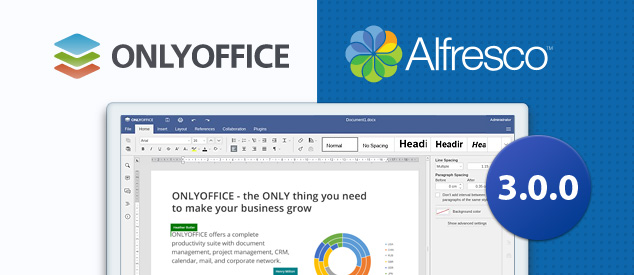- Blog /
- Integration /
- ONLYOFFICE /
- What's new
New ONLYOFFICE connector for Alfresco with JWT, new conversion options and more
Hello everyone!
We have updated the ONLYOFFICE integration app for Alfresco. Read more to see what’s new in version 3.0.0.
ONLYOFFICE online editors can be integrated into Alfresco content management platform to work on documents, spreadsheets and presentations and collaborate with colleagues in real time.
Both free community version of ONLYOFFICE Document Server and ONLYOFFICE Integration Edition can be integrated, depending on the team size and the professional needs of the organization.
JWT support. JSON Web Token (JWT) helps secure your traffic so no one besides the users with proper rights has access to your documents.
Configuration page in administration console. You can manage your server address and JWT secret key.
Automated testing. Every time you save settings in admin console ONLYOFFICE will run a set of tests to identify potential problems with configuration.
New conversion options. We added the ability to convert ODT, XLS, DOC, ODS, PPT and ODP to Office Open XML formats (DOCX, XLSX and PPTX).
- ‘Edit in ONLYOFFICE’ button now displays only for DOCX, XLSX, PPTX, CSV and TXT formats;
- CSV and TXT formats will be converted to original format after editing;
- Document editors will now use user locale.
Get the latest version of Alfresco integration app to see the new features yourself:
The Alfresco Digital Business Platform is enterprise-grade cloud software for establishing corporate management of information through collaborative features, content and document management and other tools. Alfresco sticks to open standards: it is built on the open-source core and provides open API libraries for creating endless integration opportunities that enhance the solution’s capabilities even further.
Tried using ONLYOFFICE in Alfresco? Tell us what you think in comments. If you have any questions, visit our API documentation or contact us at support@onlyoffice.com.
We have recently updated other connectors for ONLYOFFICE. Read our blog to learn how to customize ONLYOFFICE interface in Nextcloud and ownCloud with the new integration apps.
Create your free ONLYOFFICE account
View, edit and collaborate on docs, sheets, slides, forms, and PDF files online.