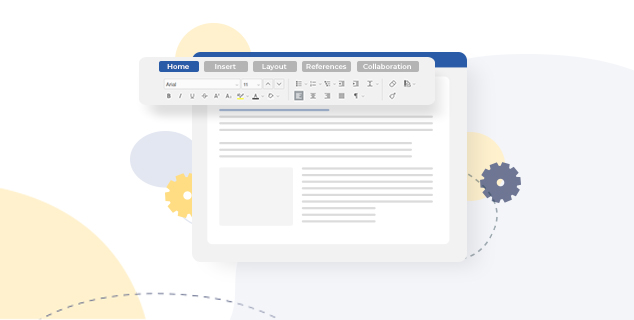ONLYOFFICE opens tabs for open source users
Hello everyone!
ONLYOFFICE online editors 5.3 with all its features and enhancements since version 5.0 goes to open source. Find below the whole list of features you get.
The new interface layout introduced in the cloud and enterprise solutions since version 5.0 is now available for open source version as well. It reorganizes the editing tools into convenient tabs by their purposes: File, Home, Insert, Layout, References, Collaboration, Plugins.

The tabbed interface is here to:
- ensure the intuitive navigation,
- reserve bigger click areas,
- keep the elements more informative,
- and accommodate growing functionality.
For details read our article on Medium.
Apart from the features added in the version 5.3 of online editors, with the tabbed toolbar open source users get access to several useful tools:
- In document editor
- Сontent controls to create a form with input fields to be filled in by others.
- Navigation panel to easily organize and navigate your text document.
- Bookmarks to quickly jump to a certain position in the current document.
- Display modes in Track Changes to display all the changes as if they were accepted or rejected.
- Pivot tables in spreadsheet editor.
- Presenter view in presentation editor.
Just to remind, the source code of the ONLYOFFICE online editors (called Document Server) is distributed under AGPL v.3 license and listed on GitHub.
You can install it standalone and integrate with the platform of your choice using ready-to-use connectors or API, or deploy it together with ONLYOFFICE collaboration platform.
Have questions about the new release? Share your thoughts in the comments below or tweet us at @the_onlyoffice.
Create your free ONLYOFFICE account
View, edit and collaborate on docs, sheets, slides, forms, and PDF files online.