6 Best Online Document Converters
Looking for the best document converter to handle your file format needs? Whether you’re working with Word documents, PDFs, spreadsheets, or presentations, a good online document converter can save you time and effort. In this guide, we’ll cover what a document converter is, introduce some of the best free options available today, and help you pick the right tool for your needs.

What is a Document Converter?
A document converter is a digital tool—either an online service, a desktop application, or a software API—that transforms a file from one format to another. For example, you can use a document converter to:
- Turn a DOCX file into a PDF for easy sharing
- Convert an ODT file into a DOCX for compatibility with Microsoft Word
- Transform a PPTX presentation into an image slideshow
- Create fillable PDF forms from existing documents
Document converters are vital for ensuring that content remains accessible and editable across different devices, operating systems, and software platforms.
Key features to look for in a document converter include:
- Wide format support (DOCX, PDF, ODT, RTF, TXT, XLSX, PPTX, EPUB, etc.)
- High-quality conversion without formatting errors
- Batch processing to save time
- Security measures to protect sensitive documents
- Ease of use through intuitive interfaces
- Free access or affordable pricing
Best free document converters
Here are some of the top free document converters available online:
1. ONLYOFFICE Online Document Converter

The ONLYOFFICE Online Document Converter is a comprehensive and user-friendly web-based tool designed to convert a wide range of document types with high accuracy and efficiency. Whether you’re working with text documents, spreadsheets, presentations, or fillable forms, ONLYOFFICE ensures smooth and seamless conversion between all major file formats—including DOCX, PDF, ODT, RTF, XLSX, PPTX, TXT, and others. This makes it a highly versatile solution for both individual users and businesses that frequently work across different platforms and file standards.
For developers and integrators, the tool also offers access to the ONLYOFFICE Conversion API, which enables the integration of robust document conversion capabilities directly into third-party applications, websites, or internal systems. This API is well-documented and developer-friendly, supporting advanced use cases such as automated conversions in the background or within custom workflows.
Security is a top priority—uploaded files are processed securely, without being stored permanently, ensuring the confidentiality and integrity of your data. What’s more, the tool is completely free to use, requires no registration, and is accessible from any modern browser, making it ideal for users who need instant access without any barriers.
Pros:
- Free to use with no registration required
- Supports a wide range of formats
- High conversion quality
- Offers API integration for developers
- Secure data handling
Best for: Users who need a reliable, versatile, and secure online document converter with developer-friendly options.
Learn how to build your own online document converter using ONLYOFFICE.
2. CloudConvert

CloudConvert is known for its versatility and wide format support—handling everything from documents to images, videos, and even code files. With over 200 file types supported, it’s a go-to for users with unique or mixed-format needs.
The service offers deep customization options such as file resolution, page range selection, and metadata editing. CloudConvert also integrates seamlessly with cloud storage solutions like Google Drive, Dropbox, and OneDrive.
Pros:
- Broad format support
- Advanced conversion options
- Integration with popular storage services like Google Drive and Dropbox
Cons:
- Limited free conversions per day
- Some features locked behind a paywall
Best for: Users who need customizable conversions and integration with cloud storage services.
3. Zamzar

Zamzar offers a straightforward, no-frills experience for converting documents, images, audio, and video files online. It requires no software installation, and the website’s intuitive design ensures a smooth process even for beginners.
While it supports a wide range of formats, Zamzar focuses on ease-of-use rather than granular customization.
Pros:
- Easy-to-use interface
- Supports a wide variety of file types
- No account needed for basic use
Cons:
- File size limitations for free users
- Conversion speed can vary during peak times
Best for: Quick, no-fuss conversions for smaller files.
4. Online-convert.com

Online-convert.com offers a broad range of free services not only for documents but also for ebooks, images, audio, videos, and even web content. Users can tweak several settings during conversion, such as target file properties, metadata, and compression level.
Pros:
- Supports a diverse range of file formats
- Extra settings for output customization
- Offers browser extensions
Cons:
- Ads on the free version
- File size restrictions
Best for: Users looking for customizable conversions directly from the browser.
5. Convertio

Convertio provides a seamless online document converter experience with simple drag-and-drop functionality. It’s cloud-based, so all conversions happen online without needing to install anything.
With support for 300+ formats, Convertio is suitable for quick jobs on any platform, from desktops to mobile phones.
Pros:
- Extremely user-friendly interface
- Supports over 300 file formats
- Ensures file security (deleted after 24 hours)
- Works on all platforms: Windows, Mac, Linux, Android, iOS
Cons:
- Free users are limited to files up to 100MB
- Daily conversion limits apply unless you upgrade
Best for: Users seeking a clean, straightforward user experience for occasional conversions.
6. FreeConvert
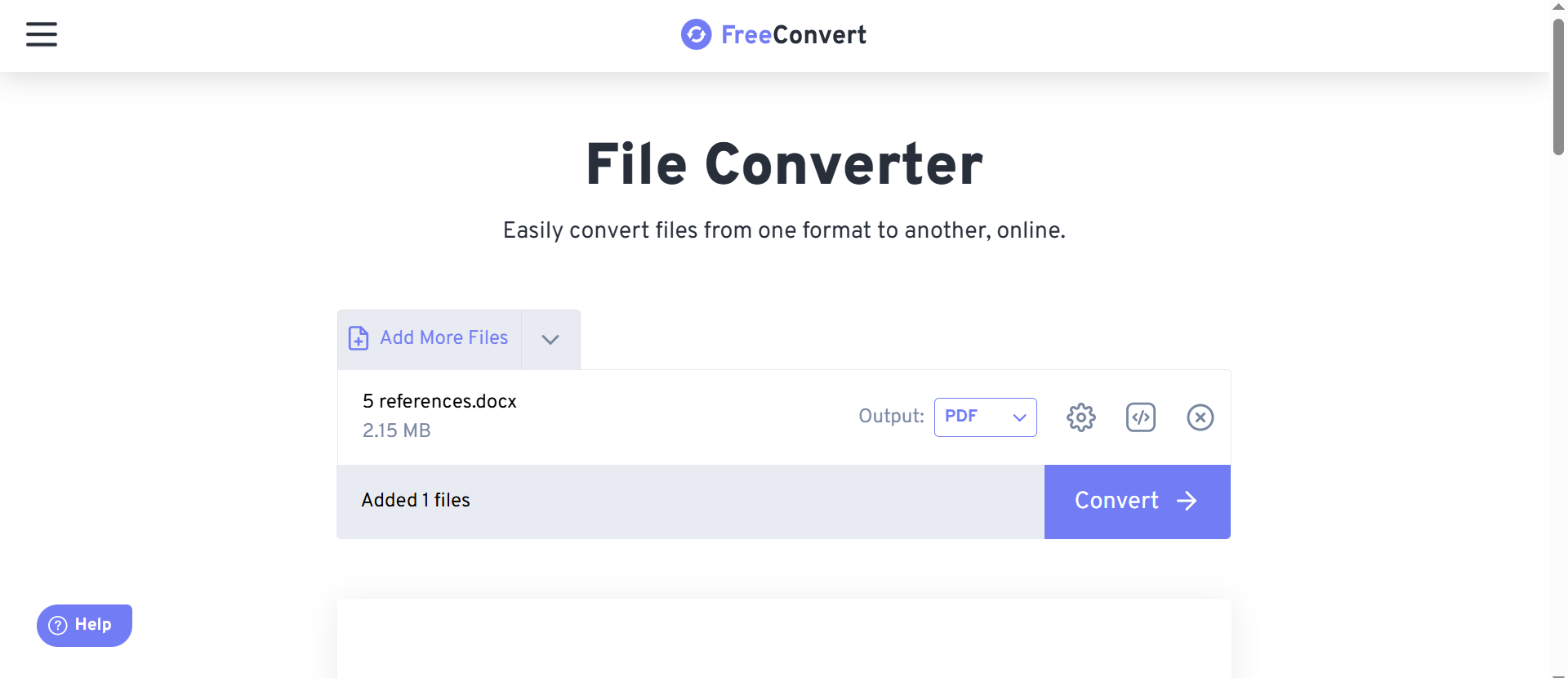
FreeConvert is a flexible, web-based file conversion platform that supports a wide variety of formats. It also handles images, audio, video, and eBooks, making it a true all-in-one online conversion solution.
The interface is modern and mobile-friendly, with simple drag-and-drop functionality. FreeConvert is designed for quick, no-hassle conversions, but it also includes some useful custom settings, like page range selection and output format tweaks.
Pros:
- Supports a wide range of document and multimedia formats
- Intuitive drag-and-drop interface
- Optional output settings for better control
Cons:
- Free version has file size limits (up to 1GB with restrictions)
- Occasional ads on the free tier
Best for:
Users who need a flexible, all-purpose converter with support for many file types.
Create your free ONLYOFFICE account
View, edit and collaborate on docs, sheets, slides, forms, and PDF files online.



