XLS vs XLSX: differences and ways to convert between
Spreadsheet files provide users with the ability to organize, analyze, and present data in a variety of formats. Two popular spreadsheet-related file formats are XLS and XLSX. Although they serve similar purposes, there are notable differences between them, including their structure, capabilities, and compatibility. In addition, there are several conversion methods between these formats providing flexibility for users depending on their needs and preferences.
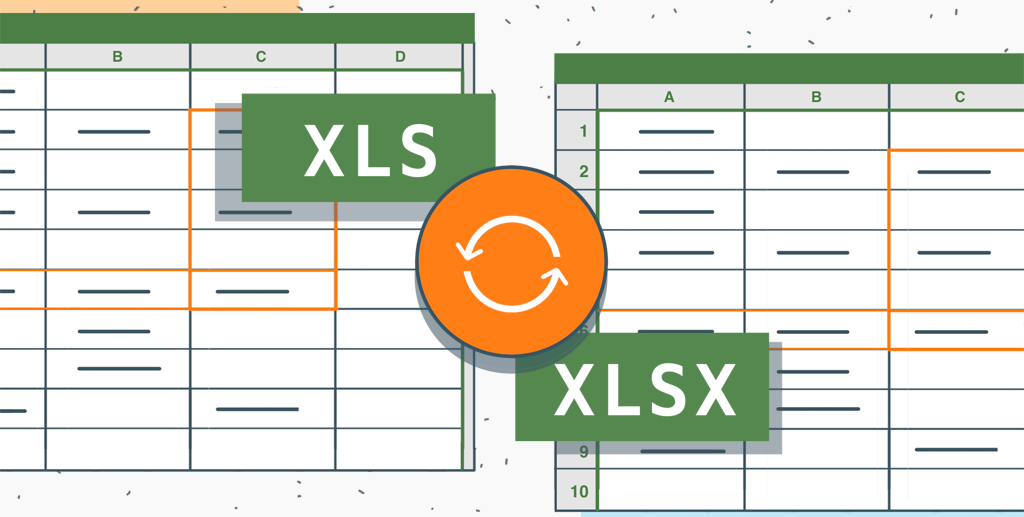
What are XLS and XLSX files?
XLS and XLSX are file formats associated with Microsoft Excel, a popular spreadsheet application. These formats are used to store and manage data in tabular form, allowing users to organize, analyze, and manipulate information effectively.
XLS (Excel Spreadsheet) is an old file format used in all versions of Microsoft Excel before Excel 2007. It stands for “Excel Spreadsheet” and is referred to as a “binary” format. XLS files store data in a proprietary binary format. The data is encoded in a way unique to Excel and cannot be easily read by other programs. Although XLS files have served as a standard for Excel for many years, they have limitations on the amount of data and compatibility with newer Excel versions and other spreadsheet programs.
XLSX (Excel Open XML Spreadsheet) is a new file format introduced in Microsoft Excel 2007 and later versions. It stands for “Excel Open XML Spreadsheet” and is based on the XML (Extensible Markup Language) format. XLSX files use a ZIP archive to compress their contents, making them more efficient for file size and data retrieval. Unlike the binary format of XLS files, XLSX files store data in a structured XML format, making them more accessible and compatible with various software applications. XLSX files can hold large data sets and provide better compatibility with various versions of Excel and other spreadsheet programs than XLS files.

What are the differences between XLS and XLSX?
Size and capacity. XLS files have limitations on the amount of data they can store because of their binary format. They are not suitable for working with large data sets or complex spreadsheets. In contrast, the XML-based structure and compression of XLSX files make them more efficient in terms of file size and allow you to work with large spreadsheets with ease.
Compatibility. XLS files are compatible with older versions of Excel and some other spreadsheet programs, but there may be compatibility issues with newer versions of Excel or non-Microsoft spreadsheet applications. On the other hand, XLSX files offer better compatibility with various Excel versions and other spreadsheet programs. They have become the preferred format for sharing and collaborating on spreadsheets.
Accessibility. XLSX files are characterized by increased accessibility compared to XLS files due to their XML-based structure. Data in XLSX files is stored in a structured format that can be easily parsed and processed by other applications to facilitate integration with different systems and workflows.
Data integrity and recovery. XLSX files provide better data integrity and recovery capabilities than XLS files. The XML format used in XLSX allows for more robust error-checking and recovery mechanisms, reducing data corruption or loss. In addition, the compressed ZIP archive structure of XLSX files makes them less prone to file corruption during transmission or storage, improving overall data reliability.
Which format to choose: XLS or XLSX?
The choice between XLS and XLSX formats depends on various factors, including compatibility, capabilities, and specific use cases. Here is a description of when each format should be used.
When to use XLS
- If you need to interact with older versions of Microsoft Excel or other spreadsheet programs that do not support the XLSX format.
- When working with spreadsheets that contain macros or Visual Basic for Applications (VBA) code, to ensure compatibility and maintain code functionality across different Excel versions.
- For simple spreadsheets with basic data and minimal formatting requirements, it is sufficient to use the old XLS format, which does not require additional features.
When to use XLSX
- For compatibility with later versions of Microsoft Excel and other spreadsheet software.
- If your spreadsheet requires advanced features such as conditional formatting, sparklines, or data validation.
- For working with large data sets.
- To share XLSX files more securely, for example, using password protection.
How to convert XLS to XLSX and vice versa?
You may also need to convert files between each other. For this, there are several options.
Spreadsheet editor
You can easily convert XLS files to XLSX format using Microsoft Excel or alternative spreadsheet software like ONLYOFFICE Spreadsheet Editor or LibreOffice Calc.
Microsoft Excel
- Once you have your file opened, go to the File menu and select “Save As”.
- Select the XLS or XLSX format from the “Save as Type” drop-down menu.
- Select the location where you want to save the converted file, give it a name if necessary, and click “Save”.
ONLYOFFICE Spreadsheet Editor
In ONLYOFFICE Desktop Editors which includes Spreadsheet Editor, you can use a similar option.
- Open the file to be converted in ONLYOFFICE Desktop Editors by double-clicking on the file icon or by choosing the file using the Open local file button in the app.
- Once the file is open, go to the File menu and select Save As.

- Choose the necessary format from the drop-down menu.

- Click the Save button to convert and save the file.
Online converter
Alternatively, you can convert any XLSX file using an online converter. This can be more convenient if you already have a ready-made file that doesn’t need any additional editing.
Let’s take a look at how to do this with the ONLYOFFICE online spreadsheet converter. It is a free online service designed to securely convert spreadsheets. Using it you can convert your spreadsheets to XLSX, XML, XLS, ODS, CSV, PDF, PNG, JPEG, and others.
- Go to the ONLYOFFICE online spreadsheet converter page;
- Upload your XLSX spreadsheet or just drag-and-drop it;
- Choose one of the output formats from the drop-down list;
- Confirm you are not a robot by checking the CAPTCHA box.

Wait until the conversion process is over and click the Download button to get the output file.
Try free and secure conversion of your files right now. No registration required:
Create your free ONLYOFFICE account
View, edit and collaborate on docs, sheets, slides, forms, and PDF files online.


