What is a DOCX file?
DOCX stands out as one of the most widely used formats in word processing. It has revolutionized document creation, sharing, and collaboration. Its versatility, compatibility, and rich feature set make it an indispensable tool for individuals, businesses, and organizations. Discover our guide to know what a DOCX file is and how to create and work with it.
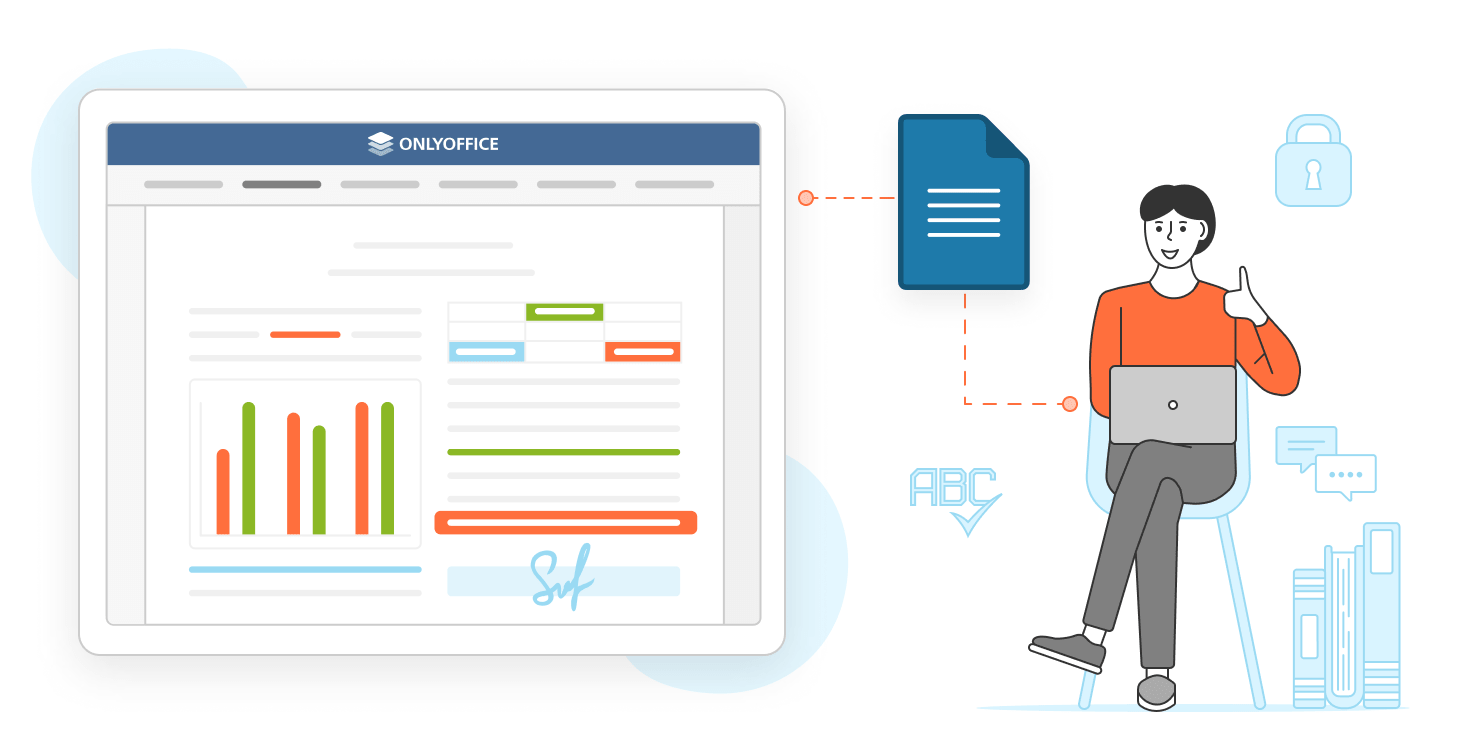
Why use DOCX files?
DOCX is a file extension primarily associated with Microsoft Word. It represents documents created with Word and conforms to the Open XML standard, which was introduced by Microsoft in 2007 as an open format for office documents.
Since its inception, the DOCX format has undergone several updates and enhancements.
In addition, the emergence of cloud-based solutions and document-sharing platforms has contributed to the popularity of DOCX files. Microsoft OneDrive, Google Drive, and Dropbox provide seamless integration with word processors, allowing users to create, store, and share DOCX documents online.
As technology evolves, the DOCX format will likely continue to evolve further, adapting to changing user needs and preferences, whether it be enhanced collaboration capabilities, improved accessibility features, or tighter integration with emerging technologies such as artificial intelligence.
Pros and cons of the format
The DOCX file format, while widely used and appreciated for its versatility, comes with its own set of advantages and disadvantages.
Pros:
+ Rich Formatting Options: DOCX files support a wide range of formatting features, allowing users to create visually appealing documents with customized fonts, styles, colors, and layouts.
+ Compatibility Across Platforms: DOCX files are compatible with multiple word processing applications, including Microsoft Word, Google Docs, ONLYOFFICE Document Editor, LibreOffice Writer, and more. This cross-platform compatibility ensures that documents can be seamlessly shared and edited across different devices and software environments.
+ Security Features: DOCX files offer robust security features, including password protection, encryption, and digital signatures. These features help safeguard sensitive information and ensure document integrity, making DOCX files suitable for handling confidential documents in both personal and professional settings.
+ Version Control and Collaboration: DOCX files support features like track changes, comments, and version history, facilitating collaboration among multiple authors or editors. Users can easily review, accept/reject edits, and track document revisions, streamlining the collaborative writing and editing process.
+ Accessibility: DOCX files can be easily converted into other formats, such as PDF or HTML, making them accessible to a broader audience with different viewing preferences or assistive technologies.
Cons:
— Proprietary format: DOCX is a proprietary file format owned by Microsoft, which means that full compatibility and functionality may be limited to Microsoft Word and other licensed applications.
— Potential for formatting errors: While DOCX offers rich formatting options, complex layouts, and styles may not always translate accurately across different word processing applications. Users may encounter formatting errors or discrepancies when opening DOCX files in software other than Microsoft Word.
— Large file sizes: DOCX files can sometimes result in larger file sizes compared to alternative formats like plain text or PDF. This can be a concern when sharing documents via email or storing them in limited storage space, particularly for documents with extensive formatting or embedded media.
— Limited accessibility: While DOCX files can be converted into alternative formats for accessibility purposes, the native format may pose challenges for individuals with disabilities who rely on specialized tools or software for document consumption. Ensuring accessibility may require additional effort or resources for document creators.
Top software to work on DOCX
When it comes to working with DOCX files, you need to have access to reliable and feature-rich word-processing software. Here are five of the best applications, including a few well-known options and their alternatives, that handle DOCX documents perfectly.
1. ONLYOFFICE Document Editor

ONLYOFFICE Document Editor is an open-source word processor that offers robust features for working with DOCX files. It provides a user-friendly interface, extensive formatting options, and collaboration tools such as real-time co-editing and commenting. ONLYOFFICE integrates with various cloud storage services and supports multiple file formats.
The functionality can be extended by third-party services via plugins. Thus you can translate and edit texts with Google Translator, DeepL, and LanguageTool, build complex diagrams with Draw.io, generate a bibliography with Zotero or Mendeley, and dictate texts by voice with Speech Input. Working with text becomes easier with the AI helper powered by ChatGPT to generate text, insert images, and analyze words and phrases.
ONLYOFFICE is available as a desktop app for Windows, macOS, and Linux or in the cloud with file storage space and collaborative features:
GET DESKTOP APPS TRY IN THE CLOUD
2. Microsoft Word
Microsoft Word is the industry standard for working with DOCX files. As part of the Microsoft Office suite, Word offers a comprehensive set of tools for creating, editing, and formatting documents. With features like track changes, commenting, and integration with other Office applications, Word is a go-to choice for professionals and individuals alike.
As the native editor for DOCX files, Microsoft Word ensures maximum compatibility and fidelity when opening, editing, and saving documents. Users can confidently exchange DOCX files with colleagues, clients, and partners, knowing that they will retain their formatting and content across different platforms and devices.
3. Google Docs
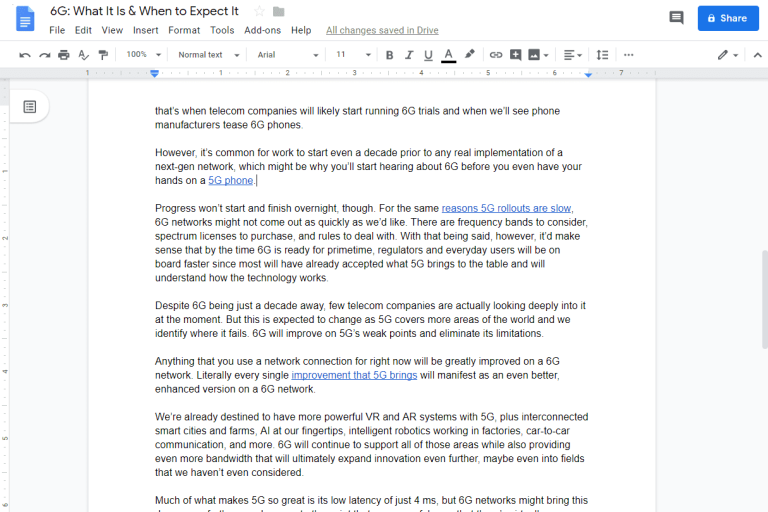
Google Docs is a popular cloud-based word processing application offered by Google. It allows users to create, edit, and collaborate on DOCX documents in real time, directly within a web browser. It is completely free and provides users with basic text editing features. Google Docs has a range of addons that complement the editor’s functionality.
Google Docs provides seamless integration with Google Drive for easy storage and sharing.
4. WPS Office
WPS Office is a multiplatform office suite that includes a word processor compatible with DOCX files. It offers a familiar user interface similar to Microsoft Word, along with features like templates, spell check, and PDF conversion. WPS Office provides seamless integration with cloud storage services for easy document management and sharing.
WPS Office supports the DOCX format seamlessly, ensuring compatibility with documents created in Microsoft Word. Users can open, edit, and save DOCX files without worrying about formatting issues or loss of content, making it a reliable choice for collaborating with Word users.
5. LibreOffice Writer
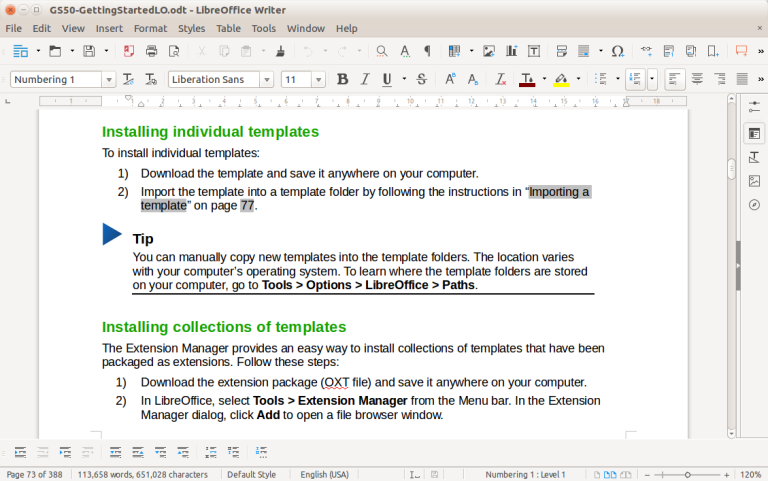
LibreOffice Writer is an open-source word processor that supports the DOCX format, among others. It offers a comprehensive suite of tools for creating and editing documents, including advanced formatting options, styles, and templates. LibreOffice Writer is compatible with multiple operating systems and provides a cost-effective alternative to proprietary software.
How to open a DOCX?
Opening a DOCX file is straightforward, as it can be done using various methods.
Desktop applications. You can open DOCX files on your PC using desktop applications such as Microsoft Word or ONLYOFFICE Desktop Editors.
Simply double-click the DOCX file to open it in the application by default.
Similarly, you can open ONLYOFFICE Desktop Editors and choose the DOCX file to open by clicking Open local file.

Online Editors. Online editors like Google Docs provide a convenient way to open DOCX files without installing any software. Simply visit the website of the online editor, such as Google Docs, and sign in to your account. Then, upload the DOCX file to the editor, and it will open in your web browser for editing.
Mobile Applications. Mobile applications offer another way to open DOCX files on the go. Many office suite apps, such as Microsoft Word for mobile, Google Docs app, or ONLYOFFICE Documents for iOS or Android allow you to open and edit DOCX files directly on your smartphone or tablet. Simply install the app from the app store, open it, and navigate to the DOCX file to view and edit its contents.

How to edit a DOCX?
Editing a DOCX file is similar to opening it. Once the file is opened in your preferred DOCX processing application, you can make changes to the text, formatting, and other elements as needed. Most applications offer intuitive editing tools, such as text formatting options, spell check, and track changes functionality for collaborative editing.
Here are some steps on how to edit a DOCX file:
- Once the DOCX file is open, you can directly click on the text you want to edit and start typing.
- Modify the text content by adding, removing, or rearranging paragraphs, sentences, or individual words to reflect the desired changes.
- Utilize the formatting options available in the word processing application to customize the appearance of text.
- Take advantage of the spell check and grammar check features provided by the word processing application.
- Once you have finished editing the DOCX file, save your changes to preserve the updated version.
Creating from scratch
Creating a DOCX file from scratch is a process that allows you to start with a blank document and build it up to meet your needs.
Open your word processing application and start a new document by selecting New or New Document.
Once you have opened a clean document, you can proceed to creating and editing it as described above.

How to convert DOCX files?
Converting DOCX files to other formats or vice versa can be done using various methods, including online converters, desktop software, and built-in features of word processing applications.
The easiest way to convert a DOCX file is to save it in the format you want right after you have finished editing. This method does not require the installation and use of additional applications.
Let’s take a look at how to do this in the ONLYOFFICE Document Editor.
Once your file is ready, click on the File tab -> Save As and choose the option from the drop-down list.

If you already have a ready file that you want to convert to another format, use online converters.
ONLYOFFICE online text file converter is one example. It is an easy-to-use web-based tool designed to convert documents into various formats. It supports more than 40 document formats, allowing you to convert DOCX files into ODT, TXT, PDF, EPUB, FB2, PNG, JPG, etc.
All documents you upload are encrypted and completely safe online. Once the conversion is complete, your documents are not stored on the server.
To start a conversion, follow these steps:
- Go to the ONLYOFFICE online text file converter page.
- Upload the file to be converted or drag & drop it into the appropriate field.
- Select the desired output format from the drop-down list.
- Check the CAPTCHA box and click Convert to start the process.
- Once the conversion is complete, click Download to get your converted DOCX file.

How to password protect a DOCX?
Password protection a DOCX file is a practical and effective way to protect confidential information, control access, prevent unauthorized changes, and enhance overall document security. It is a simple but effective measure to ensure the confidentiality, integrity, and security of important documents in a variety of contexts.
Let’s protect a DOCX file in the ONLYOFFICE Document Editor.
Open your DOCX. Go to the Protection tab and click Encrypt. Set a password in the Password field and repeat it in the Repeat password field below. Click the eye icon to show or hide password characters when entered.

Now, you need to enter the password every time you open the file for editing. If you want to co-author this document, tell the secret word to other collaborators. The password can be changed or removed later on.
In addition, you can password protect your text documents and at the same time allow only certain actions on the file: reading, filling out forms, commenting, or tracking changes.
Go to the Protection tab and click Protect Document. Set the password, choose the required access rights for the document, provided the password has not been entered by the user: no changes, filling forms, tracking changes, comments. Click Protect.

Save the password with any password manager or memorize it, as it is impossible to recover it. Thus, if you forget or lose the password, you will have no way to recover or reset it and open the DOCX file.
Conclusion
In conclusion, as a widely used format, DOCX offers a versatile platform for creating, sharing, and storing textual content, enriched with formatting capabilities and compatibility with a variety of software applications. From professionals writing business reports to students preparing research papers, the DOCX format serves as a cornerstone of today’s document workflow.
Useful links
Get ONLYOFFICE Documents Editor: online account / desktop app
Create your free ONLYOFFICE account
View, edit and collaborate on docs, sheets, slides, forms, and PDF files online.


