10 best presentation software in 2025
The demand for engaging and dynamic presentations will be higher than ever, as they remain a crucial aspect of effective communication and information dissemination. Whether you’re a professional speaker, teacher, or business executive, having the right presentation software can make all the difference. Let’s take a look at the 10 best presentation software, each offering unique features to enhance your presentation.
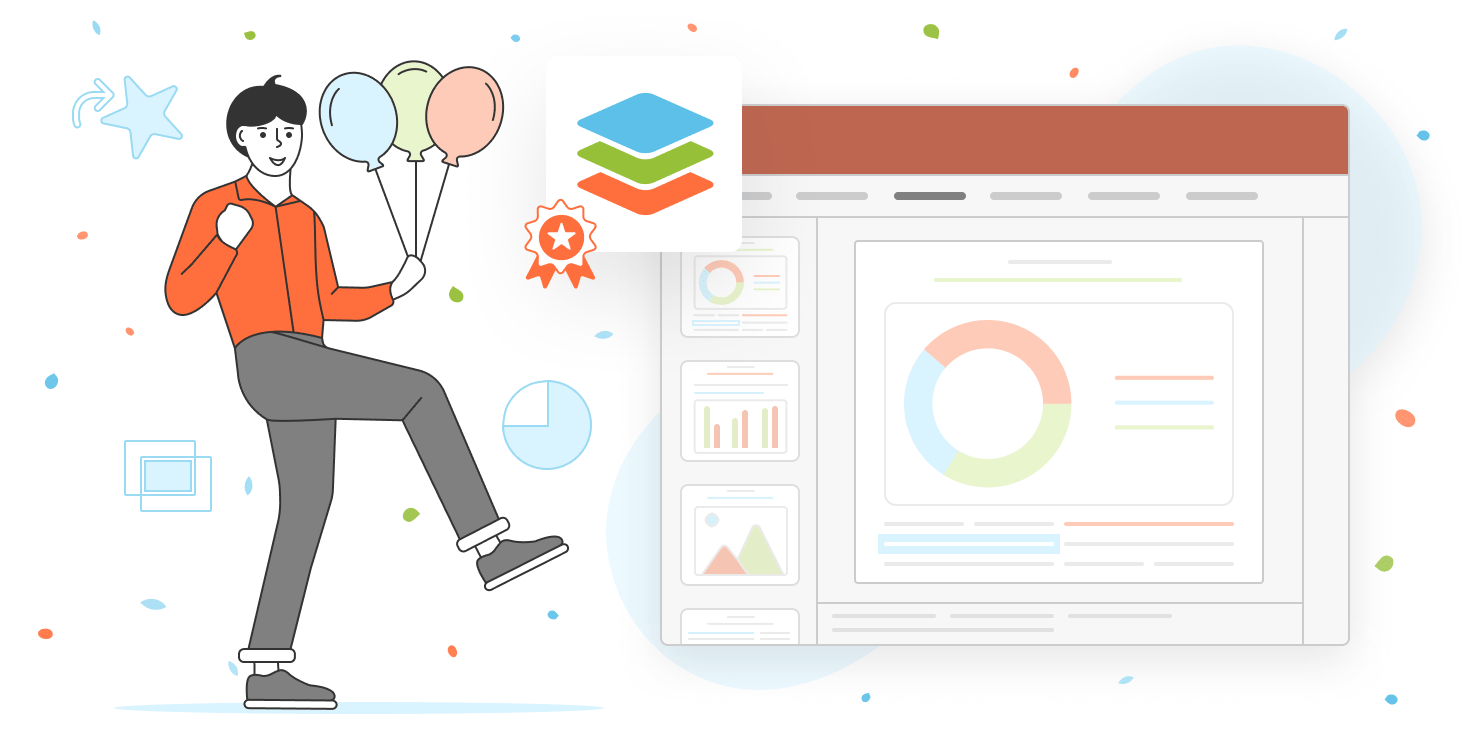
Presentation Editors
Presentation editors remain a classic choice for creating slides-based presentations. They offer a wide range of design tools, animations, and transitions. Some editors provide predesigned templates that users can customize, saving time on design and layout.
Finished presentations can be easily exported to different file formats (PDF, PPTX, etc.), making them compatible with different software and presentation platforms.
Besides, many presentation editors, especially cloud-based ones like Google Slides, enable real-time collaboration, allowing multiple users to edit and contribute simultaneously. This feature streamlines the editing and revision process, especially for remote teams.
Here are the tools you can use to create to create a presentation.
1. ONLYOFFICE Presentation Editor
ONLYOFFICE Presentation Editor is an open-source presentation software that can serve as an alternative to Microsoft PowerPoint with a simple and user-friendly interface. ONLYOFFICE Presentation Editor works with PowerPoint presentations PPTX, PPT, ODP, and PPSX formats and can save them in PDF, PNG, and JPG.
You can make creative slides and add text, objects, tables, background patterns, etc. Keep your audience’s attention by adding transitions and animations to your presentation’s slides. Set the start time, duration, and delay parameters. Your presentation can also be enriched with visual content: charts, autoshapes, tables, OLE spreadsheets, equations, and SmartArt graphics.
In Presenter View, you can add notes to highlight important parts of your speech and conveniently navigate by switching to any desired slide with a single click.
Plugins extend the basic functionality of the ONLYOFFICE Presentation Editor. For example, you can insert YouTube videos, translate text in presentations using Google or DeepL, insert special symbols, edit images, and more.
The built-in AI assistant helps you perform tasks related to understanding or generating natural language, get accurate answers to questions, quickly find information, generate texts, create code, etc. right in the editor.
In the online version, ONLYOFFICE Presentation Editor provides collaborative features. You can ensure prompt collaboration on slides, share your presentation, collaboratively edit it in real time, comment on slide elements, and communicate with colleagues online without leaving the editor.
You can create your presentations online with a free DocSpace account or use desktop apps for Windows, Linux, and macOS to work offline:
2. Google Slides
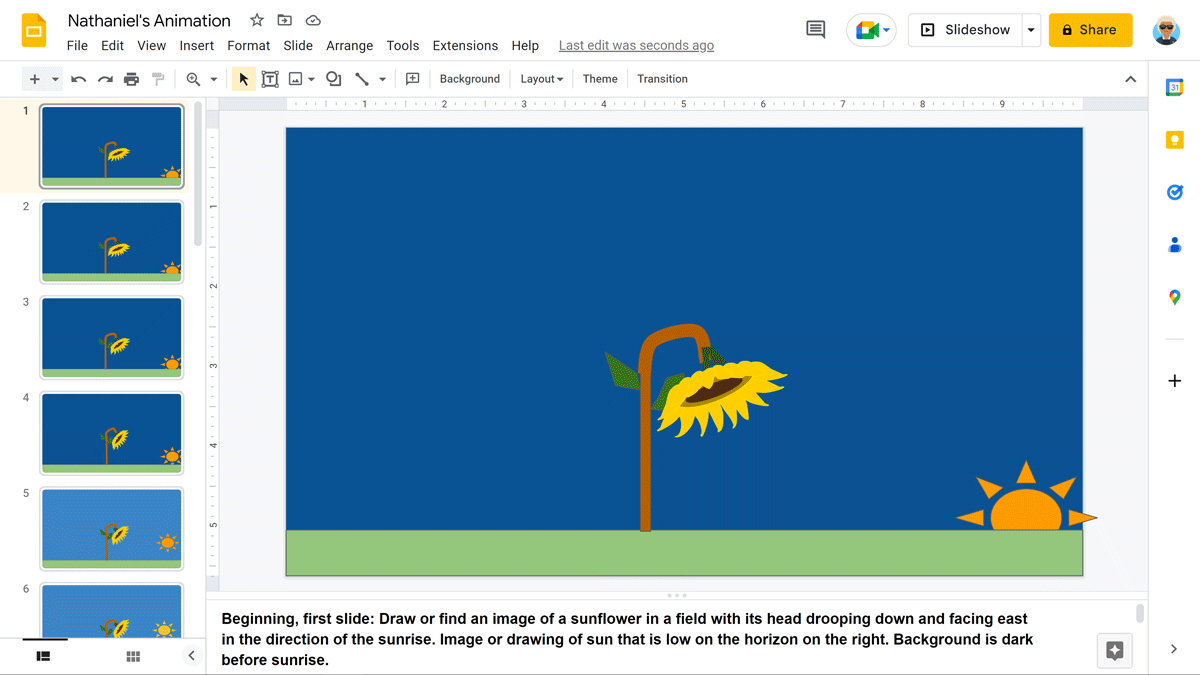
Google Slides has gained popularity for its cloud-based collaboration features. It remains a powerful presentation tool.
Google Slides boasts an intuitive and user-friendly interface. The toolbar provides easy access to a variety of tools, allowing users to create and edit slides with efficiency. Google presentation supports a range of multimedia elements, including images, videos, charts, and graphs. Users can seamlessly integrate these elements to enhance the visual appeal of their presentations.
The library of ready-made templates offers presentations suitable for a variety of purposes, from business presentations to educational materials. This simplifies the creation process for users who can use them as the basis of their presentation.
Google Slides facilitates real-time collaboration, enabling users to work on presentations simultaneously, comment, and edit them, irrespective of their location. What’s more, it keeps a detailed version history, allowing users to track changes and revert to previous versions if needed.
Google Slides is freely accessible with a Google account, making it an excellent choice for individual users and small teams.
3. Canva Presentation
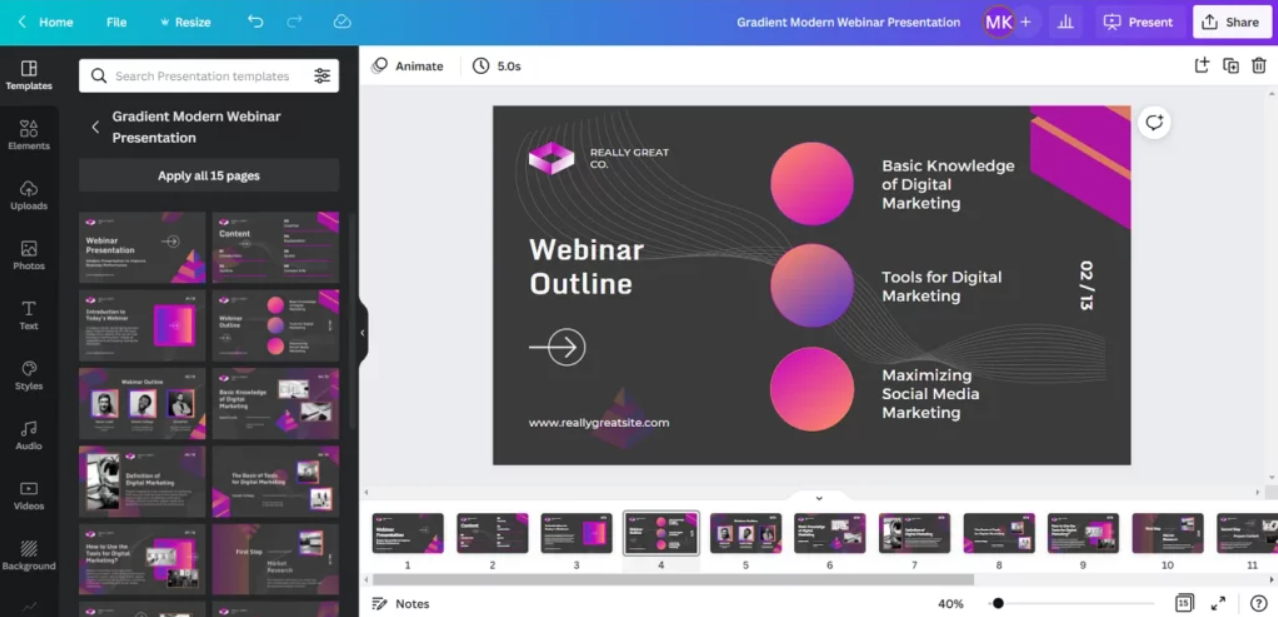
Canva Presentation is a dynamic and user-friendly tool for creating visually stunning presentations. Known for its simple design and creative flexibility, Canva provides users with a drag-and-drop intuitive interface, making it easy for users, regardless of their design expertise, to create visually appealing slides.
Canva Presentation allows users to easily integrate multimedia elements including images, icons, videos, and illustrations to create visually appealing presentations. It offers extensive customization options, allowing users to change colors, fonts, and layouts to match their brand or personal preferences. In addition, there are animation and transition features that allow you to add dynamic elements to your slides. The Brand Kit feature allows users to create a consistent brand identity across all their presentations. This includes saving brand colors, logos, and fonts for easy access.
Ready presentations can be exported to a variety of formats including PDF and PowerPoint.
Canva’s collaboration features allow team members to collaborate in real time, making it a suitable choice for group projects and remote teams.
The tool operates on a freemium model, providing free access to a wide range of features. Premium plans open up additional design elements, templates, and collaboration features to users with more specific needs.
4. Zoho Show

Zoho Show is a cloud-based presentation software from the Zoho Office Suite, known for its minimalist interface and ease of use. It supports real-time collaboration and comes equipped with a range of themes, transitions, and animation effects.
Users can import PowerPoint files without formatting loss and work on presentations with embedded charts, images, and media. The mobile apps and browser-based editor allow for cross-device access, and presentations can be broadcast live or embedded on websites.
Zoho Show integrates with other Zoho apps and third-party platforms like Slack and Microsoft Teams, making it a good choice for businesses already in the Zoho ecosystem. A free version is available, with paid plans offering additional team features and storage.
AI presentation makers
Using AI presentation makers can significantly enhance the creation and delivery of presentations. They can automate the layout creation process. By analyzing your content, AI-powered tools can generate slides with optimized arrangements, saving you time on manual adjustments.
5. Beautiful.ai
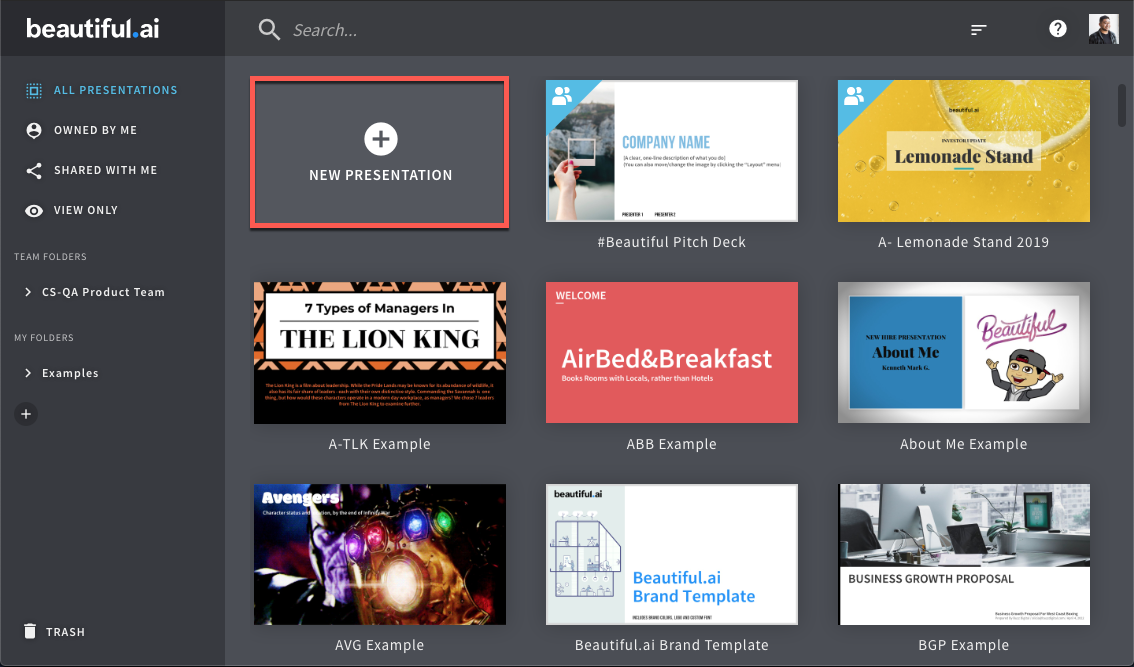
Beautiful.ai is an innovative presentation creation tool that uses artificial intelligence (AI) to optimize the design process, helping users create visually effective presentations effortlessly. With its intelligent design and automation offerings, Beautiful.ai is considered the best tool for creating presentations with artificial intelligence.
Beautiful.ai uses artificial intelligence to create intelligent design suggestions. Users enter their content, and an artificial intelligence algorithm analyzes it and suggests design layouts, ensuring visually appealing slides by optimizing the placement of text, images, and other elements.
Users can export presentations in various formats, including PDF and PowerPoint, ensuring compatibility with different platforms and presentation tools.
6. Gamma
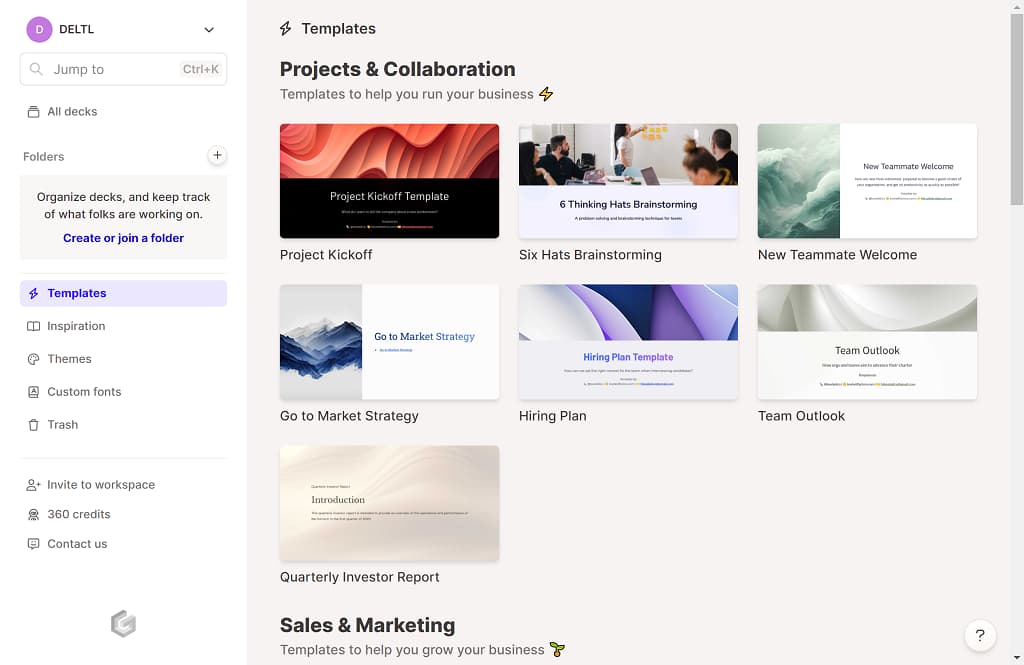
Gamma is another AI presentation maker that can create presentations for you.
It uses a chatbot principle similar to ChatGPT. You can give the app a topic or upload an outline, notes, or any other document or article. The app will take it as a basis and create a complete presentation. You may have to make additional changes to the resulting output, but Gamma will help you create the most useful starting point.
You can choose a visual theme, customize slide layouts, format text, and add any images, videos, and even app and website content.
Gamma pricing: The free plan includes unlimited users, 1 custom theme, 400 AI deck credits, and basic view analytics; upgrade to the Pro plan (“coming soon,” as of this writing) for $10 per user per month to get additional AI credits, advanced view analytics, custom fonts, and more.
7. Tome

Tome is an AI-powered storytelling tool that lets users create presentations and visual narratives from scratch or based on text prompts. By leveraging generative AI, Tome can turn a simple idea, outline, or document into a polished, design-consistent deck in seconds. It’s particularly helpful for users who need to quickly visualize concepts or pitch ideas without spending hours on formatting.
Tome provides a sleek, modern interface with drag-and-drop functionality and responsive layouts. Users can easily embed rich media — such as videos, interactive charts, and even live content from Figma or Airtable — directly into their presentations. The AI engine generates both visuals and text, adapting the structure of each slide to the context and content type.
Tome works entirely online and supports live sharing, making it an excellent choice for remote teams and asynchronous communication. You can present your Tome in a browser or export it as a PDF. While the free plan offers access to the AI creation engine and basic features, premium tiers unlock additional customization, branding tools, and more advanced AI capabilities.
Presentation websites
Presentation websites are typically cloud-based, allowing users to create, edit, and access presentations from any device with an internet connection. Many of them provide tools for collaborative work and are accessible from all devices, which gives flexibility and productivity. Besides, presentation websites often offer a wide variety of professionally designed templates from their online library.
8. Prezi
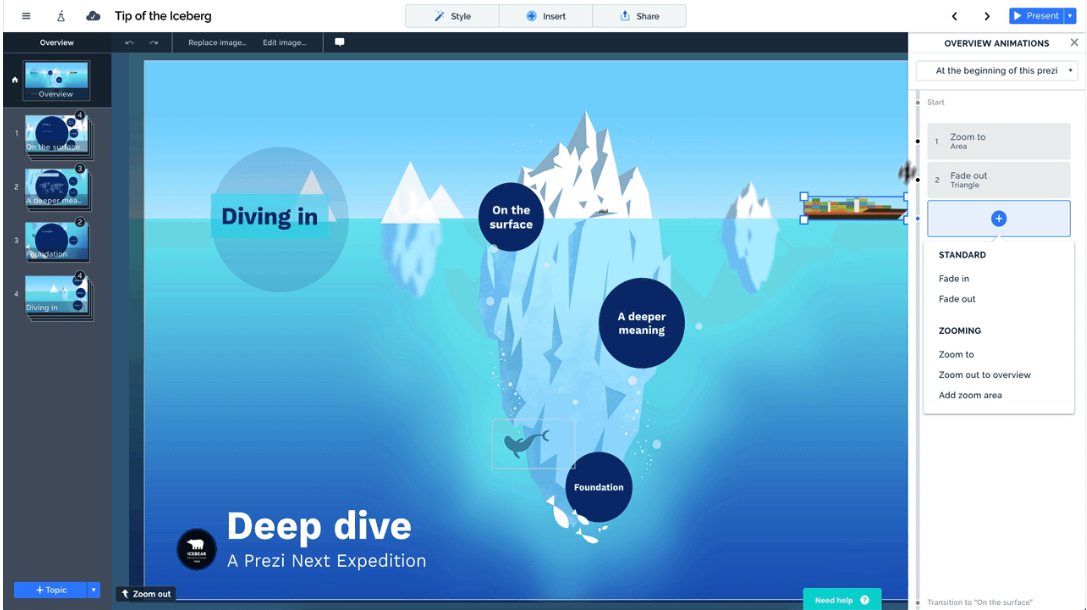
Prezi is an online presentation creation project that features an innovative approach to visual storytelling. Unlike traditional slide-based presentations, Prezi offers a non-linear canvas that allows users to zoom, pan, and create fluid connections between ideas.
A distinctive feature of Prezi is the zoom and pan feature that allows users to create dynamic and visually appealing presentations. Users can create tracks that zoom in and out of content and create custom paths for their presentations, determining the sequence in which content is presented to the audience.
Prezi features the integration of charts, graphs, and other visual aids, allowing users to present complex data in an engaging way.
Prezi offers a free version with basic features, suitable for individual users or those exploring the platform. The paid version comes with additional features, storage, and collaboration tools for users with more specific and advanced requirements.
9. Slidebean
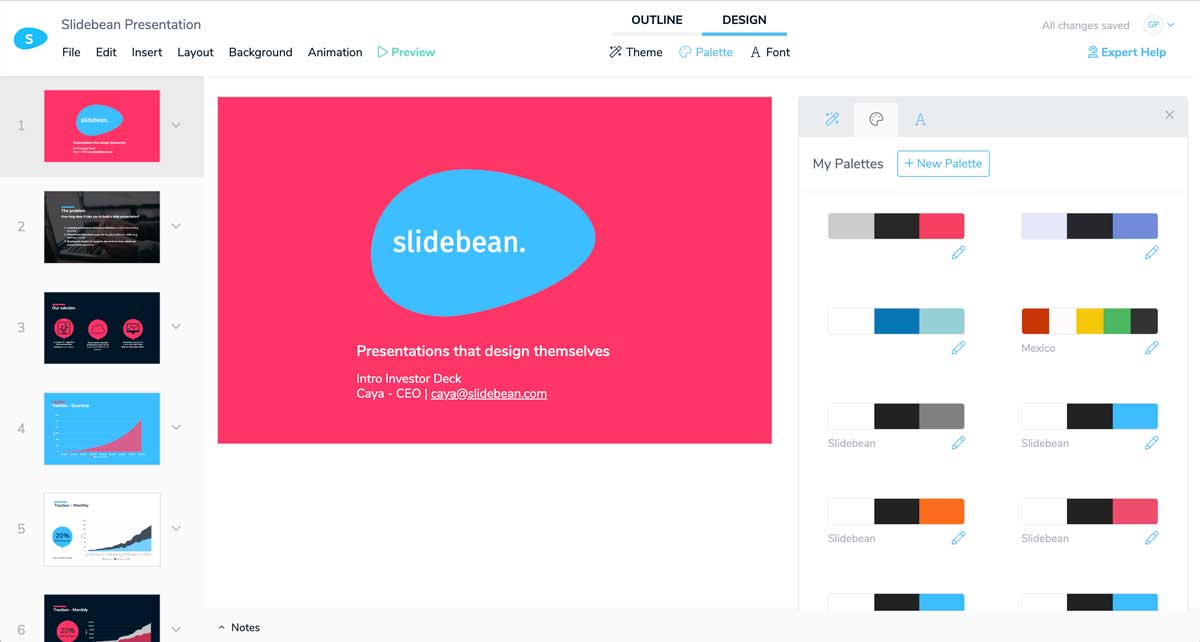
Slidebean is an online presentation maker that stands out for its streamlined design process and AI-driven features. This presentation website uses artificial intelligence capabilities to calculate the design of new slides. The platform offers a large number of professional templates, each with text suggestions adapted to different industries. Slidebean also allows you to integrate logos, enhancing your branding.
In addition, Slidebean offers a presenter view, allowing presenters to see speaker notes, upcoming slides, and other presentation details, enhancing the delivery experience during live presentations. The tracking feature provides valuable insights into audience engagement, giving you the ability to improve your content and make your presentations successful.
10. Pitch

Pitch is a collaborative presentation platform designed for fast-paced teams that value both aesthetics and efficiency. As a modern web-based alternative to traditional presentation tools, Pitch combines powerful design features with real-time collaboration to help users build professional slides quickly and work together seamlessly.
The platform offers a library of stylish templates suitable for business, marketing, or product presentations. Users can customize themes, fonts, colors, and layouts to match their brand identity. Pitch supports embedded videos, charts, and media from external sources, such as YouTube or Loom, enriching the storytelling experience.
One of Pitch’s standout features is its seamless team collaboration. Multiple users can edit a presentation simultaneously, leave comments, assign slides, and track changes, all in the browser. The analytics function shows how viewers interact with your shared decks, which is useful for follow-ups and engagement metrics.
Pitch offers a generous free plan, while premium features — including advanced analytics, custom branding, and workspace permissions — are available on paid plans aimed at growing teams and enterprises.
How to choose the best presentation software
When choosing the best presentation software, consider factors that match your needs.
If you plan to create a lengthy presentation with many features, go for professional presentation editors. Check if the program allows you to easily add images, videos, and audio. Make sure the program is easy to use, especially if you are not a technology expert. Look for templates and customization options to save time and personalize your presentations.
Consider your collaboration needs – if you will be working with others, choose programs with good collaboration features.
Keeping these factors in mind will help you choose software that suits your needs and helps you create effective presentations.
Create your free ONLYOFFICE account
View, edit and collaborate on docs, sheets, slides, forms, and PDF files online.


