Best AI writers 2025
If you work with articles, blogs, posts, advertisements, and other types of text, artificial intelligence will help you get inspired, give you new directions, and reduce the time to complete the task. Let’s explore what an AI writer is, how to use it, and find out the 14 best AI writing software for different purposes.

What is an AI writer and how does it work?
AI writer, also known as AI text generator, refers to generative AI applications that generate written content. It is designed to understand and analyze vast amounts of text data, learn patterns, and generate human-like text based on that analysis.
At the heart of all AI writing tools is usually one algorithm. First, the AI model is trained on large amounts of textual data from the Internet and other sources. It learns statistical patterns and language structures.
After that, the model is customized for specific tasks or domains. This results in more accurate and relevant text for use cases, such as writing news articles or answering questions.
Once the AI model is trained and tuned, it can generate text based on input prompts. The user gives a specific hint or instruction, and the model proposes text that matches the given context. The output text is generated based on the patterns and knowledge gained during training.
The generated text may not always be perfect or accurate and match the query. Users can provide feedback on the generated text, and AI writing software can be further trained and refined to improve their performance and minimize errors.
Since the explosion in popularity of generative AI provoked by the launch of ChatGPT, other tools are trying to keep up and improve their algorithms. Let’s explore 14 examples of the best AI writers.
14 best AI writers
1. Jasper AI

Jasper AI is considered the most advanced AI writing software. It is capable of producing a qualified 1500-word article in seconds.
It also offers a large number of templates for creating content using artificial intelligence, including blog posts, emails, marketing copy, ad generators, SEO meta titles and descriptions, press releases, and more.
For companies, a particular bonus will be the Jasper Brand Voice feature. It will create its own data bank, that will then automatically fill its text with company and product facts, brand tones, and stylistic references specific to the company.
Pros:
- Long text writing
- Human-like writing
- SEO generator
- 50+ templates
- Multi-language support
Price: The Jasper Starter version costs $29 (one-off payment) and offers all the features you need to get started, such as customization, language selection, scheduling features, and more. The Creator plan is priced at $39 per month and the Team plan is $99 per month.
2. ChatGPT

Launched in 2022, OpenAI’s ChatGPT has taken over the Internet. It is one of the fastest tools for AI writing. With just one request, it generates content or answers your questions within seconds. ChatGPT has an exceptional ability to generate content to help with research.
ChatGPT can be useful to SEO writers, authors, content writers, and copywriters when creating outlines for content, writing social media captions, helping to create meta descriptions and meta titles, etc. With its free version, ChatGPT has also become a popular essay-writing tool for students.
One of the advantages of ChatGPT is its integration with many applications and tools, such as Google, WordPress, or ONLYOFFICE editors.
Pros:
- Quick reply
- Summary generation of large text
- Accepts requests up to 1000 characters
- Free version
- Simple interface
Price: ChatGPT can be used free of charge and without any restrictions. An optional premium version of ChatGPT Plus is also available for $25 per month.
3. DeepSeek AI
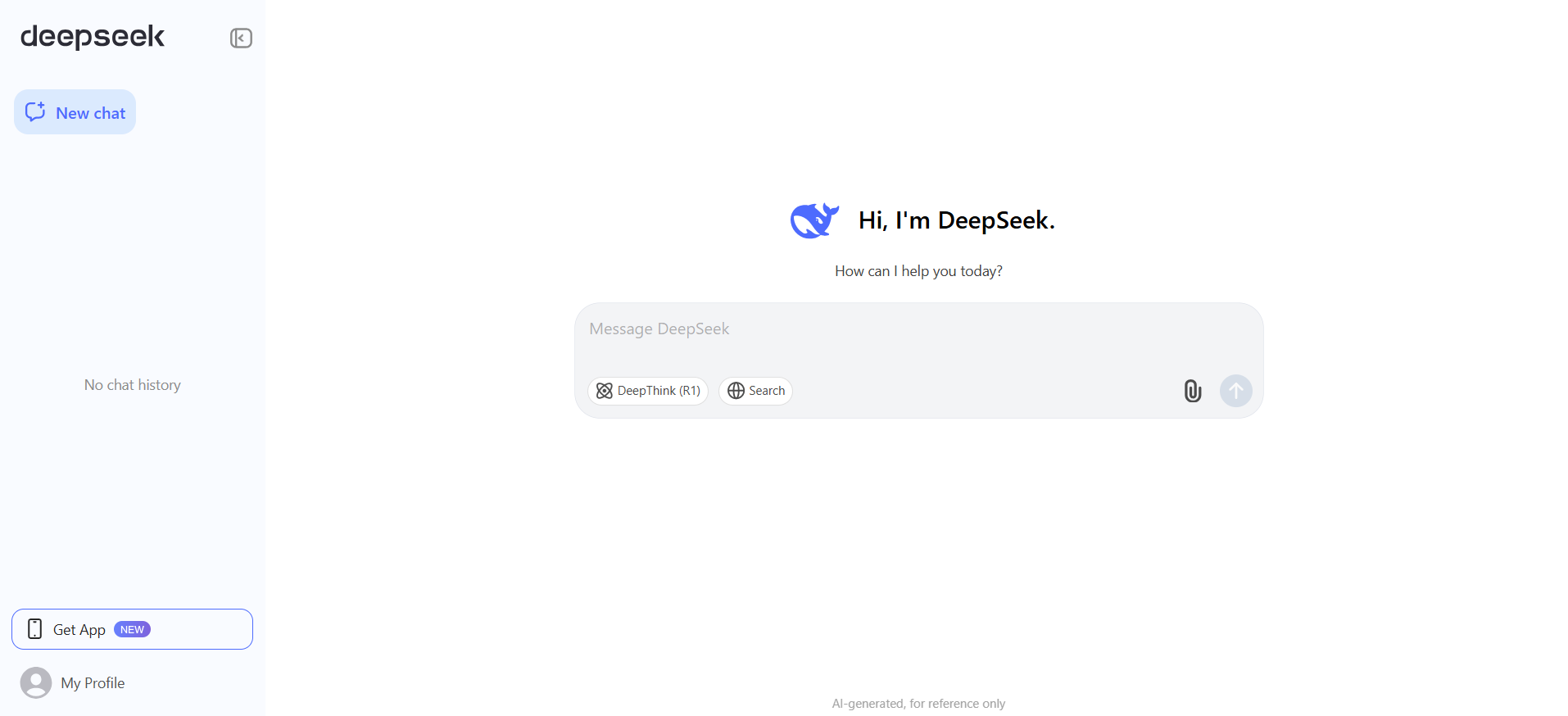 Image source: DeepSeek
Image source: DeepSeek
DeepSeek AI is a powerful AI writing tool that leverages advanced deep learning models to generate high-quality content. It’s designed for writers, researchers, and professionals who need detailed and well-structured text quickly.
A key feature of DeepSeek is its long-context understanding, allowing it to process and generate extended pieces of writing while maintaining coherence. It supports code generation, research assistance, and content summarization, making it a versatile tool for various tasks.
DeepSeek’s AI integrates with document editing tools such as ONLYOFFICE to create, rewrite, translate and analyze texts.
Pros:
- Advanced deep-learning model for text generation
- Supports long-context processing
- AI-powered research and summarization
- Capable of generating high-quality code
- Multi-language support
Price: free version available with limitations. Premium plans start at $20 per month, offering extended capabilities and API access.
4. GrammarlyGO

GrammarlyGO is an AI-powered writing assistant by Grammarly that helps users generate, rewrite, and improve their text. Unlike standard Grammarly, which focuses on grammar and spelling, GrammarlyGO offers AI-driven content creation for emails, blog posts, reports, and more.
One of its standout features is context-aware suggestions, which adapt to the user’s writing style and intent. It also integrates seamlessly with Gmail, Google Docs, and other platforms.
Pros:
- AI-powered writing and rephrasing
- Context-aware tone and style adjustments
- Grammar and spelling correction
- Integrates with multiple platforms
- Supports multiple languages
Price: Free with limited AI prompts. Paid plans start at $12 per month.
5. Notion AI

Notion AI is an AI-powered extension of the Notion workspace, helping users generate and refine content within notes, wikis, and documents. It’s designed for teams and individuals looking to streamline content creation and brainstorming.
Notion AI can summarize notes, rewrite text, generate ideas, and translate content. Since it’s built into Notion, it’s perfect for those already using the platform for productivity and project management.
Pros:
- AI-assisted writing within Notion
- Summarization and content restructuring
- Idea generation and brainstorming
- Translation and tone adjustments
- Seamless integration with Notion workspace
Price: Included in Notion’s AI add-on, starting at $8 per month per user.
6. Frase AI

Frase is another useful AI writer for creating SEO-oriented content. It generates content briefs and blog articles, as well as makes suggestions to further optimize your post for keywords increasing your chances of ranking.
In particular, this AI content writing tool is a great choice if you are working with multiple team members. It features collaborative features such as sharing editable links and creating project folders.
Pros:
- Content optimization
- Articles generation
- Collaboration features
- SEO optimization
- Google Search Console (GSC) integration
Price: The costs start at $14.99/month, and Pro for any plan is $35/month.
7. Copy.ai

Copy.ai is a tool that can be used to create anything from social media content to product descriptions. It has an easy-to-use user interface and allows you to use ready-made AI text generator templates.
With Copy AI, you can select the type of content you want to create, such as a headline or intro for a blog, as well as a short description. The AI content writing tool will then generate a list of ten options to choose from.
Besides, the API for LinkedIn allows you to pull information about potential customers from their CRM or their LinkedIn profile to create a customized cold contact message that is personalized and written according to copywriting principles.
Pros:
- Content customization
- Connection with CRMs and LinkedIn
- Product description generation
- Social media post creation
- Hashtag generation
Price: The free plan provides access to over 90 AI copywriting tools and ten credits. Paid plans cost $35 per month and include unlimited credits.
8. Rytr

Rytr is an artificial intelligence-based writing platform. It offers frameworks for copywriting, templates for writing blogs, and use cases for creating product descriptions.
Rytr uses artificial intelligence technology to create high-quality content quickly and easily. The easy-to-use interface makes it easy to get started, even for users with no experience writing content using artificial intelligence.
In addition, Rytr’s chat feature allows people to write commands based on prompts to create specific content that can be easily added to the long-form editor.
Pros:
- Long text writing
- Post generating
- 40+ templates and use cases
- 20 different tones of voice
- Simple interface
- Multi-language support
Price: A free plan is available to generate 5k words per month. A paid subscription costs $9 per month and $29 for unlimited use.
9. QuillBot

QuillBot, a comprehensive AI-driven writing tool, encompasses an array of features for text transformation. Its paraphrasing capabilities utilize advanced natural language processing to provide synonym suggestions, context-aware rephrasing, and sentence restructuring.
Beyond paraphrasing, it includes tools like summarization, grammar checking, and language translation. With support for multiple languages, an intuitive interface, and a plagiarism-checking feature, QuillBot aids users in creating content across various contexts. Whether for academic, professional, or creative purposes, QuillBot stands as an invaluable resource, streamlining the writing process and fostering linguistic creativity.
Pros:
- Long text writing
- Simple interface
- Multi-language support
- Citation Generator
- Plagiarism Checker
- Integration into Chrome and Microsoft Word
Price: A free plan is available with 125 words in Paraphraser, limited use of Synonym Slider, 1,200 words in Summarizer, etc. A premium subscription costs from $4.17 per month and comes with unlimited words in Paraphraser, full use of Synonym Slider, 6,000 words in Summarizer, and other extended features.
10. Writesonic

Writesonic is an AI writing tool powered by GPT 4 that helps you create SEO-friendly blog posts, landing pages, articles, advertisements, and product descriptions. In total, it offers content creation in more than 50 categories.
Its main advantage can be considered social media posts. Writesonic requires little information to realize that you need a brief description (50 words is enough). The program then generates several variations of content in the category of your choice (Instagram post, blog article, etc.). This method works well if it’s tied to a season, event, or specific offer.
Pros:
- 100+ templates
- Collaborative features
- Text editor
- Landing page generator
- Integrations with Surfer SEO and Zapier
- Multi-language support
Price: WriteSonic provides a free version with 10,000 words per month. The basic plan costs $16 per month.
11. Article Forge

Article Forge is an AI writing software for creating long-form content. Enter a keyword, select basic parameters such as length, and Article Forge will create fresh content.
The advantage of Article Forge is the ability to create a large amount of content at once. You can also check its content on Copyscape and find no plagiarism. It creates original and high-quality content that will quickly help you promote your website in search engines.
Unlike other tools that work with a single model, Article Forge uses several different deep-learning models at once to create better content. However, you will need to work on editing and fact-checking yourself as there are errors in the work.
Pros:
- High-quality long text
- SEO optimization
- Setting negative or excluded topics that cannot be used
- Сontent headings generation
Price: Price starts from $27/month.
12. Anyword

Anyword is an AI-powered copywriting assistant and text generator that provides predictive performance evaluation. It uses a data-driven approach to create landing pages, advertising copy, blog posts, product ads, and more.
What’s more, it’s possible to train an AI assistant to write texts in the voice of your brand. Anyword features a continuous optimization function so that the text on the website appears to the right audience at the most opportune moment.
Pros:
- Performance score
- Email generator
- Blog and post generator
- Advertising text generator
Price: You can use Anyword as a free AI content writer for up to 1,000 words per month. Paid packages range from $79 to $999 per month.
13. Sudowrite

Sudowrite is an artificial intelligence program designed for writing short stories and any content that has at least a little bit of a plot. The program focuses on the writing process rather than the details and particulars of a particular piece of writing. Sudowrite provides drafts, suggestions, editing tips, and more for creative and descriptive writing.
Pros:
- 1000-word prompt
- Autocomplete, stylized toolbar sentences
- “Describe” feature to add more engaging language
- “Expand” feature to add natural content to slow down the pace of writing sections
Price: Cost from $19 per month for 30,000 words.
14. ClosersCopy

ClosersCopy is another AI generative tool that is used for content and marketing writing. It specializes in writing sales and marketing texts, but it’s also great at writing content for blogs using its long-form editor. ClosersCopy’s ability to create and share frameworks means there are even more opportunities and options for using AI to write niche content. Frameworks specifically train ClosersCopy’s AI to perform a particular task.
Pros:
- 700+ Frameworks
- Built-in templates
- Three different AI algorithms
- Support for 127 languages
Price: The tool’s price per month of use starts at $49.99/month
Why online text editors and AI writers are a good combination
AI writers have a wide range of applications, such as creating content, translating languages, writing code, creating chatbots for customer support, etc. However, it is important to note that AI writers are not perfect and can create errors or biased content. Human reviewers and ethical standards are often used to ensure the quality and integrity of the generated text. In addition, the generated text needs formatting to be visually appealing.
Therefore, further manipulation of the text takes place in an online text editor. Users usually prefer tools that allow them to work on text together with colleagues or companions using a variety of collaborative features.
In this case, the integration of AI writer and text editor will reduce work time and provide a wide range of text formatting tools not available in text generators. Moreover, complete text editors provide more opportunities for real-time collaboration.
How to use AI writer in the text editor
Let’s look at such an integration using the example of the AI plugin for ONLYOFFICE. The plugin allows users to connect to the editors any AI model for text writing, like OpenAI, DeepSeek, TogetherAI, Mistral, Groq, Ollama, Anthropic, Google Gemini, etc.
Here are the features that the AI plugin has:
- Generate texts
- Analyze texts and create summaries
- Rewrite text, make it longer/shorter/simpler
- Run word analysis
- Explore the meaning of words
- Find synonyms
- Translate words and phrases
- Generate images
- Get answers to your questions
- Find information
- Fix spelling & grammar
- Write code
- Make custom requests via chatbot
Let’s look at how to work with the text specifically. You can start by using an existing text or generating a new one with the ChatGPT chatbot. Then, we’ll polish it to perfection.
Step 1: Work on the structure. First, let’s adjust the structure. If you need to make the text longer, you can highlight the section you want to expand, then open the context menu of the plugin and select the option to lengthen the text.

Once the text is ready, you can send a request to search for synonyms for selected words, ask to add the meaning of words in comments or add a link to a resource with additional information.
Step 2: Check grammar and spelling. If everything is okay with the length and content of the text, it’s time to ensure grammatical accuracy. While most text editors have built-in spell checkers, they might overlook certain errors. The AI assistant will help you spot and fix any remaining mistakes, ensuring the text is error-free.

Then, use all the tools to format the text: highlight headings, change the font, add numbered lists, make a table of contents, etc.
Step 3: Add engaging visuals. To make your document more engaging, you can generate images based on selected text. Simply highlight the part of the document that needs a visual, and the plugin will create and insert a relevant image directly into the document.

Step 4: Create a summary. If you’re writing an article, you may also want to create a summary. The AI plugin in ONLYOFFICE can generate a concise overview of your document, making it easier for readers to grasp the main points at a glance.

In addition, the plugin offers more useful features such as word analysis, keyword generation, translation, and more. Find out how to use the AI features and use different AI models for different text writing tasks:
ONLYOFFICE provides a complete set of tools for the formatting of AI-generated text. Try out the editors and their features yourself online in ONLYOFFICE DocSpace or in desktop applications for Windows, Linux, or macOS:
GET DESKTOP EDITORS TRY IT IN THE CLOUD
Useful links
About ONLYOFFICE Document Editor
AI assistant in ONLYOFFICE editors
Connect AI with ONLYOFFICE editors: Mistral AI / Groq / Together AI / Ollama / DeepSeek
Create your free ONLYOFFICE account
View, edit and collaborate on docs, sheets, slides, forms, and PDF files online.


