5 best Word alternatives
Microsoft Office Word is the most powerful and popular tool for editing text documents. However, if you don’t want to buy a subscription, look for alternatives to Word. Fortunately, today some solutions can serve as a complete Word alternative in terms of functionality, security, and price.

ONLYOFFICE

ONLYOFFICE document editor allows you to manage fonts and styles, format text, adjust line and paragraph spacing, insert headers and footers, and customize page layout to prepare documents for publishing. You can also create informative texts with images, and customizable charts, autoshapes and tables, Text Art, SmartArt graphics, equations, drop caps, and more. The editors propose hand drawings with a pen or marker.
It supports all popular formats: DOC, DOCX, ODT, TXT, HTML, etc. PDF and XPS can be converted to DOCX for further editing. What’s more, documents can be saved in PDF, EPUB, JPG, and PNG formats.
The functionality can be extended by third-party services via plugins. Thus you can translate and edit texts with Google Translator, DeepL, and LanguageTool, build complex diagrams with Draw.io, generate a bibliography with Zotero or Mendeley, and dictate texts by voice with Speech Input. Working with text becomes easier with the ChatGPT plugin helping you to generate text, insert images, and analyze words and phrases.
ONLYOFFICE is available as a desktop app for Windows, macOS, and Linux or in the cloud with files storage space and collaborative features:
GET DESKTOP APPS TRY IN THE CLOUD
ONLYOFFICE also includes a spreadsheet, presentation, and fillable forms editors, which makes it not only an alternative to Word but to the entire Microsoft Office suite.
Watch our video to find out why you should switch from MS Office to ONLYOFFICE:
Google Docs
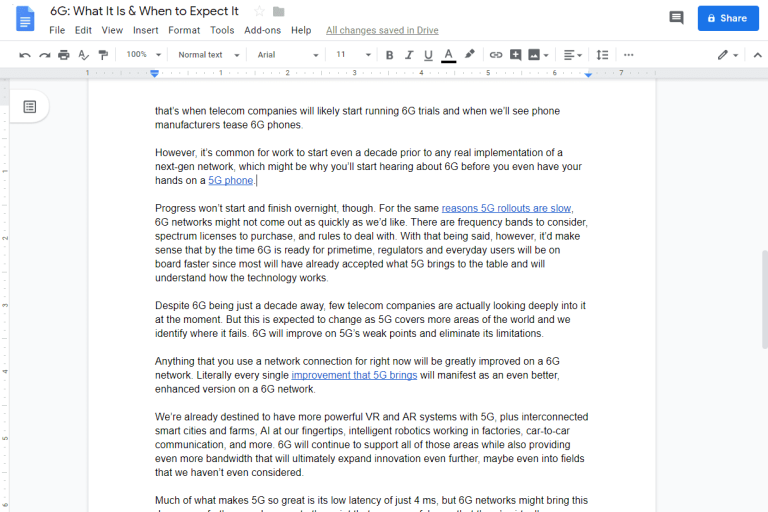
Google Docs is a simple alternative to Word for creating and collaboratively editing documents online. It is completely free and provides users with basic text editing features. Google Docs has a wide range of addons that complement the editor’s functionality.
If you prefer to work online, Google Docs is right for you. As it automatically saves files to storage and you can access them from any device. You can also work on a document collaboratively or allow others to only view it without the ability to edit it.
However, Google uses its own file formats that are not 100% compatible with OOXML. That is, when opening a document created in another program, there may be some distortions.
LibreOffice Writer
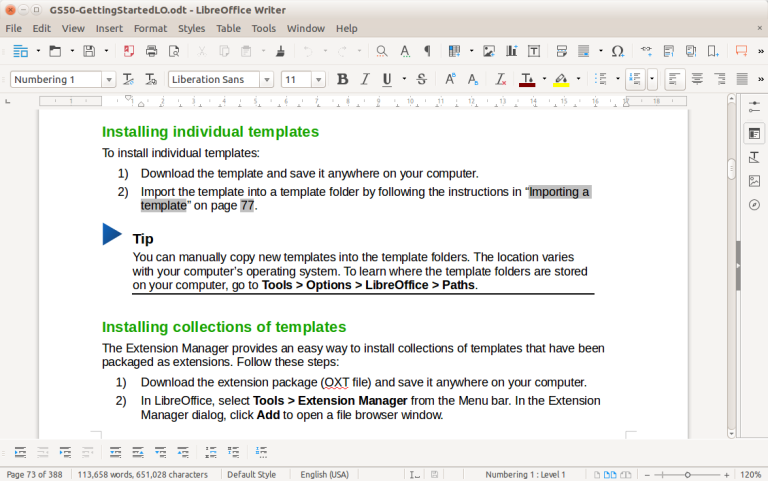
LibreOffice Writer is a free and open-source product that provides word processing and can be considered a good Word alternative.
It supports .doc and .docx file formats and has all the tools that a user accustomed to Microsoft Word needs for word processing. It offers spelling and grammar checking, the ability to export to PDF and EPUB formats, auto-correct and auto-complete features, and many document templates.
LibreOffice is available in desktop editors for Windows, Linux, and macOS, but doesn’t provide an online editor.
In addition to the text editor, LibreOffice also offers tools: Calc, Impress, Draw, Base, Math, and Charts.
Zoho Writer
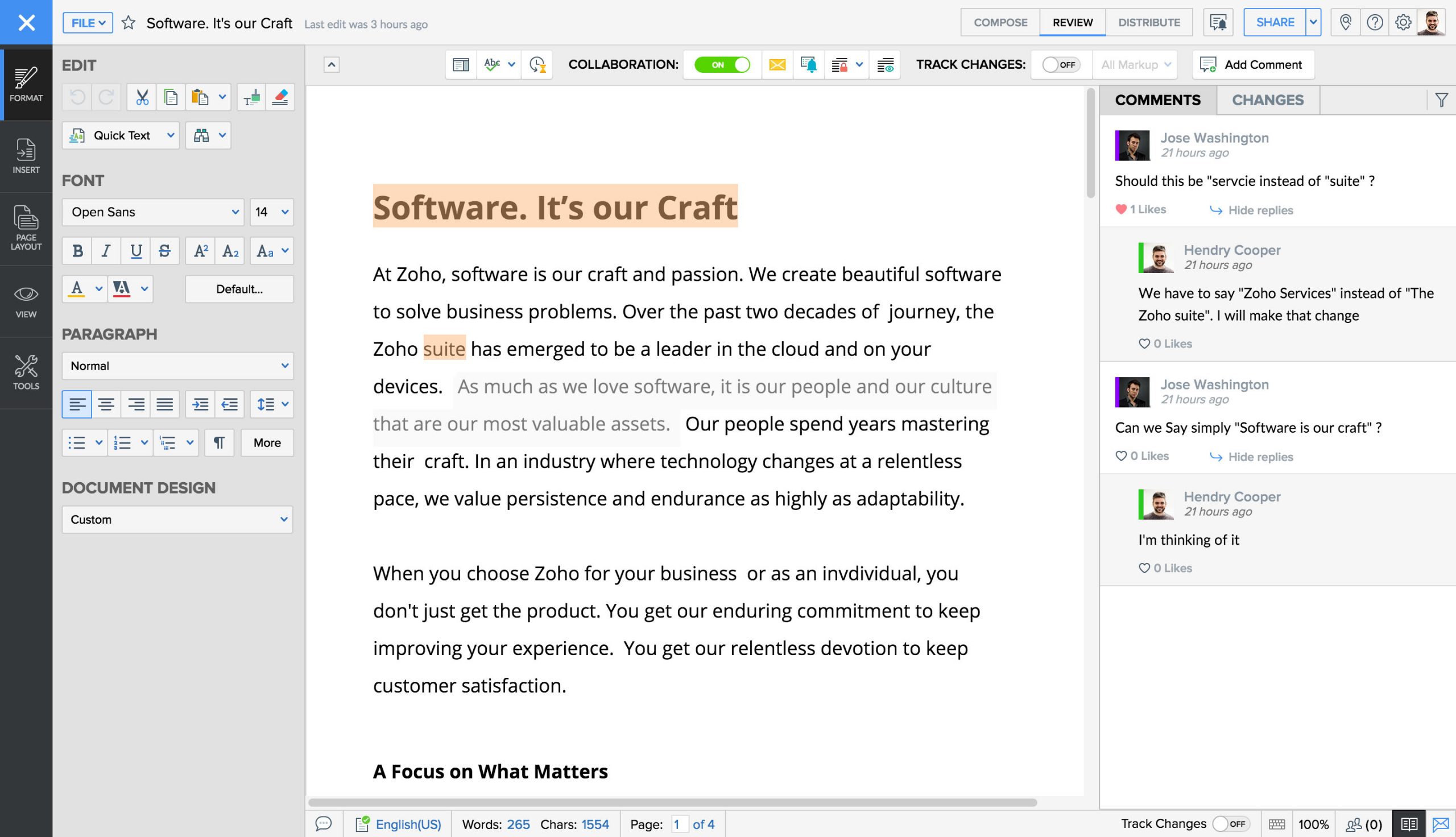
Zoho Writer can also be an online Word alternative. It has a clear interface, controlled by a Word-style tab menu.
It allows you to import and export documents saved in .docx format, and document collaboration and view changes will make it easy to work on a document in a team. Zoho automatically saves documents as you type, so you don’t have to worry about losing data if you lose your connection.
Zoho Writer has all the standard text formatting and document creation features. You can add images, tables, symbols, shapes, links, and YouTube videos to your text.
Zoho Writer can export documents to DOCX, ODF, PDF, Latex, RTF, TXT, and even HTML formats so that you can work with Word documents.
WPS Office Writer
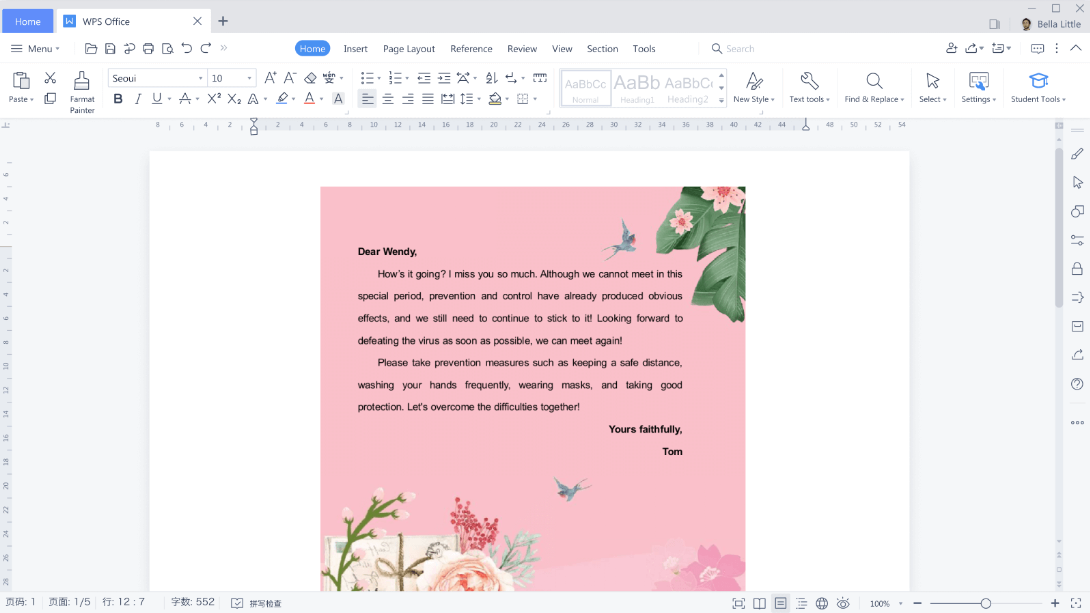
A part of WPS Office, WPS Writer is a free Word alternative. The text editor looks and works almost like Microsoft Word. It supports popular file formats such as DOCX, DOC, and others.
You can work with text by changing text colors, adding graphs and charts, and importing images and video clips to your liking. The document can also be shared with the team for real-time commenting and editing. The final document can be saved in different formats, for example, DOCX, DOC, or PDF.
The developers have also added a template library that allows you to create a variety of document tasks.
Create your free ONLYOFFICE account
View, edit and collaborate on docs, sheets, slides, forms, and PDF files online.


