8 best tools to share files securely
File sharing seems to be a simple process allowing to transfer any files to any person. But when it comes to data security, the choice of the solution becomes challenging. Read this article to discover 8 tools for secure document sharing for different purposes.
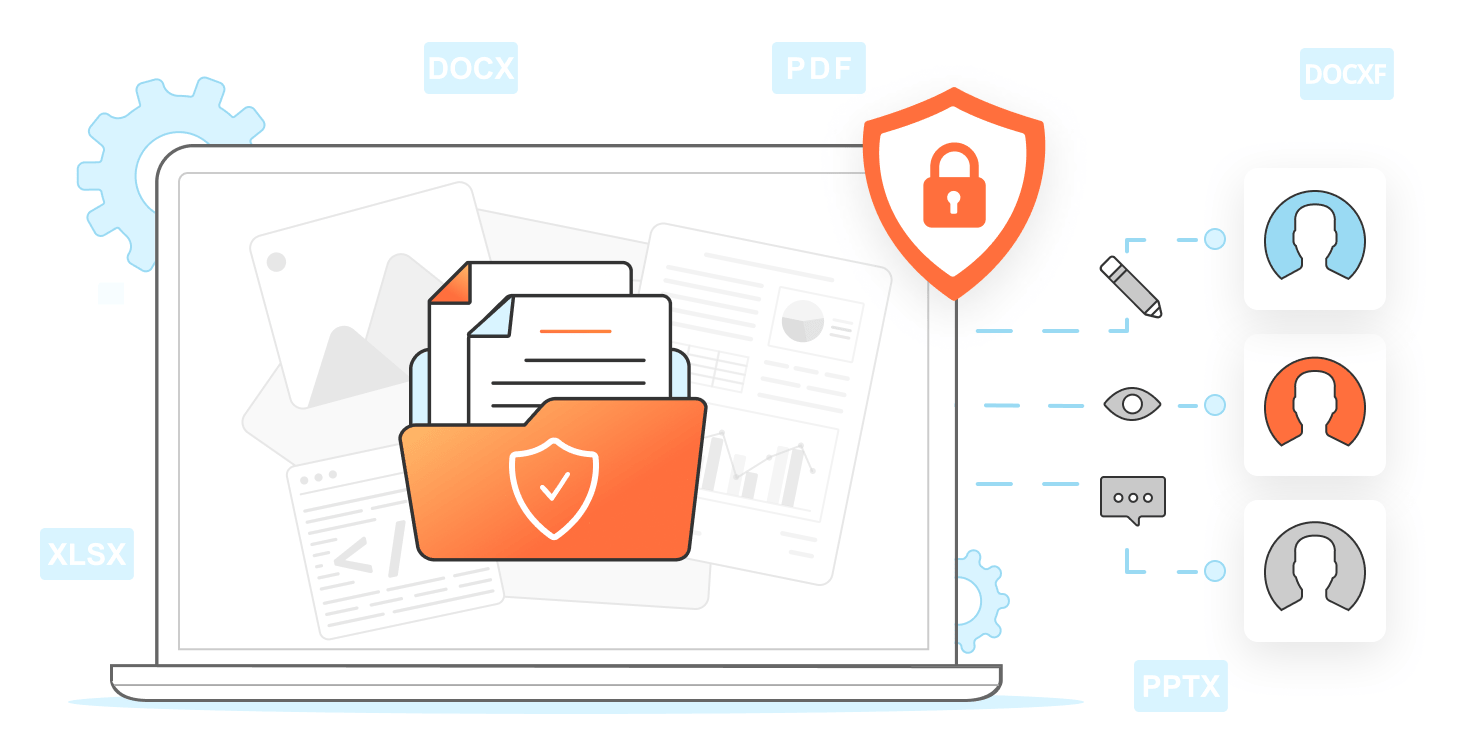
1. ONLYOFFICE DocSpace, secure document sharing with partners, customers, and team
ONLYOFFICE DocSpace is a secure open-source space to store, share and edit files of different formats. It is a room-based file management system with flexible access rights.
All the files that you upload to DocSpace are divided into rooms. For each room, you can configure roles for users and flexible access permissions: viewer, commentator, reviewer, form filler, editor, power user, and room admin. This concept helps you avoid configuring settings for each file and saves time. It is enough to add a file to a room with preset parameters.
ONLYOFFICE DocSpace meets major data privacy standards such as GDPR and HIPAA and provides data encryption, activity tracking and audit reporting, two-factor authentication (2FA), trusted email domains, IP address restriction, data backup, and more.
In addition to online document sharing, ONLYOFFICE DocSpace also comes with editors for text documents, spreadsheets, presentations, fillable forms, e-books, and PDF files fully compatible with MS Office. Collaborative features like history version, track changes, commenting, and built-in chat allow you to work on documents with others in real time without transferring each new version of the document.
Price: The Business plan price is calculated upon the chosen number of admins/power users. The price starts from $15 per admins/power users.
Free version: The free Startup plan includes 1 admin, 2 power users, up to 12 rooms, an unlimited number of users in each room, and 2 GB of disk space.
Want to try ONLYOFFICE DocSpace? Create your DocSpace and start securely managing your files.
2. Atlantic.Net, a comprehensive HIPAA compliant cloud server hosting provider
Atlantic.Net offers a tool for secure document sharing tailored for industries that demand top-tier security measures. Their cloud platform provides a secure space for businesses to confidently share documents backed by industry-recognized compliance standards. It’s a great solution for organizations that need to handle sensitive data, ensuring both privacy and accessibility.
Atlantic.Net is a leading provider of compliance and hosting solutions specifically designed to meet the stringent requirements of healthcare organizations, financial services, and various other sectors.
With a robust infrastructure that’s audited and certified by third-party independent auditors, Atlantic.Net ensures compliance with HIPAA, HITECH, PCI, GDPR, and SOC requirements. Their offerings include first-rate physical and environmental controls, technical safeguards, and continuous oversight.
The company’s Type 2 SOC 2 3 & HIPAA-certified data center infrastructure guarantees top-notch performance and security levels. Customers praise Atlantic.Net for their superior infrastructure and extensive technical knowledge.
Explore the full range of features and the Business Associate Agreement (BAA) on the Atlantic HIPAA Hosting page.
Price: Their prices start at around $350 per month, which includes a cloud server, and Security Firewall, and they also sign a BAA.
Free version: Not available but there is a free trial for a month.
3. Dropbox, secure document sharing for individuals and SMEs
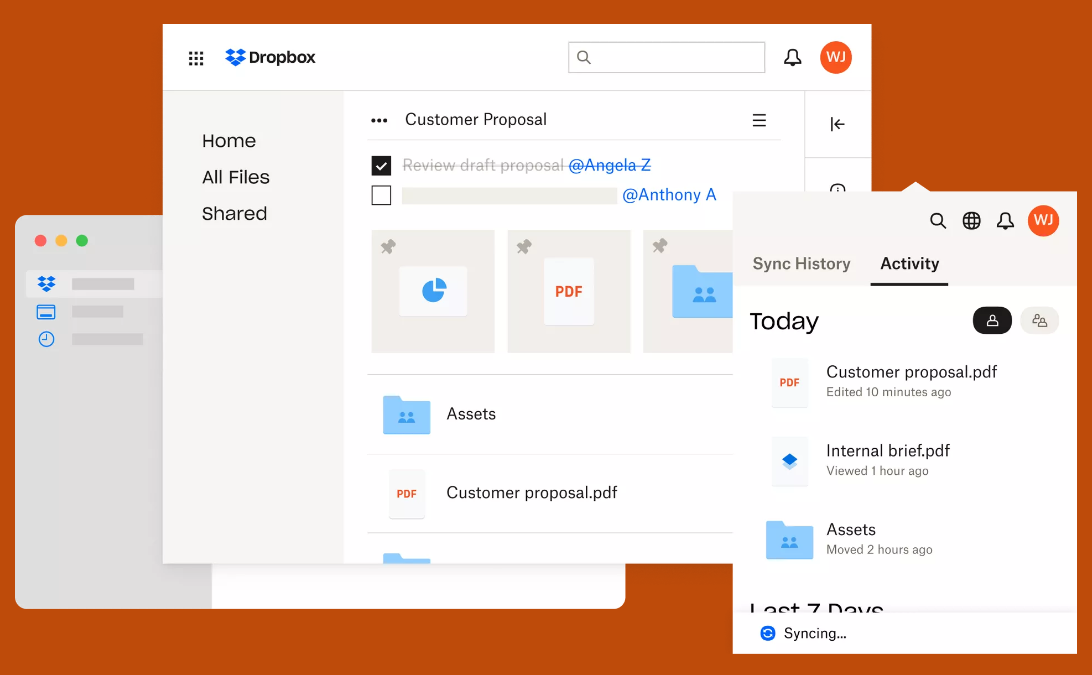
Dropbox is a secure cloud document-sharing service that allows users to keep all their data in one place.
One of the advantages of Dropbox is data synchronization. You can access your Dropbox files from your computer, phone, or tablet. Any files you add or change on one device are automatically synchronized with the others.
In Dropbox, you can share separate documents or even folders with users and manage who has access to what data. Sharing files with users without a Dropbox account is possible via an external link, which makes third-party collaboration easy.
Dropbox protects your data with AES-256-bit encryption, TLS/SSL encryption, two-factor authentication, and tracking the devices and web browsers logged in or associated with your account.
Price: All plans are charged per user per month. Plus (€11.99) for individuals, Professional (€19.99) for freelance, Standard (€14.50) for small teams, and Advanced (€21.50) for larger teams. The 30-day free trial of any plan is provided.
Free version: available with 2GB of storage.
4. Box, secure document sharing for business

Box is a cloud-based, encrypted document-sharing platform used by many businesses. You can securely store and share documents and work on them from any device. Users can share documents with their colleagues via secure links so they can add their own comments to the files.
To extend the functionality, the platform also provides third-party integrations, for example, Google Workspace, Office 365, Slack, Salesforce, Oracle NetSuite, Adobe, and others.
Box ensures compliance with many data protection laws, including GDPR, HIPAA, ISO 27018, and others. All documents stored in Box are protected by end-to-end data encryption. The tiered permissions feature provides stakeholders with only the access they need. In addition, the Box Keysafe feature allows you to manage encryption keys to protect data and creates a paper trail of key usage. Data can be stored in the region of your choice.
Price: for individuals and teams cost starts from 9 € per month, and the price for a business plan is 13,50 € per month.
Free version: Available for individual use with up to 30GB, 250 MB file upload limit, and 1 file history version.
5. FileCloud, file sharing solution for teams of any size

FileCloud is a cloud-based document-sharing and sync solution for enterprises. It allows to share and back up data from computers, smartphones, tablets, and file servers.
The service includes a dashboard where IT admins can see file analytics like usage trends, peaks, or even user geography.
FileCloud comes with 256-bit AES encryption and SSL/TLS protocols to protect data at rest and in transit, two-factor authentication, and SSO (single sign-on). The tool has anti-virus and ransomware protection to prevent cyber attackers from damaging your data. You also have a site-specific encryption key to control who has access to what data. Administrators can set global policies or customize permissions by user/group or file/folder. The on-premise version is delivered for companies that want to fully control their data.
Price: The Standard version costs $10 per user per month for a minimum of five users and 1 TB of storage for the first five users. The Enterprise version costs $15 per user per month for a custom domain, enterprise integration, and premium support. The 15-day trial is available.
Free version: not provided
6. Tresorit, sharing files inside or outside the organization

Tresorit is a Swiss secure cloud storage service that allows you to share files and collaborate. A cloud lets you store all your documents in a protected online space. Save your important files: photos, videos, music, contracts, invoices, meeting notes, important files, etc.
To provide the highest level of security, Tresorit uses integrated end-to-end encryption for file sharing and syncing, HIPAA, GDPR, CCPA compliance, and ISO 27001 certification.
It offers end-to-end encryption. But it does not offer free plans for cloud storage. However, if you want to share files securely, they provide a free Tresorit Send service that lets you upload files up to 5GB in size with end-to-end encryption and additional options to manage your shared files and links.
Price: for personal use is from €9.99 per month, for business id from €12 per month.
Free version: not provided.
7. Mega, most secure document sharing
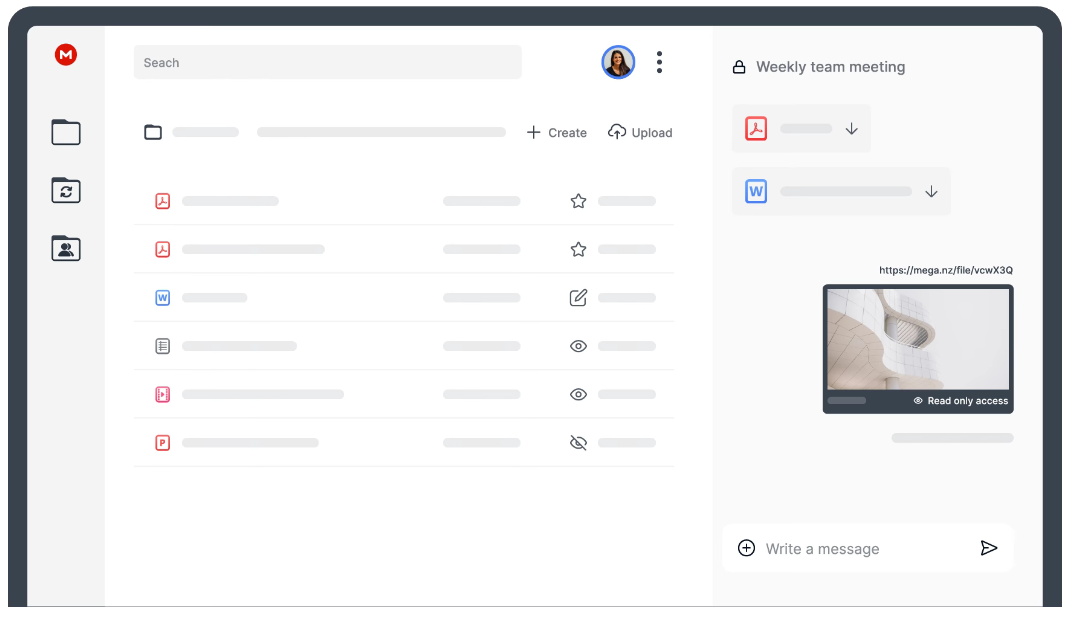
Mega is one of the most secure document-sharing options. It brings cloud storage, file and folder sharing, chat, meetings, and more into one place.
With Mega, you can share documents as well as share folders with anyone who has an account. It is possible to set permissions for shared folders, allowing you to choose who can upload or modify any data in the shared folder.
All files uploaded to Mega are encrypted on the client side, meaning that only the user can decrypt their data. In combination with two-factor authentication, this makes the cloud storage service very secure. Users of the paid version can set expiration dates and passwords for links.
You also get some collaboration features such as chat. This is a good option for collaboration and simultaneous file sharing.
Price: The individuals can opt for a plan with 1 user that costs €4.99 per month. The price for a business plan with 3+ users starts from €15.00.
Free version: A free account gives 20GB of cloud storage.
8. We transfer, quick file transfer

WeTransfer aims to be the simplest document-sharing service to use by reducing administrative effort. It allows you to send any file to an email address or create a one-time link that other people can access.
There are also access controls so you can protect file transfers with passwords. Similarly, you can configure delete dates for files so that they only stay available for a specific period.
Price: We Transfer Pro costs $12 per month with email transfer support for 50 people.
Free version: limit of 2 GB per transfer, no security features.
Final word
First of all, the choice of a secure document exchange tool is determined by security features such as compliance with certificates and regulations, data encryption, and different access levels. Once you have defined a list of such solutions, you can choose the one that meets your needs:
- ONLYOFFICE DocSpace for secure file storage and advanced document editing and collaboration.
- Atlantic.Net for secure professional storage and hosting in accordance with HIPAA.
- Dropbox for your personal storage or file sharing within a small team.
- Box for providing your company with a stable cloud solution.
- FileCloud for full control of business data with an on-premise version.
- Tresorit for convenience of cloud storage and better security for file sharing.
- Mega for free secure file sharing with large storage.
- WeTransfer for quick document transfer directly to the recipient.
Create your free ONLYOFFICE account
View, edit and collaborate on docs, sheets, slides, forms, and PDF files online.


