Tuleap adds ONLYOFFICE integration to ensure smooth document workflow within an all-in-one software solution
ONLYOFFICE Docs is now fully integrated into Tuleap, enabling document reading, creation, and editing features. Let’s see what functions ONLYOFFICE brings to Tuleap, how it helps its users to organize their work and document management, and how to activate the integration.
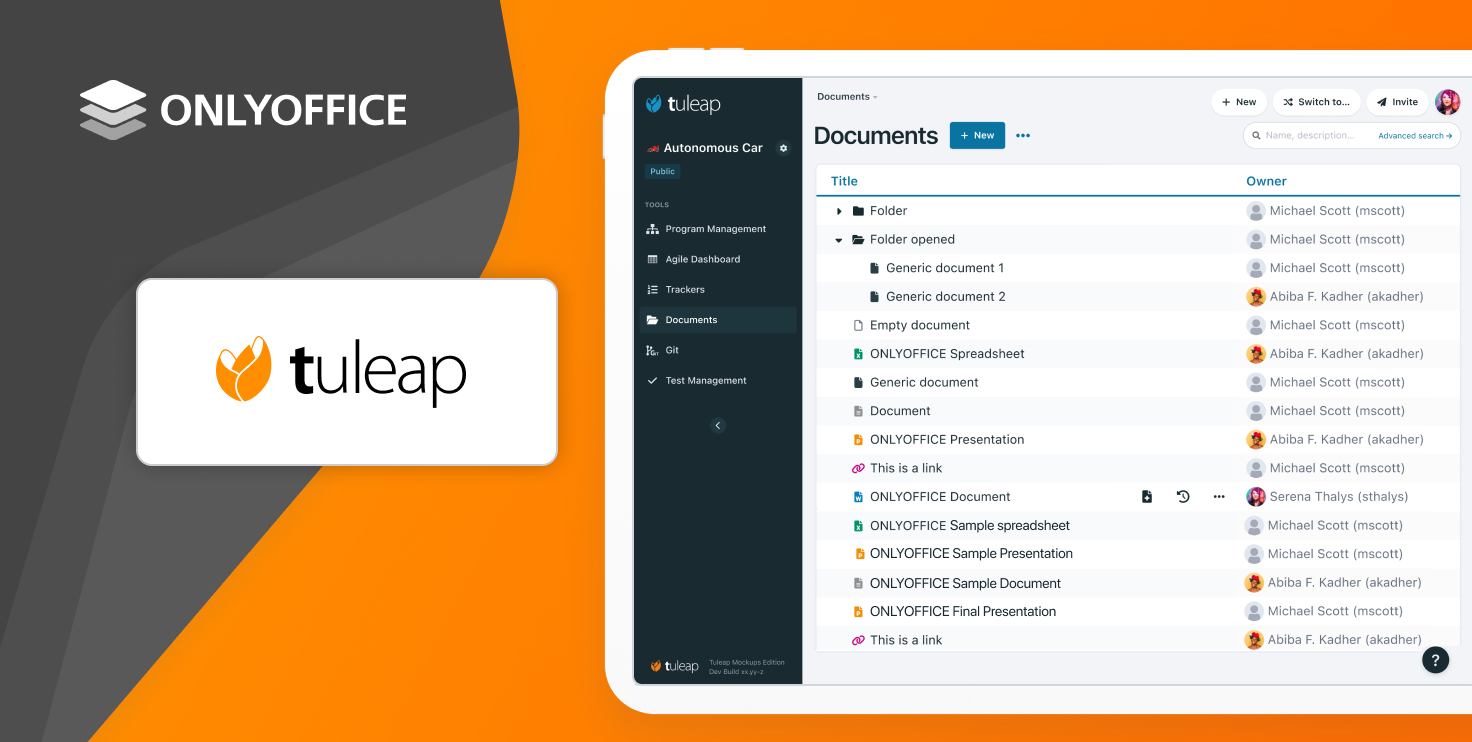
About Tuleap
Tuleap is the agile software solution developed by the French provider Enalean.
The enterprise’s mission is to provide teams with the most accurate, effective, and flexible tools to enable them to deliver high-quality compliant software-driven products.
As a confirmation of their mission, Enalean was recognized by Gartner®, the notorious IT research firm, in the 2022 Magic Quadrant™ for Enterprise Agile Planning (EAP) tools for the first time. According to Gartner, EAP tools enable organizations to scale their agile practices to support a holistic enterprise view. These tools act as a hub for the definition, planning, and management of work.
Believing that innovation is the result of collective intelligence enhanced by technology, Enalean has been helping companies succeed in their digital and agile transformation for more than a decade. Their clients include leading companies in many industrial verticals: automotive, semiconductor, defense, space, medical devices, and all embedded systems.
Focusing on the tool, Tuleap is an open-source software for Agile that encompasses highly-customizable tools, suitable to different teams’ needs, to cover a wide range of activities.
In fact, Tuleap is an Application Lifecycle Management (ALM) tool that helps companies optimize and take back control of their workflows and processes throughout the entire life cycle of their software products; this way, enabling them to improve their quality management system and achieve compliance easier, faster (ISO/IEC, ASPICE, CMMI…).

With Tuleap, users have access to this large set of features above, so they can easily:
- Plan and monitor teams’ workflows as well as projects’ advancement in real time;
- Manage the entire software development cycle: source code, builds, tests, validation campaigns;
- Create links among any artifacts (requirements, tasks, user stories, incidents, tests, etc.), establish dependencies, and track all the activities and slight changes for 100% traceability;
- Centralize information on a single secured area, define access rights, generate documents – even automatically, and share them securely with team members and clients through secure link download;
- Facilitate collaboration among project members, work synchronization, and teams alignment;
- Provide proof of compliance at any moment for audit purposes, even remotely.

ONLYOFFICE features in Tuleap
Working with documents is necessary for every workflow and in some cases, it is actually a must; for instance in those regulated sectors where rigorous document management is crucial to prepare (and pass) compliance audits.
Facing this challenge and market need, the Tuleap R&D team decided to reinforce such a feature to make document creation, editing, and collaboration easier on the Tuleap platform.
They finally opted for ONLYOFFICE as it is an open-source suite alternative to Microsoft Office, and more precisely to Microsoft 365.
With the release of the Tuleap 14.3 version, the integration becomes complete and brings a full package of functionalities. Now, it is possible to:
- Open, create, and edit text documents, spreadsheets, presentations, and forms;
- View PDF files;
- Collaborate on documents with team members;
- Navigate within version history;
- Control access to documents.
All this, without leaving the Tuleap platform thanks to a smooth integration between the two software tools.
Find detailed documentation about the integration here.
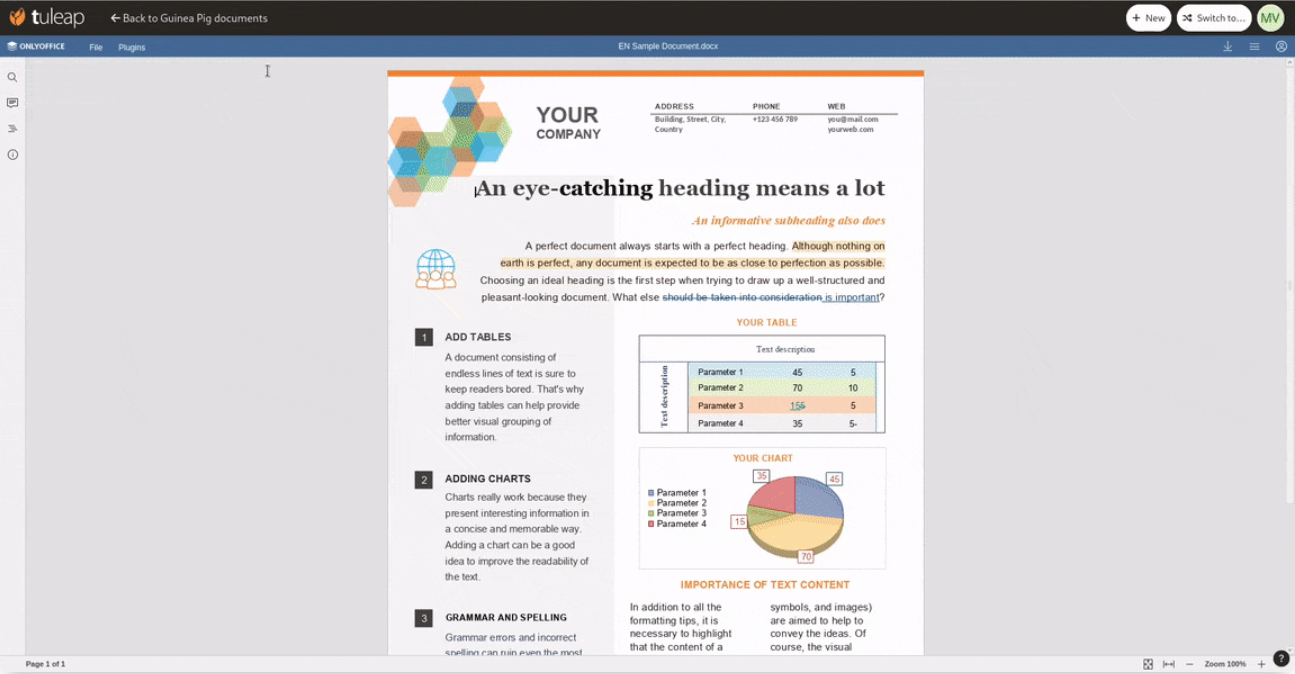
How to start
To activate document editing, you have to install ONLYOFFICE Docs (Document Server).
After that, as a site administrator, install and activate a new plugin according to the instruction.
To configure the plugin, specify the following parameters:
- the URL of your Document Server ;
- JWT secret which protects your documents from unauthorized access.

That’s it. Now you can work with documents directly in the Tuleap platform.
Useful links
Get ONLYOFFICE Docs: Community Edition / Enterprise Edition
Create your free ONLYOFFICE account
View, edit and collaborate on docs, sheets, slides, forms, and PDF files online.


