Moodle connector 4.1.0 with form submissions in assignments and ability to change JWT header
We present a new version of an ONLYOFFICE Docs connector for Moodle, a popular open-source learning management system widely used in schools and universities around the globe. New features include creation of assignments with document submissions and an ability to change the JWT header. Read on to learn more.
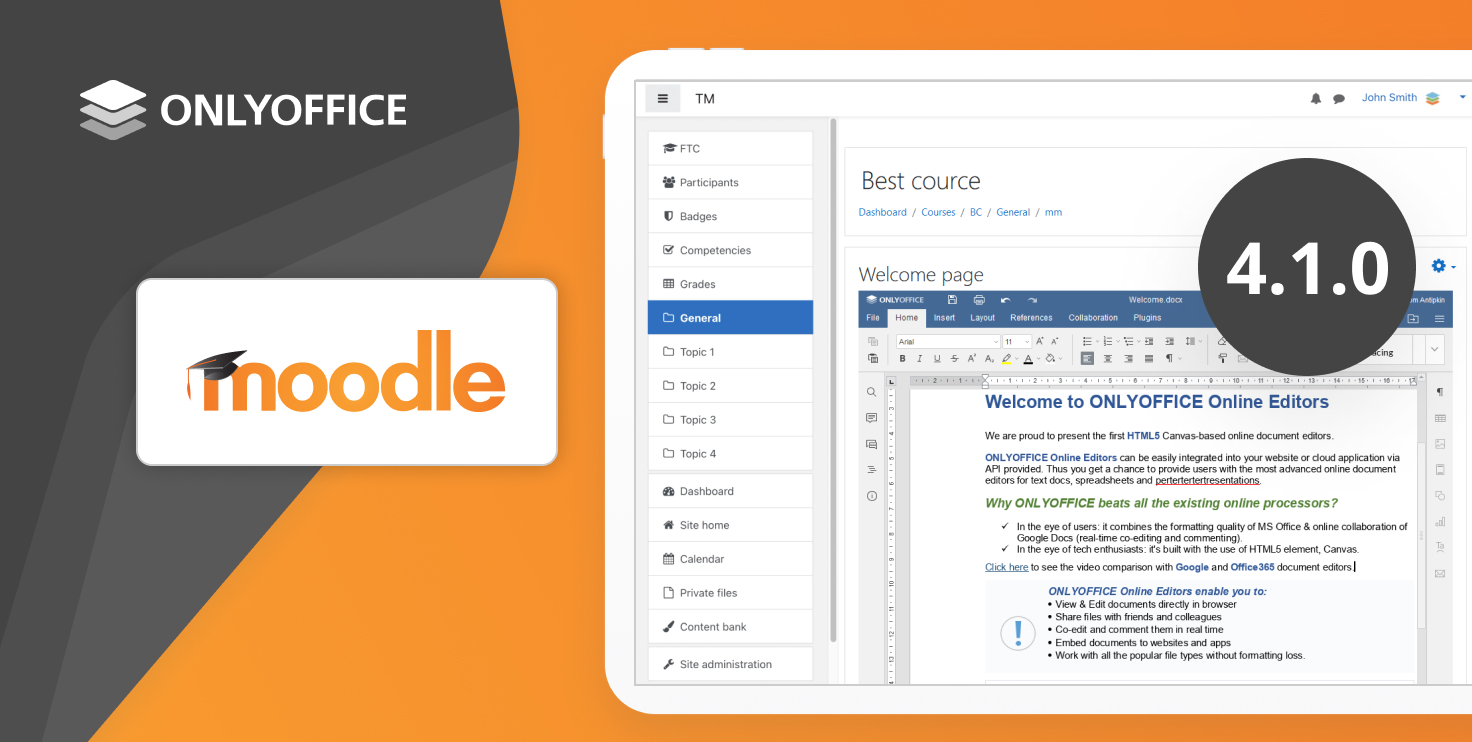
Form submissions in assignments
ONLYOFFICE forms help automate and standardize document creation with an ability to build pre-designed document content and add fillable fields.
Using ONLYOFFICE in the Assignments activity, it’s possible to create assignments using ready document templates and ask students to submit the results by filling only the required fields in the document.
This way, educators can collect homework, request feedback, and run tests, obtaining individual submissions from each student via one single document attached to a course.
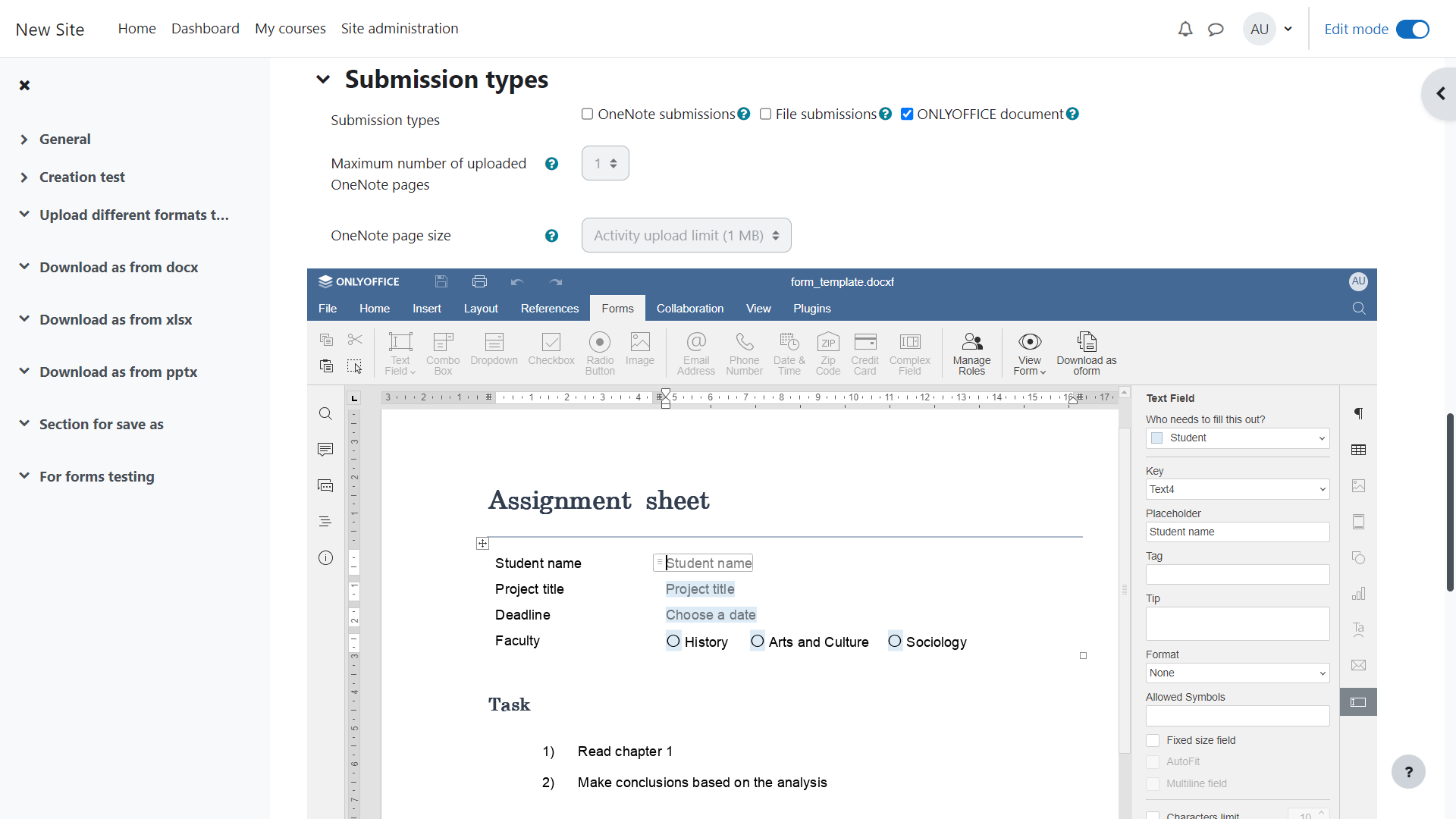
To add a fillable form to the Assignment activity, you need to enable ONLYOFFICE Document submission type in the Submission types section of the assignment draft.
When you publish the assignment, the plugin automatically adds an individual OFORM doсument on the backend for every student for filling. They complete the form and submit the results which the professor can evaluate.
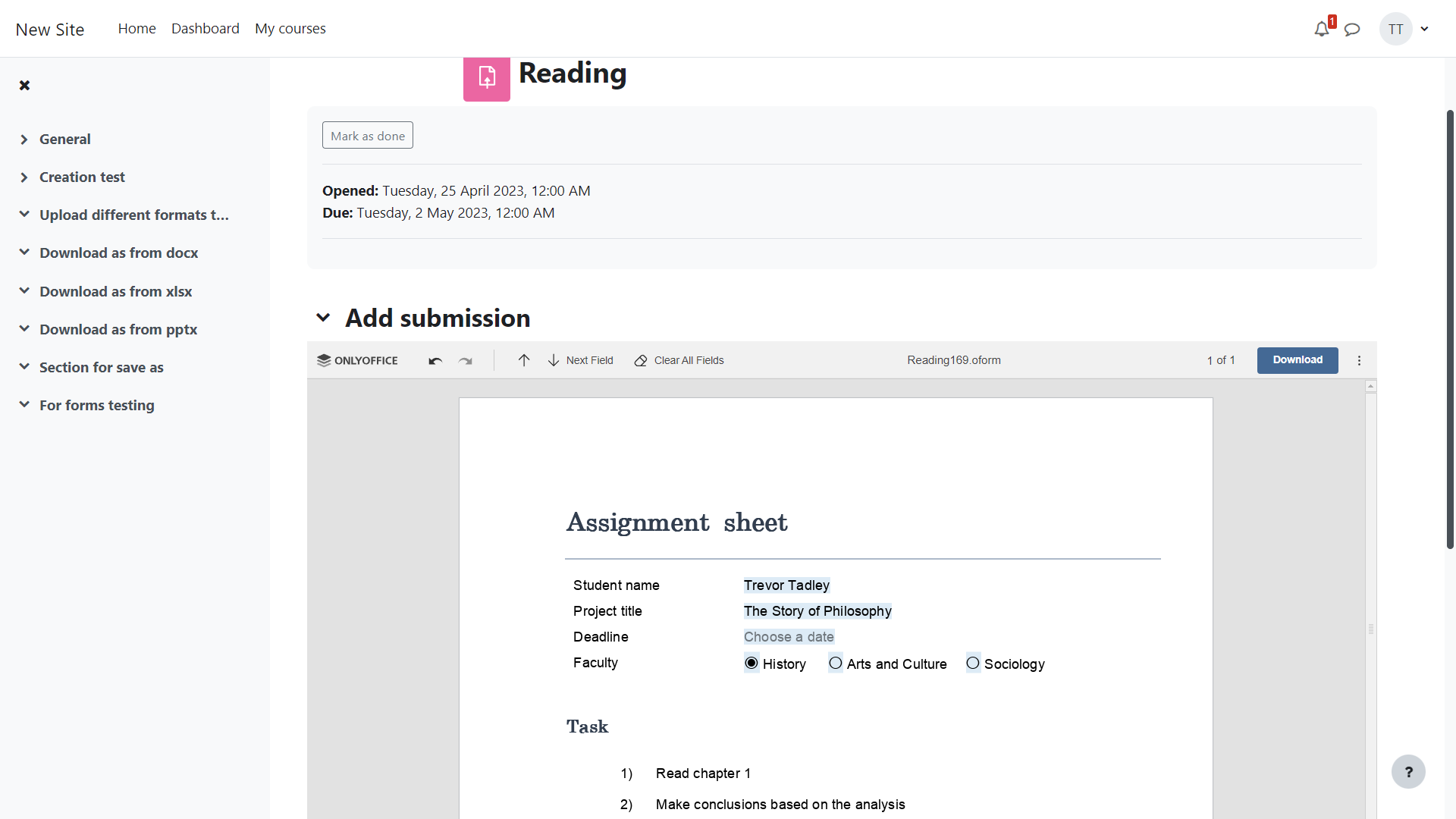
This feature requires an installation of a new plugin, Moodle AssignSubmission ONLYOFFICE Integration, in addition to the main connector. Get it from the Moodle plugins directory:
JWT header change
Standard JWT header used in ONLYOFFICE is Authorization. In case this header is in conflict with your setup, you can change the header to the custom one and resolve the issue.

Where to find: Site Administration >> Plugins >> ONLYOFFICE >> general settings
Meet us at Moodlemoot events in 2023
We are delighted to announce that we are participating in Moodlemoot Ireland and UK 2023 (May 15-17), Moodlemoot Peru 2023 (May 11-12), and Moodlemoot FR 2023 (July 5-7).
Moodlemoot is a conference run by Moodle communities in different regions that includes expert keynotes, sessions organized by educational organizations that use Moodle, and practical workshops on a variety of topics.
ONLYOFFICE is a sponsor of the events and brings plenty of contributions to the shows: presentations, workshops, and use cases.
You can browse the details about the events ONLYOFFICE joins this year on our Events page.
About ONLYOFFICE integration in Moodle
Integration of ONLYOFFICE Docs in Moodle enables document-related tasks in courses and allows educators and students to work collaboratively on different files inside the platform. The integration app features an interface that ensures a seamless user experience in the most recent Moodle version. With the integration app, users can oversee document activities, manage access permissions, open and edit attachments, secure their data using available settings and security tools, and personalize ONLYOFFICE Docs interface within Moodle.
Create your free ONLYOFFICE account
View, edit and collaborate on docs, sheets, slides, forms, and PDF files online.


