ONLYOFFICE WebWeek Q&A: answers to all your questions are here
Over the three days of ONLYOFFICE WebWeek, we shared the news about the new features in ONLYOFFICE Docs 7.1 and ONLYOFFICE Workspace 12, explained how to migrate to ONLYOFFICE, create plugins and macros, and had a tour around security features. Here, you can find the answers to all questions the users asked during the streams.
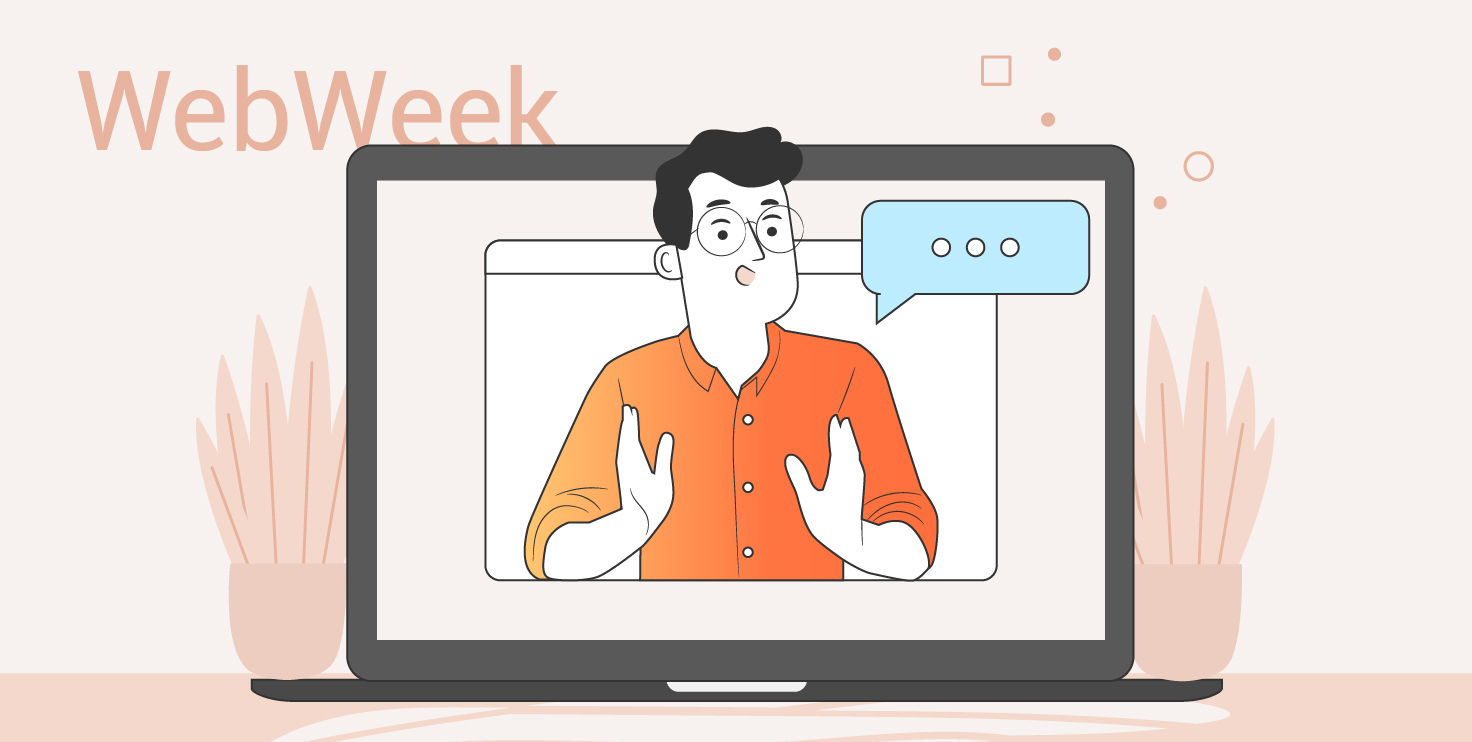
Watch it back
Day 1: Introducing ONLYOFFICE Docs 7.1 & ONLYOFFICE Workspace 12
Day 2: Migration from Google, plugin development, macros
Day 3: Security in ONLYOFFICE Docs
Questions and answers
Q: Do you have a set up service? I often stumble on the basics.
A: You can always find detailed instructions and tutorials on installation and configuration in our Help Center. Besides, you can contact our support team via support@onlyoffice.com to get help as well as book additional paid options such as remote installation.
Q: Can I use ONLYOFFICE editors with Nextcloud 24?
A: Yes, we updated our official connector for Nextcloud and it’s now compatible with Nextcloud 24.
Q: How do I get paid or free support to enable ONLYOFFICE forms feed data into a database and display reports and query results from the database?
A: At the moment, we are working on our API documentation to add such functionality. Stay tuned!
Q: Will you add RTL support?
A: Sure! This popular request is on our roadmap and we’re planning to add it.
Q: Is there a Web Email app in the suite?
A: If you mean the email functionality itself – yes, there is Mail in ONLYOFFICE Workspace. You can use it in web and mobile web version. A separate mobile app for the Mail module is not available.
Q: Will ONLYOFFICE Workspace Mail Server support domain aliases?
A: Domain aliases are already available for Mail Server. Please check our Help Center for details.
Q: How to replace Libre Office on Linux and get OnlyOffice?
A: If you mean our desktop editors, you can just install a free ONLYOFFICE desktop app and use it on your Linux machine. Use the installation guides for Linux systems under Installing section.
If you mean integration with a particular document management system, you need to install the solution on your server and integrate it using the official connector application. All corresponding guides are available in the Help Center. In case you have questions don’t hesitate to contact us via support form.
Q: Can trash bin auto-clean settings be activated by default?
A: You need to set it up manually in Settings -> Common Settings of the Documents module. Once set, they will be applied for a particular user permanently until changed.
Q: What do I need for the Private Rooms feature?
A: You need ONLYOFFICE Workspace and also the desktop editors app. Please find more details on our website.
Q: How many resources do I need to use ONLYOFFICE?
A: Our experience showed, that one ONLYOFFICE Document Server with 4 core CPU, 8 Gb RAM, 8 Gb swap, and 150 Gb SSD, is enough for 1000 simultaneously edited documents.
Q: Can Word Count be installed on self-hosted community ONLYOFFICE Docs with Nextcloud?
A: Yes, you can install the Word Count plugin for the self-hosted community version of ONLYOFFICE Docs integrated with Nextcloud . Please find details in the Help Center.
Q: Where to find a list of all plugins supported in ONLYOFFICE Docs?
A: The plugins are available in the App Directory.
Q: Is there Excel macro support?
A: Although we are not planning to add VBA macros support, we have an option to keep the vbaProject.bin file in the OOXML structure.
Q: Can I use Document Builder for free?
A: Yes, as long as you respect the AGPL v.3 license, you can use Document Builder for free.
Q: When will Zotero plugin be fully integrated so users do not need their desktop Zotero software? To make it more clear, it looks like the Zotero plugin does not contain all features which the desktop software offers.
A: Zotero desktop client is not required to work with our plugin. User will need only the account. More information about Zotero plugin can be found in the App Directory. Here we need some clarification of what exact features are missing. It might be that our plugin does not have all features of Zotero desktop client, but we keep working on the improvement of the plugin and will be glad to receive any feedback or suggestions what still requires to be implemented.
Q: Is there a way to call nextcloud-js-api from a plugin if ONLYOFFICE is integrated in Nextcloud?
From ONLYOFFICE it’s possible at least for the fileowner to open the sidebar. My goal would be a button to open the sidebar with chat-tab for everyone (this would be enough to do the talk-integration).
A: Nextcloud javascript API cannot be called from the plugin due to work in frame. Having these details in mind, we have this question submitted as an issue on GitHub. We labeled it with an ‘enhancement’ tag and took into consideration.
Q: Is it possible to protect documents with a digital signature?
A: Yes, in ONLYOFFICE Desktop Editors.
Q: Hi! can you tell me if the password set in the ONLYOFFICE editor will work in Excel? Some people work in the ONLYOFFICE editor, and then other people need to open that document in Excel.
A: Yes, the passwords set in ONLYOFFICE Docs are compatible with Microsoft Office editors.
Useful links
Watch the recorded presentations from ONLYOFFICE WebWeek on our YouTube channel.
What’s new ONLYOFFICE Docs 7.1
Create your free ONLYOFFICE account
View, edit and collaborate on docs, sheets, slides, forms, and PDF files online.


