- Blog /
- ONLYOFFICE /
- What's new
ONLYOFFICE Documents 7.1 for iOS available
Hello!
The new version of ONLYOFFICE Documents for iOS is already in App Store. It includes new authentication options, improved shapes, and regional settings in spreadsheets.

Authentication with Apple ID and Microsoft
From version 7.1, you can log in to your ONLYOFFICE portal using Apple ID or Microsoft account.
Where to find: ONLYOFFICE tab → Accounts
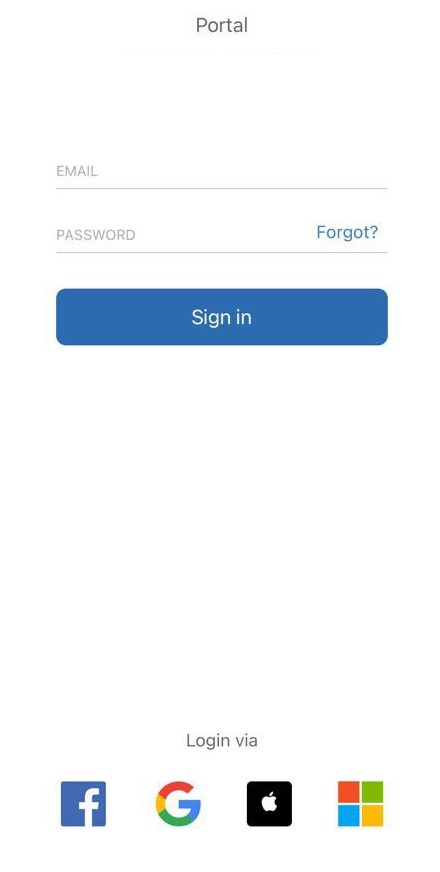
New shapes settings
Customize any shape with gradient fill — choose gradient points, style, and direction.
Where to find: Select a shape → tap Pencil ![]() → Style
→ Style

Choose between 8 border styles for your shapes, adjust line size and color.
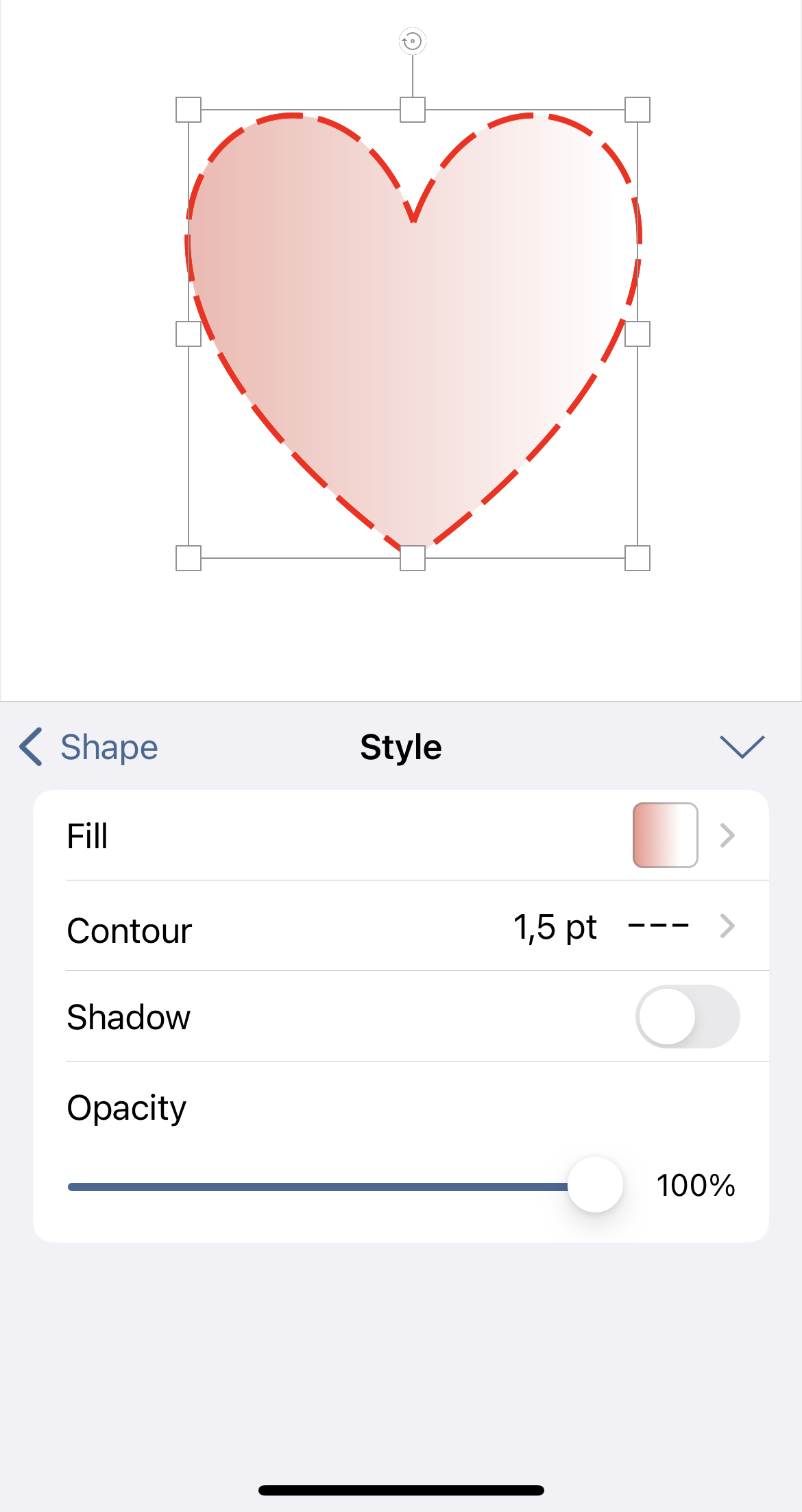
Also, you can fill shapes with custom images, textures, and patterns. 50 pattern options available, plus foreground and background colors are adjustable!
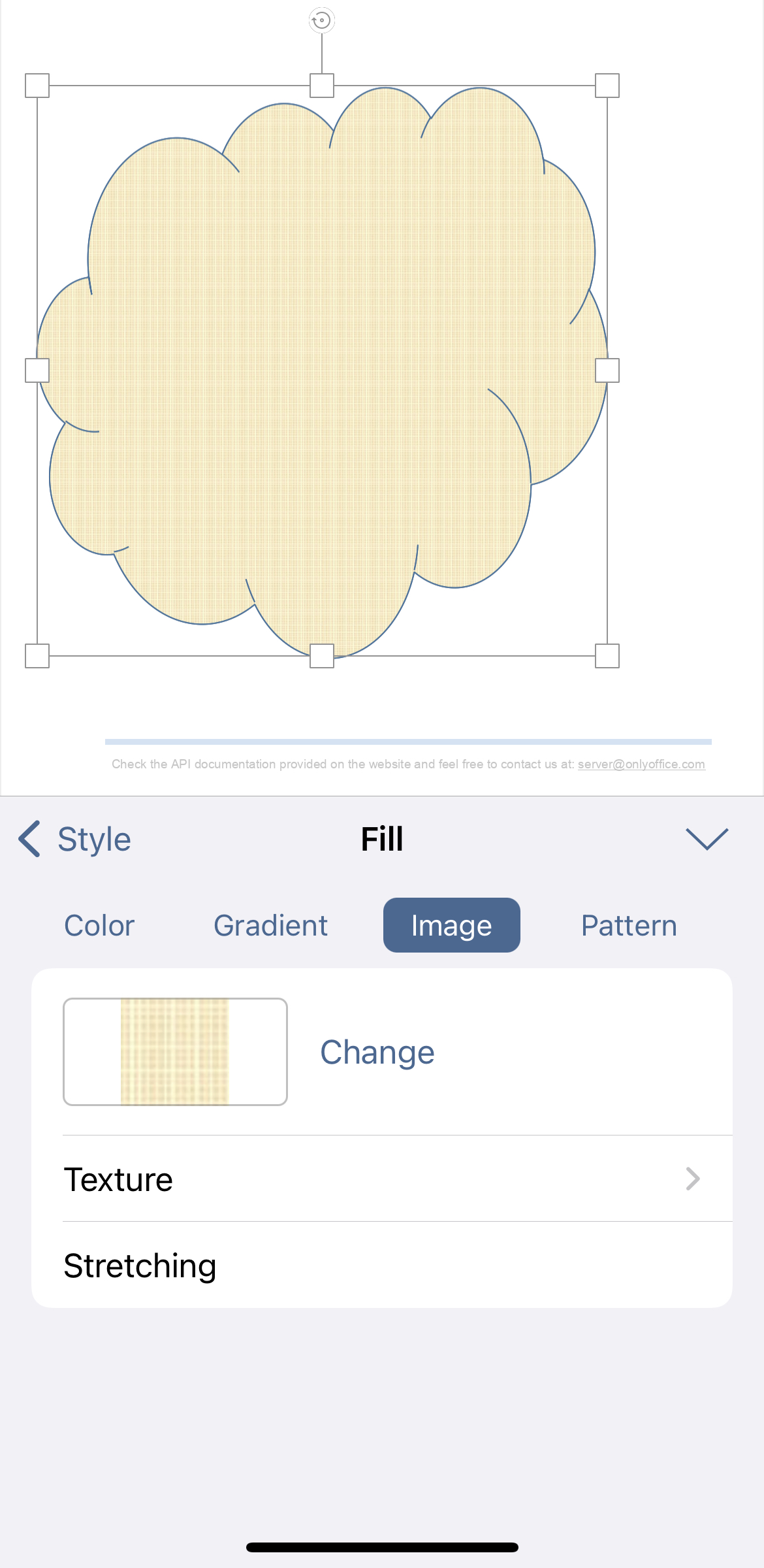
Regional settings in spreadsheets
Select the region in spreadsheet settings to automatically convert currency, date, and time. Choose your native language for formulas and set the appropriate delimiters.
Where to find: Settings ![]() → Language and Region
→ Language and Region

Get ONLYOFFICE for iPhone and iPad with the latest enhancements:
Want to help us improve ONLYOFFICE for iOS in just 2 minutes? Take part in a survey.
Useful links
ONLYOFFICE app for project management on iOS. Download
What is ONLYOFFICE Documents for iOS? Learn more
Browse all ONLYOFFICE mobile apps. Visit website
Create your free ONLYOFFICE account
View, edit and collaborate on docs, sheets, slides, forms, and PDF files online.



