How to edit Word document on iPhone
Do you ever need to open or quickly edit a Word document on your iPhone? Even for such a seemingly simple task, not every app will do. In this article, we’ve gathered tips on how to choose the mobile office suite and selected five document apps for the iPhone. Read on to learn more.
How to choose an application to open, edit, and save a Word document on iPhone
Life on the move forces us to solve our problems on the go, including working with documents. Mobile apps are no longer limited to just viewing documents. Today the requirements for mobile offices are expanding. You also need to collaborate and edit Word documents on iPhone. For example, your colleagues ask you to review and correct a document urgently, or you need to correct mistakes or typos in a document and email it to a public organization. All of this is impossible to do without a handy app.
The choice of application depends on the personal requirements of each user. But in general, there are several points to consider when choosing Word app for iPhone.
- File format support. When choosing a mobile app, pay attention to the supported formats. Give preference to an application that supports Word documents, spreadsheets, as well as PDF files. So you will not need to download separate applications for different formats, thereby saving phone memory.
- Connection to third-party storage services. This feature helps you get quick access to files stored in one place. So you can edit word documents on your iPhone and then continue to work on your laptop without worrying about where to store the files and how and transfer them.
- User-friendly interface. A panel with the necessary tools, a good display of the worksheet, the ability to enlarge the document, and a dark theme will make working on a Word document on iPhone easier.
- Functionality. Here, pay attention to the app’s support of exactly those functions you need when editing word documents from an iPhone. It can be the ability to work together, add shapes, and others.
Now let’s take a look at how apps fit these criteria. We pick the 5 best word processing apps for iPhone.
How to edit Word document on iPhone with ONLYOFFICE
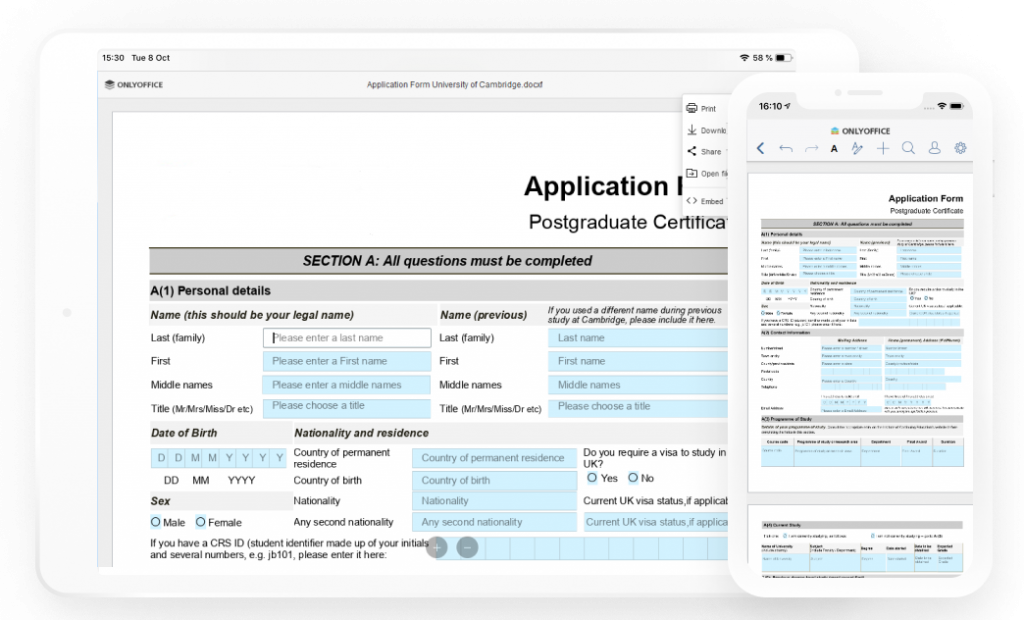
ONLYOFFICE offers a free office suite for iPhones and iPads on iOS. It is fully compatible with MS files and allows editing text documents, spreadsheets, and presentations. The latest version has also added the ability to fill out forms – documents with fillable fields and save the result as a PDF or DOCX file. Besides, the application allows you to view PDF documents and images, and play audio and video files.
ONLYOFFICE support connection to third-party storage services. You can connect your account ONLYOFFICE Personal or Workspace or iCloud, Dropbox, Google Drive, Nextcloud, ownCloud, OneDrive, kDrive, or any other cloud working via WebDAV. So you can easily open and edit files stored in the cloud on your iPhone.
Those who have connected to the ONLYOFFICE cloud can also edit Word documents with their colleagues. ONLYOFFICE Documents for iOS allows you to share documents with different levels of access rights: full access, commenting, and read-only.

The application includes full-featured editors for working with Word documents on iPhone: page, paragraph, and text formatting, tables, shapes, charts, etc. For more convenient editing even in darkened environments, the developers have added a dark theme to your Word documents.
The app is completely free and available on App Store without ads and additional purchases.
How to edit Word document on iPhone with Pages

Pages are Apple’s own free editor of Word for iPhone, Mac, and iPad. Combined with the Numbers spreadsheet app and Keynote presentation app, Pages make up the complete tools for editing and creating documents known as iWork. Pages allow working with text documents and save them in several formats, including Pages documents, Microsoft Word documents, PDF and EPUB files.
The application has a wide range of functionality. The users can create a document from scratch or use ready-made templates, add objects such as tables, diagrams, shapes, and multimedia (images, pictures, audio, and video) to your document and format them.
You can also access your files from iCloud, where you can save documents and access them from other Apple devices. Unfortunately, the app does not support third-party cloud storage for collaboration via Dropbox, Google Drive, or other cloud storage services.
Google Docs
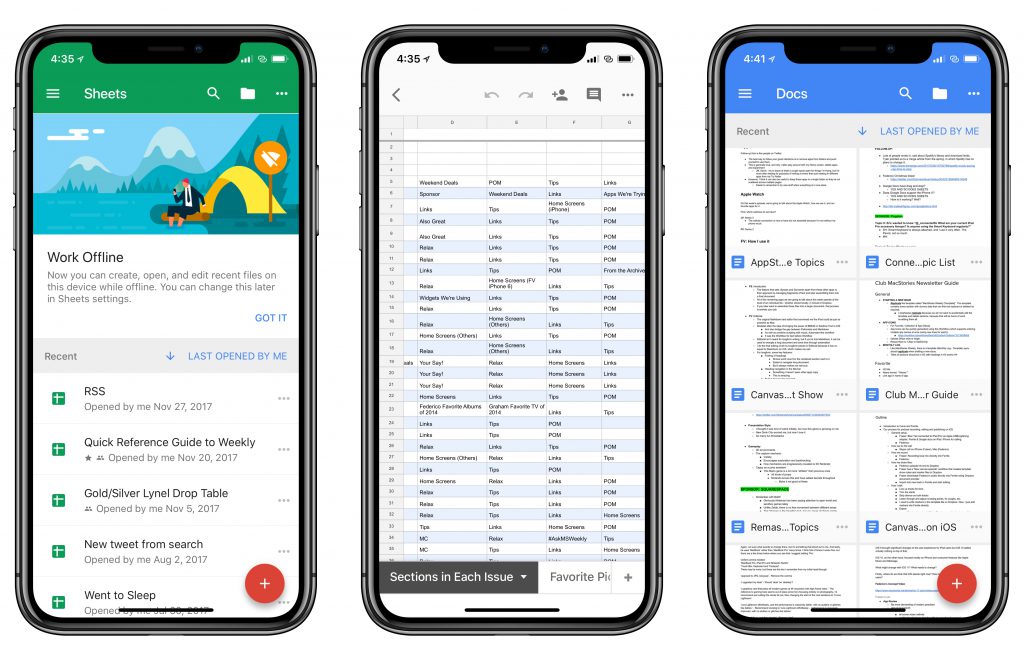
Google Docs is one more app to edit Word document on iPhone. Docs lets you create, edit, share and collaborate on documents stored in Google Drive. Google Docs is compatible with DOC and DOCX files, allowing you to open Word files. The application has the basic functions of a text editor. However, for more advanced editing, it is not suitable.
Google Docs is easy to use and versatile, especially if you work and collaborate in Google’s ecosystem of productivity apps (e.g., Sheets and Slides). The apps are free but note that the entire Google system in your phone takes up enough phone memory. However, Docs is not connected to other cloud storage services.
WPS Office
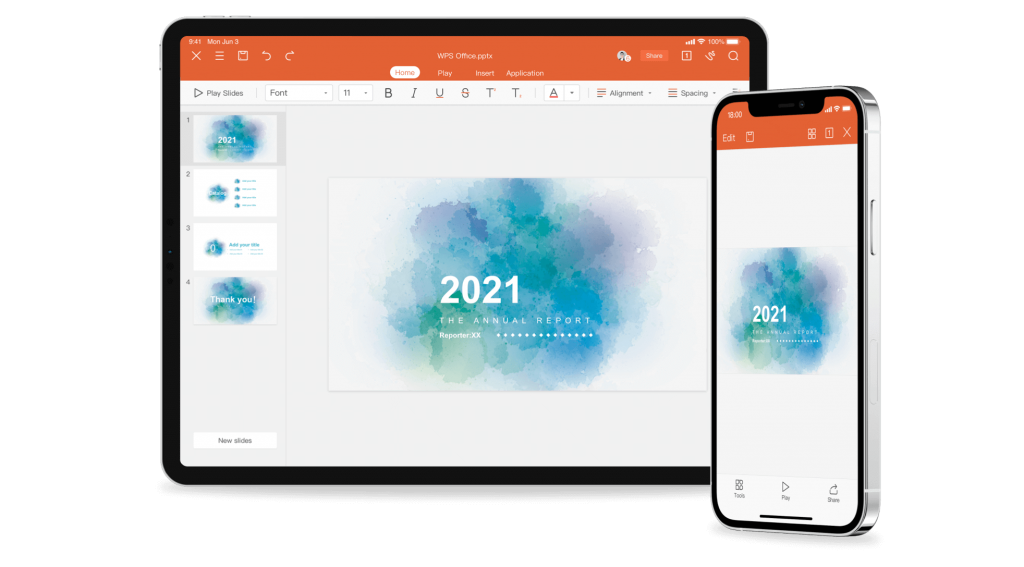
WPS Office is a free mobile office suite for iPhones and iPads consisting of Writer, Spreadsheet, Presentation, and the PDF toolkit. The suite lets you create documents, presentations, spreadsheets, notes, and PDF files all in one. You can share documents in a variety of formats, including DOC and DOCX, and convert them to other file formats.
The app allows automatic saving of office documents to the cloud: Dropbox, Google Drive, Box, Evernote, and OneDrive, so that all your documents are always up-to-date in the cloud service. Using a simple interface, WPS Office is easy to start working on your iPad.
WPS Office is free to download. But if you want to use it without ads and get additional features like editing PDF files, 20 GB of cloud storage, and security features. The Premium subscription price costs $3.99 per month.
Notes Writer
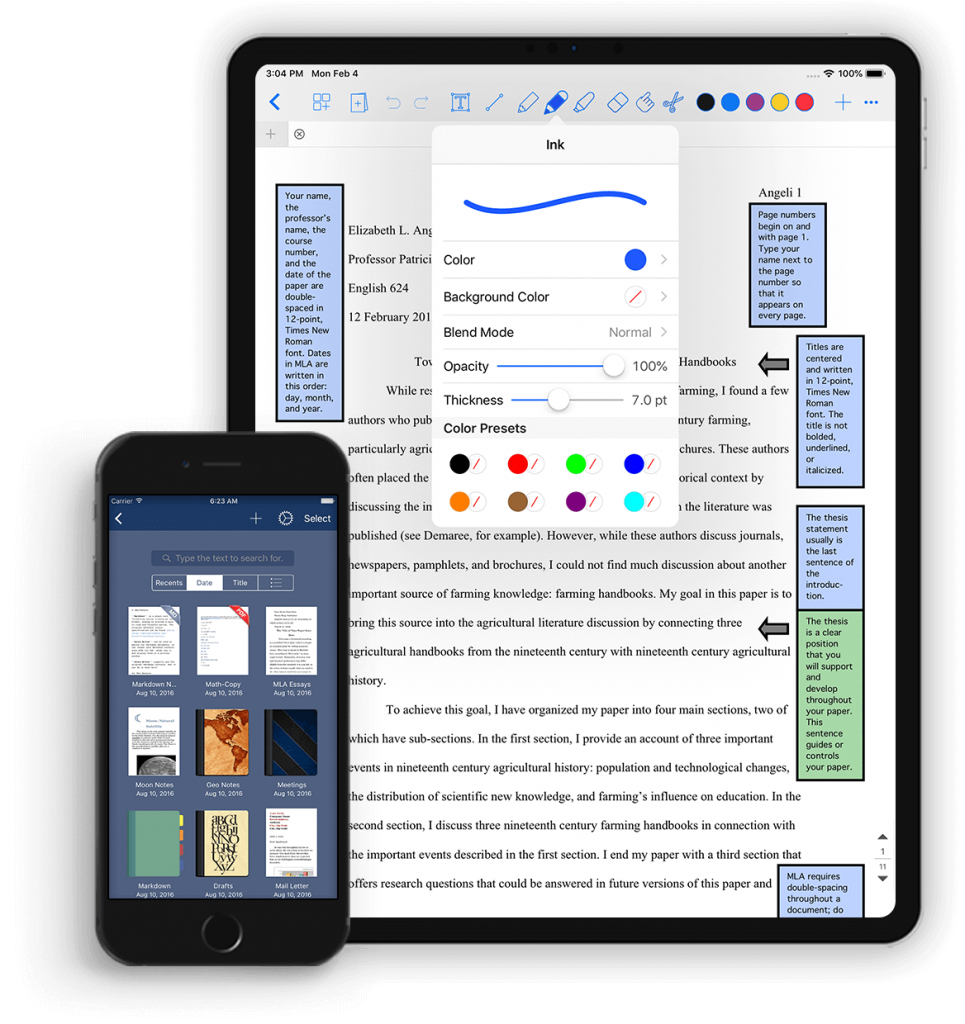
Notes Writer is a free application that was created for notes. Now the app lets you take notes, annotate, edit PDFs, fill in forms, sign documents, insert clipart as well as format text, and export various files. You can also organize and manage your notes in an unlimited number of notebooks, folders, and subfolders. Once you complete your notes, you can share them across cloud storage services: Google Drive and Dropbox.
There is no support for DOC or DOCX files. Nevertheless, it is widely used for simple text documents on the iPhone.
Conclusion
Editing a Word document on iPhone is now becoming essential. When choosing an app, pay attention to the editing features you use frequently. It’s also worth making sure that the app connects to storage, which makes it much easier to share and access documents from different devices. In any case, all apps offer free versions, so you can test several apps and make your choice.
Create your free ONLYOFFICE account
View, edit and collaborate on docs, sheets, slides, forms, and PDF files online.



