Linux-based operating systems that come with pre-installed ONLYOFFICE
ONLYOFFICE Desktop Editors app is gaining more and more popularity among Linux users thanks to being fully compatible with MS office and providing rich editing and collaborative functionality. Many Linux-based systems already use the app as the default office suite, while others add it to the official app stores. Find out in which systems ONLYOFFICE Desktop editors is available.
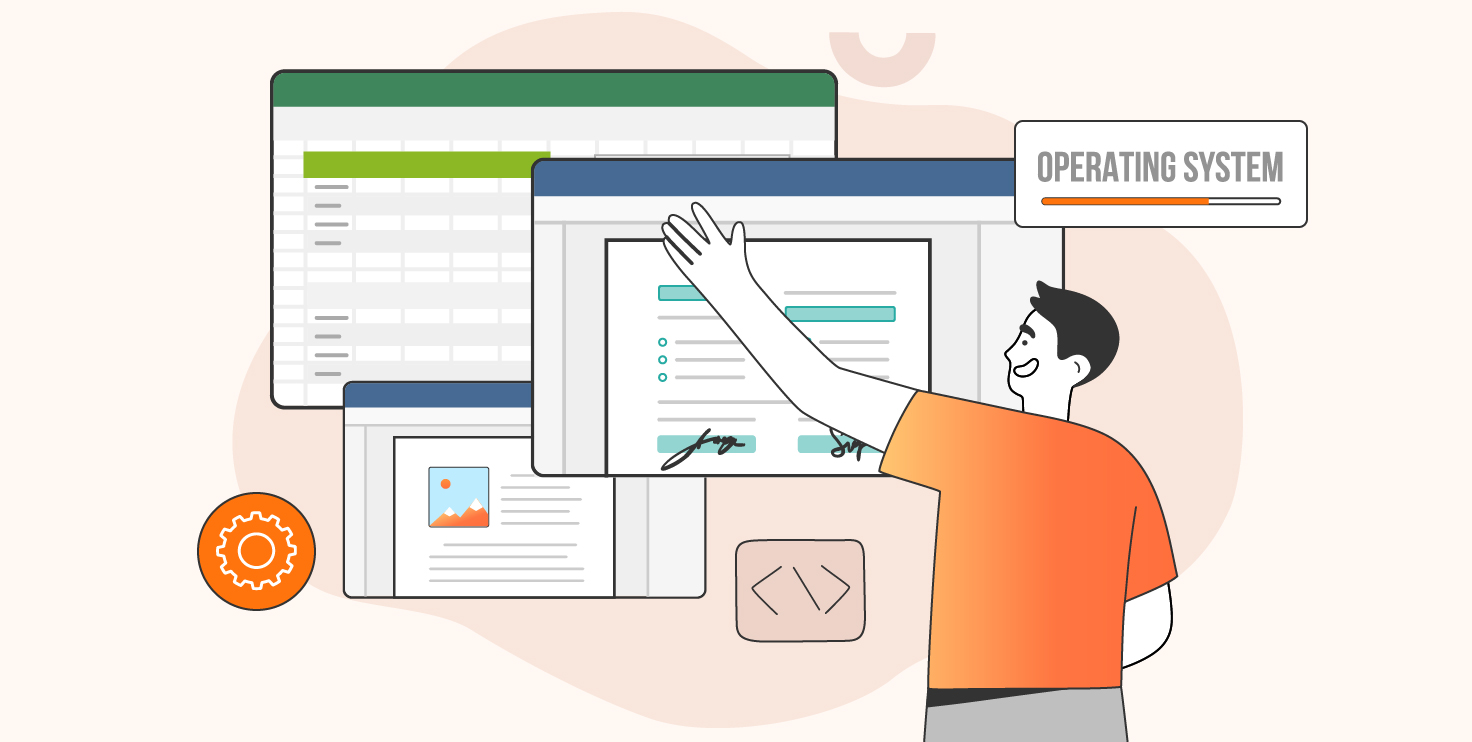
About ONLYOFFICE Desktop Editors
ONLYOFFICE Desktop Editors is a free and open-source office suite available for Windows, macOS, and Linux. It combines editors for text documents, spreadsheets, presentations, and forms, and offers collaborative editing when connected to ONLYOFFICE or other cloud sharing services.
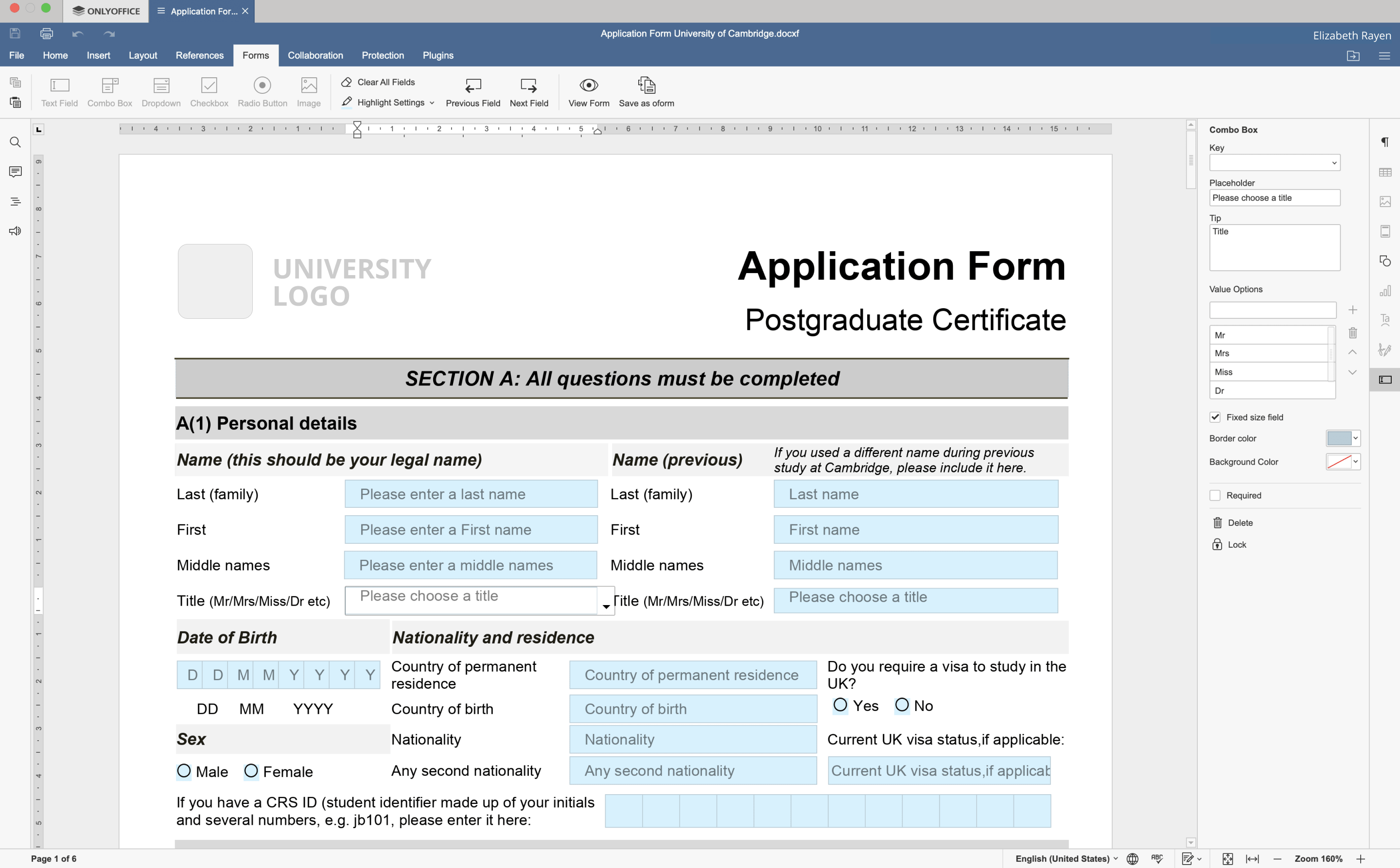
What you can do with ONLYOFFICE Desktop Editors:
- Open, create and edit documents, spreadsheets, presentations with maximum support for MS Office formats and great compatibility with other popular file types, including ODF, CSV, HTML, TXT, PDF, and more.
- Work collaboratively in ONLYOFFICE Cloud, Nextcloud, ownCloud, Seafile, KDrive, or Liferay. Use two co-editing modes, comments, chat, version history, and document comparison.
- Create and fill forms and templates and OFORMs and convert them to PDF and other formats.
- Use professional editing and formatting tools, work with complex objects and styles.
Protect documents with passwords and add watermarks. - Use additional plugins to insert YouTube videos, translate texts, search thesaurus, insert code, edit images, and much more.
Where is ONLYOFFICE Desktop Editors available
The app is pre-installed in the following operating systems:
- Escuelas Linux, an OS for educational organizations based on Bodhi Linux with different kinds of learning software included in the default setup.
- Linkat, an RPM-based Linux distribution powered by openSUSE. It is developed for the Ministry of Education of the Generalitat de Catalunya.
- Linspire, an Ubuntu- and Debian-based system aimed at high compatibility Windows-based applications.
- Linuxfx, a distribution based on Ubuntu made for easy transition from Windows with the help of intuitive Cinnamon desktop.
- Manjaro, a popular OS based on Arch Linux where ONLYOFFICE is available via Pamack package manager.
- SparkyLinux, a fast and lightweight Linux distribution based on Debian.
For these systems, you can find the verified app in the official application stores:
- Cutefish, a modern and efficient operating system built using Qt Quick and KDE basic frameworks.
- Linux Mint, a community-driven distribution based on Ubuntu.
- Zorin OS, an Ubuntu-based alternative to Windows and macOS.
- Deepin, a system based on Debian featuring the Deepin Desktop Environment (DDE) and built on Qt.
How to install the app on other systems
ONLYOFFICE Desktop Editors is built for macOS, Windows, and Linux operating systems. For installation on your Linux distribution, choose one of the available packages:
- DEB
- RPM
- Snap
- AppImage
- Flatpack
Pick the best option for your distro and download the package directly from our official website and follow the related instructions.
If there’s another Linux distribution where you would like to have ONLYOFFICE Desktop Editors by default, or maybe installation package that is still missing here, let us know in comments!
Useful links
ONLYOFFICE Desktop Editors on GitHub
Find what’s new in version 7.0.
Learn how to install the app remotely on multiple machines using Ansible.
Create your free ONLYOFFICE account
View, edit and collaborate on docs, sheets, slides, forms, and PDF files online.


