ONLYOFFICE editors: a 10-year journey
In March 2012, we introduced the 1st HTML5-based online editors at CeBIT. Can you believe that it was 10 years ago? Join us on this big and exciting journey and get a special bonus from our team.
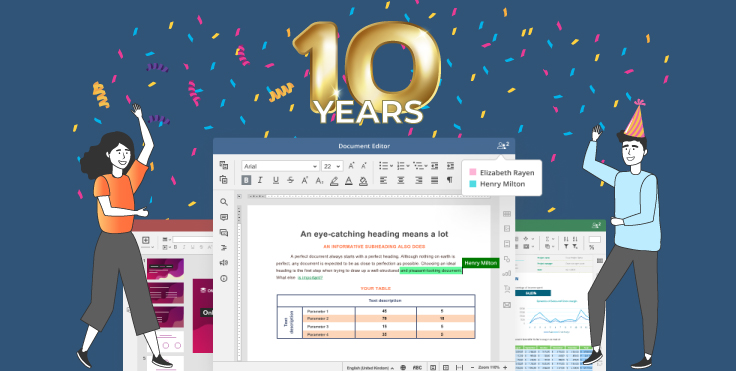
A brief history of ONLYOFFICE editors
2012
We took part in CeBIT, one of the world’s largest IT exhibitions held in Hannover, Germany. There, on March 7th, we presented the first ever HTML5-based document editor. This milestone truly changed the paradigm of our development.
Fast fact: The whole ONLYOFFICE project started in 2010 with the platform for internal collaboration called TeamLab. The first document editing option we added was a nightmare. When you pressed Open file, an exe file was downloaded to your PC. It was OpenOffice with the pre-installed plugin. The document from your portal was opened in OpenOffice and, after editing, saved back to the cloud. It was so bad, that we decided to write our own editors.
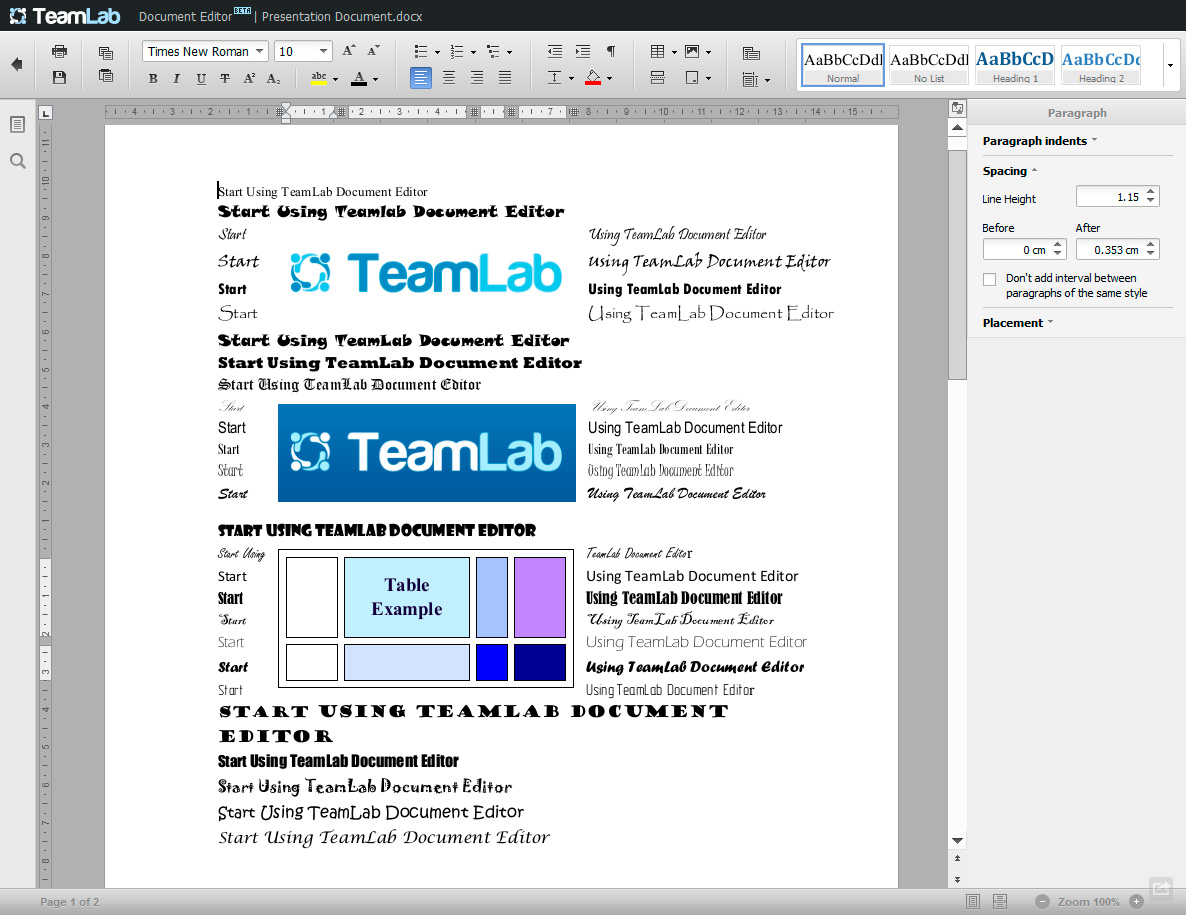
2013
We added the Strict co-editing mode when you lock the part of the doc you are working on, and nobody sees what you are typing until you hit Save. Fast co-editing mode appeared in 2016 with the goal to provide a truly effective document collaboration for all users.

In 2013, we also said goodbye to TeamLab internal formats (.doct, .xlst, .pptt) and adopted Office Open XML as our core format to ensure high compatibility with widely spread MS Office files.
Insider fact: Alex Trofimov, a head of Docs development team at ONLYOFFICE, has 3 children and ‘I adult rank’ in professional swimming.
2014
We took our first step in the open-source direction to be more transparent and reliable. We also realized that we needed to go further, and this was only possible with a new name and a new philosophy. Thus TeamLab became ONLYOFFICE, and the next anniversary of our project was celebrated under a new name.
Fast fact: The first solution which source code we published on GitHub and SourceForge was a freely downloadable self-hosted TeamLab Server Community Edition.
2015
With understanding that it’s important for users to work with docs not only in office or at home but also on the go, we came to the App Store with the first version of ONLYOFFICE Documents for iPad users. The first app for Android devices was released a year later.
Fast fact: For now, along with ONLYOFFICE Documents, there is a mobile project management app for both iOS and Android.
2016
We released ONLYOFFICE Desktop Editors allowing users to work on documents without Internet connection, but it was possible to easily switch to the online mode if needed. Desktop editors provide some additional benefits such as direct access to print service, ability to use local fonts and spellchecker, etc. So, you are not bound to your browser resources.
The same year we opened the source code of our desktop app. It became free both for personal and commercial use, and any user could study how the desktop editors work and modify them based on their preferences.

In 2016, we also rewrote the server-side code of our editors in Node.js to make ONLYOFFICE even more open, cross-platform and easier to install.
Insider fact: It took our lead developer Oleg Korshul a week during Christmas holidays to add support for ARM devices (will become available with the next version 7.1).
2017
We redesigned the interface of the editors bringing not only the new look, but also a lot of room for new features and easier navigation.
In 2017, we also created our first integration apps for ownCloud and Nextcloud. Later into the year, we released a connector for SharePoint. Ability to integrate the editors became one of the most important advantages of ONLYOFFICE Docs since you can easily enhance the cloud platform/DMS/sync&share service you already use with powerful document processing. For now, there are more than 30 connectors built by either our team or our official partners.

Insider fact: Sergey Linnik is our lead integrations developer who studied Basic at school and C++ at university, worked with C# when he entered our team. Now he builds connectors using PHP, Java, Python, Ruby and Go. Mr.Linnik always attends international events we take part in and he is the first developer in our team who hold a public product presentation.
2018
We created contributor and beta tester community to become closer to our users. Actually, we always focus on usability and do our best to constantly improve ONLYOFFICE. That’s why we invite other users to join us to test the editors and document bugs on GitHub and HackerOne.

Insider fact: Our tech support specialist Ali Haidar, who is now working at implementation of RTL in ONLYOFFICE, speaks three languages fluently, and loves camping and canoeing. RTL support is one of the most popular requests from our users and we are going to add it soon.
What else, in 2018 ONLYOFFICE desktop suite became available as snap and AppImage (and a bit later also as Flatpak). Our mission is to make the editors available and easy-to-use for everybody. That’s why we’re always looking for further ways of delivering our product to users.
2019
ONLYOFFICE Document Builder, a tool for generating docs from JavaScript code, became available on terms of AGPLv3 license on GitHub. It also allows saving PDF files, printing and integration into your own web solution.
Besides, following the desktop suite, our online editors, so ONLYOFFICE Document Server, became available on all Linux distros that support snapd.
Fast fact: 2019 was a year of business travels and new contacts. We visited 8 international IT-events in Europe, including Univention Summit in Bremen, CS3 and Liferay Boot Camp in Rome, Cloud Expo in London, Nextcloud Conf & Enterprise Day in Berlin, ownCloud Conference and it-sa in Nuremberg, and Paris Open Source Summit.

2020
That year ONLYOFFICE became an official member of the Open Source Business Alliance. We decided to join the OSB Alliance because we share its values and ideas such as open development process, open collaboration and innovation in open source. A year later we also joined Linux Foundation.
Insider fact: Starting from March 2020, we adopted a remote work model because of the pandemic spread. And due to this factor, the composition and geographic location of our employees has changed dramatically.
2021
We added support for WOPI protocol so that even more developers and integrators were able to to easily enable office document processing and co-editing within their solutions. Among ready-to-use WOPI integrations there are already OpenKM and FileCloud.
Thanks to all your trust and support, ONLYOFFICE completed 2021 with huge success and accolades from Gartner Digital Markets brands, including Capterra and Software Advice.
Fast fact: In 2021, ONLYOFFICE also received Gold in its first-time nomination in the Cloud Computing Insider Awards, in the category File Sharing & Collaboration.

2022
In the beginning of 2022, we presented the brand-new ONLYOFFICE forms. They allow you to automate your paperwork routine making it easier to create and fill out model documents, whether it be a legal agreement or a business report.
Fast fact: To introduce the first major release of 2022 – version 7.0, we organized our first big virtual event with presentations, online raffle, and Q&A. The event was successful and aroused great interest among users and press, we had more than 800 registrations and more than 2500 viewers.
Present days

What the future will bring
Take a look at our brief roadmap for this year:
- Ability to convert PDF to DOCX for further editing
- PDF and DjVu viewers
- Support for ARM devices
- New plugins: Zoom, Markdown, Speech
- Connectors for Trello, Slack, Strapi, WordPress, Drupal
- Enhanced forms: field presets, recipient roles, encryption
- RTL support
- ONLYOFFICE Docs Cloud Edition
Where to try ONLYOFFICE Docs + bonus
If you are new to ONLYOFFICE Docs, you can download a free community or enterprise version and use the editors within your cloud platform.
You can also try ONLYOFFICE Docs in the cloud together with other productivity tools such as mail, projects, CRM, calendar, etc.
DOWNLOAD ON-PREMISES TRY IN THE CLOUD
To celebrate the 10th anniversary of our editors, we prepared a special bonus for you. Share this blog article on your social media channels and get a free Home Server license*. It allows you to use self-hosted ONLYOFFICE Docs within sync&share services like Nextcloud, ownCloud, Seafile, Alfresco, Confluence, Nuxeo, etc.
You can also tag our account when sharing: Twitter, Facebook, LinkedIn, Instagram, Fosstodon.
To get a free license, contact us at marketing@onlyoffice.com. In the email, please indicate the link to your shared post, your name and relevant email address.
*Intended for non-commercial use, for 10 users maximum.
Create your free ONLYOFFICE account
View, edit and collaborate on docs, sheets, slides, forms, and PDF files online.


