How to choose the right hardware to achieve the optimal performance of ONLYOFFICE Docs
Do you want to deploy ONLYOFFICE Docs on your own server but feel unsure whether your hardware can handle the number of simultaneous connections you need? Don’t worry, we have the solution! Read this post to find out more.
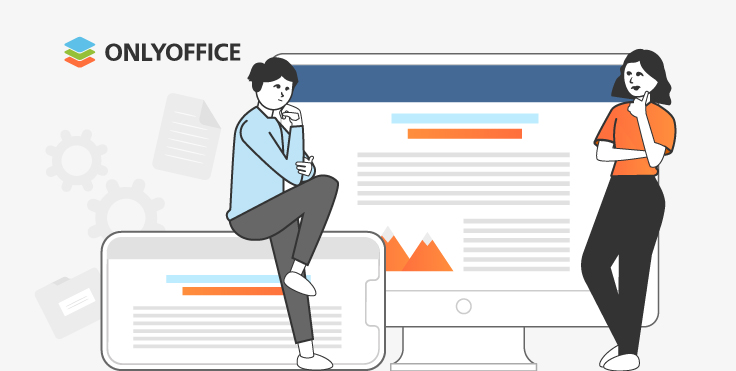
Hardware requirements for ONLYOFFICE Docs
In our installation guides for ONLYOFFICE Docs, we usually recommend that your hardware should comply with the following minimal requirements:
- CPU: a single core with 2 GHz or better;
- RAM: 2 GB or more;
- HDD: at least 40 GB of free space;
- Swap space: at least 4 GB.
In most cases, such a configuration is enough to install and run ONLYOFFICE Docs. However, if your hardware doesn’t meet these requirements or you have a large number of users who are expected to open and edit documents or convert complicated files from non-ooxml formats (doc, odt, xls, ods, ppt, odp and others) all at once, it’s difficult to predict how well ONLYOFFICE Docs will perform.
To find out the maximum number of simultaneous connections that ONLYOFFICE Docs can handle flawlessly and the required server configuration, we have recently run a test load using special tools and scripts.
ONLYOFFICE Docs test load
For the test, we used an instance of ONLYOFFICE Docs Enterprise Edition v6.3.1.32 installed via Docker on Ubuntu 20.04 and a server with a 4-core CPU, 8 GB of RAM, 8 GB of swap space and 150 GB SSD.
As a load testing tool, we used Apache Jmeter v5.4.1 installed on a server with a 4-core CPU, 8 GB of RAM, 40 GB SSD and Windows server 2012 r2.
During the test, the ONLYOFFICE Document Server was loaded with 900, 1000, 1100 and 1200 simultaneous connections generated by scripts. Each connection is a user who opened a document and started making edits. As a result, it was established that 1000 connections are the maximum load for the current server configuration that guarantees optimal performance without errors.
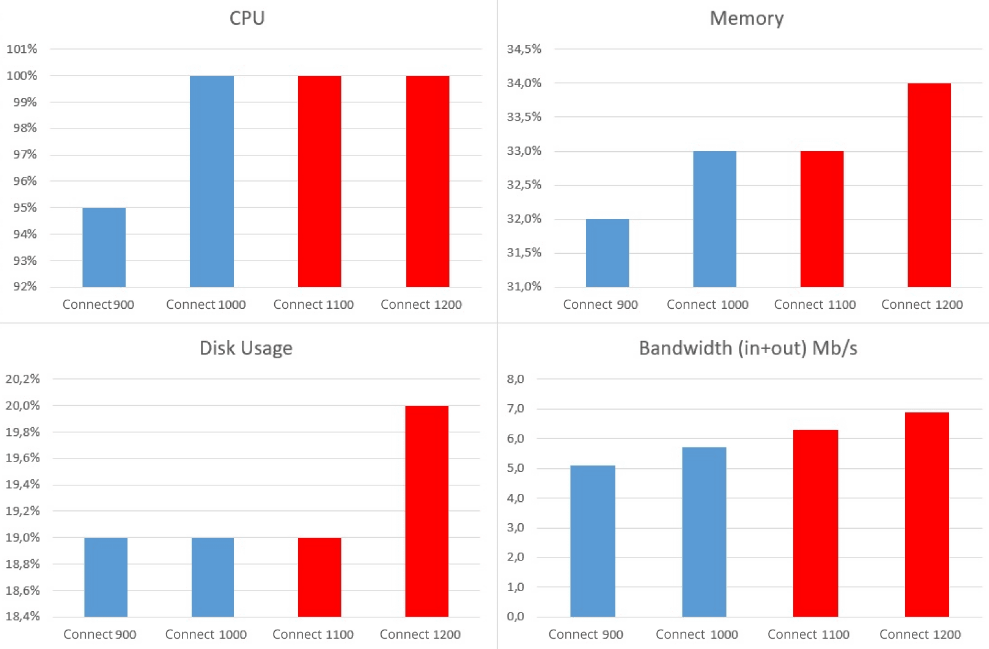
For more information and graphs about the test load, please read our detailed report.
How to test your server configuration
Now you can run your own load test of ONLYOFFICE Docs using JMeter and the scripts that are available on GitHub. Thus, you can have a better understanding of how well your current server configuration can process the number of simultaneous document connections you need. If your server hardware manages to cope with the test load, ONLYOFFICE Docs is expected to work perfectly. If not, it might be a good idea to upgrade your hardware.
For detailed instructions on how to conduct a test load, please visit this GitHub repository.
Create your free ONLYOFFICE account
View, edit and collaborate on docs, sheets, slides, forms, and PDF files online.



