ONLYOFFICE connector is now compatible with Confluence Data Center
Good news, everyone!
We have updated our integration app for Confluence. Version 3.0.0 makes ONLYOFFICE Docs officially compatible with Confluence Data Center. Keep reading to find out more.
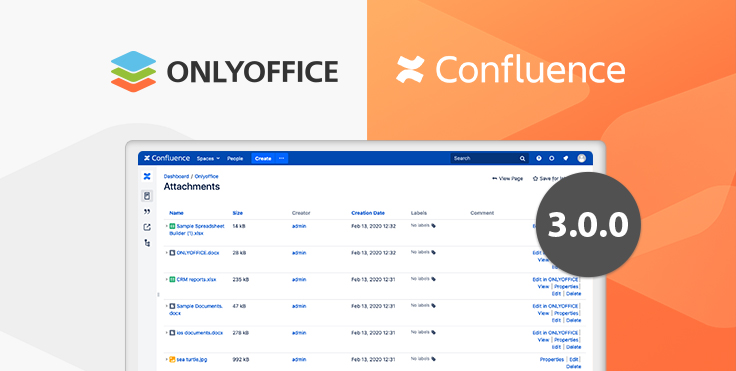
About Confluence Data Center
The updated ONLYOFFICE integration app is now officially compatible with Confluence Data Center, a self-managed corporate software built for enterprises. This solution allows for creating a highly-customizable workspace that can fit the needs of every team with the help of third-party apps, integrations and APIs.
From today onward Data Center users can download the ONLYOFFICE integration app directly from the Atlassian Marketplace:
What users can do with ONLYOFFICE within Confluence
The ready-to-use connector for Confluence creates a new Edit in ONLYOFFICE action within the Confluence document library. It allows users to perform the following actions:
- create and edit text documents, spreadsheets, and presentations;
- share documents with other users;
- co-edit documents in real-time using two co-editing modes (Fast and Strict), the Track Changes feature, comments and the built-in chat.
The connector for Confluence requires ONLYOFFICE Docs (ONLYOFFICE Document Server) to be installed. The free community version of ONLYOFFICE Docs is available on GitHub. If you need a scalable solution with professional editing features, regular updates and technical support, you can choose a commercial version that comes with a free 30-day trial period.
The detailed guide on how to install and configure the ONLYOFFICE integration app for Confluence can be found in our Help Center.
Other improvements
Additionally, the updated version of the ONLYOFFICE integration app for Confluence comes with some useful enhancements:
- compatibility with Confluence Server v7.12;
- improved JWT validation.
Useful links
Install ONLYOFFICE Docs for your Confluence instance from the official website: free community version / commercial version.
Download the ONLYOFFICE integration app for Confluence from GitHub.
Check the full list of connectors developed by ONLYOFFICE and our technology partners.
Have some experience in using ONLYOFFICE Docs within Confluence? Share your feedback by leaving a comment below or tweeting us at @only_office.
Create your free ONLYOFFICE account
View, edit and collaborate on docs, sheets, slides, forms, and PDF files online.




