ONLYOFFICE connector for Nextcloud is available with file creation from the editor and document templates
Good news!
We released new versions of our connector for Nextcloud. Version 6.4 brings the option to create files right from the editor’s interface, version 7.0 — support for templates from Nextcloud 21. Keep reading to learn more details.

File creation from the editor
It’s now more convenient and quickly to create new text documents, spreadsheets, and presentations while working on a file in the editors. Just switch to the File tab and click the Create New option:
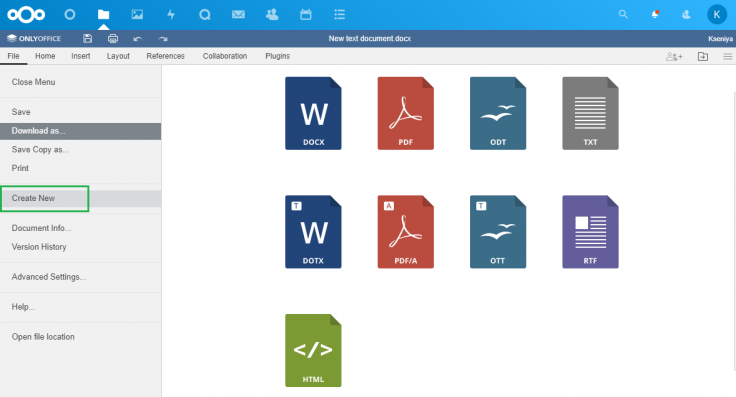
Document templates
You can add your own templates and use them for creating new documents. Upload your templates on the ONLYOFFICE settings page by clicking on the plus icon next to the Common templates section:

In Nextcloud v21, you can create a special folder and upload your templates there. Version 7.0 of ONLYOFFICE connector supports such templates as well.

Other improvements and changes
- Extended number of languages for creating new empty files in your native language by default — 23 options in total. You can check the full list here.
- If you restrict downloading when sharing a file, copying to clipboard in the editor will be disabled for that user.
- ONLYOFFICE Document Server v5.5 and earlier is no longer supported.
Please note: Version 6.4 of ONLYOFFICE connector is compatible with both Nextcloud v20 and v21. Version 7.0 of ONLYOFFICE connector is compatible with Nextcloud v21 only.
Useful links
The latest version of the connector: Nextcloud App Store / GitHub
ONLYOFFICE Docs for your Nextcloud: enterprise version / free community version
ONLYOFFICE-Nextcloud combo available as Univention virtual appliance / Docker Compose
If you have any questions, please leave your comments below or tweet us at @only_office.
Create your free ONLYOFFICE account
View, edit and collaborate on docs, sheets, slides, forms, and PDF files online.



