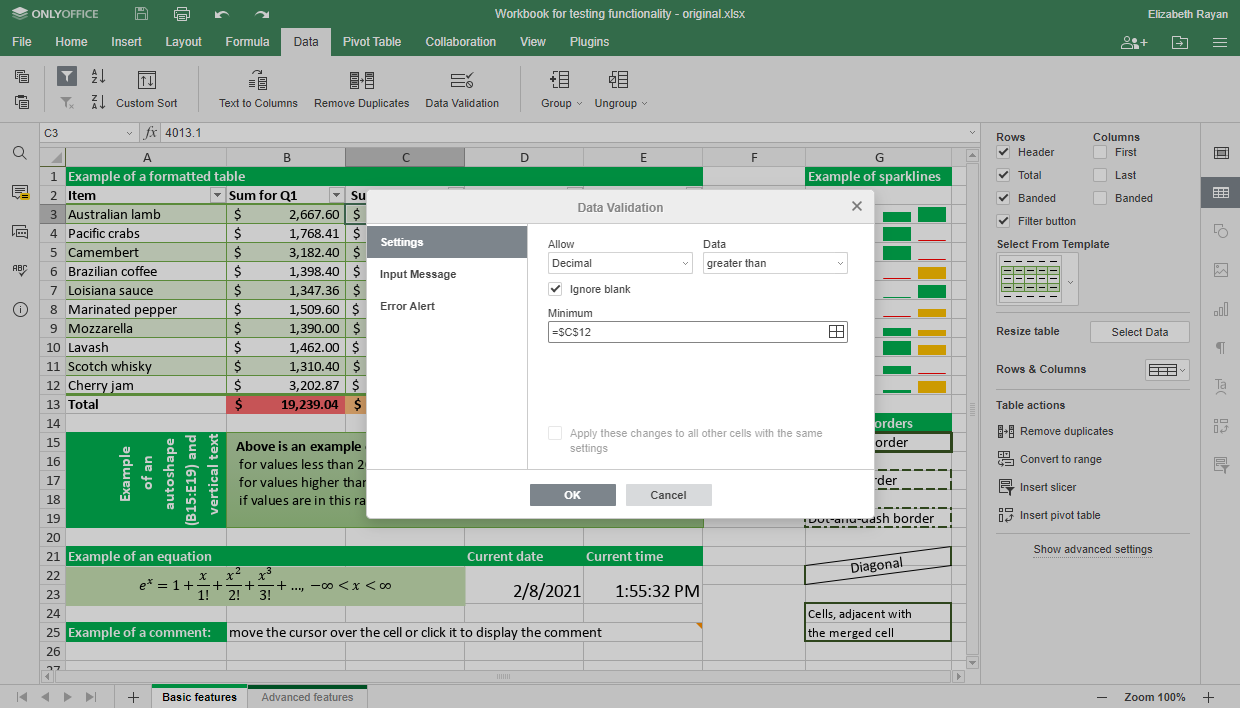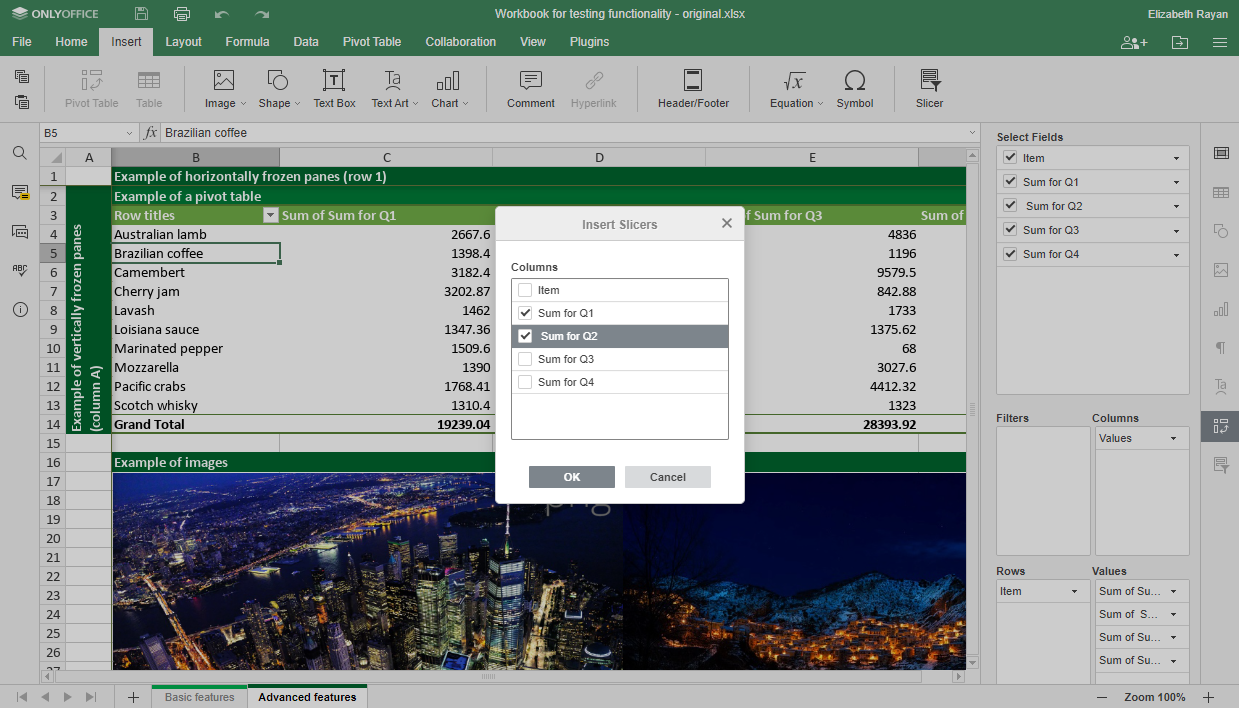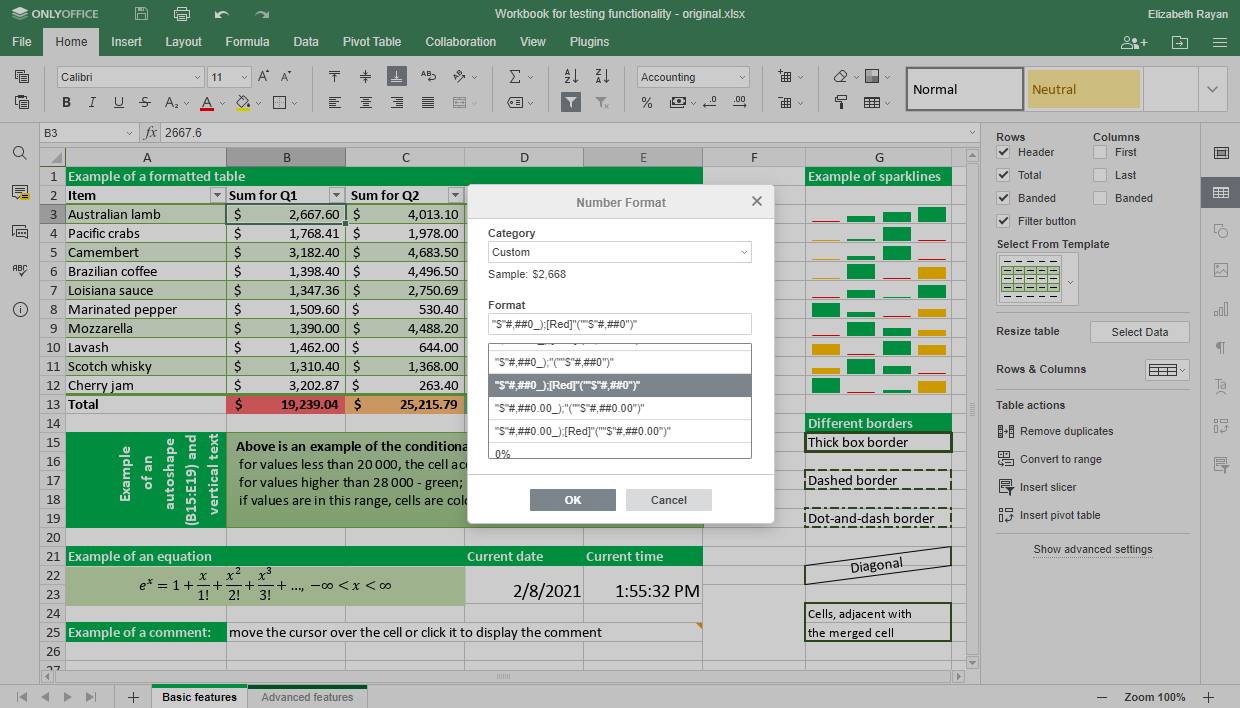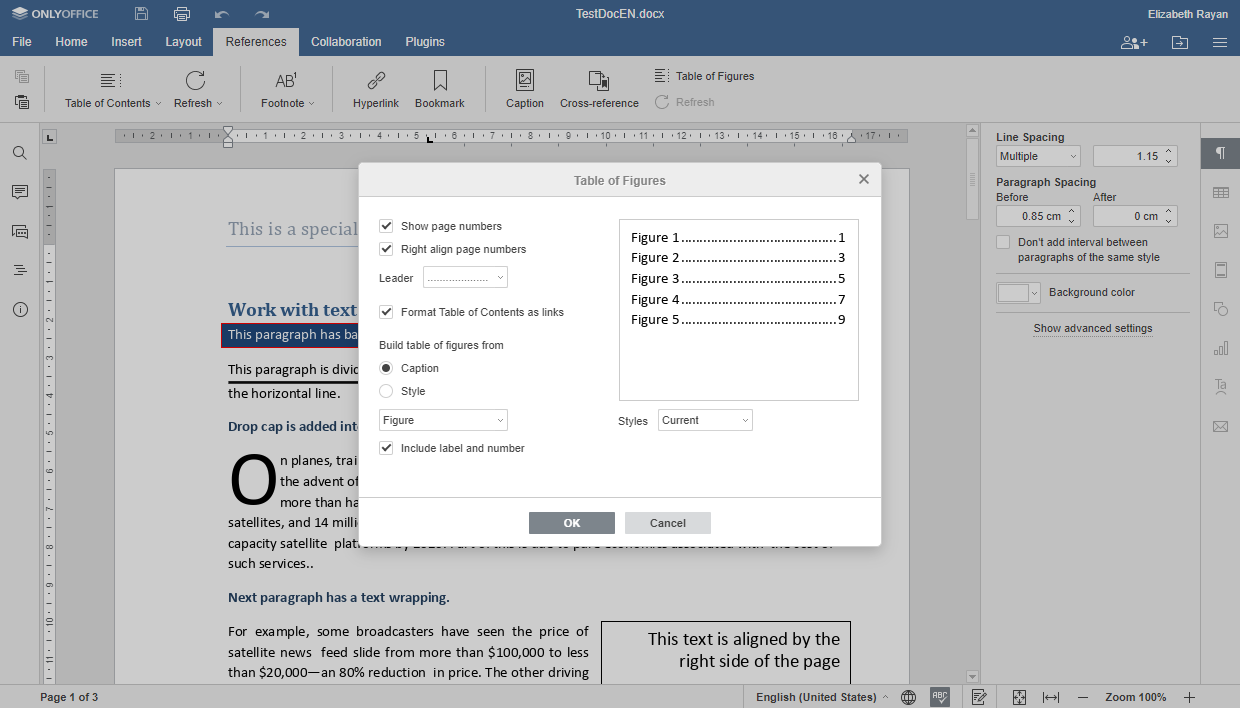ONLYOFFICE Docs v6.2 with data validation and table of figures released
Hello everyone!
Prepare to update and get a lot of new features and improvements for your favorite online editors.
Data validation to restrict the entered data type
The feature helps you restrict the type of data entered into a cell. The most popular use case for this feature is creating drop-down lists. They limit the entry choices for a selected cell — users just pick an item from a list which speeds the process and reduces the risk of errors.
Where to find: Data tab -> Data validation
Slicers to visualize filtering in pivot tables
The spreadsheet editor now has Slicers for pivot tables. This functionality provides quick filtering and helps you indicate the filtering state to understand what data is currently displayed.
Where to find: Table settings -> Insert slicers
Quick reminder: slicers for formatted tables appeared in ONLYOFFICE Docs v6.1.
Custom number format
If the existing number formats don’t meet your needs, starting from version 6.2 you can change the way the values show up by creating and applying custom number formats.
Where to find: Home tab -> drop-down Number format -> More formats
New functions
The developers also added new functions to spreadsheets:
GROWTHto calculate predicted exponential growth by using existing data.TRENDto calculate a linear trend line.LOGESTto calculate an exponential curve that fits the data and get an array of values that describes the curve.UNIQUEto get a list of unique values from the specified range.MUNITto get the unit matrix for the specified dimension.RANDARRAYto get an array of random numbers.
Table of figures to organize illustrations
In ONLYOFFICE 6.2, it’s possible to create a table of figures. Much like a table of contents, it allows to list and organize the tables, equations, images, charts, and shapes.
To create a table of figures, you need to add captions for all the objects that have to be included in it.
Where to find: References tab
Other improvements
- New interface languages: Belarusian, Catalan, Greek, Lao, Romanian.
- New proofing options in presentations. Choose where you want to use autocorrect as you type, e.g. create numbered or bulleted lists automatically.
- Setting font size up to 300px (up to 409px in spreadsheets) manually.
The new version is already available for the self-hosted versions. It will appear in the ONLYOFFICE cloud soon.
Watch video overview
Useful links
Source code on GitHub
Detailed changelog on GitHub
Browse our Help Center for new features instructions
Download the free Community version of ONLYOFFICE Docs. Download now
Try the Enterprise version of ONLYOFFICE Docs. Try now
Create your free ONLYOFFICE account
View, edit and collaborate on docs, sheets, slides, forms, and PDF files online.