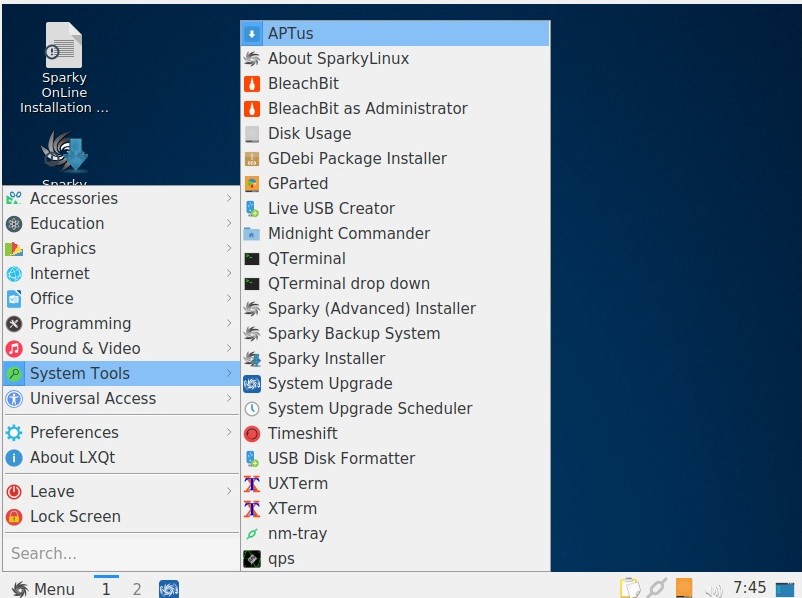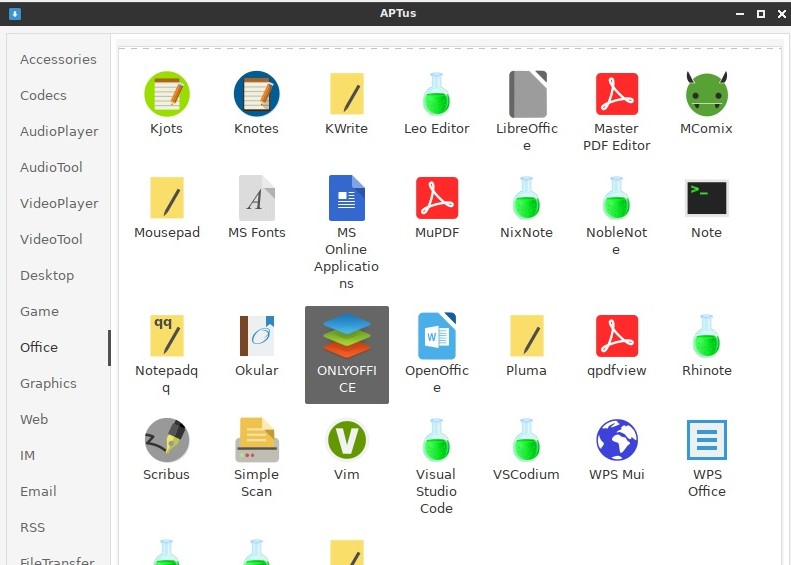How to install ONLYOFFICE Desktop Editors on SparkyLinux
Need document editing and ultimate compatibility with Microsoft formats on your SparkyLinux machine? Then ONLYOFFICE Desktop Editors is for you.
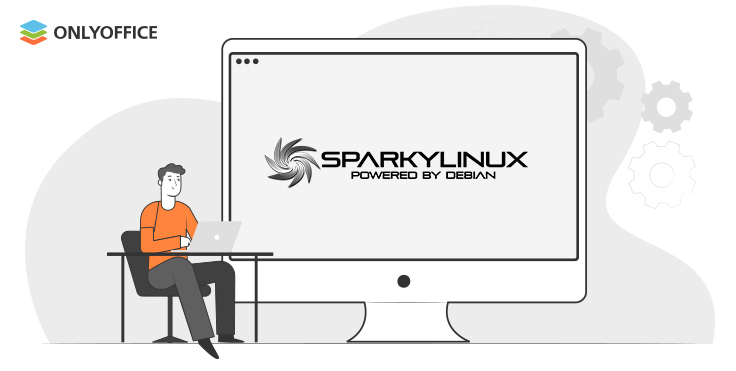
About SparkyLinux
SparkyLinux is a lightweight Debian-based Linux distribution from Poland. With several desktop environments available, including Enlightenment, KDE Plasma and LXDE, SparkyLinux makes user experience and navigation fast and simple. Acceptable system requirements make the distribution suitable for virtually every machine and it is definitely a good idea, if your PC has rather modest specifications.
The distribution lets you install ONLYOFFICE Desktop Editors via Sparky repository. The project updates it regularly and promptly — version 6.1 is already available!
How to install Desktop Editors on SparkyLinux
There are generally two ways to get Desktop Editors on your SparkyLinux machine.
The first one is to use terminal. Just open it and enter this commands:
apt update
apt install onlyoffice-desktopeditors
Alternatively, you can just find it in APTus, a native tool on SparkyLinux to install and remove packages. To do so, open Menu -> System Tools -> APTus.
In the opened window choose Office and find ONLYOFFICE in the directory.
Done! Now just launch Desktop Editors as usual.
Useful links
Learn more about ONLYOFFICE Desktop Editors 6.1 in this post.
Read how to install ONLYOFFICE on Ubuntu 20.04.
Get Desktop Editors on Manjaro, Zorin OS or Endless OS.
Create your free ONLYOFFICE account
View, edit and collaborate on docs, sheets, slides, forms, and PDF files online.