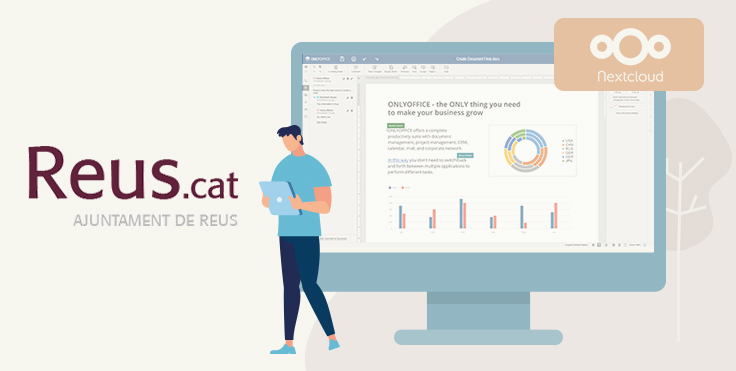How the city council of Reus implemented ONLYOFFICE Docs with Nextcloud to enable simple but powerful online document editing
In this article, we are going to tell you about the city council of Reus from Catalonia, Spain, that created a collaborative environment for internal use by deploying ONLYOFFICE Docs along with Nextcloud. Keep reading to find out more about this use case.
About the city of Reus
Reus is a city with 110,000 inhabitants located in the autonomous community of Catalonia, north-eastern Spain. Although Reus is an important commercial and agro-food industry centre, it is mostly known as the birthplace of the architect Antonio Gaudí with great modernist heritage.
The city council of Reus is the main municipal governing body of the city with more than 700 employees. The main purpose of the city council is providing quality public services with efficiency and agility. Having undergone a digital transformation over the past several years, the city council is the third largest city council in Catalonia in terms of technological development, which is now able to deliver all services to citizens electronically almost without using paper.

The city hall of Reus (The image by Josep Llauradó is licensed under CC BY-SA 2.1 ES)
Nextcloud for quick file sharing
During the process of digital transformation, the city council has had to migrate to Linux-based operating systems and open-source software mainly to reduce total costs. The migration has been slow and gradual for 10 years due to the technological changes and required looking for affordable alternatives to the existing solutions.
The city council decided to replace ownCloud, its principal file sharing platform, with Nextcloud. They opted for Nextcloud because they considered it to be a platform that evolves very quickly and has a lot of useful features.
ONLYOFFICE Docs for online document editing
After considering a couple of alternatives, the city council decided on ONLYOFFICE Docs as an affordable online office suite for Nextcloud for a number of reasons:
- easy integration;
- low consumption of computer resources;
- an intuitive tabbed interface;
- a wide range of supported formats.
ONLYOFFICE’s support for various formats is especially important for the city council’s employees since some of them still use Microsoft Office and LibreOffice for document editing.
Of course, there were some alternatives under consideration, for example, Collabora Online and Microsoft 365. However, the former was considered too complicated in use and consuming too many resources, and the latter was rejected due to its high cost.
How ONLYOFFICE Docs makes online document editing simple
The main advantage of implementing ONLYOFFICE Docs as the main office suite is simple document editing in real time. The city council’s employees can create, edit and collaborate online on documents within their browser without having to install any additional software or apps (e.g. Citrix). Moreover, the familiar tabbed interface allows new users to migrate to ONLYOFFICE without much effort as they don’t need special knowledge to start.
Another important advantage for the city council is full compatibility with OOXML formats, so the employees don’t have any problems when working on documents created with Microsoft Office.
Oscar Hellín Escribano, Information Technology and Telecommunications Coordinator at the city council of Reus, on ONLYOFFICE:
ONLYOFFICE is an easy-to-use tool with a pleasant user interface that integrates perfectly with Nextcloud and supports multiple formats. In addition, we highly appreciate ONLYOFFICE because it is an open-source tool with a great capacity for integration with other tools. It also has viewers for multiple devices and offers perfect compatibility with the ODF format, which is important since we use LibreOffice as well. Moreover, ONLYOFFICE’s interface, very similar to LibreOffice, makes it intuitive and easy to use.
Useful links
Download this success story in PDF version.
Click here to find out more about ONLYOFFICE Docs v.6.0.
Learn about the latest improvements in the ONLYOFFICE integration app for Nextcloud: Force Save and file preview generation.
Read more success stories from ONLYOFFICE customers on this page.
Do you have experience in using ONLYOFFICE Docs? Share it in the comments below or tweet us at @only_office. Contact us at press@onlyoffice.com and send us your own story to be featured in the blog.
Create your free ONLYOFFICE account
View, edit and collaborate on docs, sheets, slides, forms, and PDF files online.