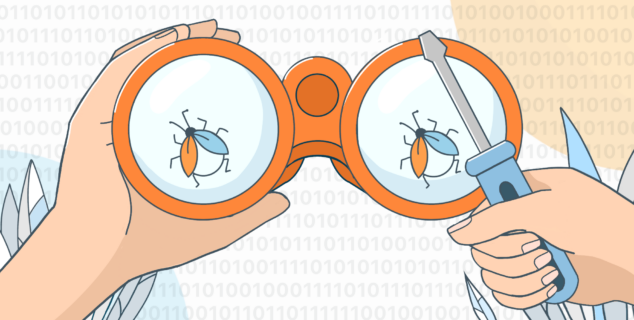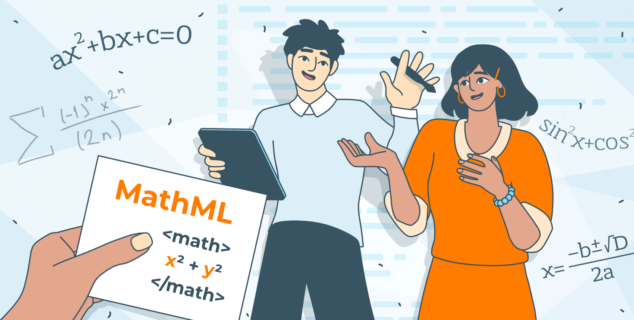- Blog /
- ONLYOFFICE /
- Open source /
- What's new
ONLYOFFICE Desktop Editors are now available on Linspire
Good news, everyone!
ONLYOFFICE Desktop Editors have been included in Linspire, a Linux-based distribution for business, education and government institutions. Keep reading for more details.
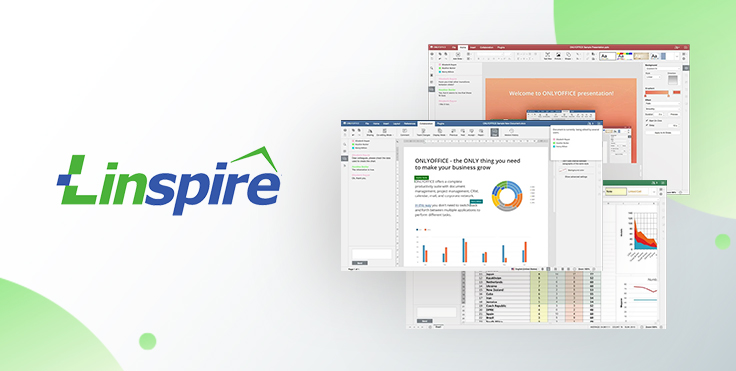
About Linspire
Linspire is a feature-rich Ubuntu-based operating system. Its goal is to provide a complete operating environment that users can run on any hardware at any time. Whether you are a computer pro or computer novice, Linspire is easy to use and install, and the easiest to manage.
The operating system has all the necessary pre-installed applications for work and research. The Linspire Software Center allows you to expand your system with thousands of different applications.
What makes Linspire unique is that it is also a great cloud computing client. You can easily turn cloud apps to desktop apps and access all cloud services. Linspire is the only Debian and Ubuntu based system that is certified by Oracle and IBM to host and deploy their respective cloud technologies.
ONLYOFFICE Desktop Editors and Linspire
ONLYOFFICE Desktop Editors are a free desktop office suite designed for creating and editing text documents, spreadsheets and presentations, which is available for many Linux distributions including Linspire.
With ONLYOFFICE Desktop Editors, Linspire users can:
- create and edit documents in all popular formats with highest MS Office compatibility;
- use a wide range of styling and formatting tools;
- create and edit complex objects;
- add third-party plugins: YouTube, Translator, Thesaurus, etc.;
- connect to ONLYOFFICE cloud, Nextcloud or ownCloud and edit documents collaboratively.
How to get started with ONLYOFFICE Desktop Editors on Linspire
Starting from Linspire 9.0, ONLYOFFICE Desktop Editors are pre-installed, so Linspire users don’t have to install the app and can start using it immediately. All you need to do is to click the corresponding icon in the menu.

Linspire desktop environment (www.linspirelinux.com)
Roberto J. Dohnert from the Linspire team says:
We include ONLYOFFICE in our distribution because we feel out of the open source suites out there it is the less complicated one. It has just the basics that our customers are looking for, i.e. Word processing, Spreadsheet and Presentations. We also like that it has complete Microsoft Office compatibility. We work a lot with education facilities, local and state governments and law enforcement, and they love the fact that its so familiar; they need very little retraining. I personally use it for all my office needs. I like the fact I can set up my own cloud.
Useful links
Visit the official blog for more information about the Linspire project.
We have recently released a new version of ONLYOFFICE Desktop Editors with access to pro features that you can activate and use if you have a paid online version. Learn more about version 5.6 in this article.
We will be happy if ONLYOFFICE Desktop editors are included into other Linux distributions. We have made build tools for those who want to compile our editors from the source code according to their own needs or create a build for an unsupported operating system. Click here for more information.
If you have any questions, use the comments section below or just tweet us at @only_office. Your feedback is always appreciated!
Create your free ONLYOFFICE account
View, edit and collaborate on docs, sheets, slides, forms, and PDF files online.