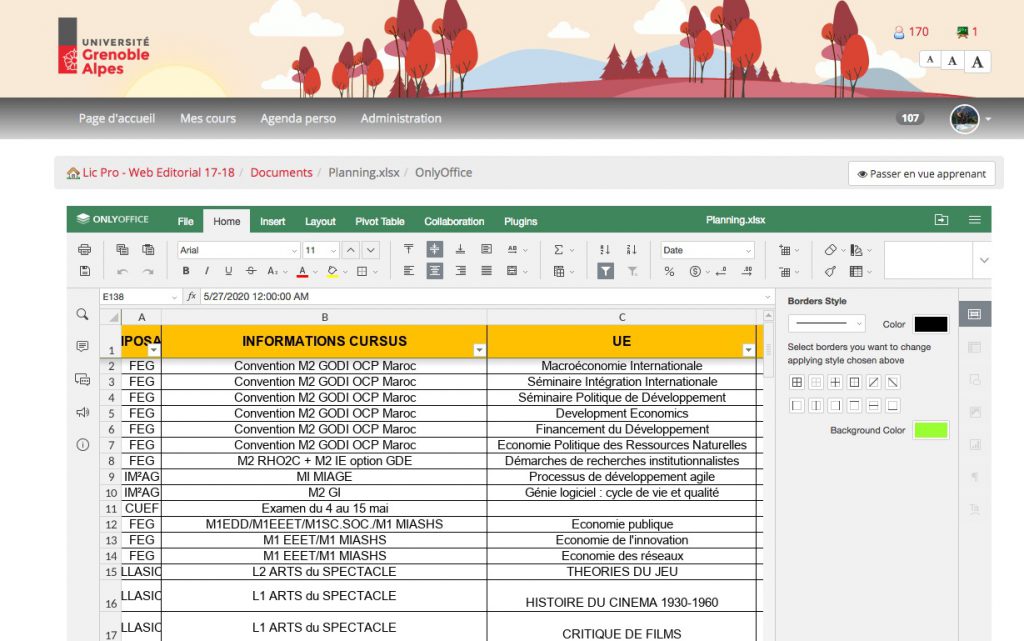ONLYOFFICE: a reliable tool to ensure document management and collaboration in the University Grenoble Alpes
We continue our series of articles about the successful implementation of ONLYOFFICE in higher education institutions. Today, we will examine the case of the University Grenoble Alpes where ONLYOFFICE is widely used in different ways: as a stand-alone solution and within collaboration platforms like Alfresco, Moodle, Chamilo. For more details, read this article.
In 2016, three universities in Grenoble were merged: the University Joseph Fourier (Grenoble 1), the University Pierre-Mendès-France (Grenoble 2), and the University Stendhal (Grenoble 3). The new university is now known as the University Grenoble Alpes.
At the heart of the economic development of the Grenoble Alpes urban area, the UGA contributes to the close articulation of higher education, research, and the economic sector. The university develops ambitious scientific and multidisciplinary projects, and also benefits from its proximity to large European instruments (ESRF, ILL, EMBL, IRAM, EMFL) and CERN.
The University Grenoble Alpes brings together 60,000 students, including 9,000 international students, and 7,500 staff members on several campuses, mainly in the Grenoble and Valence agglomerations.
After the fusion of research and academic institutions into one university, the necessity for organizing a fluent data exchange, and efficient collaboration between students, teachers, and researchers became evident.
A working group of the Digital Technologies Service conducted a comparative study of many online collaborative solutions (ONLYOFFICE, Framaestro, Collabora Online, Google Suites, Office 365).
To make work on documents fluid and efficient, the following criteria for an office suite were identified:
- ability to integrate with third-party services and be operational within existing productivity solutions that are already used in the University;
- high compatibility with other office suites;
- availability for all staff, students, and partners from anywhere in the world;
- on-premises deployment (application and data) to ensure compliance with a solid data security policy of the higher education institution;
- competitive prices.
Stéphanie Pudda, Applications Manager, explains their decision to deploy the ONLYOFFICE suite:
ONLYOFFICE proved to be a comprehensive toolbox that allows co-editing documents in real time. Given the geographical situation of the university which is spread over 12 sites, we need to be able to gather around the same document during the virtual meeting and discuss all necessary adjustments, make real-time changes, take minutes, etc.
The Digital Technologies Service of the UGA made the first test on the open source version of ONLYOFFICE, and then their choice fell on the self-hosted solution ONLYOFFICE Enterprise Edition. It offers a full range of advanced editing tools and professional technical support.
ONLYOFFICE can be accessed directly or via third-party platforms. To help users easily adopt these new tools, the support team of the Digital Technologies Service always remains at the disposal of staff and students. What’s more, they have created video tutorials explaining:
To cover the need for a unique co-editing tool, ONLYOFFICE has been integrated into web services implemented in the university: Alfresco, available for staff only, and the learning platforms Moodle and Chamilo, widely used by teachers and students. Now, teachers are able to share course materials, and students can write their research papers, essays, and reports right inside the learning platform, without switching between multiple apps.
To connect the online editors with Alfresco, the UGA used the ready-to-use integration app developed by ONLYOFFICE. The integration with Moodle is possible thanks to the connector created by Logic Expertise, ONLYOFFICE’s technological partner. It is available on GitHub. These apps needed just some adjustments to make editors fully operational.
At the very beginning of the pandemic, the Digital Technologies Service decided to add the ONLYOFFICE suite to Chamilo to support effective online education. Based on the existing integration app for Moodle and the examples given in the ONLYOFFICE documentation, the developers Aymen Mansouri and Hubert Borderiou, assisted by the tests engineers Eliam Lotonga and Jérémie Grépilloux, successfully created their own integration app for Chamilo.
To access the editors’ interface within Chamilo, just click on the ONLYOFFICE icon in the document menu:
Today, the number of active users is around 1,000 out of a potential of 22,000. Of course, this is just the beginning! Among all available ONLYOFFICE features, the UGA uses editing tools and document management, other modules are open for a limited number of users for testing purposes.
Hubert Salinas, ICT Project Manager, enumerates the most common use cases:
- Creating and editing teaching materials;
- Teamwork (simultaneous editing with colleagues, co-authoring);
- Gathering and sharing of research information;
- Taking notes of a meeting, conference, or brainstorming;
- Entering data into tables.
Stéphanie Pudda is glad about the first achieved results:
All our institutions use now the same tools. We don’t need to organize offline meetings, we just open a document at the same time and collaborate remotely without loss of productivity. ONLYOFFICE provides fluid user experience and smooth deployment. We built and implemented the architecture that perfectly suits our current needs. Their technical support is really helpful, efficient, and customer-friendly.
In the period of quarantine, ONLYOFFICE became an integral part of the digital resources of the university that contribute to maintaining academic activities.
If you are interested to learn more about special offers for education, visit this page.
If you are looking for a full-stack online office suite, try ONLYOFFICE Enterprise Edition which offers self-hosted online document editors and a groupware platform.
If you are looking for advanced document processing within the cloud platform of your choice like Nextcloud, ownCloud, Pydio, XWiki, Jalios, exoPlatform, Seafile, PowerFolder, Alfresco, SharePoint, try ONLYOFFICE Integration Edition. The full list of connectors is available here.
If you want to develop your own connector, refer to our API Documentation.
If you still have doubts, get inspired by the successful experience of other research and educational institutions:
- How ONLYOFFICE helps organize research workflow in the Institute of Biology of Lille. Learn more
- ONLYOFFICE makes seamless online collaboration a reality in the University of French Polynesia. Learn more
- How Nextcloud and ONLYOFFICE improve user storage mobility and document collaboration in North-West University. Learn more
- How the University of Nantes deployed its online collaboration platform based on Nextcloud and ONLYOFFICE. Learn more
Download success story in PDF version.
Share your ONLYOFFICE experience in the comments below or write to us at press@onlyoffice.com
Create your free ONLYOFFICE account
View, edit and collaborate on docs, sheets, slides, forms, and PDF files online.