- Blog /
- Documents /
- ONLYOFFICE /
- Open source
How to install ONLYOFFICE Desktop Editors on Manjaro
In this blog post we’ll tell you about the simplest way to get ONLYOFFICE Desktop Editors installed on your Manjaro machine.
Manjaro is a free and open source operating system first released in 2011. It is based on Arch Linux and developed by Manjaro GmbH & Co. KG from Munich. The main idea of this system is to create a powerful distro for both laymen and professionals. Its best advantages are simple installation, customization possibilities and software center with lots of useful programs, including office suites.
There are several ways to install ONLYOFFICE Desktop Editors on Manjaro, but the easiest one is to just get it in the package manager Pamac.
To get ONLYOFFICE in Pamac, you only need to:
1. Open Pamac by clicking Add/Remove software.
2. Find ONLYOFFICE Desktop Editors.
3. Click Install and Apply.
4. Enter your password to get installation started.
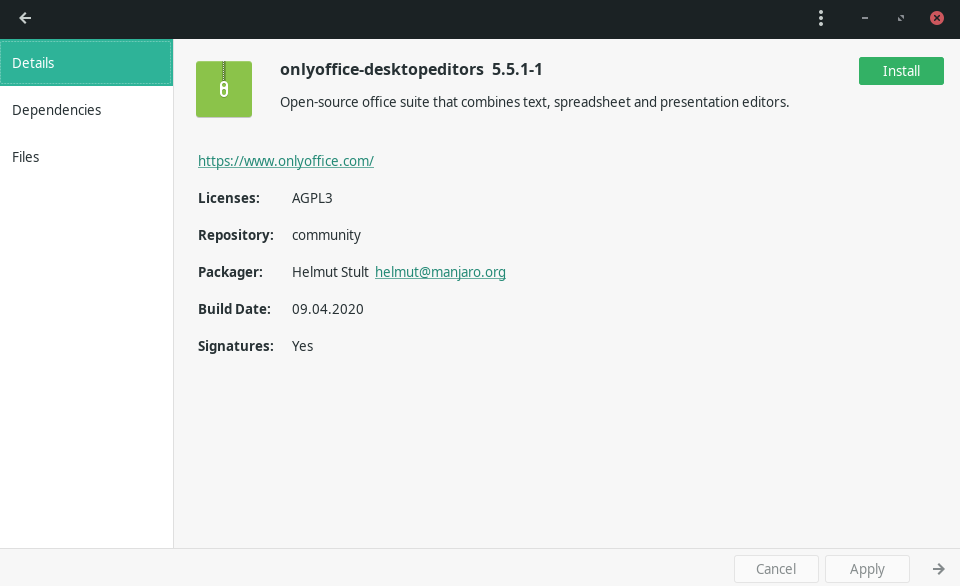
Read how to install ONLYOFFICE Desktop Editors on Ubuntu 20.04.
Install our desktop editors as a snap on Zorin OS.
Read more about ONLYOFFICE as a snap in this post.
Find ONLYOFFICE editors on GitHub.
Create your free ONLYOFFICE account
View, edit and collaborate on docs, sheets, slides, forms, and PDF files online.





