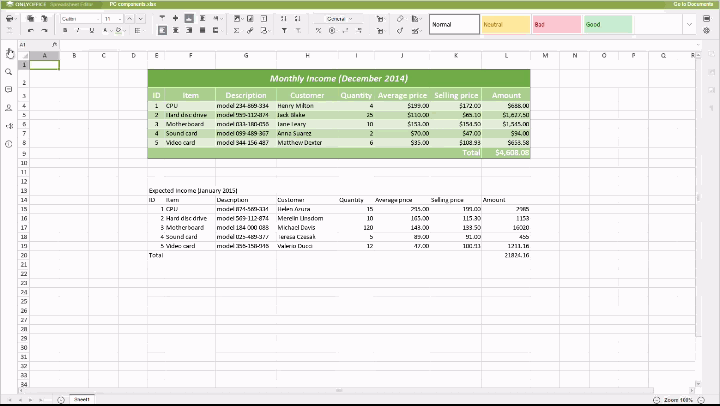The chronicles of ONLYOFFICE: Year 5
Following up upon our series of chronicles, today we are going to take a deep look at the main events happened during the fifth year of ONLYOFFICE (formerly known as TeamLab) project. 2014 was a very remarkable year for our team because we opened the source code of our solutions, introduced a lot of new features and successfully rebranded our project.
Going open-source. 2014 began with really good news for open-source advocates: we released a freely downloadable self-hosted version called Server Community Edition. This solution had comprehensive project and document management features, and its source code was published on GitHub and SourceForge. It was our first step in the open-source direction.
Releasing corporate self-hosted solutions. The next big achievement for our team was the release of Server Enterprise, a self-hosted solution designed for medium-sized and big companies. Server Enterprise allowed deploying all TeamLab Office modules and tools on corporate servers. In comparison with Server Community Edition, the enterprise version had more features, including office editors and mobile apps.
Integrating Teamlab editors with third-party storages. We also released our application for Chrome Store. This application made it possible to process documents stored in Google Drive right within TeamLab Personal and vice versa. We also integrated our online editors with Box, OneDrive and ownCloud.
Bringing new features to the modules. In April, 2014, a new version of TeamLab SaaS with big improvements was launched. The CRM module was equipped with the invoicing feature allowing users to create payment documents right within their TeamLab portal. The new version also introduced revisions for the file versions, i.e. minor changes in a document, and enabled users to leave comments to each revision. Group sharing made it possible to provide a whole team with access rights at once.
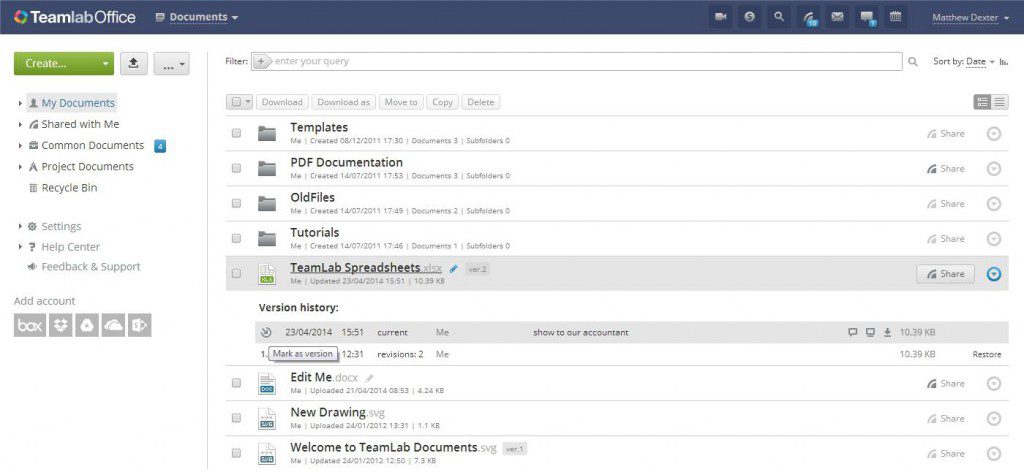
The projects management module was also improved with the launch of Gantt diagram 2.0 allowing users to view the progress and task dependencies of all projects at once.
Launching a special program for partners. We started a special partnership program. Any software distributor willing to do business with us could join in. We offered equal partnership with no entry fees.
Adding time-saving and security features to the portal. The next version of our SaaS solution received some useful time-saving and security features. Apart from setting up automatic backup, users could choose where to store information: the portal, third-party storages (Dropbox, Box, OneDrive, Google Drive) or the Amazon cloud.

Moreover, users could prevent unwanted visitors from accessing their portal by adjusting IP-settings and checking the login history.
To help users save some time, the new version introduced project templates and a quick-view mode for emails.
Launching ONLYOFFICE Mail Server. At the end of 2014 we launched one of the long-awaited features – Mail Server. From that moment on the Mail module was not just a mail aggregator, it could be also used to create and manage corporate mailboxes right on the portal.

Enhancing the functionality of editors. The last major update in 2014 was the launch of ONLYOFFICE editors v. 3.0. The editors received a more modern interface, and the auto-saving feature was added. The text editor got the selected text drag’n’drop feature, section breaks and color schemes for text and tables. The spreadsheet editor also received some new options (workbook “Search and Replace” feature, format painter, formula and text autocomplete, statistic data output, etc.).
The Teamlab project was born as a platform for internal collaboration. With the passage of time we realized that TeamLab no longer was just a collaboration platform. We needed to go further, and this was only possible with a new name and a new philosophy. Thus TeamLab became ONLYOFFICE, and the forth anniversary of our project was celebrated under a new name. We continued on our way as ONLYOFFICE, but that’s another story.
Come back next week to see what happened next in the history of ONLYOFFICE project. Don’t hesitate to share your own stories and memories with us via Twitter or leave a comment bellow. Your feedback is always appreciated!
Create your free ONLYOFFICE account
View, edit and collaborate on docs, sheets, slides, forms, and PDF files online.