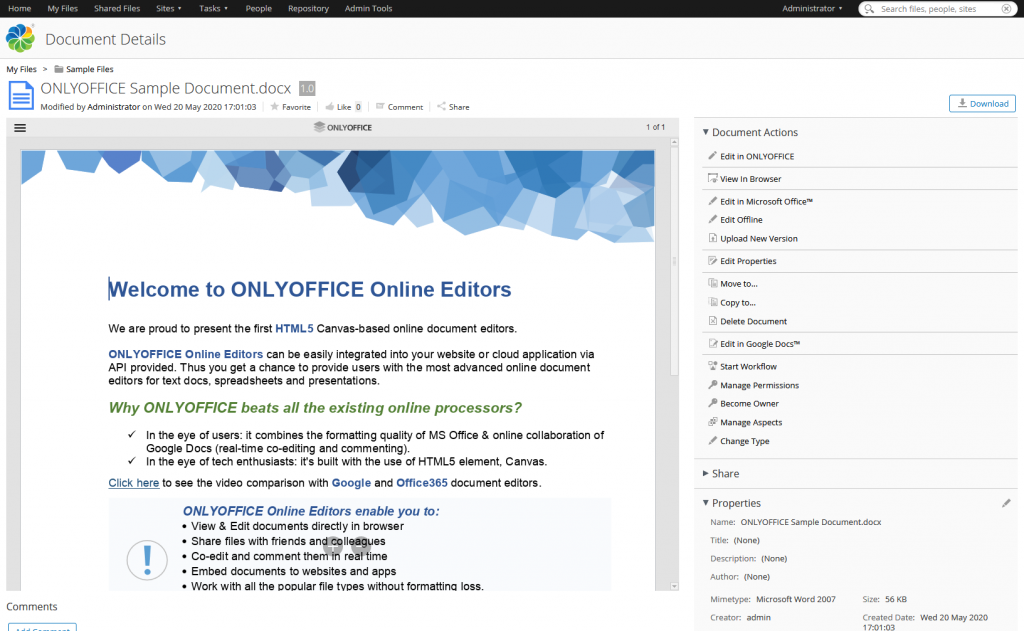- Blog /
- Integration /
- ONLYOFFICE /
- What's new
ONLYOFFICE Connector v. 4.1.0. for Alfresco with Force Save and Document Preview
Great news, everyone!
We have released a new version of our official connector for Alfresco. Read this article to see what’s new in version 4.1.0.

The connector is designed for integrating ONLYOFFICE online editors into Alfresco content management platform to create and edit text documents, spreadsheets and presentations and collaborate with colleagues in real time.
Force Save. By default, when a document is edited using ONLYOFFICE online editors, all the changes are saved to the editors’ cache (Document Server). After the doc is closed, all the changes are sent from the Document Server to the storage, and the file is saved as DOCX, XLSX, or PPTX.
When the Force Save option is enabled, all the changes, which are made to a document, are directly sent to the storage. This can be useful if you are worried that your document can be lost (for instance, if you have a poor Internet connection). Each time you click the Save button with Force Save enabled, you create a backup for your document. It is saved to your storage as DOCX, XLSX, and PPTX. You will find all the backups in the Version History.
The Force Save option can be toggled on/off in the ONLYOFFICE Configuration section of the Alfresco Admin Console.
Document Preview mode. This feature allows you to view a document without editing it and is available on the Documents Details page. When you preview a text document, spreadsheet or presentation, you can zoom in and out, click the Maximize button to view a larger preview and scroll between the pages of multi-page files. The zoom level and current page number are saved for the next time you preview this file.
The Document Preview mode doesn’t allow editing, but you can download the file in its original format or as a PDF, share a link to the file and even search for text within the file.
Like force saving, this feature can be also toggled on/off in the ONLYOFFICE Configuration section of the Alfresco Admin Console.
- The Read button is now available for all supported documents that can’t be edited;
- AMP generation is completed along with .jar files;
- docId is now randomly generated for each editing session.
Get the latest version of ONLYOFFICE online editors for Alfresco:
ONLYOFFICE connector v. 4.1.0. for Alfresco is avalable on GitHub.
Alfresco Digital Business Platform is enterprise-grade cloud software for establishing corporate management of information through collaborative features, content and document management and other tools. Alfresco sticks to open standards: it is built on the open-source core and provides open API libraries for creating endless integration opportunities that enhance the solution’s capabilities even further.
Want to learn more about force saving in ONLYOFFICE and how it actually works? Read this article.
If you need a detailed guide on how to install and configure ONLYOFFICE connector for Alfresco, please read the official API documentation.
ONLYOFFICE online editors can be also integrated into other business platforms. See the full list of all available connectors on our website.
Already have ONLYOFFICE online editors integrated into Alfresco? Share your experience with us by leaving a comment below or tweeting us at @only_office. Your feedback is always appreciated!
Create your free ONLYOFFICE account
View, edit and collaborate on docs, sheets, slides, forms, and PDF files online.