ONLYOFFICE and Google Docs: four main differences
Both us and Google have great online editors, but we have a very different approach to making them great. How different? You’ll learn from this article.
Spoiler: we will talk about privacy, cross-browser compatibility, and really big files.
The main one of Google’s advantages is that it is everywhere. You google things, you store things on Google Drive, you use Gmail. When you opened a doc shared to you by a random colleague for the first time, you saw how convenient it was. But there is certainly a dark side – Google knows too much about you. It may even get access to your docs contents.
In 2017, some of Google Docs users faced an unexpected problem: when they tried editing documents they got an error message saying that they were violating Google’s Terms of Service.
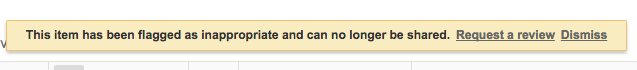
Rachel Bale, a co-senior editor of National Geographic’s animal desk, was one of the first to tweet about the incident when she found she wasn’t able to access her draft of a story about wildlife crime. And she wasn’t the only one – many people in the USA and Europe lost access to their personal docs. The episode revealed what many people did not realize – Google is monitoring the ostensibly private files.
One of our key advantages is that we are giving our users freedom of choice. They can use ONLYOFFICE editors in public cloud, but they also can deploy our office suite on their private network as well as integrate it with the cloud platform they already use, such as ownCloud and Nextcloud (both have recently become our technological partners – the fact that we are really proud of). The full list of such solutions can be found here, and we hope that it will become longer with the help of our community.
We are also not afraid to share our editors with other developers, we even have a special solution called ONLYOFFICE Developer Edition for that. Yep, ONLYOFFICE editors can be used within third-party web apps. They can be hosted where you want them too.
Also, the source code of ONLYOFFICE Editors is open (GitHub). You can check it and see we are not monitoring your docs.
It may seem that Google Docs open docs faster then ONLYOFFICE does. No, it’s not true in most cases. However, it looks like it because Google Docs show you a preview, a picture with your doc which looks like you can edit it (in reality you don’t, all the tools are locked until the doc is fully loaded. ONLYOFFICE shows you loading. It is an honest loading page.
Also, ONLYOFFICE is way better when it comes to working with big docs. We’ll show you.
Let’s take some Lorem Ipsum and multiply this classic filler text.

It takes 2185 Lorem Ipsum pieces (381 pages) for Google Docs to crash. Get the file to check it yourself.
2184 Lorem Ipsum paragraphs also take 381 pages, but Google still works. Get the file.
ONLYOFFICE can easily deal with 2185 Lorem Ipsums.
Even more: ONLYOFFICE can easily open files 10 times bigger (file) thanks to the right technology we used for our editors – HTML5 with Canvas element.
We only render one page you need right now keeping other pages in memory. We’ll render them when you need them, OK (cause it’s so much faster and helps us to handle these sumo docs). Google Docs try to render all the pages at once. And crashes cause it’s so hard.
We worked hard to bring 100% view, conversion, print, and pagination fidelity to our users. Now it doesn’t matter what OS or browser your teammates use. Your docs will look the same.
Google Docs can’t do that. Your doc will look different in different browsers as well as its versions for printing.
Why so
Like all the other online editors, Google Docs use standard browser tools for fonts measuring and text rendering. Unfortunately, these measurements are not very precise. Also, they do not contain important attributes, such as subscript and superscript characters, and many others. On top of that, a different browser may have different measuring tools which leads to an incorrect display of the same document in different browsers.
We knew about that problem from the start, that’s why we created own engine for obtaining font metrics and own methods for rendering. Now we maintain full control over rendering down to pixels. Thank you, HTML5 Canvas!
We have already said that, in our humble opinion, a good document editor is a WYSIWYG-editor. The abbreviation stands for “What You See Is What You Get”, and in case of document editors it means something like that: you want to change the text in the shape, so you click it and change it in the same window seeing the whole document. We always try to adhere to that principle, because it is not only about us liking it, it’s about our users working comfortably.
Google Docs cannot uphold the WYSIWYG principles. Unfortunately, the reason is their CKEditor-based technology. For example, a shape in Google Docs is changed into an image. Luckily, you can change the image, but only in a separate window using a separate image editor. What’s wrong with that:
- You can’t see what is happening with your doc when you are editing the image.
- Resizing the image can make it blurry.
- Undo/redo issues may occur as you are working in two separate editors. When you try to undo changes made in the image editor from the document editor it makes your doc look like it never looked before (which is not the purpose of the undo button, we assume).
Charts deserve special attention. In ONLYOFFICE you can create a new one or open the ready one to edit its data. This is the rare case when an operation is carried out in a separate window in ONLYOFFICE.
In Google Docs it is not possible to edit a chart created with another application, but you can build a new one. Here, Google spawns a shadow spreadsheet, which is a whole new file. When anything changes in that file, the chart window will show an “Update” button. Not very convenient, is it?
In general, despite the imperfect technology, Google Docs keep on advancing. We quite like the approach, and there is definitely something to learn from them.
- ONLYOFFICE and Google Docs are cool. So much better than Office Online.
- Using Google Docs is very convenient but not privacy-friendly.
- You can use ONLYOFFICE editors both in public cloud and on your private network.
- Unlike Google, ONLYOFFICE editors can be used within other cloud platforms (such as ownCloud/Nextcloud) and third-party web apps.
- ONLYOFFICE is better at working with big files. Like, more than 10 times better.
- Google Docs do not provide 100% cross-browser compatibility while ONLYOFFICE does.
- ONLYOFFICE has WYSIWYG editors, while Google Docs sometimes fail at that.
P.S. If you liked the article, read the other comparisons written by us.
ONLYOFFICE vs Office Online
ONLYOFFICE vs Collabora
ONLYOFFICE vs LibreOffice
ONLYOFFICE vs Zoho
You are also welcome to get in touch on Twitter to discuss your ideas with us.
Create your free ONLYOFFICE account
View, edit and collaborate on docs, sheets, slides, forms, and PDF files online.











