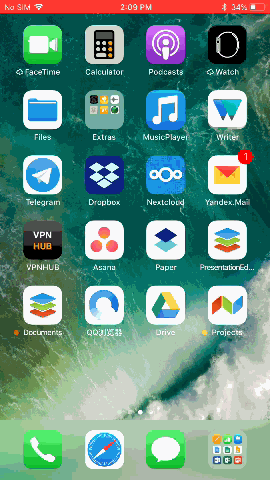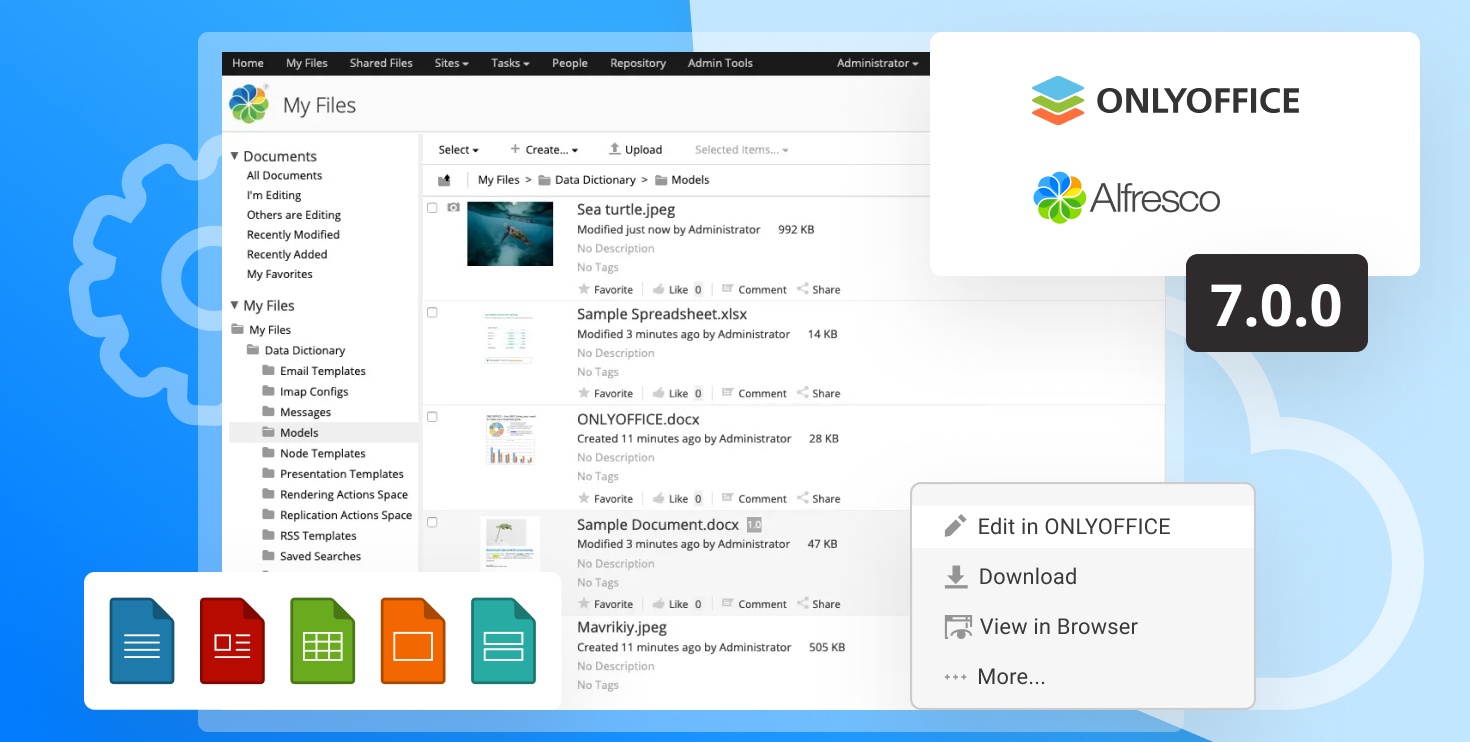- Blog /
- ONLYOFFICE /
- What's new
ONLYOFFICE Projects iOS App 1.0 is out
24 September 2018By Evgenia
Dear users!
We’re glad to bring the great news to all Apple fans. ONLYOFFICE Projects 1.0 is now available on the App Store for free. The app offers mobile access to all your project files. Manage your projects easily on the go!
What features are included
ONLYOFFICE Projects provides you with almost all tools for fruitful project management as in the web version of ONLYOFFICE. With this app you can:
- Create, browse and manage tasks, subtasks and milestones;
- Assign and reassign the responsible team members;
- Search through tasks with multiple filters;
- Communicate via project discussions and comments on tasks;
- Get quick access to project documents.
You can also use ONLYOFFICE Documents app to access your project docs and collaborate on them in real time.
How to start using ONLYOFFICE Projects
After launching the application, connect to ONLYOFFICE. It is very easy!
- Specify your Portal address.
- Enter the Email and the Password you use to log in to your ONLYOFFICE Portal.
- Tap the “Sign in” button.
To get ONLYOFFICE Projects 1.0, please visit the App Store.
Share your opinion by rating and reviewing the new app in App Store, or leave your questions and comments below.