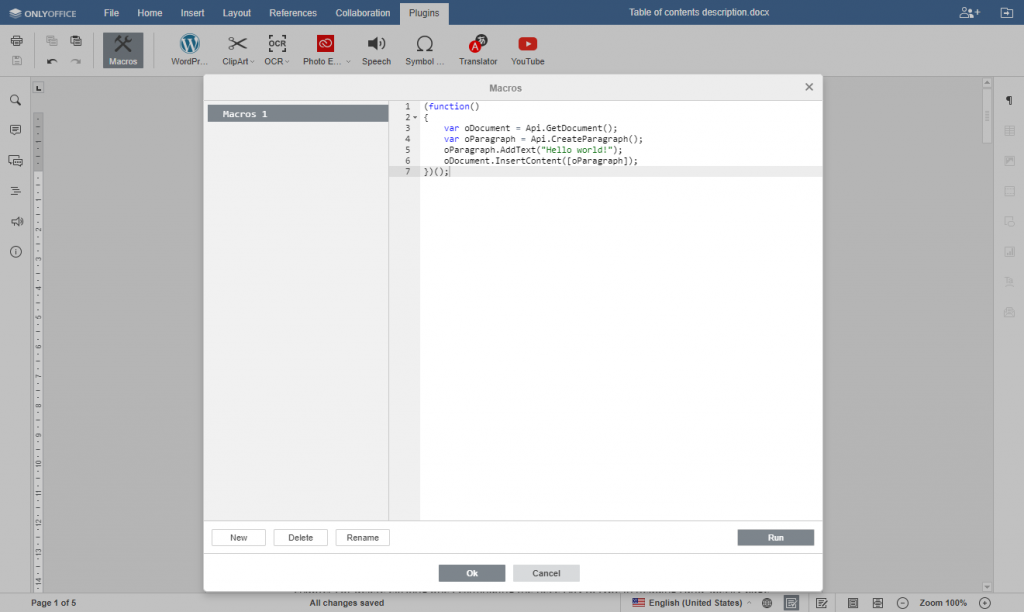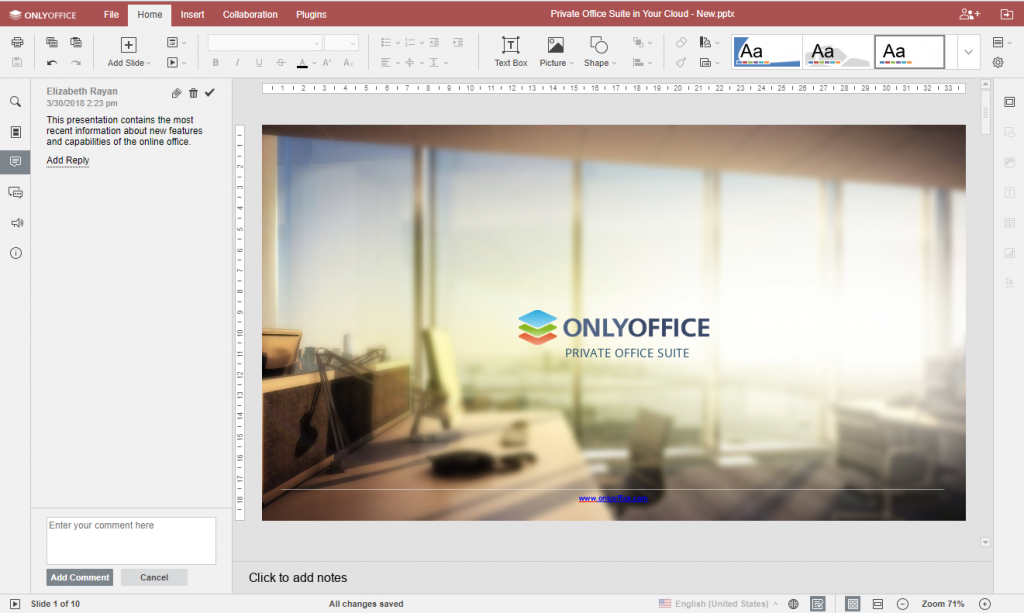- Blog /
- ONLYOFFICE /
- What's new
ONLYOFFICE Editors 5.1 out with novelties around the whole suite
Hello everyone!
In the new version of online editors we are revealing numerous fresh features: References tab, table of contents and new plugins in text editor, new formulas and styles in online spreadsheets, special paste in presentations and so on. Read more on the details in this post.

This update is a truly major one since it brings a lot of new tools and elements to each editor, as well as to the whole solution. Let’s take a look around and see if you finally got that one perk you were waiting for.
First, ONLYOFFICE editors got a new font engine. Now you can replace the undefined ‘square’ character, as well as have access to even more fonts in a default set. Therefore, it’s easier and more convenient now to work with Chinese characters.
Working with tables became even more effective: you can change table size by drag’n’drop and distribute data inside your tables.
We also added several new plugins: EasyBib and WordPress, as well as Macros plugin previously available only in desktop editors:
The biggest news is Table of Contents which is available in the new References tab. With all the headlines of your documents organized in a table of contents, you can easily navigate through texts using the new Navigation button in the left sidebar.
Improved collaboration
Constantly extending our collaboration pack, we decided to locate everything in one tab to make your teamwork easier and faster. The Review Tab has been renamed to Collaboration, and now includes Version History, Sharing and Chat buttons as well.
We also added changes history in the Strict mode and Special Paste of tables for text documents, as well as many other improvements.
Your spreadsheets now can be enhanced with 8 new formulas, which makes total of 445! We also added some new editing tools in Pivot Tables and extended the number of styles, adding three new date formats (yy/m/d, yy/mm/dd, yyyy/m/d) and more regional presets (for Switzerland, Mexico, Netherlands and Slovenia).
You can now perform special paste in presentations, preserving the initial styles. Besides, another collaboration feature is now available in presentations: leave comments for your colleagues on the presentation level, not only for separate slides.
There is certainly more to discover in the new version. The complete change log is available on GitHub.
We can’t wait to hear what you think about the new version of editors. Please drop your feedback in the comment section below or tweet us at @only_office.
Create your free ONLYOFFICE account
View, edit and collaborate on docs, sheets, slides, forms, and PDF files online.