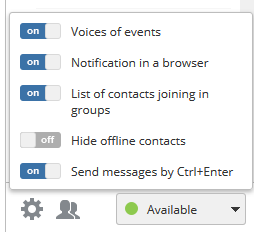ONLYOFFICE + Firebase: never miss your chat messages even offline
Hello everyone!
Today we want to continue our series of posts concerning integration of third party services. In version 9.5 we updated your corporate messenger and added integration with Firebase for more convenient work.
We have completely updated the chat interface. Besides, now you can delete the uploaded files in the dialogues to clear the disk storage. In addition to the most comfortable chat-use, we decided to use Firebase functions in our web application, so that you can receive notifications about the messages sent to you during your working hours even if you are offline.
Firebase is a mobile and web application development platform. We used Firebase to create notifications about incoming messages. It means that when you turn on the “Notification in a browser” option in the chat settings, you will always receive notifications about a message written to you. This is convenient if you forgot to open the chat, or do not want to have it opened in a tab all the time.
- Go to the Settings section clicking the icon in the right upper corner;
- Switch to the Integration tab;
- Open the Third Party Services page;
- Go to Firebase console and follow these instructions.
The feature is available for SaaS portals and will be soon released for server solutions. If you have any questions, please use the comment section below.
Create your free ONLYOFFICE account
View, edit and collaborate on docs, sheets, slides, forms, and PDF files online.