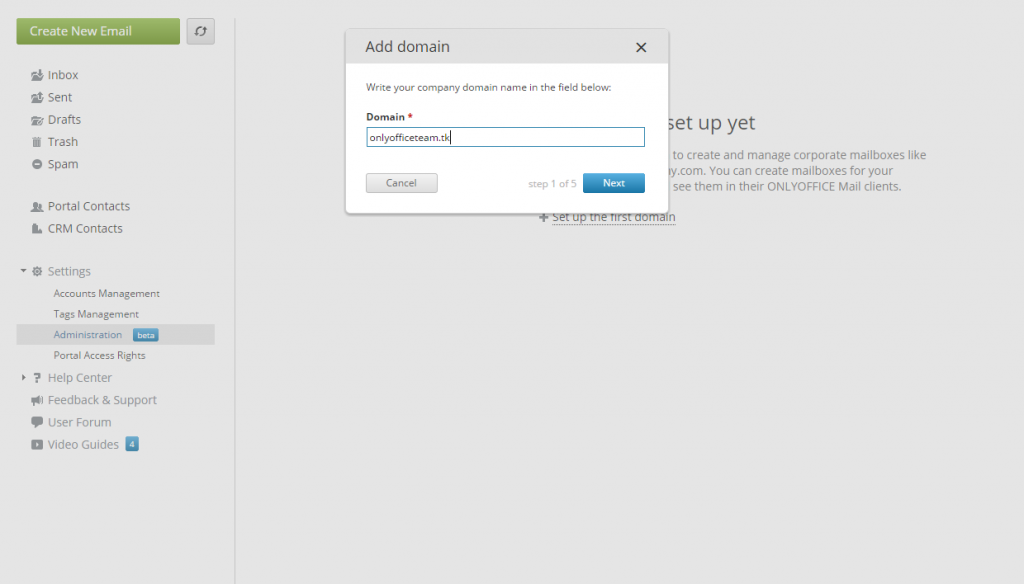ONLYOFFICE Mail Server Is Out
Dear users!
Since the beginning of this week you are able to try a long-awaited feature – ONLYOFFICE Mail Server. It is available in your portals and ready for beta testing.
What is a Mail Server?
From now on ONLYOFFICE Mail not only aggregates emails from different mail services that you use but also gives you an opportunity to add a mail server to your domain. So, if you have your own domain you can easily create and manage corporate mailboxes right on your portal.
You are able to:
- Connect your own domain to OnlyOffice Mail Server.
- Create mailboxes for your portal users on your domain (2 email addresses per user).
- Add aliases for each mailbox, allowing for receiving and sending mail from your name (alias address). The number of aliases is unlimited.
- Create mailbox groups. An email sent to a group will be delivered to all the addresses included.
 Please note that that mailbox size is included to the total storage limit of your portal.
Please note that that mailbox size is included to the total storage limit of your portal.
Who can configure Mail Server?
Only the portal owner and administrators have the right to set up and manage Mail Server.
To set up your first domain go to the “Portal Settings” and proceed to Administration section. A detailed instruction can be found in our Help Center.
Mail Backup
For a single-time automate backup there is a special option implemented.
Go to the “Portal Settings” and proceed to the “Data Management” section. Chose “Backup” to perform the required settings for your portal.
Check the “Include Mail in backup” box if you want to backup the ONLYOFFICE Mail data as well. This increases the backup process time and backup file size, but if this option is unchecked, the Mail data will be lost after restoring and you’ll need to connect accounts again.
Here you will find everything about performing backup of your cloud office.
Should you have any questions – feel free to contact us!
Create your free ONLYOFFICE account
View, edit and collaborate on docs, sheets, slides, forms, and PDF files online.