Ko Ni Chi Wa! – Hello to All Japanese Speaking TeamLab Users
 The current version of TeamLab Office boasts one more enhancement – that is the support of the Japanese language!
The current version of TeamLab Office boasts one more enhancement – that is the support of the Japanese language!
We ‘d like to express our deep gratitude to our contributing translators who did their best to deliver TeamLab user interface in Japanese as soon as possible. Can you guess who it was? That was again the BNS company! They have already managed to translate TeamLab Office into Korean and now the Japanese portal version is ready.
Tips on how to change the portal language to Japanese
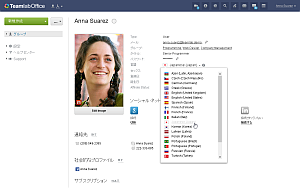 To switch your portal to Japanese within your account only (the language will be changed for you only), please proceed through these steps:
To switch your portal to Japanese within your account only (the language will be changed for you only), please proceed through these steps:
1. Open your profile page clicking your name in the right upper corner and selecting the 'Profile' option.
2. Open the 'Language' dropdown list and choose the Japanese (Japan) option.
To change the language for all the portal members, you need to have full access administrator privileges. For this purpose, please follow the steps below:
1. Click the ![]() icon in the right upper corner to access the portal settings.
icon in the right upper corner to access the portal settings.
2. In the 'Language and Time Zone Settings' section, open the 'Language' dropdown list and choose the Japanese (Japan) option.
3. Press the 'Save' button.
If you need your portal in a certain language and would also like to contribute to translation, please read this guide on how to become a TeamLab translator or write to us at documentation@teamlab.com. To view the status and progress of translation into some language, click here.
That’s all!
Create your free ONLYOFFICE account
View, edit and collaborate on docs, sheets, slides, forms, and PDF files online.



