TeamLab Summer Upgrade Series: New Document Editor
Another summer week and some of you are probably lying on the beach with a refreshing mojito in hand. Meanwhile TeamLab keeps on upgrading regardless of these tempting sunny days to make a surprise for you when you’re back from the vacation 🙂
So, what are the upgrades this time? A new TeamLab Document Editor. It surpasses the previous one both in the features range, operation speed and fluency of work.
If we describe the improvements in more details, now you get:
- almost unlimited number of fonts
- a considerably extended list of styles
- faster performance regardless of a document size
- improved table processing
- painless insertion of pictures, headers and footers in documents
- complete identity of document displayed and printed or imported versions
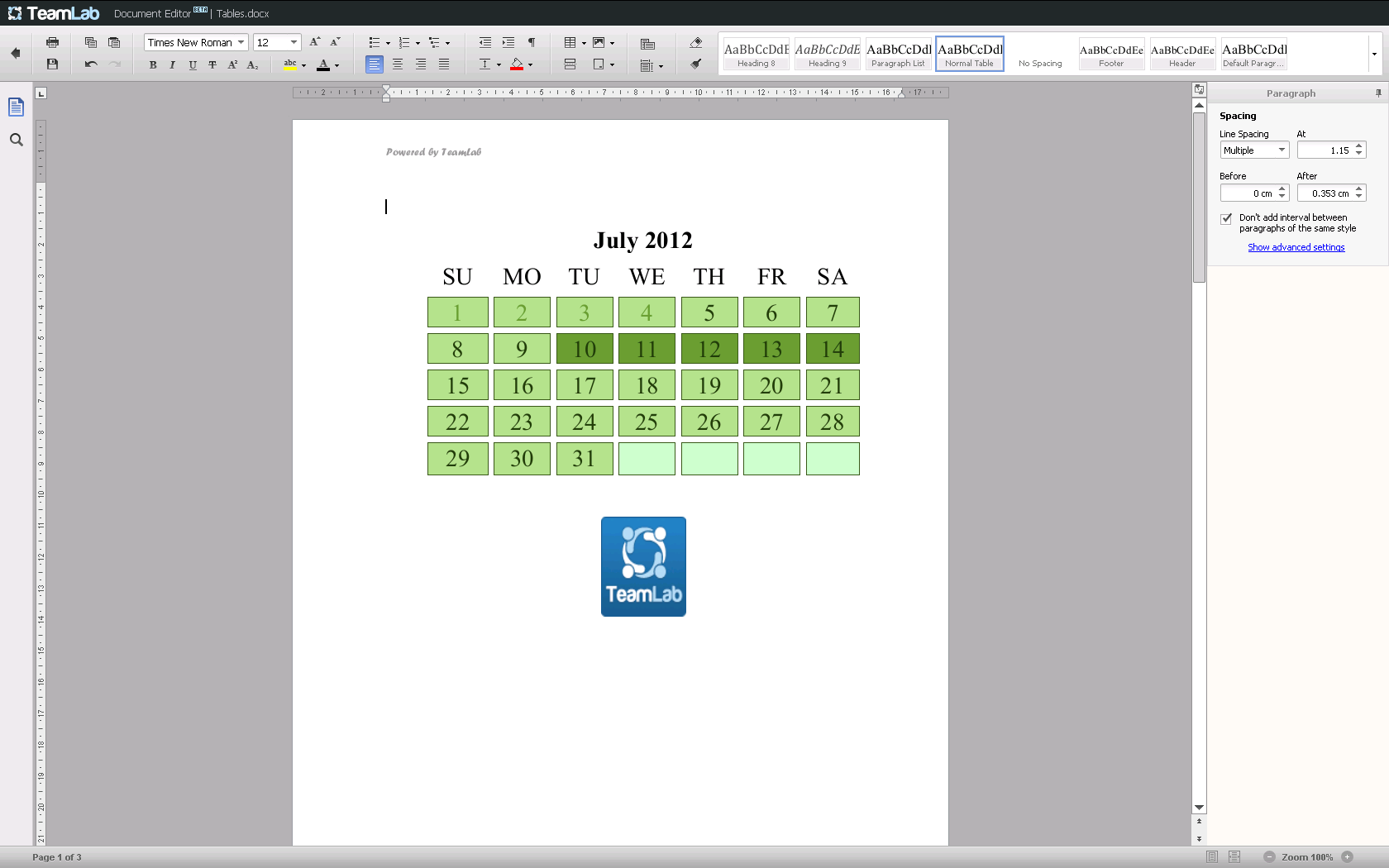 To be honest, we’re proud of the new TeamLab Editor as its technology gets ahead of the approaches commonly used in online document processing. We hope you’ll estimate the upgrade at its true value and as usually we’re waiting excited and curious for your feedback at support@teamlab.com, Facebook, Google+ and Twitter.
To be honest, we’re proud of the new TeamLab Editor as its technology gets ahead of the approaches commonly used in online document processing. We hope you’ll estimate the upgrade at its true value and as usually we’re waiting excited and curious for your feedback at support@teamlab.com, Facebook, Google+ and Twitter.
Please note that TeamLab Document Editor has been released in beta version and shows the best possible performance in Google Chrome.
Create your free ONLYOFFICE account
View, edit and collaborate on docs, sheets, slides, forms, and PDF files online.



