- Blog /
- CRM /
- What's new
TeamLab CRM: More Opportunities for Efficient Business
Dear all!
Today we’re taking a further step to give you more opportunities for efficient business management and make TeamLab a full-featured universal web office. We’re introducing CRM module!
The module is organized in 4 sections integrated between each other:
– Contacts. Here you can keep all the contacts a company works with organized in one place. To transfer your current contacts list to TeamLab, you have two options to choose from: either to import the existing contacts in the CSV format or to enter each one manually. Concerning the second – manual – method, there’s a default form at your disposal that contains the usual fields such as name, email, website, photo, phone number, etc. You can also add your personal description on every person or a firm and use a slider that shows the contacts type: blue as cold, yellow as warm and red as hot.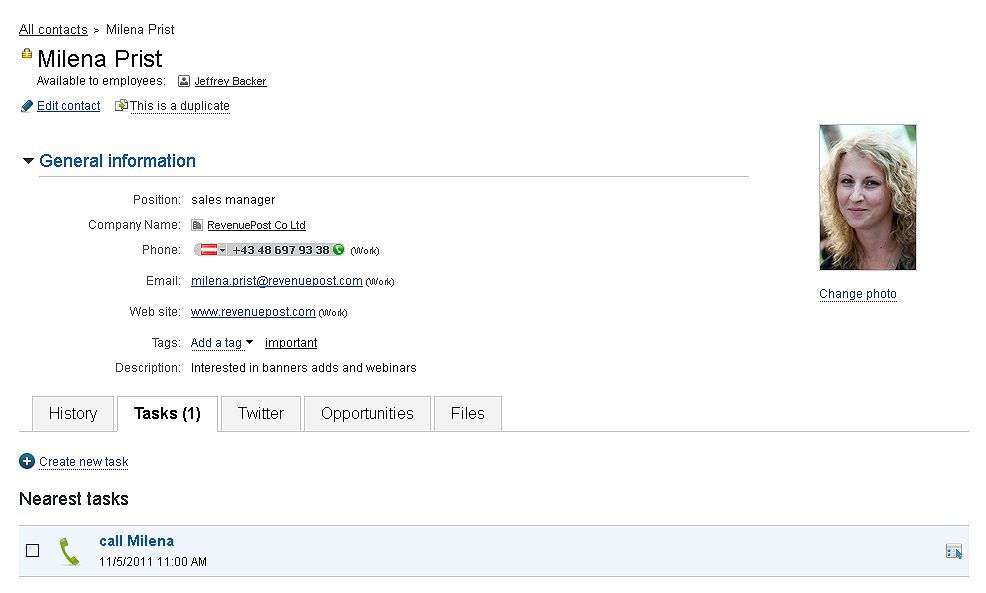
– Tasks. The main distinction of this option from the tasks in the “Projects” module is its communication orientation. The TeamLab standard task field is enhanced with the “task category” that includes such types as “phone call”, “demo”, “fax” and others. Having set the categories for your tasks, you’ll see the associated images getting a full overview of coming duties at a glance.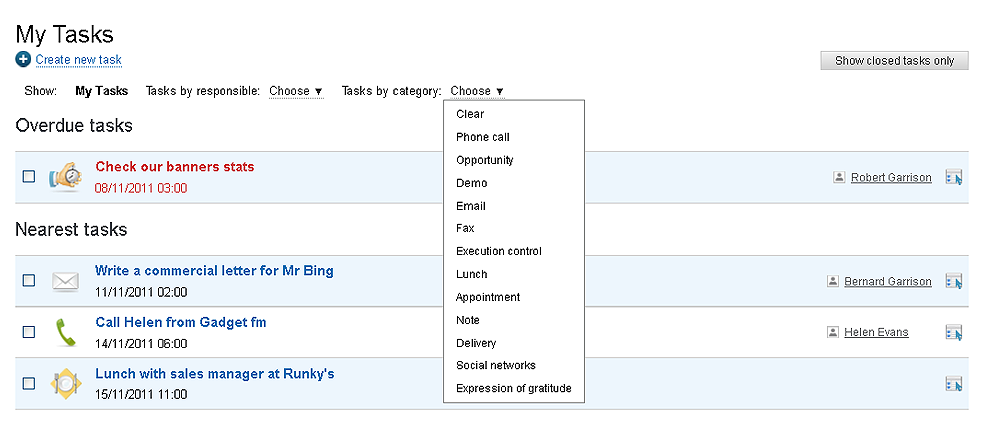
– Opportunities. This section allows you to organize and analyze communication process with every single client in particular. Here you can determine the stage of customer relations, its success probability, budget and estimated deal due date. Besides, you get an ability to track communication history, set tasks and add participants ultimately allocating your time and energy. As the document work flow is an indispensable part of any deal, we’ve added the “files” subsection where you can upload, create and store documents, spreadsheets or presentations.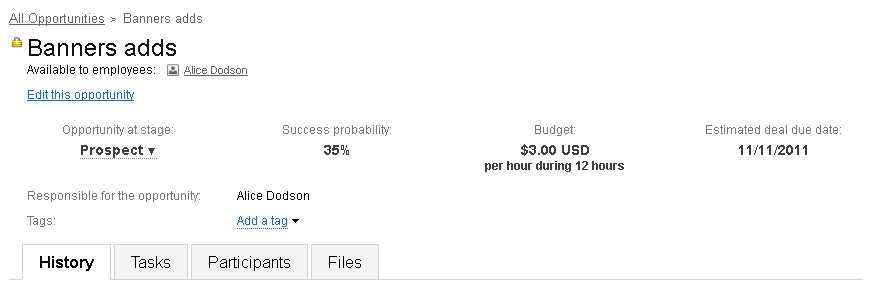
– Cases. Aimed at simplifying events organization, the “cases” functionality includes clients’ relations history, tasks, participants and files. In other words, a simple toolset to arrange seminars, meetings,etc. with a group of multiple clients.
Concerning the sections integration with each other, there are several options available. Every contact can be associated with a particular opportunity or a case, tasks can be assigned to a contact or a company via the “link to” feature. You’re also able to sort the information giving tags to contacts, opportunities and cases.
Surely, we couldn’t forget access rights management necessity: for every contact, opportunity or case, you get an ability to restrict the access up to several users.
Keeping in mind that every company has its own focus, we’ve added customization settings where you can do the following changes: 1. add your special user fields with extra information about the client, opportunity or case. 2. adjust to your corporate needs opportunity stages and contact types 3. edit tasks categories.
We’ll be glad to receive your comments and suggestions here or at our special forum.
Thanks for your attention!
Create your free ONLYOFFICE account
View, edit and collaborate on docs, sheets, slides, forms, and PDF files online.



