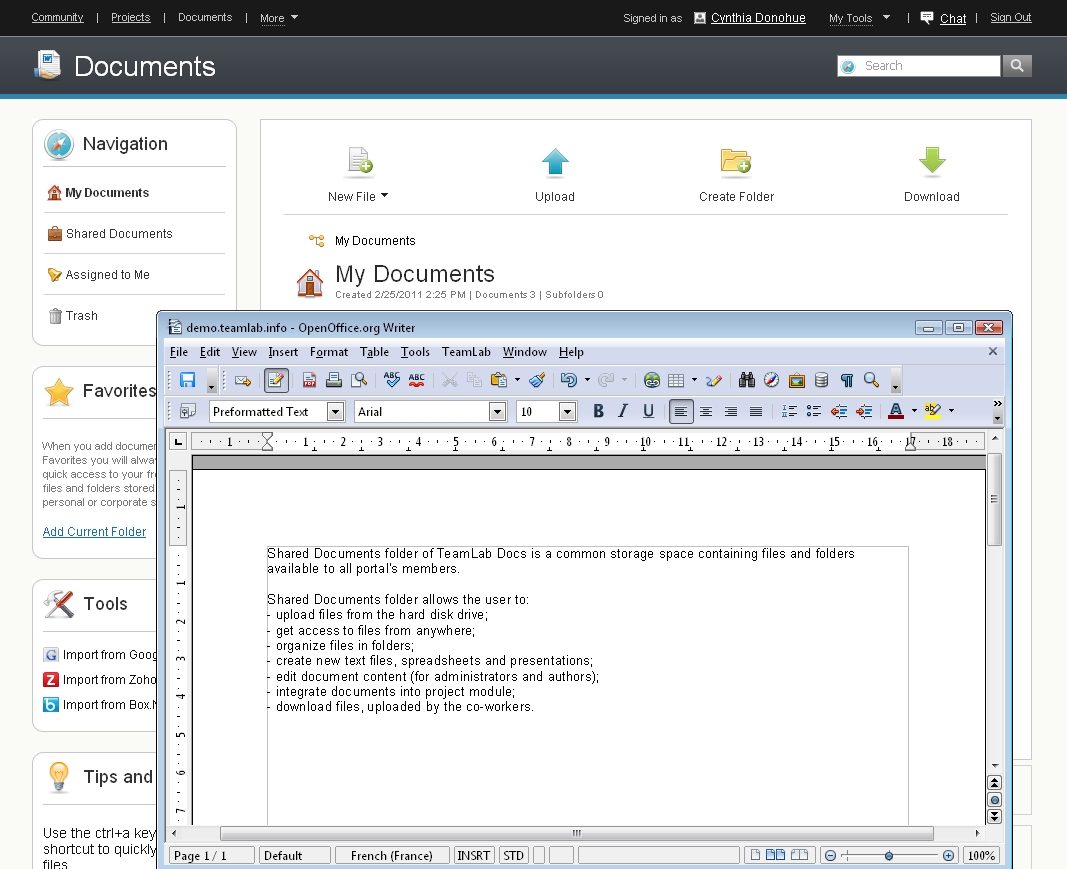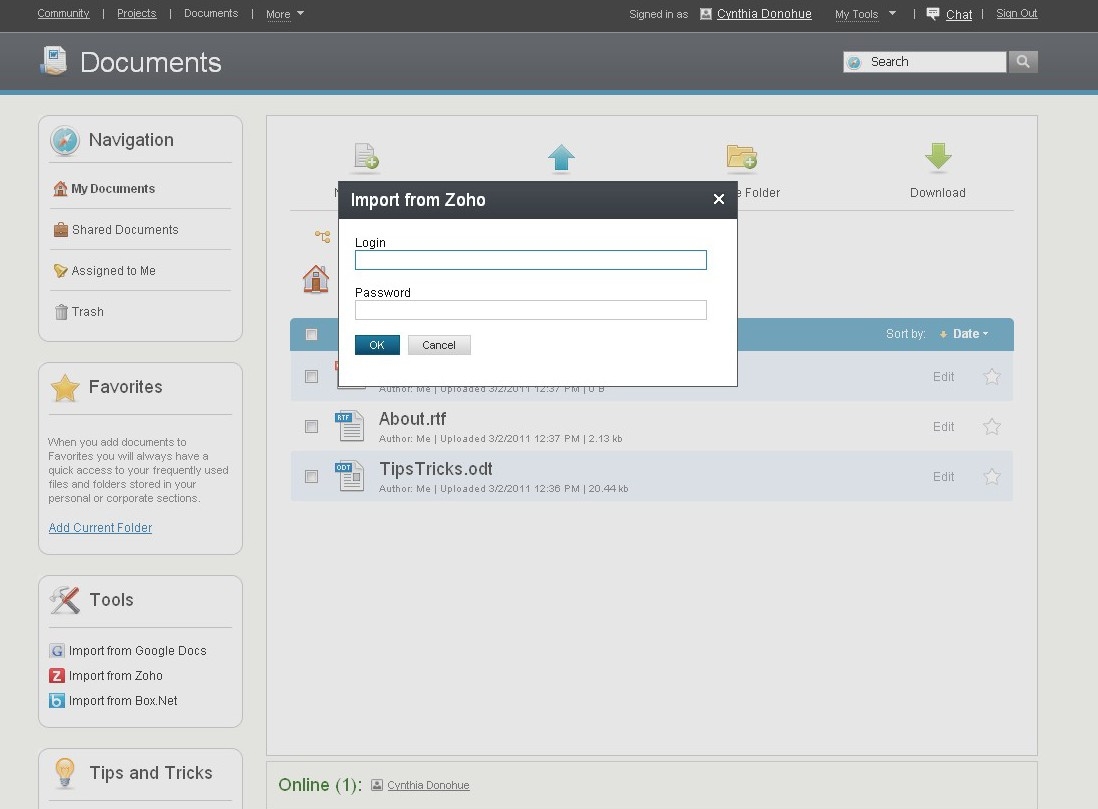TeamLab Documents: Manage documents workflow right on your company portal
Good news for TeamLab users- as promised in our previous posts, we have released the Documents module. This module lets you create, edit, store and share data with your colleagues right on the portal with no software installation needed. In other words, your TeamLab portal has turned into a fully-equipped workspace where you can manage business processes and documents workflow altogether, and thus, considerably save your time and efforts.
If you’re interested to know the way the Documents module works- take a look at this post,while we pass to the new features overview.
Management
The TeamLab Documents interface is organized in a familiar, customizable folder structure. It includes 4 default elements:
“My documents”– your personal files that no one else can access.
“Shared documents”– corporate data intended for all team members. You can subscribe to notifications about documents changes clicking the “Follow” button. Then, every time a doc is updated or deleted, you’ll be informed about it by an e-mail message.
“Assigned to me”– direct links to the public documents that you’ve selected to follow or your co-workers have assigned you to.
“Trash”– removed documents that can be restored if necessary.
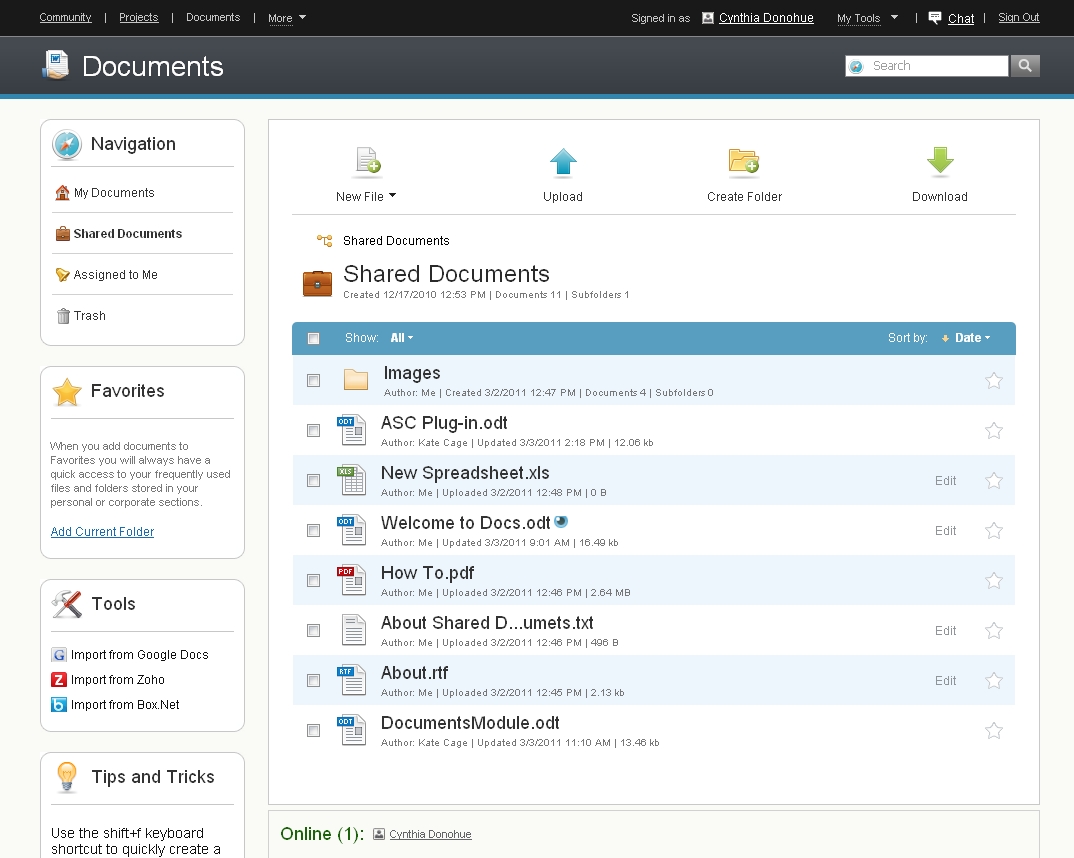
Inside the listed default folders you can set up your own folders and sub-folders, as many as you need.
It’s also important to highlight that Documents are integrated in the Projects Management module. The special tab in each project section gives a quick and easy access to necessary files.
Editing
The Documents Module allows you to create and edit complex documents, online excel spreadsheets or presentations using all necessary standard features like formatting, image insertion, spell checking, etc. The application supports the majority of common formats: Office Open XML(“.docx”, “.xlsx”, “.pptx”), Microsoft Office 97-2010 (“.doc”, “.xls”, “.ppt”), Open Document (“.odt”, “.ods”, “.odp”), various image formats (“.bmp”, “.gif”,”.jpeg”,”.tiff”, “.png”) and others (“.html”,”.rtf”, “.pdf”, etc).
Import
The “Import” option enables you to transfer data from the web-based office suites you might have used before – Zoho, Google Docs, Box.net– to TeamLab Documents. You just need to click the appropriate button on the left panel – it will redirect to the chosen web service. Upon successful authorization there, select the files to import. Use a special button at the page bottom to indicate the folder where you’d like to put the imported docs.
The current documents features will be enhanced as well as the other modules functionality. In the near future we’re going to introduce such important options as:
- employee access rights management
- interface customization
- calendar view
- user rights restriction (e.g. ability to create a blog,etc.).
That’s it for today. Watch the video and get familiar with the new functions!
Create your free ONLYOFFICE account
View, edit and collaborate on docs, sheets, slides, forms, and PDF files online.