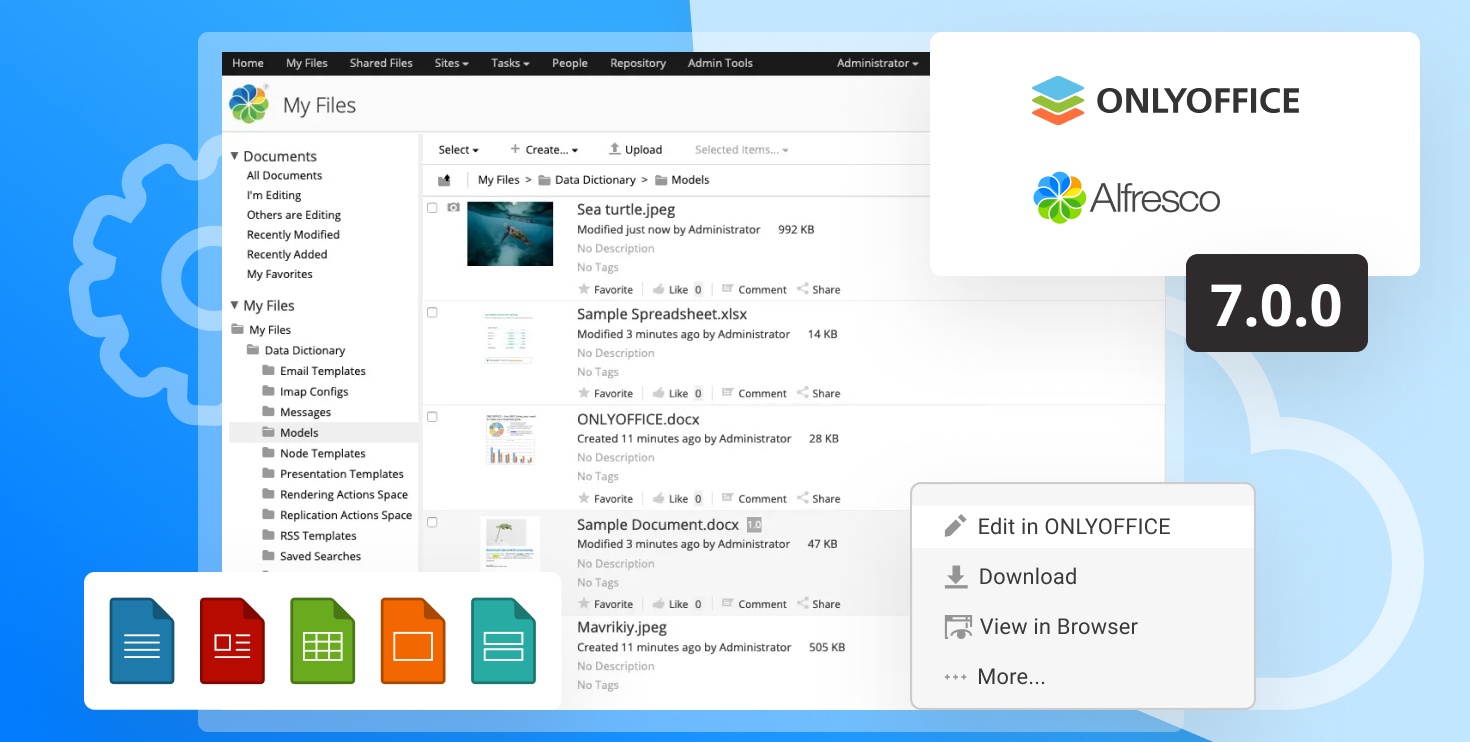How Nanjing University integrated ONLYOFFICE Docs to improve faculty and student collaboration
Read this article to learn how the e-Science Center at Nanjing University integrated ONLYOFFICE Docs into their Collaborative Forms, and let teachers check and score students’ assignments with increased productivity.

About Nanjing University and the e-Science Center
Founded in 1902, Nanjing University (NJU) is an institution of higher education with a long history and outstanding reputation. Committed to the prosperity of the nation and the advancement of science, NJU makes significant contributions to the revitalization of China. Maintaining good momentum in teaching, research, social service as well as cultural inheritance and innovation, Nanjing University ranks among the top of China’s universities.

At present, NJU has campuses in Xianlin, Gulou, Pukou, and Suzhou, and directly supervises 28 schools. There are 33 departments with 13,350 undergraduate students, 17,201 master’s students, 8,385 doctoral students, and 1,117 international students.
Being a part of the Collaborative Innovation Center of Advanced Microstructures, established by Nanjing University, the e-Science Center focuses on sustainable development of information technology and promotes the evolution of information carriers and processing means from classical to quantum systems.
The e-Science Center provides high performance computing, cloud disk, online LaTeX, open-source mirror, code hosting, and other tools. It serves the whole university, and the total number of users exceeds 70,000.

About Collaborative Forms
One of the services provided by the e-Science Center is Collaborative Forms. Collaborative Forms is a simple tool deployed for Nanjing University students and faculty, allowing them to manage and organize, collect and share all the data during the educational process.
With Collaborative Forms users can:
- Use basic spreadsheet features: adding rows and columns, filtering, sorting, etc.;
- Create forms for filling and collecting data;
- Insert files, pictures, long texts into the cells;
- Share and collaborate on data more securely with various access permissions settings;
- Access external applications through APIs (e.g. syncing attachments to cloud drives) or implement message notifications via Webhooks;
- Enjoy both encapsulated codeless automation features and more personalized JavaScript and Python scripting support, as well as a variety of built-in plugins.

Why ONLYOFFICE
The e-Science Center was searching for an open and flexible tool that could help them implement online document viewing and editing features into their Collaborative Forms, and finally found ONLYOFFICE Docs.
ONLYOFFICE Docs can be used on multiple operating systems. For instance, ONLYOFFICE can be deployed via Linux containers on a single virtual machine, making maintenance and troubleshooting easier. Besides, ONLYOFFICE Docs provides formulas support, which is an important factor when it comes to research and education institutions.
One more reason to opt for ONLYOFFICE is a seamless integration with the Collaborative Forms tool, deployed by the center.
Yao Ge, Senior Engineer at the e-Science Center at Nanjing University:
The ONLYOFFICE Docs integration process is very easy. You just need to change the configuration file in Collaborative Forms, add some fonts and change some configurations in ONLYOFFICE Docs.
The result
Now ONLYOFFICE Docs is integrated with the Collaborative Forms tool to provide online preview and editing of office documents.
Senior engineer at the e-Science Center Yao Ge shared with us that before the integration, the faculty had to download each file with the submitted homework, locally review and upload it back. After that, they scored the assignment in the form. It was quite tedious, and it was really easy to make a mistake.
After integrating ONLYOFFICE, the teachers can view and mark all the assignments online, which makes the collaboration process much more effective.
The e-Science Center at Nanjing University would highly recommend ONLYOFFICE Docs to others, especially to all the Linux lovers.