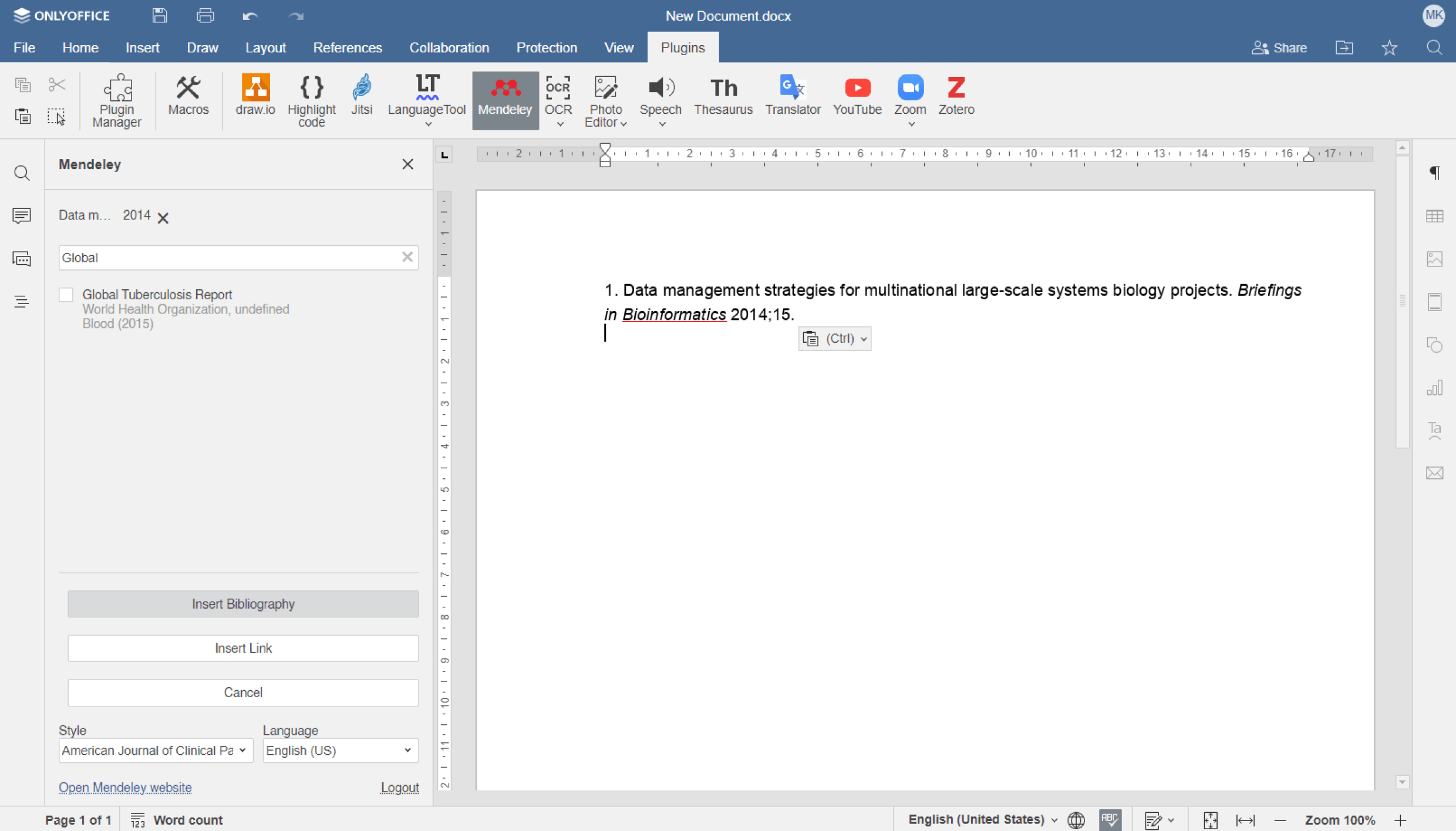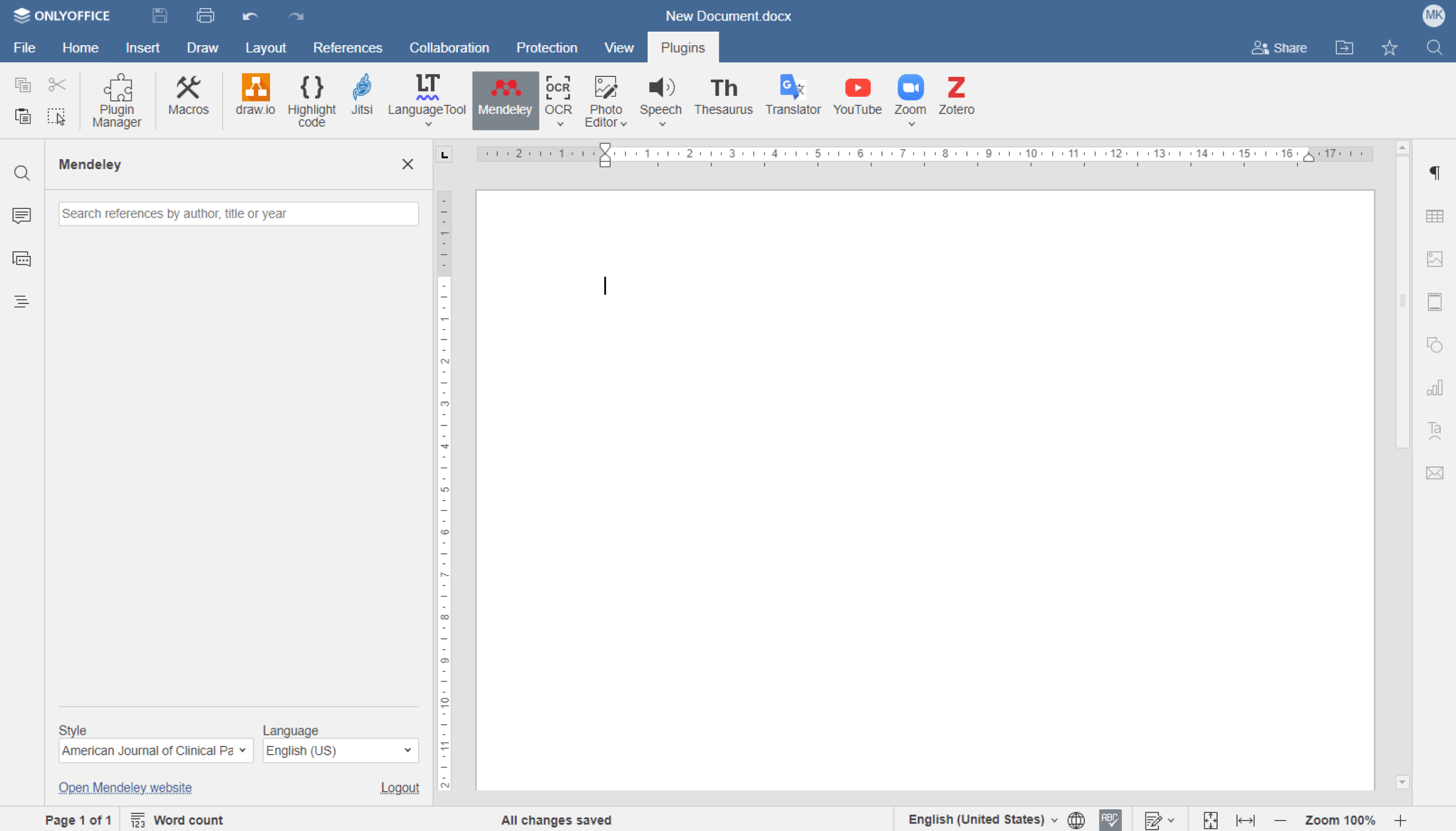Mendeley
Compatible with
ONLYOFFICE DocSpace, ONLYOFFICE Workspace Enterprise, ONLYOFFICE Docs Enterprise, ONLYOFFICE Docs Developer, ONLYOFFICE Docs Personal
Offered by
Ascensio System SIAOverview
Create bibliographies and insert citations using the Mendeley service.