Come installare ONLYOFFICE Desktop Editors su Ubuntu 22.04
Ad aprile Canonical ha rilasciato Ubuntu 22.04 (Jammy Jellyfish). Leggi questo post per sapere come installare ONLYOFFICE Desktop Editors sulla distribuzione Linux più popolare.

Ubuntu Software Center (consigliato)
Puoi facilmente ottenere ONLYOFFICE Desktop Editors usando il centro software preinstallato. Basta cercare ONLYOFFICE lì.
 Nota: Software Center potrebbe trovare due app ONLYOFFICE. Scegli quello chiamato onlyoffice-desktopeditors.
Nota: Software Center potrebbe trovare due app ONLYOFFICE. Scegli quello chiamato onlyoffice-desktopeditors.
Nel terminale
Questo metodo utilizza snapd, che è preinstallato in Ubuntu 22.04. Apri il terminale (Ctrl + Alt + T) e digita questo comando: snap install onlyoffice-desktopeditors 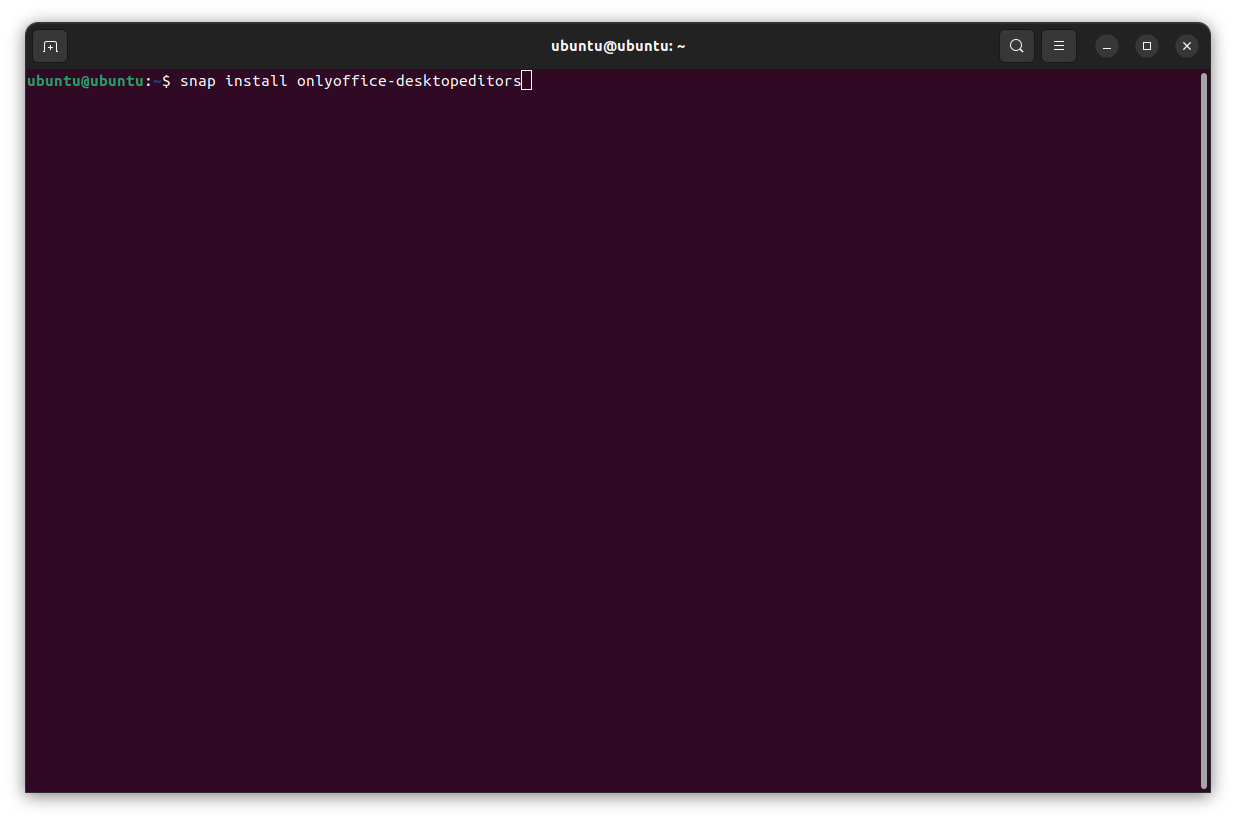
Con file DEB ufficiali
Un’altra opzione è scaricare i file DEB di installazione dal nostro sito Web ufficiale.

Per installare DEB usando il commando apt : sudo apt install path_to_deb_file
Per installare DEB usando il commando dpkg : sudo dpkg -i path_to_deb_file
Ci sono ancora più modi per ottenere ONLYOFFICE Desktop Editors per Ubuntu 22.04:
La suite desktop di ONLYOFFICE è gratuita e disponibile su qualsiasi derivato di Ubuntu.
Crea il tuo account ONLYOFFICE gratuito
Visualizza, modifica e collabora su documenti, fogli, diapositive, moduli e file PDF online.



