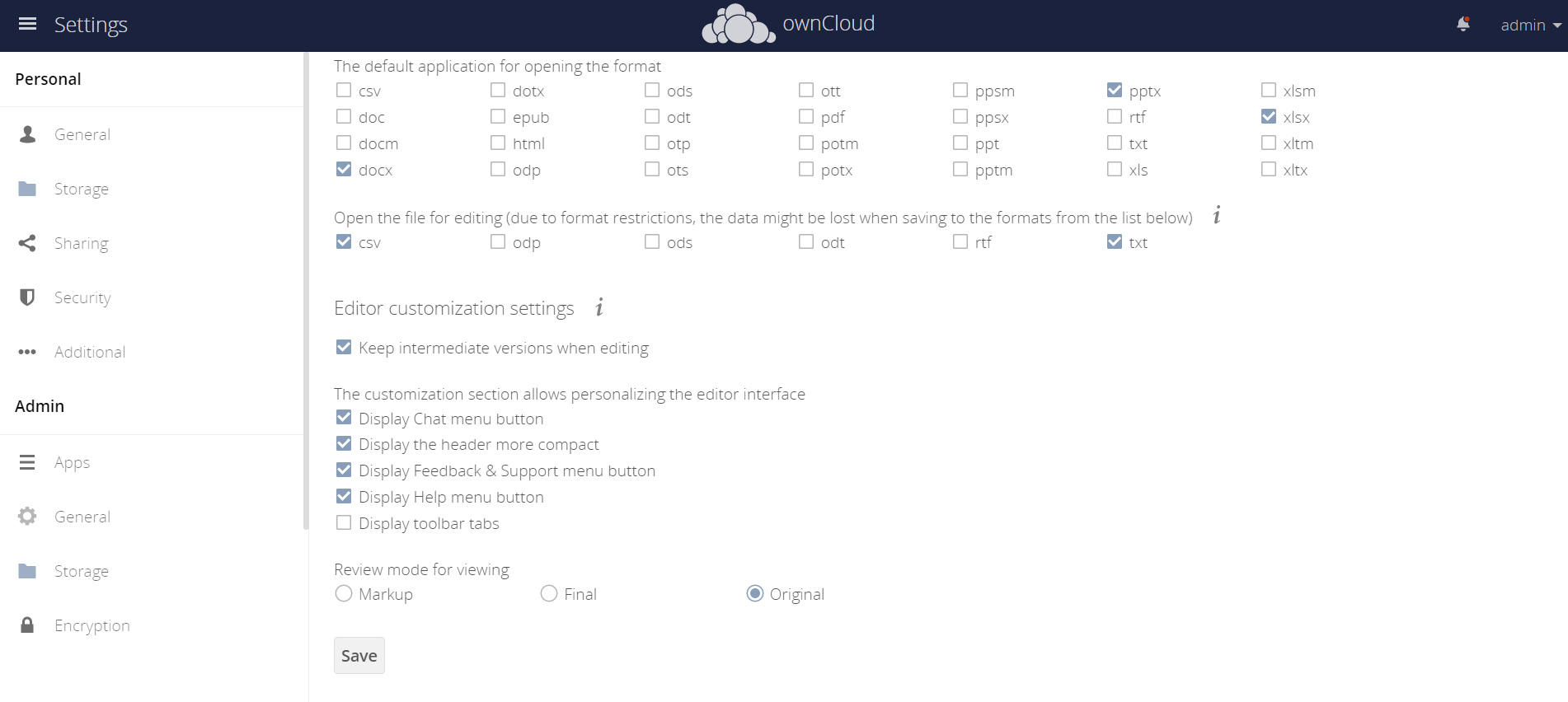How to take total control over saving documents in ownCloud using ONLYOFFICE online editors
We have released a new version of our official connector for ownCloud. Version 6.0.1 brings a lot of improvements, but one of the most important features is Force Save. Read this post to find out more about this option and how it can help you save documents according to your own needs.

How saving works in ONLYOFFICE
By default, when you are working on a document using ONLYOFFICE editors within your ownCloud instance, all of your changes are saved to the editors’ cache (Document Server). After you close the doc, all the changes are sent from ONLYOFFICE Document Server to your ownСloud storage, and your file is saved as DOCX, XLSX, or PPTX.
Using the advanced settings of ONLYOFFICE online editors, you can decide when the changes to a document are sent to Document Server. Click the File tab on the top toolbar and select Advanced settings.
If the autosaving option is enabled, your changes are sent to Document Server (the editors’ cache) automatically. If it’s disabled, you need to click the Save button each time you want to save your changes to the editors’ cache.
Enabling Force Save in ownCloud
With the Force Save option enabled, if you click the Save button, all changes to a document are sent not to the editors’ cache, but directly to your ownCloud storage. This feature can be really useful if you are worried that your document can be lost (for instance, if you have a slow Internet connection).
To enable Force Save, go to the admin settings of your ownCloud instance, click Additional and check the box Keep intermediate versions when editing.
Read more about saving documents and Force Save in ONLYOFFICE in this article.
Is Force Save a must-have option?
Frankly speaking, no. We have added Force Save as an additional option so that you can have more choice when deciding how and when to save your documents. Our standard saving model when changes are saved to the editors’ cache automatically is quite reliable. However, if you want to control everything, Force Save is the right option for you.
Other improvements in version 6.0.1
Apart from Force Save, there are some other improvements in the updated integration app for ownCloud:
- support for the Chinese language is available;
- images form the storage are inserted correctly;
- styles for inline editors are fixed.
Useful links
Download the latest version of ONLYOFFICE connector from the ownCloud Marketplace or get it on GitHub.
To get the latest version of ONLYOFFICE online editors for your ownCloud instance, fill in this form or download the free community version.
Install the ONLYOFFICE-ownCloud combo using the Univention virtual appliance or Docker script.
Read our detailed API documentation on using ONLYOFFICE connector for ownCloud.
Need professional editing features at home? Try ONLYOFFICE Home Server.
If you have any questions or suggestions, leave your comments below or tweet us at @only_office. Your feedback is always appreciated!
Create your free ONLYOFFICE account
View, edit and collaborate on docs, sheets, slides, forms, and PDF files online.