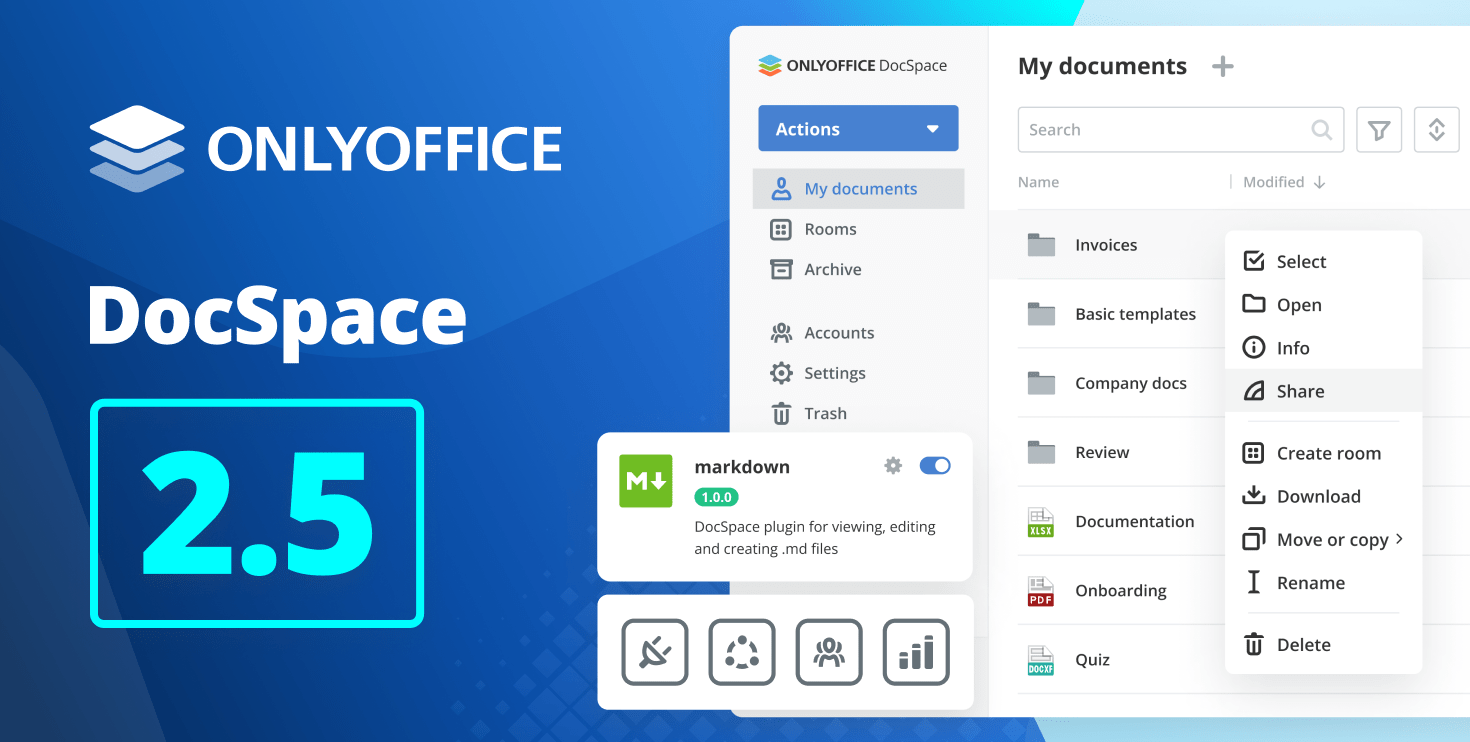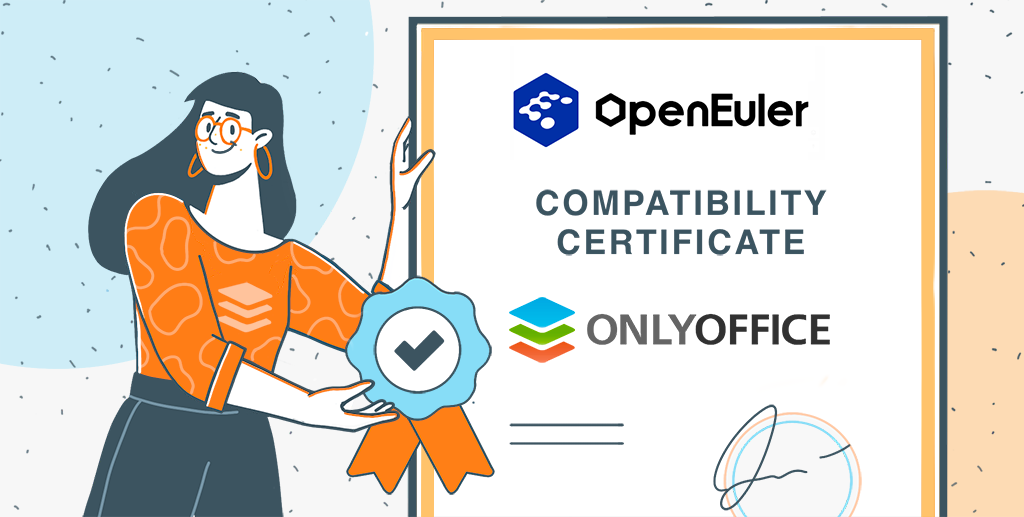Top 3 open-source alternatives to PowerPoint
The presentation software PowerPoint is proprietary, and hence not so transparent and less cost-effective than some competitors. Discover the best open-source PowerPoint alternatives in this article.
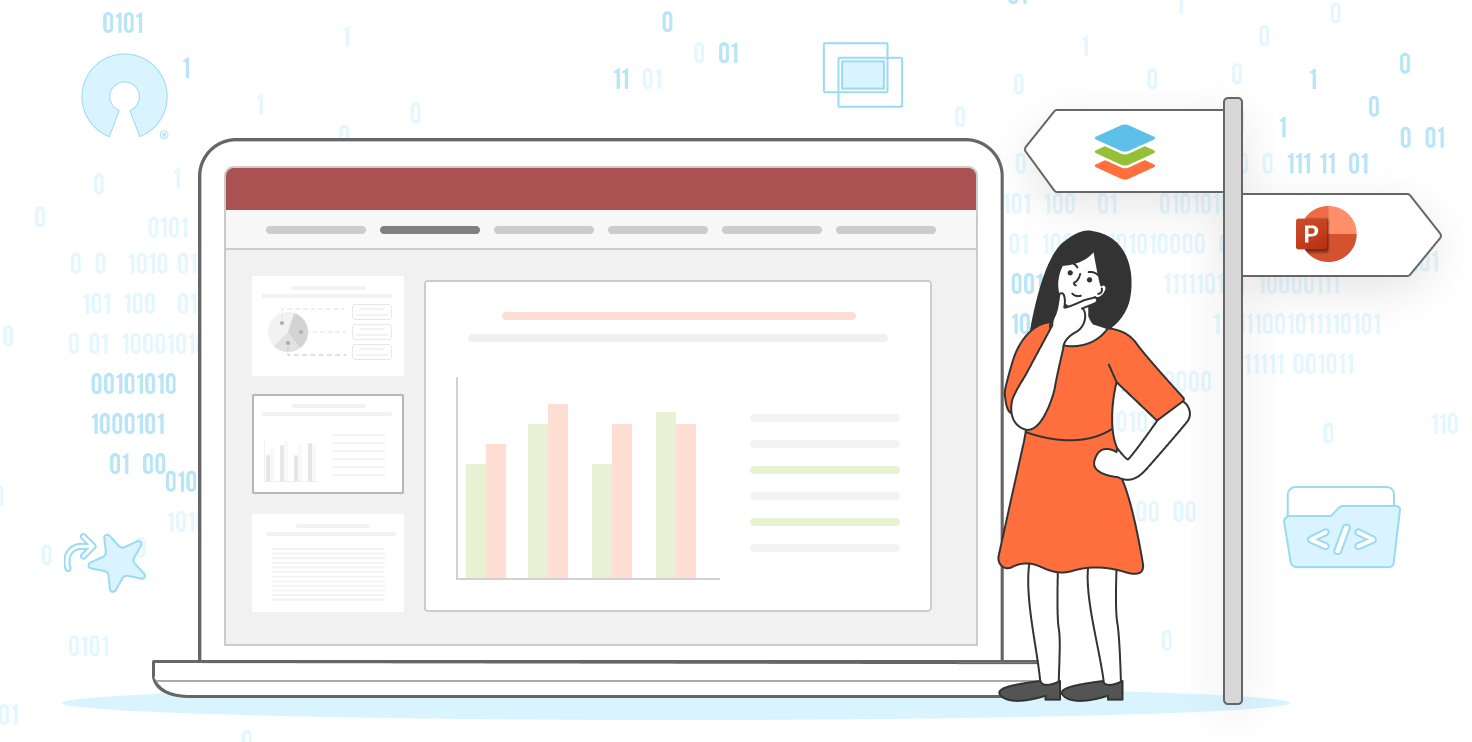
ONLYOFFICE Desktop Editors
ONLYOFFICE presentation editor for desktop is a free PowerPoint alternative for Windows, Linux, and Mac. The app is open-source and you can find the code on GitHub.
With the existing functionality of ONLYOFFICE Desktop Editors, you can make creative slides and add text, objects, tables, background patterns etc. Your presentations can become even more interactive with transitions and customizable animations. The interface looks exactly the same as you have in PowerPoint, so it won’t take much time to adapt to a new application.
Plugins extend the basic functionality of the ONLYOFFICE presentation editor. For example, you can insert YouTube videos or translate text in presentations using Google or DeepL really quickly.
The core ONLYOFFICE formats for presentations are PPTX and PPT, but ODP and PPSX are also supported. Also, you can save each slide as a PNG or JPG image and use the pictures in another type of content.
ONLYOFFICE presentation editor has a special Presenter View mode, where you can add notes to highlight important parts of your speech and comfortably navigate between slides.
Unveil your creativity with the best open-source PowerPoint alternative for Windows, Linux, and Mac — ONLYOFFICE. Installation options include Snap, Flatpak, and AppImage. Also, ONLYOFFICE Desktop Editors are pre-installed on many Linux distributions.
ONLYOFFICE also provides a collaborative open-source office suite for self-hosting with text documents, spreadsheets, presentations, and fillable forms.
LibreOffice Impress
LibreOffice is another open-source alternative to PowerPoint, which allows creating, editing, and saving presentations in the ODP (OpenDocument) format.
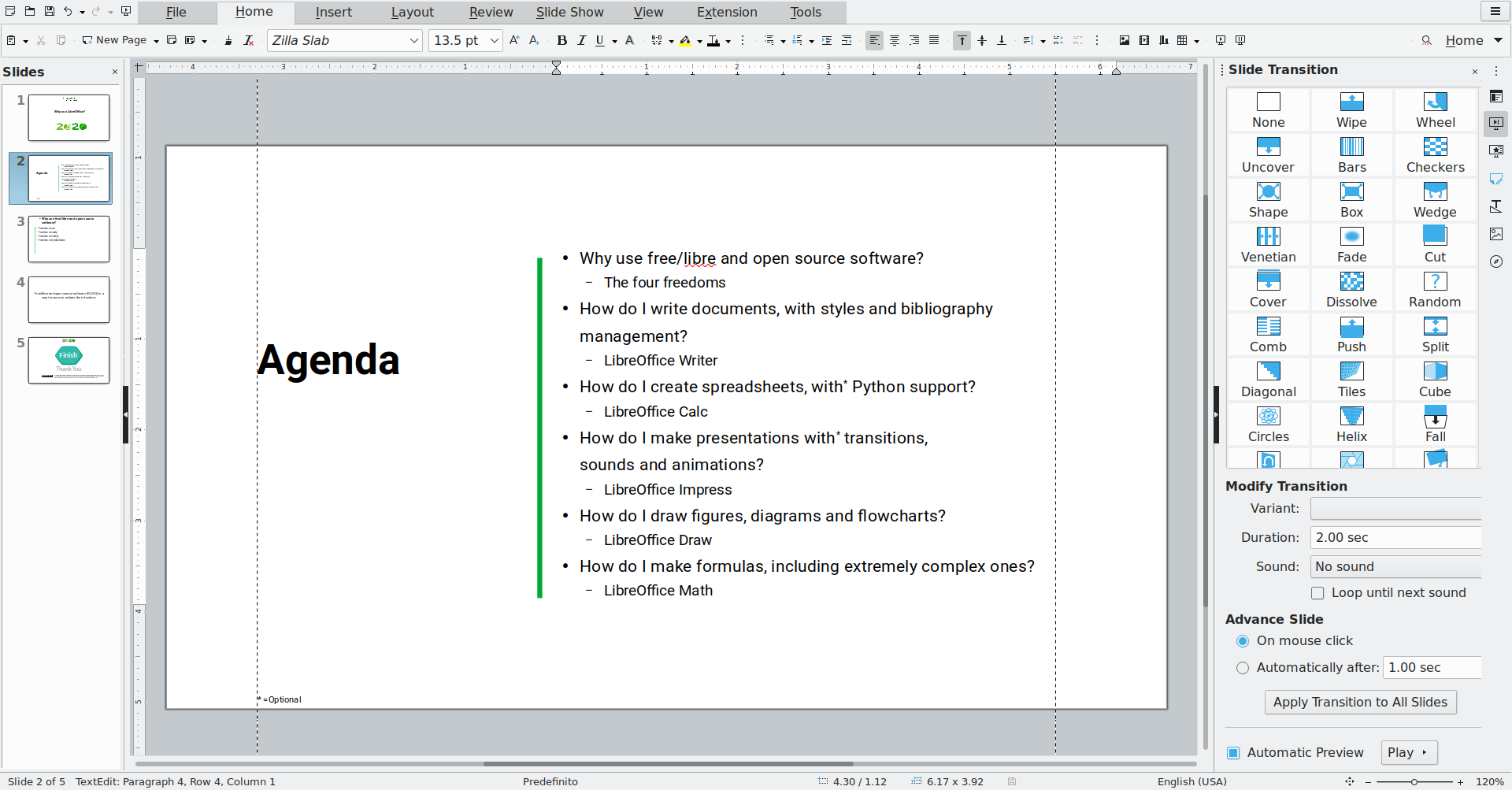
The interface in LibreOffice is just a bit similar to what you see in Microsoft PowerPoint. You’ll need to play with the elements to get used to their location on your screen, but indeed they are positioned logically.
As for presentation features, you’re able to draw and add objects, such as diagrams, create 2D and 3D images from text with the Fontworks tool, and use animations and transitions to let objects and slides move.
LibreOffice also provides a gallery of presentation templates if you’re not sure where to start.
Calligra Stage
Developed by KDE, Calligra Stage is a powerful and free open-source alternative to PowerPoint. It allows working with various objects, such as text, charts, images, graphics.
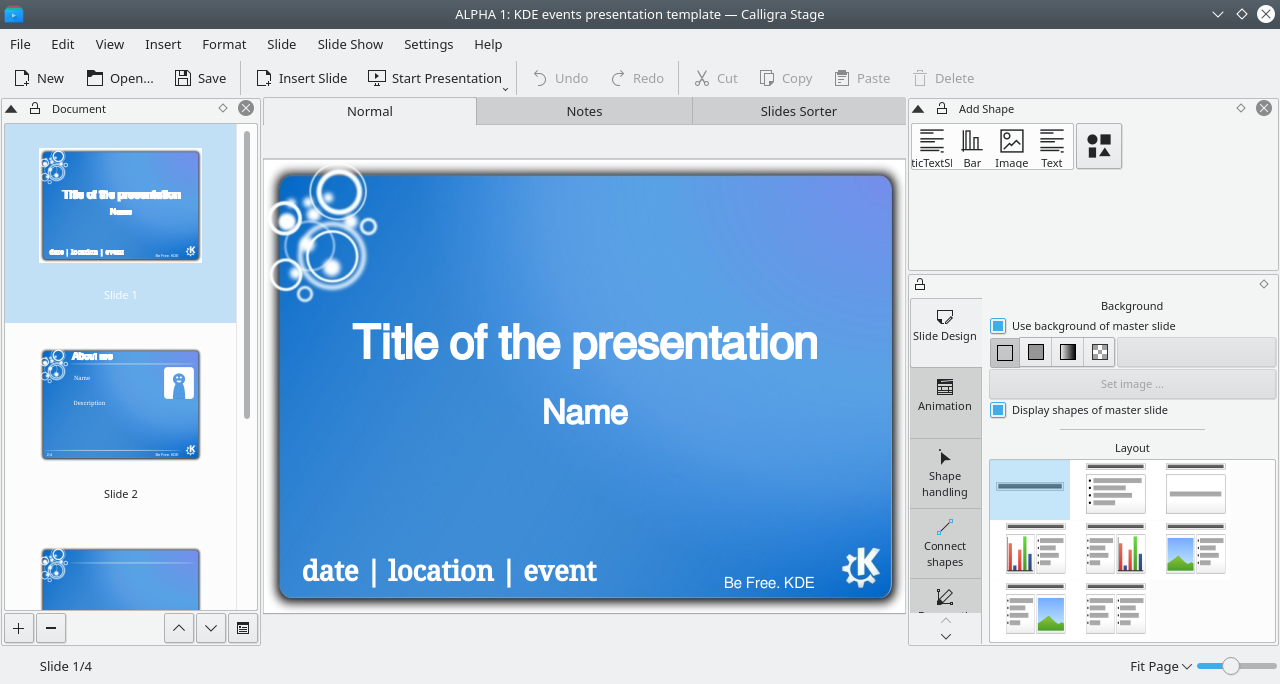
Calligra Stage also uses the ODP (OpenDocument) format as the primary one. That means, your presentations will be displayed without distortions in other apps working with this extension, but also OOXML-based suites, such as ONLYOFFICE Docs and Microsoft 365.
This open-source presentation app is built by developers from many countries and includes all necessary features: layouts, presenter slide overview, multiple master sliders in one presentation, transitions and notes.