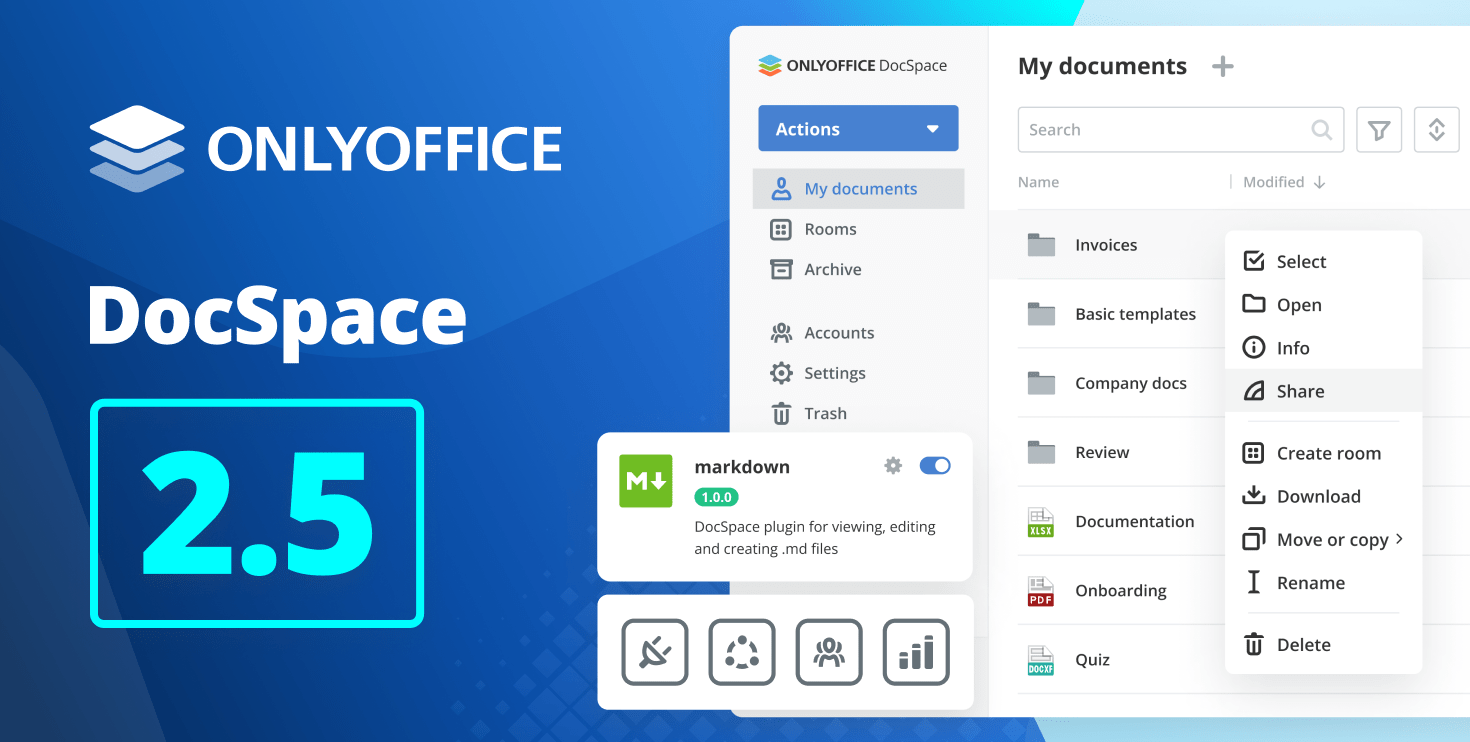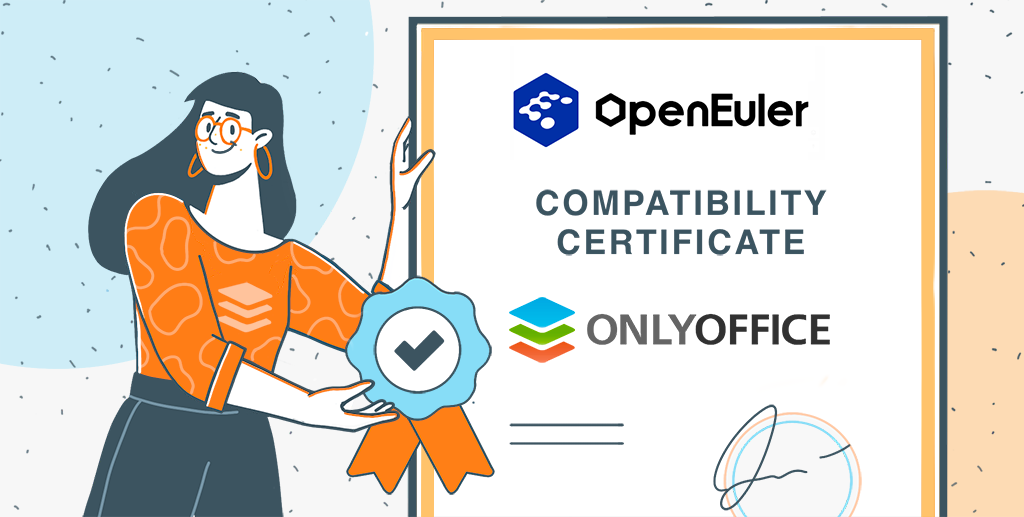Top 8 ClickUp alternatives in 2023
ClickUp is a powerful productivity tool for teams across industries to manage projects smarter. But if you want different features, more affordable pricing, or easier navigation, you need to consider migrating to another solution. In this article, we’ll discover the most recommended ClickUp alternatives out there.

Every team has individual requirements regarding software. With this in mind, we based our list on the vital criteria companies pay attention to when searching for ClickUp alternatives:
- Project management features
- Document workflow
- Communication
- User-friendly interface
- Pricing
All solutions below have their mix of benefits and therefore suitable for different teams.
1. ONLYOFFICE Workspace
ONLYOFFICE Workspace is a self-hosted online office that comes with a set of productivity tools for controlling the entire scope of business processes: project management, collaboration on documents, email management, internal communication, and event planning.
All activities are arranged in modules. The Projects module in ONLYOFFICE Workspace allows you to create tasks and subtasks, add milestones, monitor productivity and log time, build Gantt Charts and generate reports. With ONLYOFFICE Projects app for iOS and Android, you can manage workflow on mobile devices.
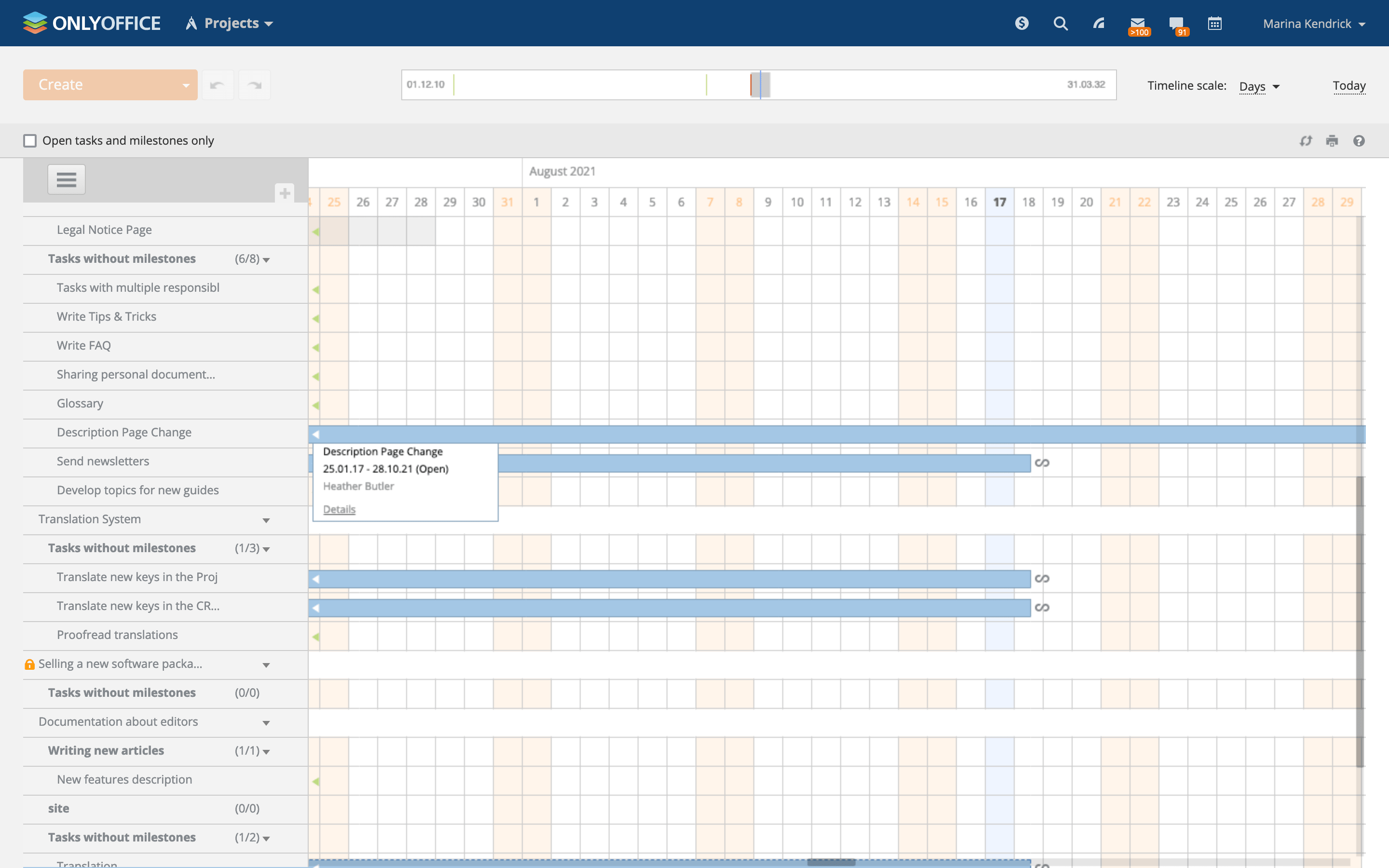
ONLYOFFICE Workspace includes storage for documents and collaborative editors for text, spreadsheets, presentations, and fillable forms. Thanks to the highest compatibility with Microsoft formats, your documents will be supported on any device. You can attach files to projects and events, or share them for viewing, editing, commenting, filling out, and more.

The interface is pretty simple to navigate, which makes Workspace especially suitable for teams without prior experience in project management software. Well-structured Help Center and friendly support guide you at any phase – from the deployment to actual usage.
With a free plan for startups with up to 5 users, cloud-based ONLYOFFICE Workspace is a cheaper ClickUp alternative for small businesses. Other teams can start at $4 per user/month.
30 free days of the Business plan are included — later you can choose to stay or switch to the free Startup plan.
2. Asana
Asana is a cloud-based centralized environment for planning and monitoring activities. The solution is primarily focused on project management and offers therefore some advanced benefits, such as routine work automation.
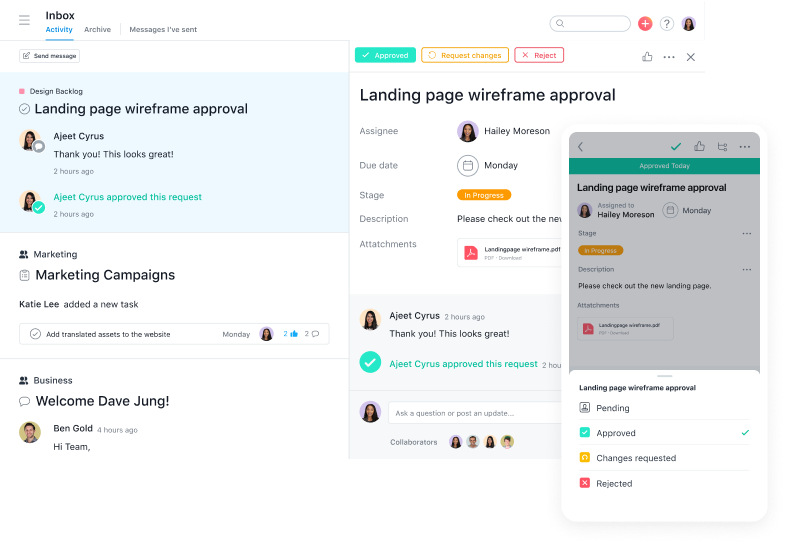
Asana offers many project templates, and you can also decide to build a custom one. Every project contains tasks and subtasks, which can be grouped into sections by topic. The Overview tab gives team members the whole idea about the ongoing projects. Different views like Kanban-style boards, Gantt charts, forms, and calendars make projects easier to visualize and comprehend.
You won’t find native tools to collaborate on documents or manage emails. However, Asana offers more than 200 integrations available, so you can get Google Docs for document editing, Gmail or Zoom to stay in touch.
Free plan in Asana accommodates up to 15 users – nice option for startups. Paid plans are required to unlock some important tools: timelines, forms, milestones, portfolios etc. With prices from $10.99 per user/month, Asana is far from being a cheap alternative to ClickUp.
3. Wrike
Wrike is one of the leading ClickUp alternatives for project management with time tracking, reporting, budgeting, and automation capabilities. Here, you can visualize workflow, streamline tasks, and track down progress.

As any solution with a focus on project management, Wrike provides advanced features. Native scrum management, routine tasks automation, AI recommendations, reporting tools.
Important missing tools are again document editors and centralized email management. They can be added easily as Wrike integrations, though. Some popular connections are Salesforce, Google Docs, Gmail, Twilio.
Wrike’s free plan enables basic task management, 2 GB storage space, cloud storage integrations, and the Board view. Advanced plans for $9.80 and $24.80 per user/month have more storage space and unlock connecting professional services, including Business Intelligence.
4. OpenProject
An open-source and free ClickUp alternative with all necessary features. Suitable for traditional, scrum, and agile project management, OpenProject is trusted by developers and teams worldwide.
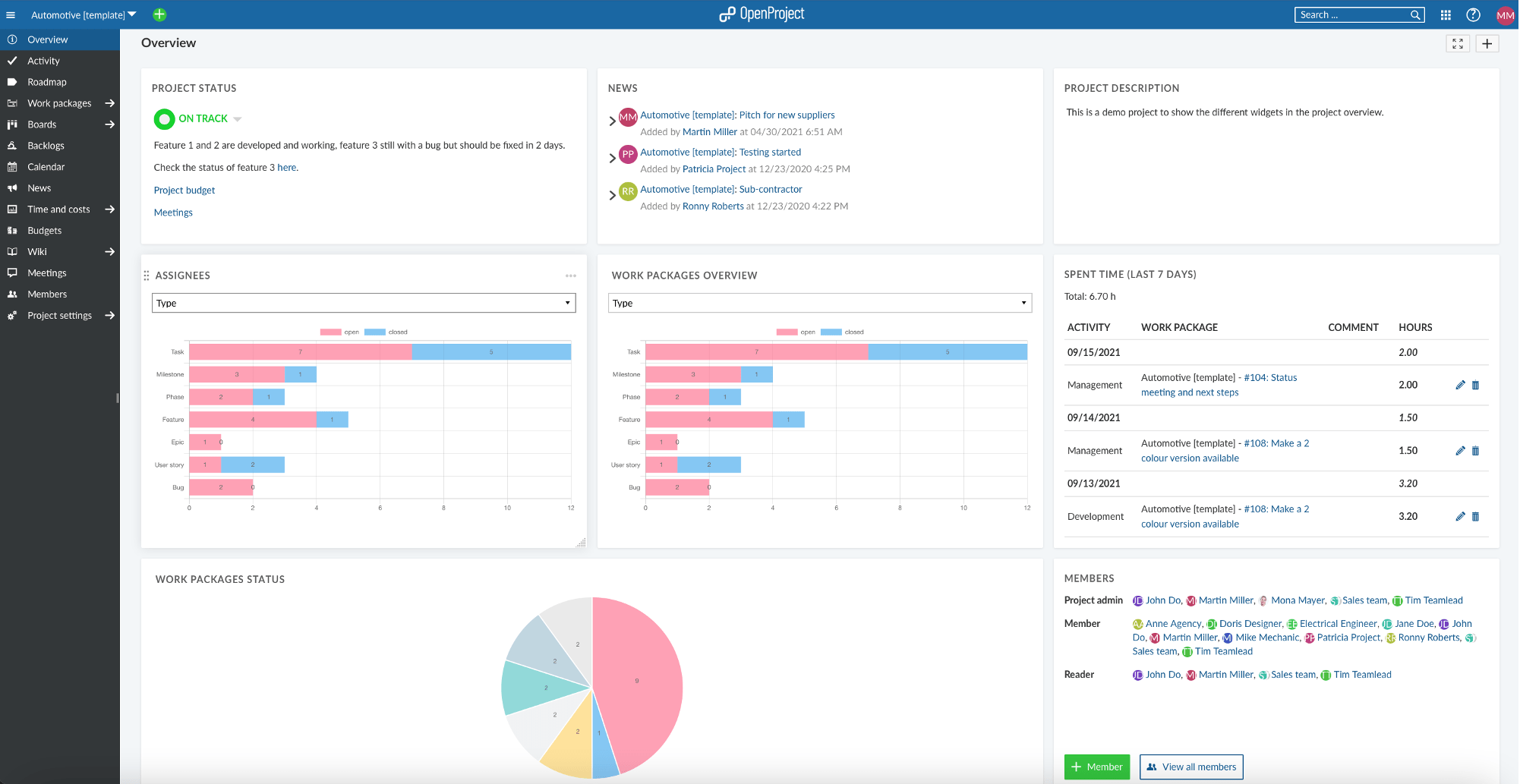
Project management features in OpenProject include familiar components, such as Gantt charts, backlogs and task board, bug and time tracking, cost reporting. You can control the different project phases from initiation to closing, but also build a product roadmap, control investments, generate reports, share documents and more.
Communication is easy on integrated forums, but corporate emails and document collaboration are absent in OpenProject. There are not many connections, such as Slack, but even they aren’t officially supported.
As in any open-source software, the interface may seem overwhelmed and too complicated for the users of proprietary solutions. With the detailed product tour on the OpenProject’s website, you’ll soon surf the platform as a pro.
The most necessary project management tools are available in the free community edition of OpenProject. The Enterprise plan unlocks Agile boards, full-text search, some customization features, additional security and support options.
5. Trello
Trello is a perfect ClickUp alternative for personal tasks, such as study and travels. This app made Kanban boards popular in scheduling. Trello helps organize everything: not only daily activities, but also big corporate projects.
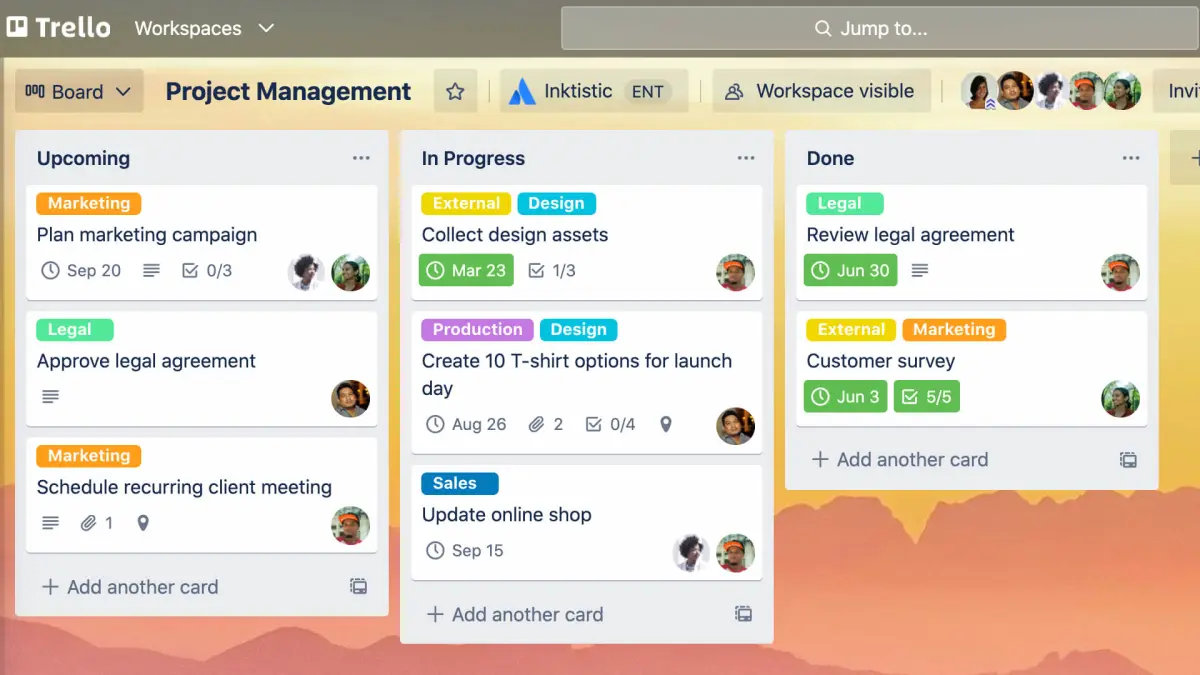
The interface is clearly structured and provides 3 major components: tasks, cards and lists. They help visualize the whole project, so that you can see progress in real time. Native rule-based automation helps perform routine actions without extra efforts.
To enable communication and document collaboration alongside Trello, you can integrate Slack, Dropbox, Outlook, Gmail.
Trello offers a free plan with up to 10 boards, unlimited cards, members, and activity log. To remove these limitations and unlock additional views, consider the Business Class plan for up to 100 members – it costs $10 per user/month.
6. Monday.com
Another cloud-based ClickUp alternative for project management, Monday facilitates data visualization and automatization for recurring actions. Additionally, you can gain insights into the progress of your team.
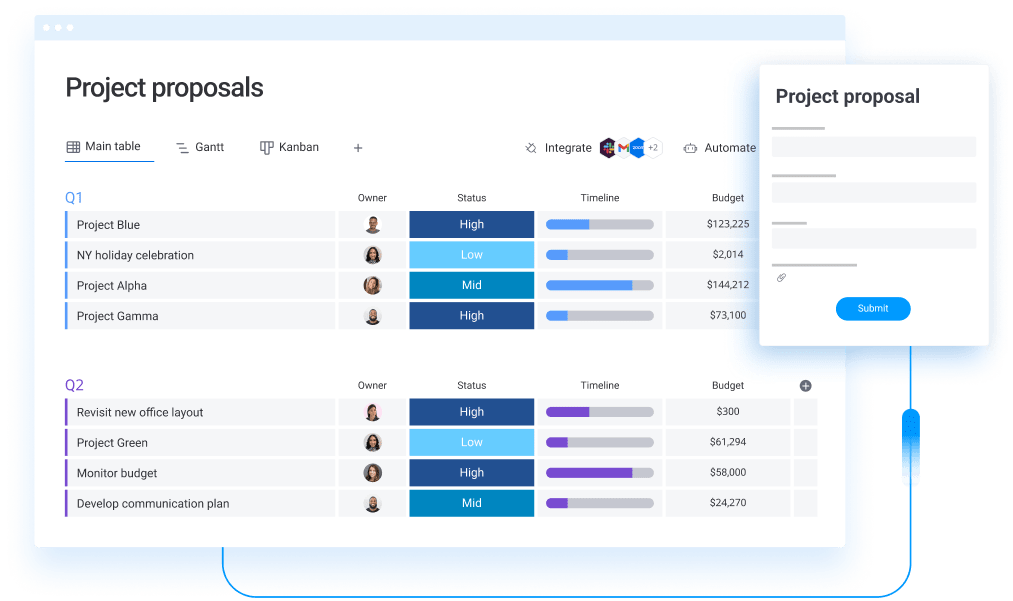
Project management features of Monday traditionally include customizable dashboards, Gantt charts, Kanban, task tracking with statuses, time tracking, reporting tools. Everything for smooth collaboration and making informed decisions.
Monday also allows creating and editing documents together in real time. You can format text, add images and charts, mention colleagues and communicate with them, leave comments, and integrate files with dashboards.
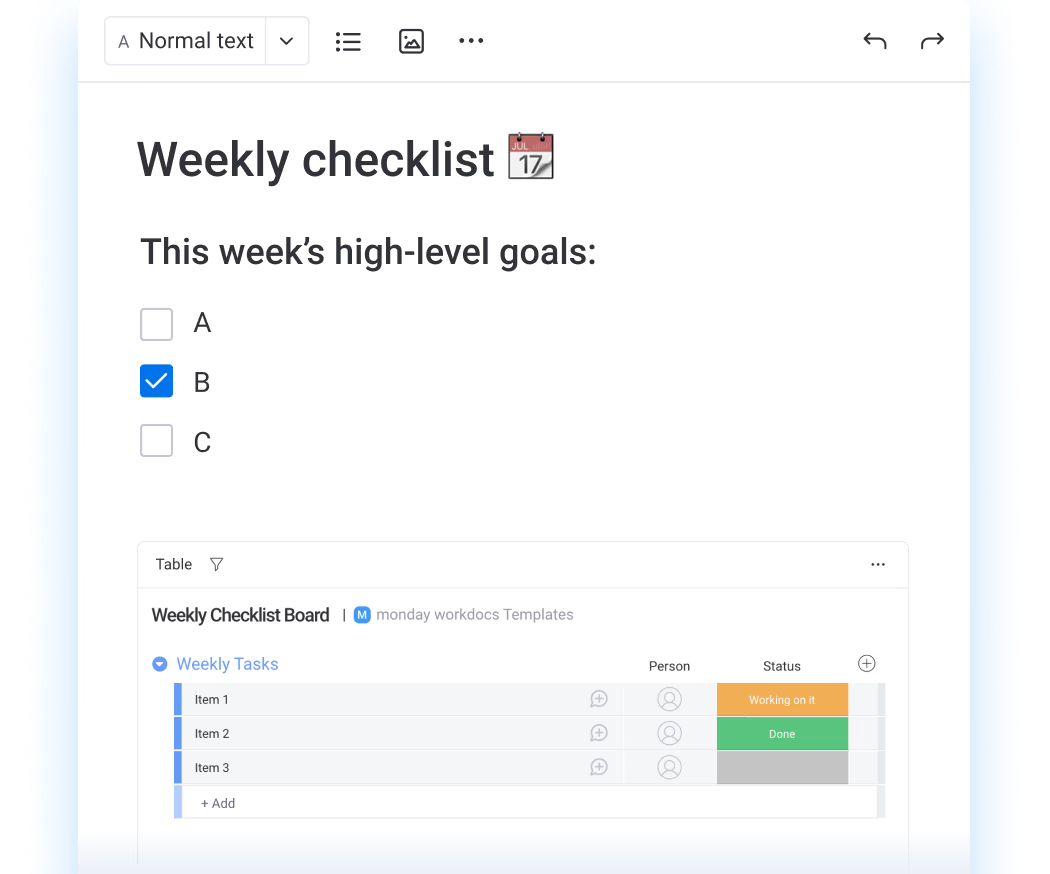
It’s probably a bit far from document collaboration and communication in the traditional sense. Good news – there are numerous useful integrations, including Zoom, Google, Slack, Gmail, Dropbox.
Another big advantage of Monday is an intuitive interface and easy navigation. Just play with the features for a couple of minutes – you’ll see that too much digital experience isn’t necessary to start using this solution.
Monday is rather costly for teams with a tight budget. Paid plans start at $8 per user/month.
7. Bitrix24
Bitrix24 is a social enterprise platform with rich functionalities for collaboration, task and project management, client base management, collaborative document editing, exchanging files, and business automation.

Bitrix24 offers a comprehensive environment for collaboration with chat, video calls, feed, company workspace, and knowledge base. You can manage projects, delegate and set tasks, navigate between tasks and projects using different views: Deadline, Planner, Kanban board, Gantt chart, or Calendar.
In some plans, the solution also supports editing text documents, spreadsheets, and presentations in popular formats: DOCX, XLSX, PPTX, and older Microsoft file extensions. Google Docs and Microsoft Office can be integrated as well, should you use these suites before.
The free plan lets you get on board with basic project management and communication features. If you’re a big team with about 100 members and want to reveal the full Bitrix24 potential, choose the Professional plan for $199/month for the whole team.
8. SmartTask
SmartTask is one of the popular ClickUp alternatives for project & task management, team collaboration, time tracking, and dashboarding capabilities. On top of that, it offers an inbuilt CRM that makes it unique from the other tools.
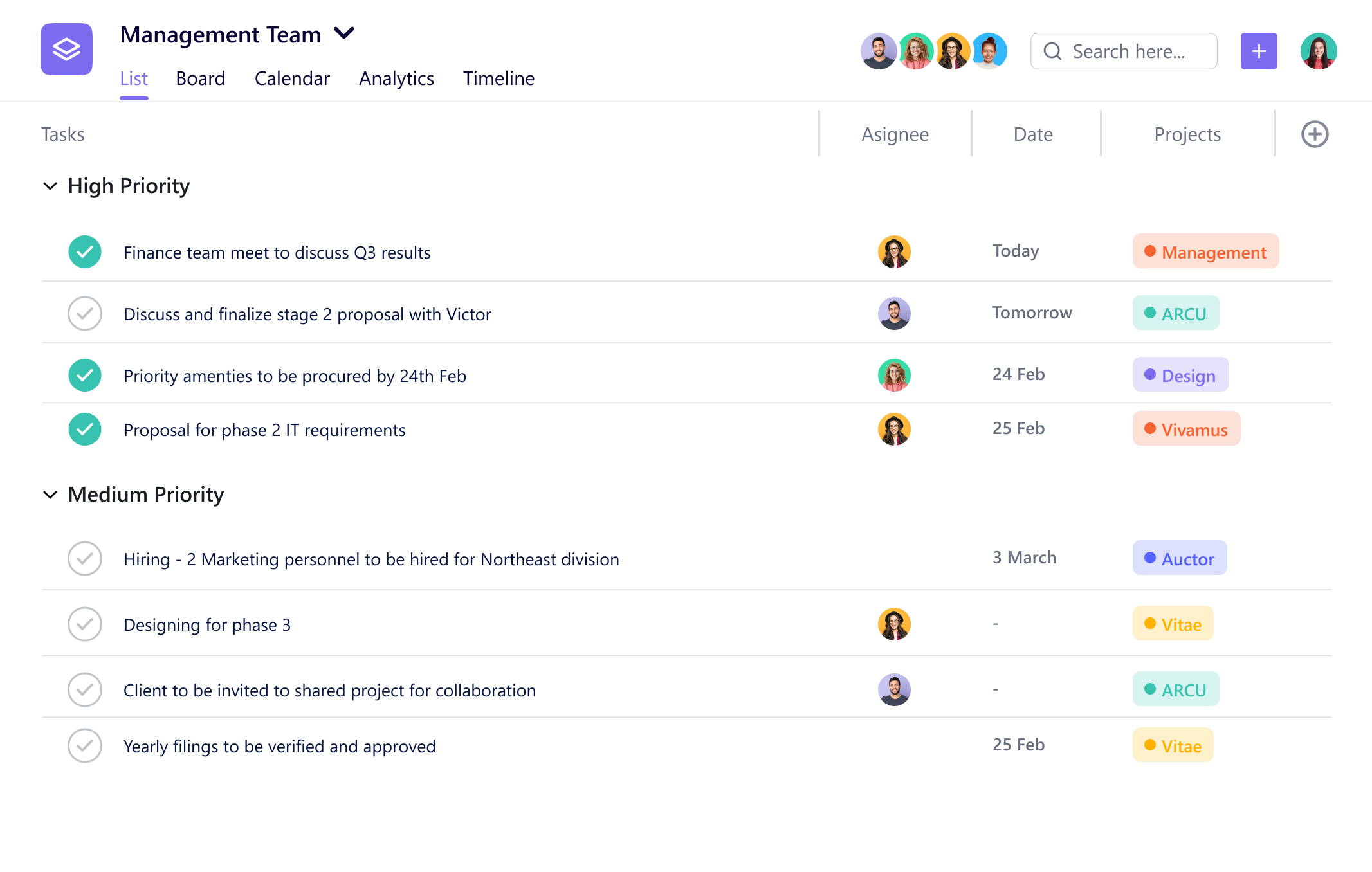
Like any other typical PM software, you can organize tasks in the list, board, calendar, and timeline views. Handle multiple projects with the portfolio view and manage your team’s activities using the workload view.
SmartTask has some essential team collaboration features such as video conferencing, audio calling, group chatting, tagging, and task commenting. Additionally, you can also integrate SmartTask with your favorite applications such as Slack, Google Drive, Dropbox, Mailchimp, Jotform, Zapier, etc.
SmartTask offers a free forever plan for unlimited users, projects, and contacts with limited storage. However, its premium plan starts at $9 per user/month that offers all core features.
How to choose the best ClickUp alternative?
These 7 solutions are among the top ClickUp competitors. They offer additional functionality, flexible pricing, some of them are open-source and deployable on-premises.
Pick the suitable software depending on the tools your company needs to date – project management, collaborative document editing, communication, or something else.
Start with a trial period to evaluate the relevance of each solution in your team.