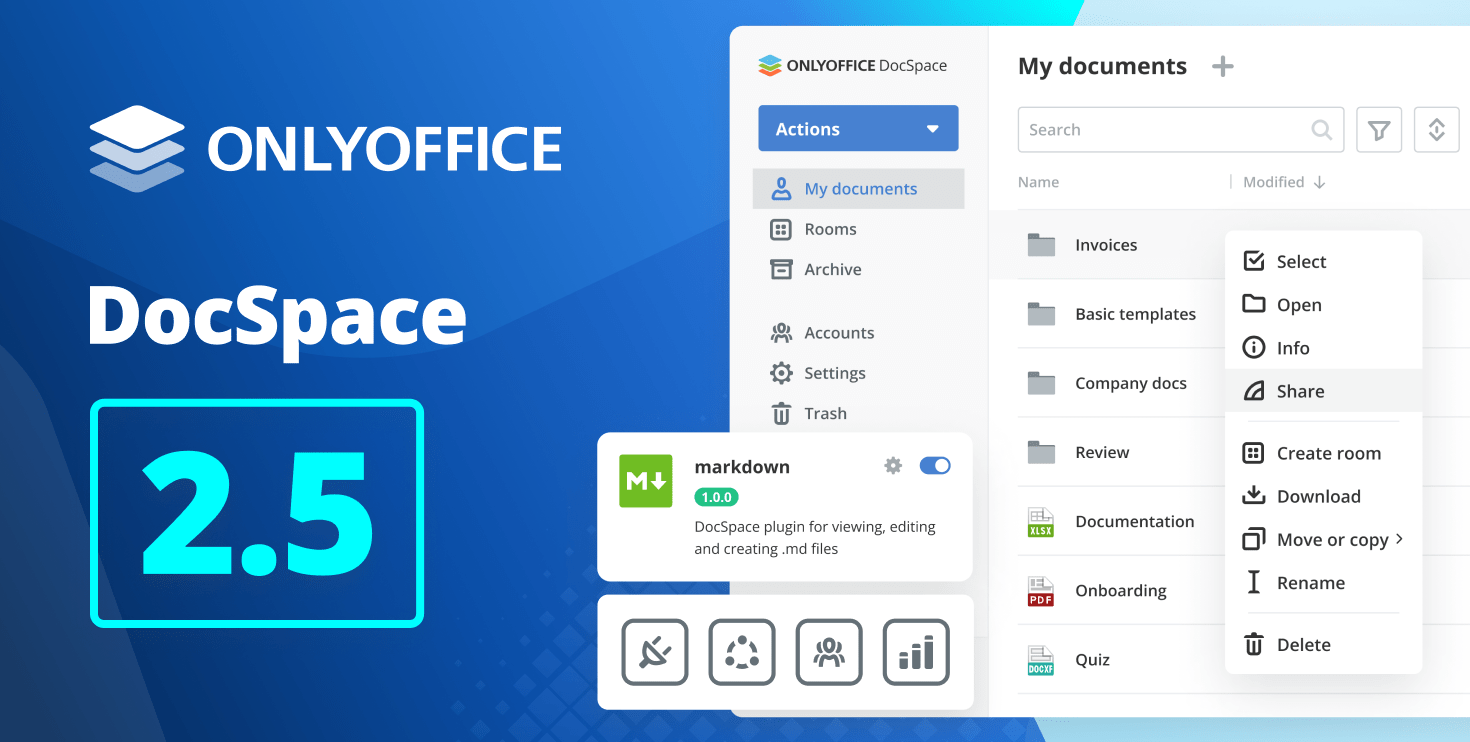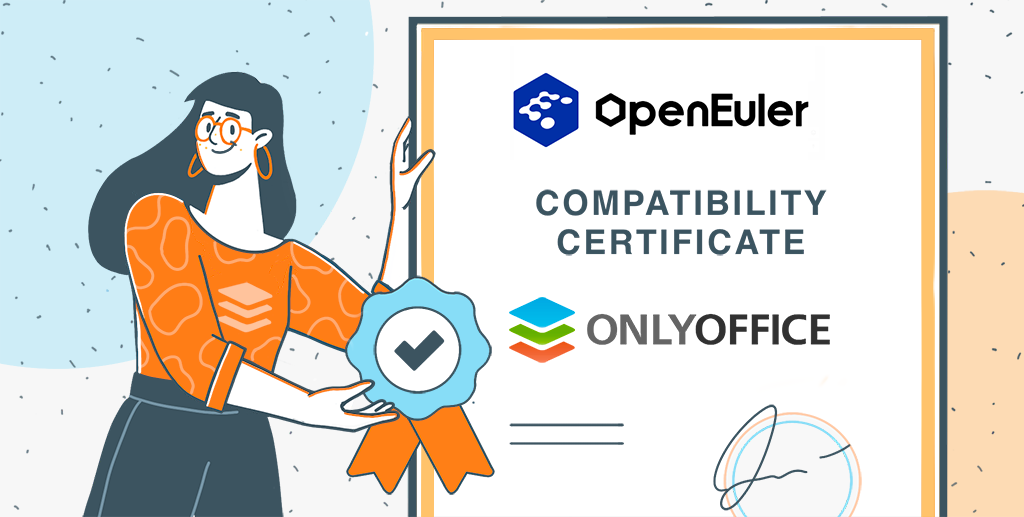FileCloud integrates ONLYOFFICE Docs via WOPI
With ONLYOFFICE Docs integrated in the enterprise content solution FileCloud, users are able to edit and collaborate on documents directly from the platform. Read on for more details.

About FileCloud
FileCloud is an enterprise file sharing, sync, backup & remote access platform. The solution is developed by CodeLathe Technologies Inc. with the headquarters in Austin, Texas, USA.
Self-hosted FileCloud Server offers the same features and benefits of public cloud services like Box and Dropbox but allows you to run your own private cloud storage with complete control of the corporate data. FileCloud Server also enables you to expose your existing folder and file shares (Windows NTFS File Shares, CIFS, NFS, etc.) outside using a web portal and mobile apps without using VPN.
FileCloud Online offers all of the features of FileCloud Sever but as a hosted solution. These features include file sharing and storage, data leak protection, digital rights management, antivirus scanning, workflow automation, a convenient compliance center, etc.
Full integration for streamlined work
According to FileCloud, they wanted to provide the integration option so that customers who use ONLYOFFICE Docs were able to edit and collaborate on text documents, spreadsheets, and presentations directly in FileCloud with no need to switch between the applications.
Benefits of the integration include:
- Easy and secure access. FileCloud makes it easy to work remotely. You can securely open, save, and edit docx, xlsx, and pptx files from anywhere.
- Real-time collaboration. With ONLYOFFICE, multiple users can simultaneously view and edit a document in FileCloud. Cursors are tagged with a name and color to make it easy to see who is doing what.
- Custom experience. Every day, FileCloud customers create, edit, and share millions of files. FileCloud & ONLYOFFICE integration lets users work with files in the way that suits their needs.
Venkat Ramasamy, COO at FileCloud:
We are always thinking about our customers and what can improve their experience with FileCloud. Integration with ONLYOFFICE was something we saw could really benefit our customers who already use ONLYOFFICE.
How the integration works
FileCloud can be integrated with ONLYOFFICE Docs (Document Server) if you already have the suite installed.
Setting up the integration itself is pretty easy — FileCloud administrators can configure it from the Admin Portal. Switch to Settings -> Web Edit and choose ONLYOFFICE among available options in the WOPI Client Type field.
You need to specify the URL address of your ONLYOFFICE Document Server and the secret key, as well as add ONLYOFFICE to the FileCloud Content Security Policy in the .htaccess file.
For detailed instructions, you are welcome to visit the FileCloud support documentation.
To launch the corresponding ONLYOFFICE editor within FileCloud, just click the Web Edit option in the file menu:
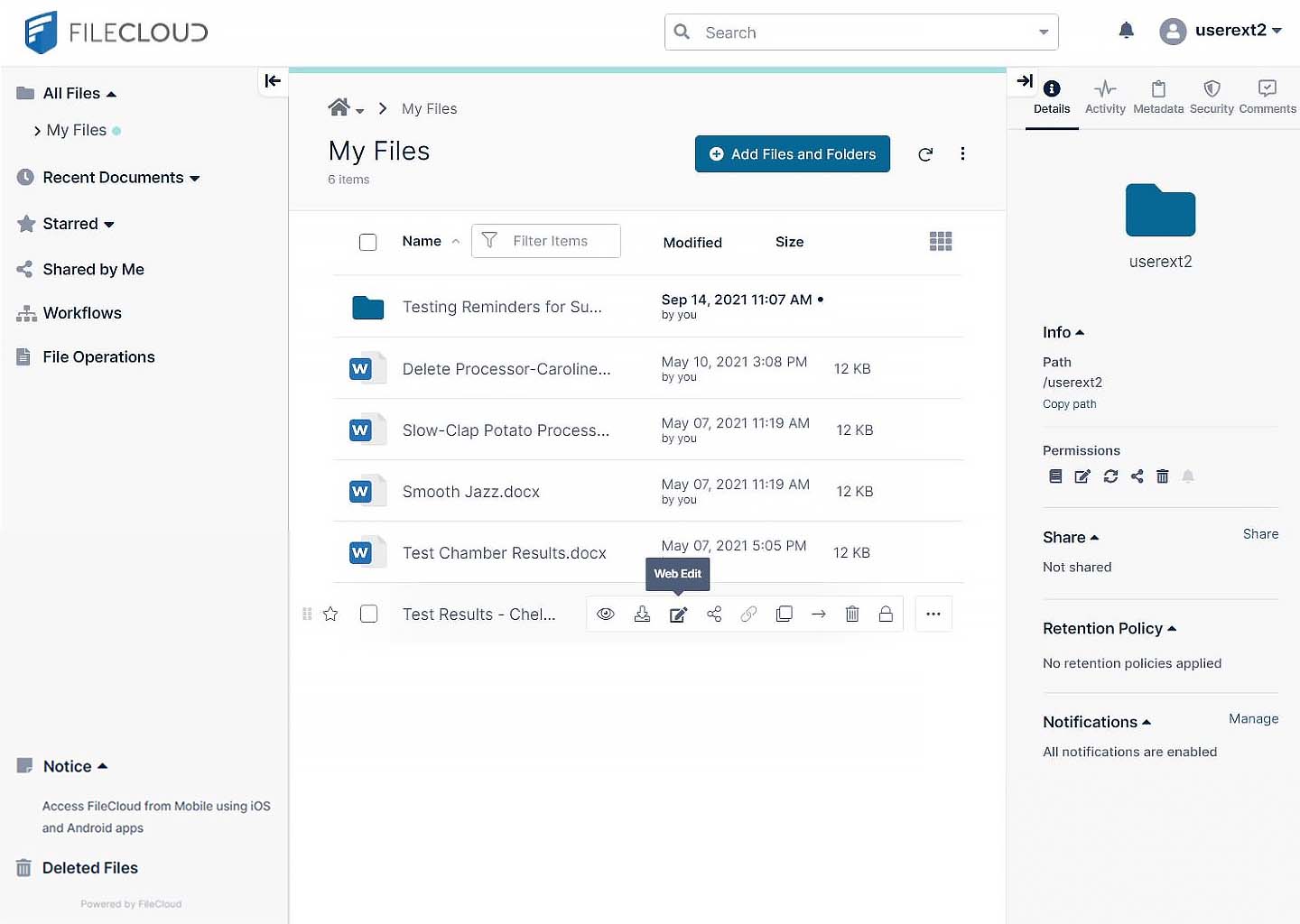
Please note: if you are new to FileCloud, you need to start its free trial in order to be able to use it and connect ONLYOFFICE.
Useful links
ONLYOFFICE integration on the official FileCloud website
Configure FileCloud with ONLYOFFICE
Full list of available integrations
API on using WOPI in ONLYOFFICE
How to connect ONLYOFFICE Docs to SharePoint using WOPI. Read on
Deploy ONLYOFFICE Docs into Kubernetes cluster using Helm. Read on
New ONLYOFFICE connector for Redmine. Read on