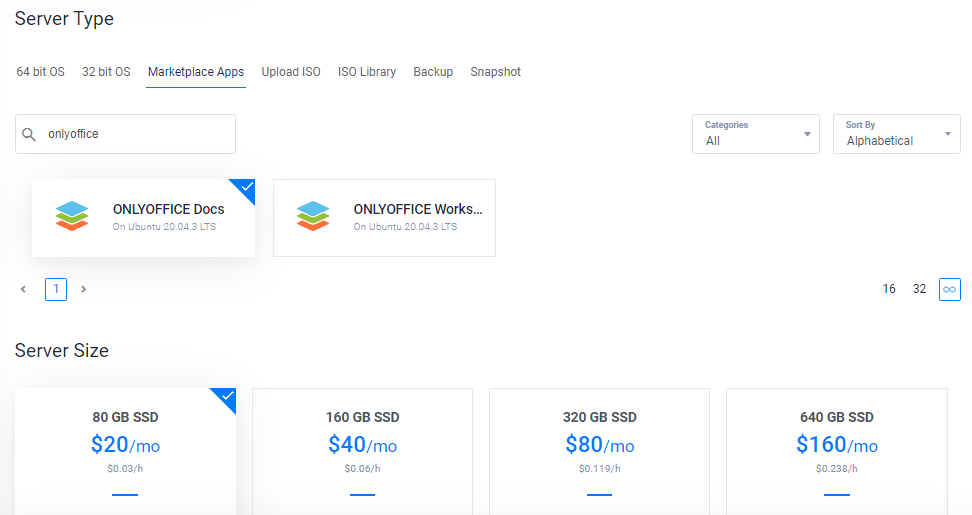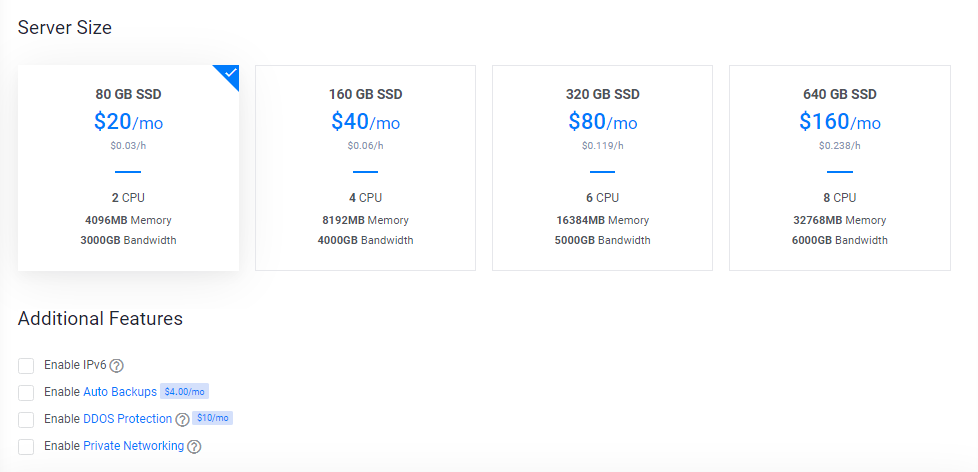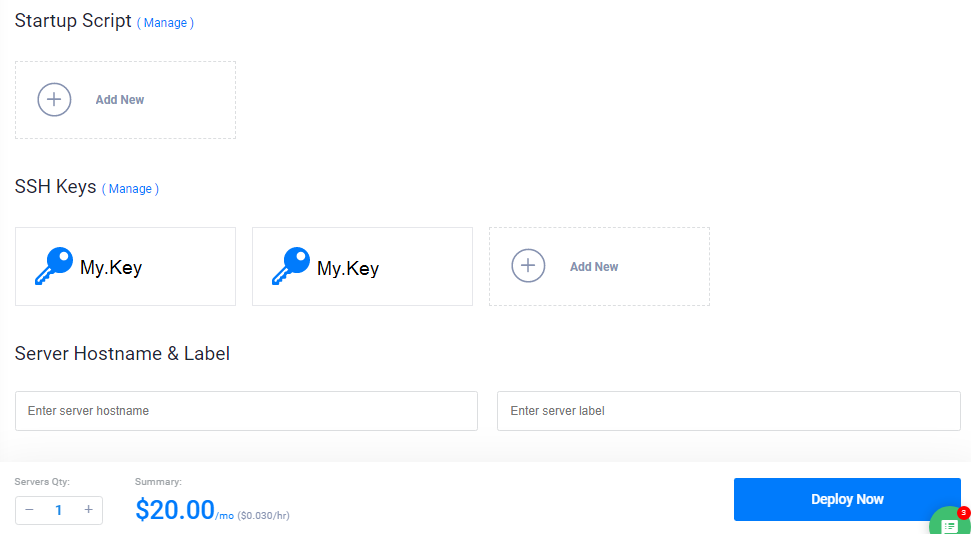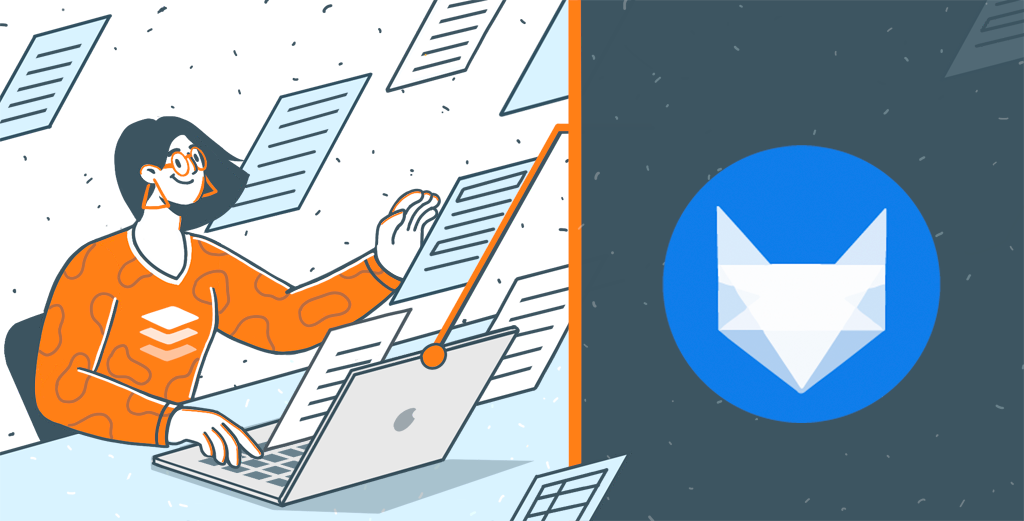ONLYOFFICE One-Click apps are now available on the Vultr Marketplace
We are glad to announce that ONLYOFFICE Docs and ONLYOFFICE Workspace are now available as One-Click apps on the Vultr Marketplace. It means you can easily and quickly launch your private cloud office within a robust Vultr infrastructure.

About Vultr Marketplace
Vultr, founded in 2014, is on a mission to empower developers and businesses by simplifying the deployment of infrastructure via its advanced cloud platform. Vultr is strategically located in 17 data centers around the globe and provides frictionless provisioning of public cloud, storage and single-tenant bare metal.
Vultr Marketplace offers a collection of popular applications, software stacks, and operating systems that you can deploy to the Vultr infrastructure in just a single click.
ONLYOFFICE on the Vultr Marketplace
On the Vultr Marketplace, you can find:
ONLYOFFICE Docs — online editors for integration into your DMS platform such as Nextcloud, Confluence, ownCloud, Alfresco, etc.
ONLYOFFICE Workspace — a complete productivity solution with online editors, document & project management, mail, CRM, calendar, and network tools.
For now, both products are available as free community versions.
How to deploy ONLYOFFICE on Vultr
Log in to your Vultr account or create a new one in case you’re new to Vultr.
Then, go to the corresponding ONLYOFFICE listing on the Marketplace and click the Deploy button.
This way you open the Deploy New Instance page. There you need to specify the following parameters for your deployment:
- Server (Cloud Compute, High Frequency, Bare Metal, Dedicated Cloud)
- Server Location (America, Europe, Australia, Asia)
- Server Type (ONLYOFFICE Docs or Workspace) is chosen automatically.
- Server Size
- Additional Features if necessary (e.g. Auto Backups or DDOS Protection)
- SSH Keys* are chosen automatically.
- Server Hostname & Label
Once ready, click the Deploy Now button.
To log in to your new ONLYOFFICE instance and finalize the configuration, follow the brief instructions given in the Getting Started section for ONLYOFFICE Docs and Workspace accordingly.
*An SSH key allows you to log into your server without a password. You can create it in your Vultr account in advance.