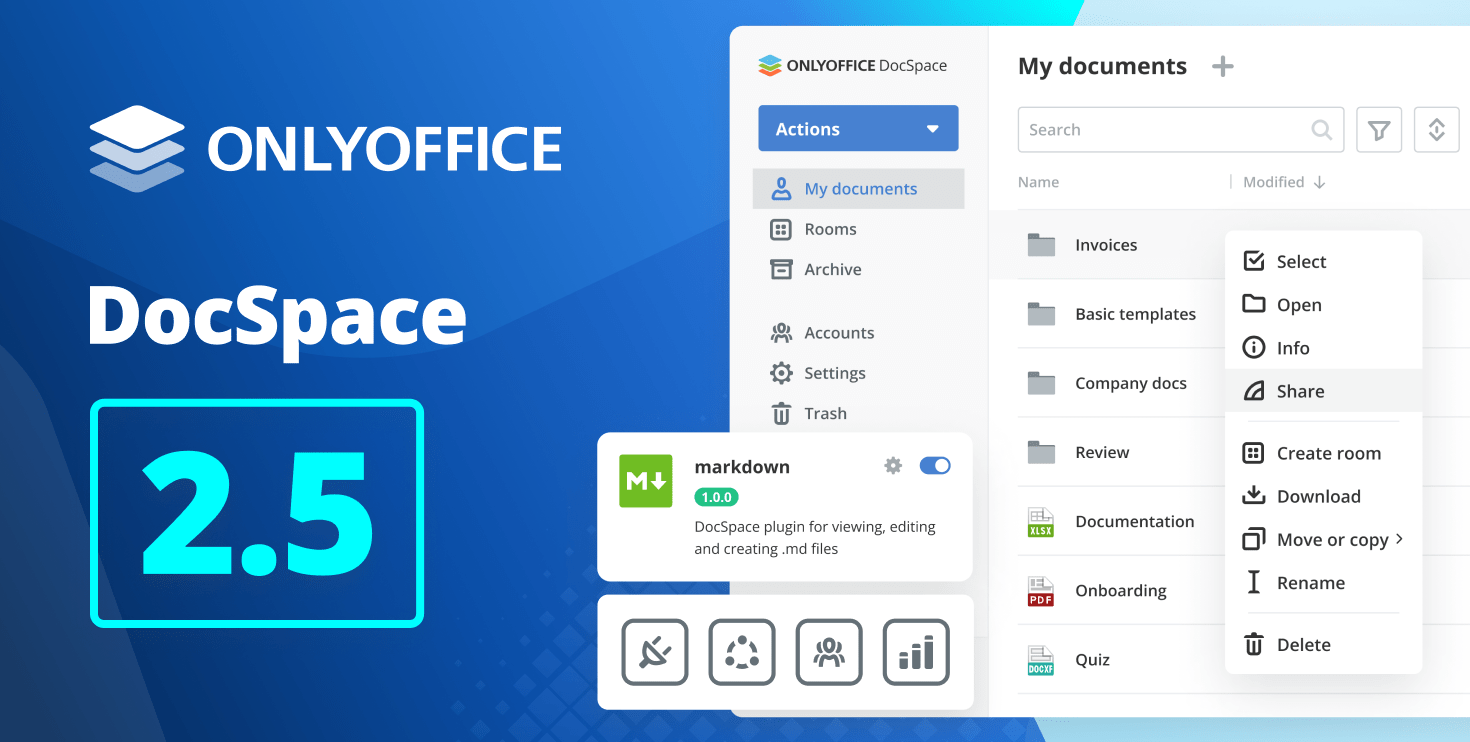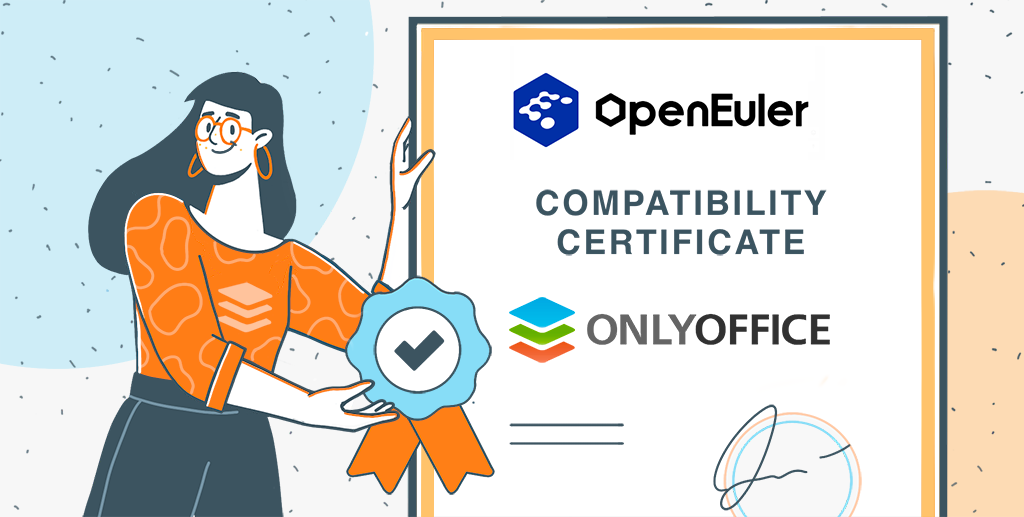- Blog /
- Documents / Integration / ONLYOFFICE / Open source
ONLYOFFICE and Elasticsearch: better and faster navigation through documents, emails and other content
Hello everyone!
Recently we have integrated Elasticsearch, a powerful open source search and analytics engine, into ONLYOFFICE solutions to make navigation through documents, emails and other content more comfortable. Read this post to find out how it works.
Elasticsearch was initially implemented in ONLYOFFICE v.10.0 and is used to search documents, emails and other content. These are the main features that Elasticsearch brings to ONLYOFFICE:
- Any file can be found not only by its name but also by its contents which enhances the search precision;
- It is possible to activate search in the current folder only and directly navigate to the folder where the required file is located;
- The newly added filter makes it possible to search media files.
It is necessary to point out that full-text search by Elasticsearch is only available for ONLYOFFICE Enterprise Edition users. This feature can be enabled via the Control Panel. Once it is enabled, all the files are indexed and this operation requires some free disc space.
To perform a search, you need to use the search bar icon located in the upper right corner of your portal.
Basically, Elasticsearch requires no additional installation. It comes as an already built-in solution. That’s why all you need to try out the newly added features is to install ONLYOFFICE Enterprise Edition. You can try a 30-day free trial version to check out all the advantages of ONLYOFFICE/Elasticsearch integration.
Elasticsearch is an open-source, broadly-distributable and readily-scalable search engine for all types of data. Since its release in 2010, Elasticsearch has quickly become one of the most popular search engines and is widely used for log analytics, full-text search, security intelligence, business analytics and operational intelligence use cases.
Elasticsearch is a very versatile search engine with the following advantages:
- Speed. Since Elasticsearch is built on top of Lucene, a free and open-source search engine software library, it is excellent at full-text search. Elasticsearch is also a near real-time search engine which means that the indexation time is very short.
- Reliability. The documents stored in Elasticsearch are distributed across different containers known as shards, which are duplicated to provide redundant copies of the data in case of hardware failure.
- Versatility. In addition to its speed, scalability, and resiliency, Elasticsearch has a number of powerful built-in features that make searching data even more efficient.
Not only does ONLYOFFICE use Elasticsearch open-source technology but it is also trusted by such companies as eBay, Airbus, Adobe, Vimeo, Facebook, Netflix, BBC, Tinder and so on.
Visit the official website to find out more about Elasticsearch and its features.
The source code of Elasticsearch is available on GitHub.
You can find all the information about search options for ONLYOFFICE solutions in our Help Center.
Recently, we have updated our online editors and now version 5.5 is already available with lots of enhancements, including document comparison, new types of content controls, mirror and gutter margins, custom sorting in spreadsheets, and other useful improvements. Read this post in our blog to learn more.
We have also decided to offer a free 180-day trial for ONLYOFFICE Cloud Service. Find out more in this article.
If you have any questions, don’t hesitate to share them in the comments below or tweet us at @onlyoffice. Your feedback is always highly appreciated.